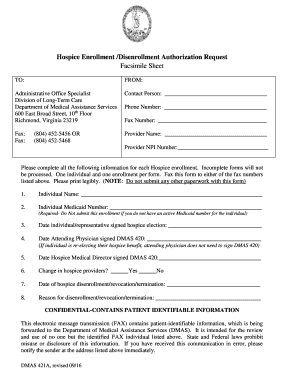
Hospice Enrollment Disenrollment Authorization Request Form


What is the Hospice Enrollment Disenrollment Authorization Request
The Hospice Enrollment Disenrollment Authorization Request is a formal document that allows patients or their representatives to enroll in or disenroll from hospice care services. This request is essential for ensuring that patients receive the appropriate level of care during their end-of-life journey. The form typically requires personal information, including the patient's name, date of birth, and Medicare information, to process the request effectively.
Steps to complete the Hospice Enrollment Disenrollment Authorization Request
Completing the Hospice Enrollment Disenrollment Authorization Request involves several clear steps to ensure accuracy and compliance. First, gather all necessary personal information, including the patient's Medicare number and contact details. Next, carefully fill out the form, ensuring that all required fields are completed. After filling out the form, review it for any errors or omissions. Finally, submit the completed form through the designated method, whether online, by mail, or in person, to the appropriate hospice provider.
Legal use of the Hospice Enrollment Disenrollment Authorization Request
The Hospice Enrollment Disenrollment Authorization Request is legally binding when completed in accordance with relevant regulations. It complies with the Electronic Signatures in Global and National Commerce (ESIGN) Act, ensuring that electronic signatures are recognized as valid. Additionally, adherence to the Uniform Electronic Transactions Act (UETA) is crucial for the legal standing of the form. This legal framework protects both the patient and the hospice provider during the enrollment or disenrollment process.
Key elements of the Hospice Enrollment Disenrollment Authorization Request
Several key elements must be included in the Hospice Enrollment Disenrollment Authorization Request to ensure its validity. These elements typically include:
- Patient Information: Full name, date of birth, and Medicare number.
- Contact Information: Address and phone number of the patient or representative.
- Authorization Statement: A clear statement granting permission for enrollment or disenrollment.
- Signature: The signature of the patient or authorized representative, confirming the request.
Form Submission Methods (Online / Mail / In-Person)
The Hospice Enrollment Disenrollment Authorization Request can be submitted through various methods to accommodate different preferences. Patients may choose to submit the form online through a secure portal provided by the hospice organization. Alternatively, the completed form can be mailed directly to the hospice provider's office. In-person submission is also an option, allowing for immediate confirmation of receipt and any necessary assistance from hospice staff.
Eligibility Criteria
To successfully complete the Hospice Enrollment Disenrollment Authorization Request, certain eligibility criteria must be met. Generally, the patient must be diagnosed with a terminal illness and have a prognosis of six months or less to live. Additionally, the patient or their legal representative must have the authority to make healthcare decisions. It is essential to verify that all criteria are satisfied before submitting the request to ensure a smooth enrollment or disenrollment process.
Quick guide on how to complete hospice enrollment disenrollment authorization request
Effortlessly Prepare Hospice Enrollment Disenrollment Authorization Request on Any Device
Online document management has gained signNow traction among businesses and individuals alike. It serves as an ideal eco-friendly alternative to conventional printed and signed documents, allowing you to easily locate the right form and securely store it online. airSlate SignNow provides all the tools necessary to create, modify, and eSign your documents promptly without any delays. Handle Hospice Enrollment Disenrollment Authorization Request on any device with the airSlate SignNow apps for Android or iOS and streamline your document-related tasks today.
How to Edit and eSign Hospice Enrollment Disenrollment Authorization Request with Ease
- Find Hospice Enrollment Disenrollment Authorization Request and click on Get Form to begin.
- Utilize the tools we offer to finalize your document.
- Select relevant sections of your documents or obscure sensitive information with the tools specifically provided by airSlate SignNow for this purpose.
- Generate your signature using the Sign tool, which only takes seconds and holds the same legal validity as a traditional handwritten signature.
- Review the information and click on the Done button to save your changes.
- Decide how you wish to distribute your form—via email, SMS, invitation link, or download it to your computer.
Eliminate concerns about lost or misplaced files, exhausting form searches, or mistakes that necessitate printing new document copies. airSlate SignNow addresses your document management needs in just a few clicks from any device you prefer. Modify and eSign Hospice Enrollment Disenrollment Authorization Request to ensure seamless communication throughout your form preparation process with airSlate SignNow.
Create this form in 5 minutes or less
Create this form in 5 minutes!
How to create an eSignature for the hospice enrollment disenrollment authorization request
How to create an electronic signature for a PDF online
How to create an electronic signature for a PDF in Google Chrome
How to create an e-signature for signing PDFs in Gmail
How to create an e-signature right from your smartphone
How to create an e-signature for a PDF on iOS
How to create an e-signature for a PDF on Android
People also ask
-
What is a Hospice Enrollment Disenrollment Authorization Request?
A Hospice Enrollment Disenrollment Authorization Request is a formal document that allows patients or their representatives to enroll in or disenroll from hospice services. This request ensures that all necessary parties are informed and that the patient's wishes are respected. Using airSlate SignNow simplifies this process by enabling quick and secure electronic signatures.
-
How does airSlate SignNow streamline the Hospice Enrollment Disenrollment Authorization Request?
airSlate SignNow streamlines the Hospice Enrollment Disenrollment Authorization Request by providing an intuitive platform for creating, sending, and signing documents electronically. This reduces the time taken to process requests and minimizes errors associated with manual paperwork. The platform also ensures compliance with legal standards, offering peace of mind for both patients and providers.
-
What features does airSlate SignNow offer for managing hospice enrollment requests?
AirSlate SignNow offers various features to support hospice enrollment requests, including customizable templates, secure eSigning, and document tracking. These features allow hospice providers to automate and manage their enrollment and disenrollment processes efficiently. Moreover, users can easily access completed documents anytime through the platform.
-
Is there a cost associated with using airSlate SignNow for hospice enrollment requests?
Yes, airSlate SignNow operates on a subscription-based pricing model, offering several tiers depending on features. This makes it a cost-effective solution for hospice providers needing to handle frequent enrollment and disenrollment authorization requests. You can explore the pricing plans on the airSlate SignNow website to find the best fit for your needs.
-
Can I integrate airSlate SignNow with other software for hospice management?
Absolutely! airSlate SignNow integrates seamlessly with various software solutions commonly used in hospice management, such as CRM systems and patient management software. This interoperability enhances workflow efficiency by allowing users to combine documentation processes with existing tools, making the handling of Hospice Enrollment Disenrollment Authorization Requests even more efficient.
-
What benefits does airSlate SignNow provide to hospice providers?
Using airSlate SignNow for hospice services provides numerous benefits, including faster processing of hospice enrollment disenrollment requests and improved compliance with healthcare regulations. The platform also enhances patient satisfaction by ensuring documents are securely signed and easily shared. Overall, it leads to a more efficient management of hospice-related documentation.
-
How secure is the information processed through airSlate SignNow?
AirSlate SignNow prioritizes security and employs advanced encryption methods to protect sensitive information involved in Hospice Enrollment Disenrollment Authorization Requests. The platform is compliant with HIPAA and other regulatory standards, ensuring that patient data remains confidential throughout the signing process. Users can trust that their information is safeguarded against unauthorized access.
Get more for Hospice Enrollment Disenrollment Authorization Request
- Texas fin507 fill out and sign printable pdf template form
- Dental board of california consumer complaint form dental board of california consumer complaint form
- Department of buildings guide to new york city form
- Scaling the response to climate changerequest pdf form
- Dtsc hazardous waste generator requirements fact sheet department of toxic substances control form
- Et 0547 report of transfermultiple enrollment form
- Alabama application competency form
- Iowa 2848 form
Find out other Hospice Enrollment Disenrollment Authorization Request
- Electronic signature Oklahoma Government RFP Later
- Electronic signature Nebraska Finance & Tax Accounting Business Plan Template Online
- Electronic signature Utah Government Resignation Letter Online
- Electronic signature Nebraska Finance & Tax Accounting Promissory Note Template Online
- Electronic signature Utah Government Quitclaim Deed Online
- Electronic signature Utah Government POA Online
- How To Electronic signature New Jersey Education Permission Slip
- Can I Electronic signature New York Education Medical History
- Electronic signature Oklahoma Finance & Tax Accounting Quitclaim Deed Later
- How To Electronic signature Oklahoma Finance & Tax Accounting Operating Agreement
- Electronic signature Arizona Healthcare / Medical NDA Mobile
- How To Electronic signature Arizona Healthcare / Medical Warranty Deed
- Electronic signature Oregon Finance & Tax Accounting Lease Agreement Online
- Electronic signature Delaware Healthcare / Medical Limited Power Of Attorney Free
- Electronic signature Finance & Tax Accounting Word South Carolina Later
- How Do I Electronic signature Illinois Healthcare / Medical Purchase Order Template
- Electronic signature Louisiana Healthcare / Medical Quitclaim Deed Online
- Electronic signature Louisiana Healthcare / Medical Quitclaim Deed Computer
- How Do I Electronic signature Louisiana Healthcare / Medical Limited Power Of Attorney
- Electronic signature Maine Healthcare / Medical Letter Of Intent Fast