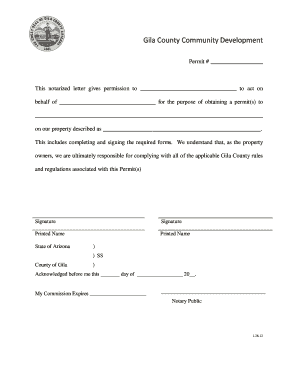
Notarized Power of Attorney Example Form


What is the Notarized Power of Attorney Example
A notarized power of attorney is a legal document that grants one person the authority to act on behalf of another in legal or financial matters. This document must be signed in the presence of a notary public, who verifies the identities of the parties involved and witnesses the signing process. The notarization adds an extra layer of authenticity, ensuring that the document is recognized by courts and institutions. A typical example includes details such as the names of the principal and the agent, the specific powers granted, and any limitations or conditions associated with those powers.
Key Elements of the Notarized Power of Attorney Example
When creating a notarized power of attorney, several key elements must be included to ensure its validity:
- Principal's Information: Full name and address of the person granting authority.
- Agent's Information: Full name and address of the person receiving authority.
- Powers Granted: A clear description of the specific powers being delegated, such as managing finances or making healthcare decisions.
- Limitations: Any restrictions on the agent's authority should be explicitly stated.
- Signatures: The principal's signature must be present, along with the notary's signature and seal.
Steps to Complete the Notarized Power of Attorney Example
Completing a notarized power of attorney involves several essential steps:
- Draft the Document: Use a template or create a document that includes all necessary elements.
- Review: Ensure all information is accurate and complete, including names and powers granted.
- Sign in Front of a Notary: Schedule an appointment with a notary public to sign the document in their presence.
- Notarization: The notary will verify identities, witness the signing, and apply their seal.
- Distribute Copies: Provide copies of the notarized document to relevant parties, such as the agent and financial institutions.
Legal Use of the Notarized Power of Attorney Example
The notarized power of attorney is legally binding and can be used in various situations, including managing bank accounts, making medical decisions, or handling real estate transactions. It is essential to understand that the authority granted can be broad or limited, depending on the principal's wishes. In the event of the principal's incapacitation, the agent can continue to act on their behalf, as long as the document is properly executed and notarized.
State-Specific Rules for the Notarized Power of Attorney Example
Each state in the U.S. has its own laws governing power of attorney documents. It is crucial to be aware of these regulations to ensure compliance. For instance, some states may require specific language or additional witnesses for the document to be valid. Additionally, certain powers may not be granted in all states. Checking state-specific requirements can prevent issues when the document is presented for use.
Examples of Using the Notarized Power of Attorney Example
Common scenarios for utilizing a notarized power of attorney include:
- Financial Management: An agent may manage the principal's investments or pay bills when the principal is unavailable.
- Healthcare Decisions: An agent may make medical decisions on behalf of the principal if they are incapacitated.
- Real Estate Transactions: An agent can sign documents related to buying or selling property for the principal.
Quick guide on how to complete example of a signNowd document
Effortlessly Prepare example of a signNowd document on Any Device
Online document management has gained popularity among businesses and individuals. It serves as an ideal eco-friendly alternative to traditional printed and signed documents, allowing you to obtain the proper form and securely store it online. airSlate SignNow provides you with all the necessary tools to create, modify, and eSign your documents quickly without delays. Handle power of attorney on any device with the airSlate SignNow Android or iOS applications and simplify your document-related processes today.
The easiest way to alter and eSign power of attorney paperwork effortlessly
- Find general power of attorney sample and click Get Form to begin.
- Use the tools we offer to complete your document.
- Highlight important portions of the documents or obscure sensitive information with tools that airSlate SignNow provides specifically for this purpose.
- Create your signature using the Sign tool, which takes only seconds and carries the same legal validity as a traditional ink signature.
- Review the information and click on the Done button to save your modifications.
- Choose how you wish to share your form, via email, SMS, or invitation link, or download it to your computer.
Eliminate the worry of lost or misplaced documents, tedious form searches, or mistakes requiring new document copies. airSlate SignNow meets all your document management requirements in just a few clicks from any device of your choosing. Modify and eSign contoh surat kuasa jual to ensure effective communication at every stage of the form preparation journey with airSlate SignNow.
Create this form in 5 minutes or less
Related searches to notary example
Create this form in 5 minutes!
How to create an eSignature for the power of attorney arizona
How to create an electronic signature for a PDF online
How to create an electronic signature for a PDF in Google Chrome
How to create an e-signature for signing PDFs in Gmail
How to create an e-signature right from your smartphone
How to create an e-signature for a PDF on iOS
How to create an e-signature for a PDF on Android
People also ask gila county power of attorney form
-
What is a power of attorney and why is it needed?
A power of attorney is a legal document that grants one person the authority to act on behalf of another in legal or financial matters. It is essential for ensuring that your wishes are followed, especially if you are unable to handle your affairs due to illness or absence. Using airSlate SignNow, you can easily create and manage your power of attorney documents.
-
How can airSlate SignNow help me create a power of attorney?
airSlate SignNow provides a straightforward platform to create and customize your power of attorney documents. Our easy-to-use interface allows you to fill out necessary details and ensure compliance with local laws, making the process efficient and stress-free. With our solution, you can have your power of attorney ready in just a few clicks.
-
Is airSlate SignNow secure for managing power of attorney documents?
Yes, airSlate SignNow prioritizes the security of your documents, including your power of attorney. We implement robust encryption and security protocols to protect sensitive information. You can trust that your power of attorney is stored and transmitted securely.
-
What are the benefits of using airSlate SignNow for power of attorney?
Using airSlate SignNow to create your power of attorney offers several benefits, including cost-effectiveness and ease of use. Our platform enables you to sign documents electronically, saving time and resources. Additionally, you can access and manage your power of attorney documents from anywhere.
-
Are there any integrations available with airSlate SignNow for power of attorney management?
Yes, airSlate SignNow offers various integrations that enhance your power of attorney management experience. You can connect with popular applications like Google Drive, Dropbox, and CRM systems to streamline document storage and accessibility. This makes it easier to manage your power of attorney alongside other important documents.
-
What is the pricing structure for using airSlate SignNow for power of attorney?
airSlate SignNow offers competitive pricing plans tailored to meet different user needs, including those who need to manage power of attorney documents. You can choose from various subscription options, allowing you to select the plan that best fits your budget and usage requirements. Check our website for detailed pricing information.
-
Can I revoke a power of attorney created with airSlate SignNow?
Yes, you can easily revoke a power of attorney created using airSlate SignNow. Simply follow the appropriate legal procedures in your jurisdiction, and ensure to notify any parties involved. Our platform also provides templates and guidance on how to perform this process effectively.
Get more for printable gila county complaint forms over 10 000
- Arizona legal divorce form
- Marital legal separation and property settlement agreement no children parties may have joint property or debts effective 497297383 form
- Legal adult children form
- Legal separation and property settlement agreement with adult children marital parties may have joint property or debts 497297385 form
- Arizona dissolve corporation form
- Arizona dissolution package to dissolve limited liability company llc arizona form
- Living trust for husband and wife with no children arizona form
- Arizona living trust form
Find out other simple power of attorney example
- Can I Sign North Carolina Orthodontists Presentation
- How Do I Sign Rhode Island Real Estate Form
- Can I Sign Vermont Real Estate Document
- How To Sign Wyoming Orthodontists Document
- Help Me With Sign Alabama Courts Form
- Help Me With Sign Virginia Police PPT
- How To Sign Colorado Courts Document
- Can I eSign Alabama Banking PPT
- How Can I eSign California Banking PDF
- How To eSign Hawaii Banking PDF
- How Can I eSign Hawaii Banking Document
- How Do I eSign Hawaii Banking Document
- How Do I eSign Hawaii Banking Document
- Help Me With eSign Hawaii Banking Document
- How To eSign Hawaii Banking Document
- Can I eSign Hawaii Banking Presentation
- Can I Sign Iowa Courts Form
- Help Me With eSign Montana Banking Form
- Can I Sign Kentucky Courts Document
- How To eSign New York Banking Word