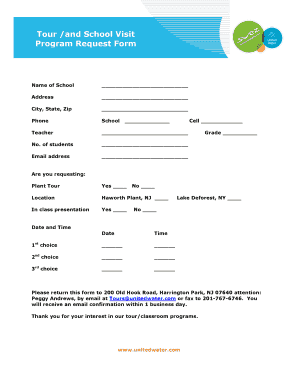
Visit Form


What is the Tour Form
The tour form is a document used by educational institutions, organizations, or businesses to facilitate the planning and execution of tours. This form collects essential information from participants, such as names, contact details, and any special requirements. It serves as a formal record that helps organizers manage logistics and ensure a smooth experience for all involved.
How to Use the Tour Form
Using the tour form is a straightforward process. Participants fill out the required fields, which may include personal information, preferred tour dates, and specific interests. Once completed, the form can be submitted electronically, allowing for quick processing. Organizers can then review the submissions to confirm attendance and make necessary arrangements.
Steps to Complete the Tour Form
Completing the tour form involves several key steps:
- Access the form through the designated platform.
- Provide personal details, including name, email, and phone number.
- Select preferred tour dates and any specific interests.
- Review the information for accuracy.
- Submit the form electronically.
Following these steps ensures that all necessary information is captured for effective tour planning.
Legal Use of the Tour Form
The tour form must comply with relevant regulations to be considered legally binding. This includes adhering to privacy laws that protect personal information. When using digital signatures, it is essential to utilize a platform that complies with eSignature laws, such as ESIGN and UETA, ensuring that the form is recognized legally in the United States.
Key Elements of the Tour Form
Several key elements should be included in a tour form to enhance its effectiveness:
- Participant Information: Full name, contact details, and any relevant affiliations.
- Tour Preferences: Desired dates and specific areas of interest.
- Special Requirements: Any accommodations needed for accessibility.
- Emergency Contact: Information for a designated contact in case of emergencies.
Incorporating these elements ensures comprehensive data collection for effective tour management.
Examples of Using the Tour Form
Tour forms can be utilized in various contexts, including:
- School Tours: Collecting information from students and parents for educational visits.
- Corporate Events: Gathering participant details for company-sponsored tours or conferences.
- Community Events: Organizing local tours for public engagement and outreach.
These examples illustrate the versatility of the tour form in different organizational settings.
Quick guide on how to complete visit form 24090560
Complete Visit Form effortlessly on any device
Managing documents online has become increasingly favored by both companies and individuals. It serves as an excellent eco-friendly substitute for traditional printed and signed documents, allowing you to access the appropriate form and securely keep it online. airSlate SignNow offers all the tools necessary to create, edit, and eSign your documents swiftly and without delays. Manage Visit Form on any device with the airSlate SignNow Android or iOS applications and enhance any document-centric procedure today.
How to modify and eSign Visit Form with ease
- Obtain Visit Form and click Get Form to begin.
- Utilize the tools available to complete your form.
- Emphasize important sections of your documents or redact sensitive information with tools that airSlate SignNow provides specifically for that purpose.
- Create your eSignature using the Sign feature, which takes just seconds and holds the same legal validity as a traditional wet ink signature.
- Verify the details and click the Done button to save your changes.
- Choose your preferred method to send your form, whether by email, text message (SMS), invite link, or download it to your computer.
Say goodbye to lost or misplaced documents, the hassle of searching for forms, or errors that require printing new copies. airSlate SignNow caters to all your document management needs in just a few clicks from your chosen device. Modify and eSign Visit Form and ensure unparalleled communication at every stage of your form preparation with airSlate SignNow.
Create this form in 5 minutes or less
Create this form in 5 minutes!
How to create an eSignature for the visit form 24090560
How to create an electronic signature for a PDF online
How to create an electronic signature for a PDF in Google Chrome
How to create an e-signature for signing PDFs in Gmail
How to create an e-signature right from your smartphone
How to create an e-signature for a PDF on iOS
How to create an e-signature for a PDF on Android
People also ask
-
What is a tour form in airSlate SignNow?
A tour form in airSlate SignNow is a digital document that allows users to gather information and provide signatures efficiently during events or guided tours. It simplifies the workflow by enabling easy completion and submission, ensuring all participant information is stored securely.
-
How much does it cost to use the tour form feature?
The pricing for using the tour form feature in airSlate SignNow is competitive and based on the subscription plan you choose. Each plan offers different functionalities, and the tour form feature can fit the needs of small businesses to large enterprises, making it a cost-effective solution.
-
What are the benefits of using a tour form with airSlate SignNow?
Using a tour form with airSlate SignNow streamlines the documentation process, reducing paper waste and saving time. It enhances your customer experience by allowing quick information collection and immediate eSigning, fostering higher engagement and satisfaction.
-
Can I customize my tour form in airSlate SignNow?
Yes, airSlate SignNow allows you to customize your tour form to fit your brand and specific needs. You can add your logo, adjust the layout, and tailor the fields to collect the exact information necessary for your events.
-
Is my data secure when using a tour form on airSlate SignNow?
Absolutely, data security is a top priority at airSlate SignNow. All information submitted through the tour form is encrypted and stored securely, ensuring that sensitive information is protected and compliant with data privacy regulations.
-
What integrations are available for the tour form feature?
airSlate SignNow offers numerous integrations that enhance the functionality of your tour form. You can seamlessly connect with popular apps like Salesforce, Google Drive, and Zapier, allowing you to streamline your processes and improve efficiency.
-
How can I access the tour form feature?
To access the tour form feature in airSlate SignNow, simply log in to your account and navigate to the forms section. From there, you can create a new tour form or modify an existing one with just a few clicks, no technical skills required.
Get more for Visit Form
Find out other Visit Form
- How Can I eSign Maine Construction Quitclaim Deed
- eSign Colorado Education Promissory Note Template Easy
- eSign North Dakota Doctors Affidavit Of Heirship Now
- eSign Oklahoma Doctors Arbitration Agreement Online
- eSign Oklahoma Doctors Forbearance Agreement Online
- eSign Oregon Doctors LLC Operating Agreement Mobile
- eSign Hawaii Education Claim Myself
- eSign Hawaii Education Claim Simple
- eSign Hawaii Education Contract Simple
- eSign Hawaii Education NDA Later
- How To eSign Hawaii Education NDA
- How Do I eSign Hawaii Education NDA
- eSign Hawaii Education Arbitration Agreement Fast
- eSign Minnesota Construction Purchase Order Template Safe
- Can I eSign South Dakota Doctors Contract
- eSign Mississippi Construction Rental Application Mobile
- How To eSign Missouri Construction Contract
- eSign Missouri Construction Rental Lease Agreement Easy
- How To eSign Washington Doctors Confidentiality Agreement
- Help Me With eSign Kansas Education LLC Operating Agreement