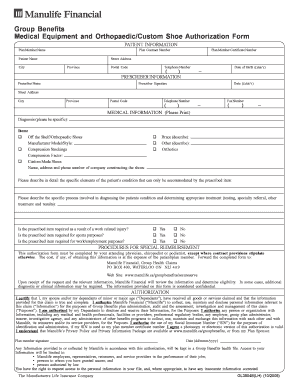
Manulife Claim Form PDF


What is the Manulife Claim Form PDF?
The Manulife claim form PDF is a specific document used to initiate a claim for benefits under various insurance policies offered by Manulife. This form serves as a formal request for reimbursement or payment for covered expenses, such as medical treatments or other eligible costs. It is essential for policyholders to accurately complete this form to ensure timely processing of their claims. The PDF format allows for easy access and submission, making it convenient for users to fill out and sign digitally.
How to Obtain the Manulife Claim Form PDF
To obtain the Manulife claim form PDF, individuals can visit the official Manulife website or contact their customer service. The form is typically available for download directly from the site, ensuring that users have the most up-to-date version. Additionally, policyholders may receive the form through email or by request from their insurance agent, providing multiple avenues for access.
Steps to Complete the Manulife Claim Form PDF
Completing the Manulife claim form PDF involves several key steps to ensure accuracy and compliance. First, gather all necessary documentation, including receipts and policy details. Next, fill out the form with accurate personal information, including your name, policy number, and details of the claim. Be sure to provide clear descriptions of the services or expenses being claimed. After completing the form, review it for any errors before signing. Finally, submit the form according to the instructions provided, whether online or via mail.
Legal Use of the Manulife Claim Form PDF
The Manulife claim form PDF is legally binding when completed and submitted according to the regulations governing electronic signatures and documentation. To ensure its legal standing, it is crucial to follow all instructions and provide accurate information. Using a reliable eSigning tool can enhance the legal validity of the submission, as it provides a digital certificate and maintains compliance with relevant laws such as ESIGN and UETA.
Key Elements of the Manulife Claim Form PDF
Key elements of the Manulife claim form PDF include personal identification information, policy details, and specific claim information. Users must provide their full name, address, and contact information, along with the policy number associated with the claim. Additionally, the form requires a detailed account of the services or expenses being claimed, including dates of service and amounts. Accurate completion of these elements is crucial for the approval of the claim.
Form Submission Methods
The Manulife claim form PDF can be submitted through various methods, allowing flexibility for users. Common submission methods include online submission through the Manulife portal, mailing the completed form to the designated claims address, or delivering it in person to a local Manulife office. Each method has specific instructions regarding processing times and requirements, so it is important to choose the one that best fits the user's needs.
Quick guide on how to complete manulife claim form pdf
Complete Manulife Claim Form Pdf effortlessly on any device
Online document management has gained signNow traction among businesses and individuals. It offers an ideal eco-conscious alternative to traditional printed and signed documents, allowing you to obtain the correct form and securely keep it online. airSlate SignNow equips you with all the necessary tools to create, edit, and eSign your documents quickly without any delays. Manage Manulife Claim Form Pdf on any device using airSlate SignNow's Android or iOS applications and enhance any document-related process today.
The simplest way to modify and eSign Manulife Claim Form Pdf with ease
- Locate Manulife Claim Form Pdf and click Obtain Form to begin.
- Utilize the tools we provide to finalize your document.
- Emphasize crucial sections of the documents or obscure sensitive information using tools that airSlate SignNow offers specifically for this purpose.
- Generate your signature with the Sign tool, which takes only seconds and holds the same legal validity as a conventional wet ink signature.
- Review all the details and click on the Complete button to save your modifications.
- Select how you wish to send your form, via email, SMS, or invitation link, or download it to your computer.
Eliminate concerns about lost or misplaced documents, tedious form navigation, or errors that require printing new document copies. airSlate SignNow meets your document management needs in just a few clicks from any device you prefer. Edit and eSign Manulife Claim Form Pdf and ensure excellent communication at every stage of the form preparation process with airSlate SignNow.
Create this form in 5 minutes or less
Create this form in 5 minutes!
How to create an eSignature for the manulife claim form pdf
How to create an electronic signature for a PDF online
How to create an electronic signature for a PDF in Google Chrome
How to create an e-signature for signing PDFs in Gmail
How to create an e-signature right from your smartphone
How to create an e-signature for a PDF on iOS
How to create an e-signature for a PDF on Android
People also ask
-
What is the Manulife claim form?
The Manulife claim form is a document that policyholders can use to file claims for various benefits provided by Manulife. This form ensures a streamlined process for submitting claims, making it easier for customers to receive their entitled benefits in a timely manner.
-
How can I obtain a Manulife claim form?
You can easily obtain a Manulife claim form by visiting the official Manulife website or accessing it directly through your airSlate SignNow account. These forms can typically be downloaded as PDFs and are readily available for customers to fill out and submit electronically.
-
Is there a fee to use the Manulife claim form through airSlate SignNow?
Using the Manulife claim form through airSlate SignNow is part of our subscription offerings. Our platform provides an easy-to-use, cost-effective solution for managing your documents, which can include submitting claim forms without any hidden fees.
-
What are the benefits of using airSlate SignNow for my Manulife claim form submissions?
Using airSlate SignNow for your Manulife claim form submissions allows you to eSign documents quickly and securely. This not only enhances the efficiency of your claim process but also ensures that your submissions are legally binding and traceable.
-
Can I track the status of my Manulife claim after submission?
Yes, by using airSlate SignNow, you can track the status of your Manulife claim form submissions. Our platform provides notification features that inform you of any updates or changes regarding your claim, keeping you in the loop at all times.
-
Does airSlate SignNow integrate with other tools for the Manulife claim form?
Absolutely, airSlate SignNow offers integrations with various third-party applications that can assist in filing your Manulife claim form. Whether it's cloud storage solutions or CRM tools, our integrations simplify the process, making it more efficient.
-
What do I need to complete the Manulife claim form?
To complete the Manulife claim form, you will need to provide your personal information, policy details, and any supporting documents required. airSlate SignNow makes this process straightforward by allowing you to upload and attach necessary files easily.
Get more for Manulife Claim Form Pdf
- Uwezo fund application form
- Ic 01 principles of insurance pdf download form
- Eis registration form
- Gpf withdrawal form for central govt employees pdf
- Texas standardized credentialing application pdf form
- Personal financial statement old national bank form
- Centrepay is a voluntary bill paying service which is for form
- Imm 5507 e form
Find out other Manulife Claim Form Pdf
- Electronic signature North Carolina Guaranty Agreement Online
- eSignature Connecticut Outsourcing Services Contract Computer
- eSignature New Hampshire Outsourcing Services Contract Computer
- eSignature New York Outsourcing Services Contract Simple
- Electronic signature Hawaii Revocation of Power of Attorney Computer
- How Do I Electronic signature Utah Gift Affidavit
- Electronic signature Kentucky Mechanic's Lien Free
- Electronic signature Maine Mechanic's Lien Fast
- Can I Electronic signature North Carolina Mechanic's Lien
- How To Electronic signature Oklahoma Mechanic's Lien
- Electronic signature Oregon Mechanic's Lien Computer
- Electronic signature Vermont Mechanic's Lien Simple
- How Can I Electronic signature Virginia Mechanic's Lien
- Electronic signature Washington Mechanic's Lien Myself
- Electronic signature Louisiana Demand for Extension of Payment Date Simple
- Can I Electronic signature Louisiana Notice of Rescission
- Electronic signature Oregon Demand for Extension of Payment Date Online
- Can I Electronic signature Ohio Consumer Credit Application
- eSignature Georgia Junior Employment Offer Letter Later
- Electronic signature Utah Outsourcing Services Contract Online