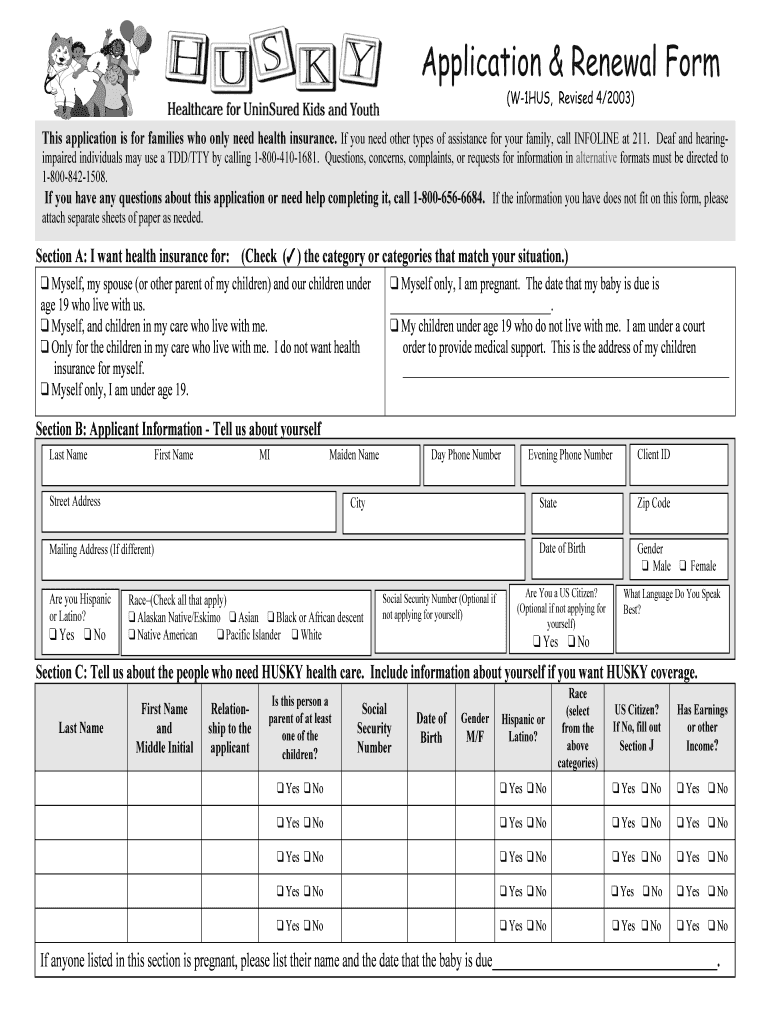
Application & Renewal Form


What is the application for renewal of FL 1 shop?
The application for renewal of FL 1 shop is a formal document required for businesses operating under a specific license in the state of Florida. This application allows existing license holders to renew their permits, ensuring compliance with state regulations. The FL 1 shop license typically pertains to retail establishments, and the renewal process is essential for maintaining legal operation. Understanding the purpose of this application helps business owners navigate the renewal process effectively.
Steps to complete the application for renewal of FL 1 shop
Completing the application for renewal of FL 1 shop involves several key steps:
- Gather necessary information, including your current license number and business details.
- Access the application form either online or through your local regulatory office.
- Carefully fill out the form, ensuring all information is accurate and complete.
- Review the application for any errors or omissions before submission.
- Submit the application, along with any required fees, by the specified deadline.
Following these steps helps ensure a smooth renewal process and reduces the likelihood of delays.
Required documents for the application for renewal of FL 1 shop
When submitting the application for renewal of FL 1 shop, certain documents are typically required. These may include:
- A copy of the current FL 1 shop license.
- Proof of business ownership, such as articles of incorporation or partnership agreements.
- Any relevant tax documents or financial statements.
- Identification documents for the business owner or authorized representative.
Having these documents prepared in advance can streamline the renewal process and ensure compliance with state requirements.
Legal use of the application for renewal of FL 1 shop
The application for renewal of FL 1 shop must be completed in accordance with state laws and regulations. This includes adhering to guidelines on submission timelines, required documentation, and fees. Utilizing a reliable platform for electronic submission can enhance the legal validity of the application. Ensuring compliance with the Electronic Signatures in Global and National Commerce (ESIGN) Act and other relevant laws is crucial for the application to be considered legally binding.
Form submission methods for the application for renewal of FL 1 shop
There are several methods available for submitting the application for renewal of FL 1 shop:
- Online Submission: Many states offer an online portal for submitting renewal applications, which can expedite the process.
- Mail: Completed applications can often be mailed to the appropriate regulatory office.
- In-Person: Business owners may also choose to submit their applications in person at designated offices.
Choosing the right submission method can depend on factors such as convenience, urgency, and specific state regulations.
Eligibility criteria for the application for renewal of FL 1 shop
To be eligible for the renewal of the FL 1 shop license, applicants must meet certain criteria, including:
- Possession of a valid current FL 1 shop license.
- Compliance with all local and state regulations pertaining to business operations.
- Payment of any outstanding fees or fines related to the current license.
Meeting these eligibility criteria is essential for a successful renewal application and continued operation of the business.
Quick guide on how to complete application for renewal of fl 1 shop
Prepare application for renewal of fl 1 shop effortlessly on any device
Online document management has become increasingly popular among businesses and individuals. It offers a perfect eco-friendly substitute for traditional printed and signed documents, allowing you to find the correct form and securely store it online. airSlate SignNow equips you with all the tools necessary to create, edit, and eSign your documents rapidly without any delays. Handle application for renewal of fl 1 shop on any platform with airSlate SignNow Android or iOS applications and simplify any document-based task today.
The easiest way to modify and eSign application for renewal of fl 1 shop without stress
- Find application for renewal of fl 1 shop and click on Get Form to start.
- Utilize the tools at your disposal to complete your document.
- Emphasize pertinent sections of your documents or redact sensitive data with tools that airSlate SignNow provides specifically for that purpose.
- Create your eSignature using the Sign tool, which takes mere seconds and holds the same legal validity as a traditional wet ink signature.
- Review the information and click on the Done button to save your changes.
- Choose how you wish to send your form, via email, text message (SMS), or invitation link, or download it to your computer.
Eliminate the worry of lost or misplaced files, tedious form searching, or errors that require printing new document copies. airSlate SignNow addresses your document management needs in just a few clicks from a device of your choice. Edit and eSign application for renewal of fl 1 shop and ensure excellent communication at any stage of your form preparation process with airSlate SignNow.
Create this form in 5 minutes or less
FAQs application for renewal of fl 1 shop
-
How do I fill a form which is PDF?
You can try out Fill which had a free forever plan and requires no download. You simply upload your PDF and then fill it in within the browser:UploadFillDownloadIf the fields are live, as in the example above, simply fill them in. If the fields are not live you can drag on the fields to complete it quickly. Once you have completed the form click the download icon in the toolbar to download a copy of the finished PDF. Or send it for signing.Open a free account on Fill here
-
What is the process to fill out the CISF recruitment 2018 application form?
Central Industrial Security Force (CISF) Job Notification:Central Industrial Security Force (CISF) invited applications for the 519 posts of Assistant Sub-Inspector post. The eligible candidates can apply to the post through the prescribed format on or before 15 December 2018.Important Date:Last date of receipt of application by the Unit Commanders: 12 December 2018Last date of receipt of application by respective Zonal DIsG: 22 December 2018Written examination: 24 February 2019
-
Is it ok to fill out an online job application for your mother as she hasn't got a clue how to do it?
Original question: Is it ok to fill out an online job application for your mother as she hasn't got a clue how to do it?Is she aware of you doing so? Does she consent to you doing so? Is she with you as you’re doing so? If all of this is true… then yes its perfectly fine. Essentially you’re filling out the application on her behalf. Strictly speaking it would be better if you guided her through the process and helped her fill in the applications. Yes it will take a lot longer but then she may also gain an understanding on how to do it on her own if she should ever have the need to do so.On the other hand if she’s not aware and she therefore can’t consent (as in you’re doing it without her permission and knowledge).. that’s something else entirely.
-
How do I fill out an application for TEDx?
just follow the instructionsOrganize a local TEDx event
Related searches to application for renewal of fl 1 shop
Create this form in 5 minutes!
How to create an eSignature for the application for renewal of fl 1 shop
How to create an eSignature for the Application Amp Renewal Form in the online mode
How to make an electronic signature for the Application Amp Renewal Form in Google Chrome
How to make an electronic signature for putting it on the Application Amp Renewal Form in Gmail
How to generate an eSignature for the Application Amp Renewal Form from your smart phone
How to generate an eSignature for the Application Amp Renewal Form on iOS
How to generate an electronic signature for the Application Amp Renewal Form on Android devices
People also ask application for renewal of fl 1 shop
-
What is the process for the application for renewal of fl 1 shop?
The process for the application for renewal of fl 1 shop involves submitting the necessary documentation and fees to your local regulatory body. Ensure all forms are filled out accurately to avoid delays. AirSlate SignNow can streamline this process by allowing you to eSign and send documents quickly.
-
How much does it cost to use airSlate SignNow for the application for renewal of fl 1 shop?
Pricing for airSlate SignNow varies based on your needs and the features you select. Plans are designed to be cost-effective, ensuring you can manage your application for renewal of fl 1 shop without breaking the bank. You can evaluate multiple pricing tiers on our website to find the best fit.
-
What features does airSlate SignNow offer for the application for renewal of fl 1 shop?
AirSlate SignNow offers a variety of features including electronic signatures, document templates, and secure cloud storage. These tools enhance the efficiency of completing your application for renewal of fl 1 shop, ensuring that you can manage your documentation smoothly. You also have access to real-time tracking of your documents.
-
How will airSlate SignNow benefit my application for renewal of fl 1 shop?
Using airSlate SignNow can signNowly expedite your application for renewal of fl 1 shop. It reduces the hassle of traditional paper signing procedures and offers a more efficient method with digital signatures. This means you can save time and ensure your application is processed faster.
-
Can I integrate airSlate SignNow with other tools for my application for renewal of fl 1 shop?
Yes, airSlate SignNow offers seamless integration with various applications and platforms, enhancing your workflow. This means you can connect it with your existing systems to facilitate your application for renewal of fl 1 shop. Check our integrations page for a full list of compatible applications.
-
Is airSlate SignNow secure for handling applications for renewal of fl 1 shop?
Absolutely, security is a top priority at airSlate SignNow. Our platform is equipped with robust encryption and authentication measures to protect your documents during your application for renewal of fl 1 shop. You can trust that your sensitive information is safeguarded throughout the process.
-
What customer support options are available if I have questions about my application for renewal of fl 1 shop?
AirSlate SignNow provides comprehensive customer support options, including live chat, email, and a detailed help center. If you have questions regarding your application for renewal of fl 1 shop, you can signNow out anytime for prompt assistance. Our dedicated support team is here to help guide you through any issues.
Get more for application for renewal of fl 1 shop
- Public adjuster contract template 71918863 form
- Webquest ecology of amphibians answer key form
- Centurion application form
- Irp 5 form
- Nalco 460 s0209 soln barium chloride crystals form solid sds
- Navpers 1070 613 bah form
- Visa application form rlj morocco visahq co uk morocco visahq co
- Transcript request form for whrhs graduates whitman hanson whrsd
Find out other application for renewal of fl 1 shop
- Sign Alabama Courts Affidavit Of Heirship Simple
- How To Sign Arizona Courts Residential Lease Agreement
- How Do I Sign Arizona Courts Residential Lease Agreement
- Help Me With Sign Arizona Courts Residential Lease Agreement
- How Can I Sign Arizona Courts Residential Lease Agreement
- Sign Colorado Courts LLC Operating Agreement Mobile
- Sign Connecticut Courts Living Will Computer
- How Do I Sign Connecticut Courts Quitclaim Deed
- eSign Colorado Banking Rental Application Online
- Can I eSign Colorado Banking Medical History
- eSign Connecticut Banking Quitclaim Deed Free
- eSign Connecticut Banking Business Associate Agreement Secure
- Sign Georgia Courts Moving Checklist Simple
- Sign Georgia Courts IOU Mobile
- How Can I Sign Georgia Courts Lease Termination Letter
- eSign Hawaii Banking Agreement Simple
- eSign Hawaii Banking Rental Application Computer
- eSign Hawaii Banking Agreement Easy
- eSign Hawaii Banking LLC Operating Agreement Fast
- eSign Hawaii Banking Permission Slip Online