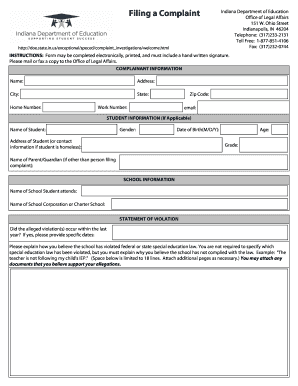
Custodial Statement and Agreement Third Party Custody Form


What is the custodial statement and agreement third party custody?
The custodial statement and agreement third party custody is a legal document that outlines the terms and conditions under which a third party holds custody of a child or asset. This form is essential in various situations, such as divorce proceedings or when parents are unable to provide care for their children. It serves to clarify the responsibilities and rights of all parties involved, ensuring that the custodial arrangement is legally recognized and enforceable.
Key elements of the custodial statement and agreement third party custody
Understanding the key elements of the custodial statement and agreement third party custody is crucial for ensuring its effectiveness. Important components typically include:
- Identification of parties: Clearly state the names and addresses of the custodial parties and the child or asset in question.
- Custodial arrangements: Specify the type of custody (physical, legal, or both) and the duration of the arrangement.
- Responsibilities: Outline the responsibilities of the custodial party, including care, education, and financial obligations.
- Visitation rights: Detail any visitation rights granted to the non-custodial parent or other family members.
- Dispute resolution: Include provisions for resolving disputes that may arise regarding the custody arrangement.
Steps to complete the custodial statement and agreement third party custody
Completing the custodial statement and agreement third party custody involves several important steps to ensure accuracy and legal compliance. Follow these steps:
- Gather necessary information: Collect all relevant details about the parties involved and the child or asset.
- Fill out the form: Carefully complete the form, ensuring all sections are filled out accurately.
- Review the document: Double-check the information for any errors or omissions before finalizing.
- Obtain signatures: Ensure that all parties sign the document in the appropriate places, as required by law.
- File the document: Submit the completed form to the appropriate legal authority or court, if necessary.
Legal use of the custodial statement and agreement third party custody
The legal use of the custodial statement and agreement third party custody is critical for ensuring that the arrangement is recognized by courts and other legal entities. This document can be used in various legal contexts, such as custody disputes, child support hearings, or when establishing guardianship. To be legally binding, the form must comply with state laws and regulations, and it is advisable to consult with a legal professional to ensure all requirements are met.
How to obtain the custodial statement and agreement third party custody
Obtaining the custodial statement and agreement third party custody can typically be done through several channels. You may:
- Contact a family law attorney: An attorney can provide a customized form that meets your specific needs.
- Visit local court websites: Many courts provide downloadable forms that can be filled out and submitted.
- Check legal aid organizations: These organizations often offer free or low-cost resources for obtaining legal documents.
State-specific rules for the custodial statement and agreement third party custody
Each state in the U.S. has specific rules and regulations governing custodial statements and agreements. It is essential to be aware of these variations, as they can affect the validity of the document. Factors to consider include:
- Filing requirements: Some states may require the form to be filed with a court, while others may not.
- Signature requirements: Certain states may require notarization or additional witnesses for the form to be valid.
- Modification procedures: Understand how changes to the custodial agreement can be made legally in your state.
Quick guide on how to complete custodial statement and agreement third party custody
Complete Custodial Statement And Agreement Third Party Custody effortlessly on any device
Electronic document management has gained popularity among organizations and individuals. It offers an ideal eco-friendly alternative to conventional printed and signed documents, as you can obtain the accurate form and securely store it online. airSlate SignNow provides all the tools you require to create, edit, and eSign your documents swiftly without delays. Handle Custodial Statement And Agreement Third Party Custody on any device using airSlate SignNow's Android or iOS applications and streamline any document-related task today.
The simplest way to modify and eSign Custodial Statement And Agreement Third Party Custody without hassle
- Locate Custodial Statement And Agreement Third Party Custody and click Get Form to begin.
- Utilize the tools we offer to complete your document.
- Emphasize signNow sections of the documents or obscure sensitive information with tools that airSlate SignNow supplies specifically for that purpose.
- Generate your signature with the Sign tool, which takes mere seconds and holds the same legal validity as a conventional wet ink signature.
- Review the information and click the Done button to save your changes.
- Choose how you wish to send your form, via email, SMS, invitation link, or download it to your computer.
Eliminate concerns about lost or mislaid documents, tedious form searches, or mistakes that necessitate printing new document copies. airSlate SignNow meets your document management needs in just a few clicks from any device of your choosing. Modify and eSign Custodial Statement And Agreement Third Party Custody and ensure effective communication at every stage of your document preparation process with airSlate SignNow.
Create this form in 5 minutes or less
Create this form in 5 minutes!
How to create an eSignature for the custodial statement and agreement third party custody
How to create an electronic signature for a PDF online
How to create an electronic signature for a PDF in Google Chrome
How to create an e-signature for signing PDFs in Gmail
How to create an e-signature right from your smartphone
How to create an e-signature for a PDF on iOS
How to create an e-signature for a PDF on Android
People also ask
-
What is a custodial statement?
A custodial statement is a detailed record that provides information about the holdings in a custodial account. It outlines transactions, balances, and any income generated from the assets. Understanding custodial statements is vital for managing your financial assets effectively.
-
How can airSlate SignNow assist with custodial statements?
airSlate SignNow simplifies the process of creating and sending custodial statements by providing an intuitive eSignature platform. You can easily prepare, customize, and send these statements for electronic signatures. This ensures that your custodial statements are securely signed and legally binding.
-
Are there costs associated with using airSlate SignNow for custodial statements?
Yes, airSlate SignNow offers a variety of pricing plans tailored to meet the needs of different businesses. Depending on the volume of custodial statements you need to handle, you can choose a plan that fits your budget. Our cost-effective solution ensures you get the most value out of your investment.
-
What features does airSlate SignNow provide for managing custodial statements?
airSlate SignNow comes with powerful features such as template creation, advanced tracking, and automated reminders for your custodial statements. These features streamline the signing process and help you manage multiple documents efficiently. Additionally, you can store and access your custodial statements securely in the cloud.
-
Why should I use airSlate SignNow for my custodial statements?
Using airSlate SignNow for custodial statements enhances efficiency and reduces turnaround times for document signing. Its user-friendly interface allows for quick preparation and distribution of statements. Plus, integrations with other platforms provide a seamless experience for managing your financial documents.
-
Can I integrate airSlate SignNow with other tools for my custodial statements?
Absolutely! airSlate SignNow offers integration with various popular tools and applications, making it easy to link your custodial statement processes with your existing systems. This enables automatic data transfer and ensures that all information is up-to-date, saving you both time and effort.
-
What security measures does airSlate SignNow implement for custodial statements?
airSlate SignNow prioritizes the security of your custodial statements. It utilizes end-to-end encryption, secure cloud storage, and compliance with industry standards to protect sensitive information. You can have peace of mind knowing your documents are safeguarded against unauthorized access.
Get more for Custodial Statement And Agreement Third Party Custody
- Wwwtaxnygovpdfcurrentformsform ct 246 claim for empire state commercial production
- Department of taxation and finance new york s corporation form
- Form ct 13 unrelated business income tax return tax year 2021
- Form it 242 claim for conservation easement tax credit tax
- Form it 201 v payment voucher for income tax returns revised 1221
- Michigan property tax forms 2021ampquot keyword found websites
- Sc state income tax forms and instructionsampquot keyword found
- Form it 257 ampquotclaim of right creditampquot new york
Find out other Custodial Statement And Agreement Third Party Custody
- Sign Maryland Month to month lease agreement Fast
- Help Me With Sign Colorado Mutual non-disclosure agreement
- Sign Arizona Non disclosure agreement sample Online
- Sign New Mexico Mutual non-disclosure agreement Simple
- Sign Oklahoma Mutual non-disclosure agreement Simple
- Sign Utah Mutual non-disclosure agreement Free
- Sign Michigan Non disclosure agreement sample Later
- Sign Michigan Non-disclosure agreement PDF Safe
- Can I Sign Ohio Non-disclosure agreement PDF
- Help Me With Sign Oklahoma Non-disclosure agreement PDF
- How Do I Sign Oregon Non-disclosure agreement PDF
- Sign Oregon Non disclosure agreement sample Mobile
- How Do I Sign Montana Rental agreement contract
- Sign Alaska Rental lease agreement Mobile
- Sign Connecticut Rental lease agreement Easy
- Sign Hawaii Rental lease agreement Mobile
- Sign Hawaii Rental lease agreement Simple
- Sign Kansas Rental lease agreement Later
- How Can I Sign California Rental house lease agreement
- How To Sign Nebraska Rental house lease agreement