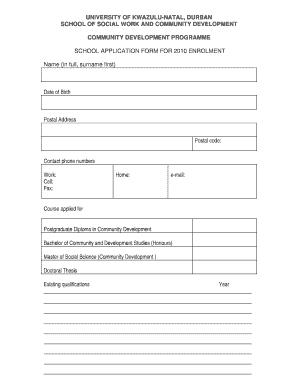
Ukzn Application Form PDF


What is the Ukzn Application Form Pdf
The Ukzn application form pdf is an essential document used for applying to the University of KwaZulu-Natal (UKZN). This form collects vital information from prospective students, including personal details, academic history, and program preferences. It serves as the first step in the admission process, allowing the university to assess applicants' qualifications and suitability for their chosen courses. Understanding the structure and requirements of this form is crucial for a successful application.
Steps to Complete the Ukzn Application Form Pdf
Completing the Ukzn application form pdf involves several important steps to ensure accuracy and compliance. Here’s a structured approach:
- Gather Required Information: Collect all necessary personal and academic details, including identification documents and previous qualifications.
- Download the Form: Obtain the latest version of the Ukzn application form pdf from the official UKZN website.
- Fill Out the Form: Carefully enter your information in the designated fields, ensuring all data is accurate and complete.
- Review Your Application: Double-check all entries for errors or omissions before finalizing the form.
- Submit the Form: Follow the submission guidelines provided by UKZN, which may include online submission or mailing instructions.
Legal Use of the Ukzn Application Form Pdf
The Ukzn application form pdf holds legal significance as it serves as a formal request for admission to the university. For the application to be considered valid, it must meet specific legal criteria. This includes providing accurate information and adhering to the deadlines set by the university. Additionally, the signatures on the form may need to be verified to ensure authenticity. Understanding these legal aspects can help applicants avoid common pitfalls and ensure their application is processed smoothly.
How to Obtain the Ukzn Application Form Pdf
Obtaining the Ukzn application form pdf is a straightforward process. Prospective students can access the form through the official UKZN website. It is advisable to ensure that the latest version of the form is downloaded to avoid using outdated information. In some cases, printed copies may also be available at designated university offices or during open days. Familiarizing yourself with the application timeline can help ensure that you obtain and complete the form in a timely manner.
Key Elements of the Ukzn Application Form Pdf
The Ukzn application form pdf includes several key elements that applicants must complete. These typically encompass:
- Personal Information: Name, date of birth, and contact details.
- Academic History: Previous schools attended, qualifications obtained, and grades achieved.
- Program Selection: The courses or programs the applicant wishes to enroll in.
- Supporting Documents: Requirements for additional documentation, such as transcripts or recommendation letters.
Form Submission Methods
Submitting the Ukzn application form pdf can be done through various methods, depending on the university's guidelines. Common submission methods include:
- Online Submission: Many applicants can submit their forms directly through the UKZN online portal.
- Mail: Applicants may also choose to print the completed form and send it via postal service to the designated admissions office.
- In-Person Submission: Some applicants prefer to deliver their forms directly to the university, ensuring immediate confirmation of receipt.
Quick guide on how to complete ukzn application form pdf
Effortlessly Prepare Ukzn Application Form Pdf on Any Device
Digital document management has gained traction among both organizations and individuals. It offers an excellent environmentally friendly alternative to traditional printed and signed documents, allowing you to obtain the necessary form and securely store it online. airSlate SignNow equips you with all the resources you need to create, modify, and electronically sign your documents swiftly without delays. Manage Ukzn Application Form Pdf on any device using the airSlate SignNow Android or iOS applications and simplify any document-related task today.
How to Modify and Electronically Sign Ukzn Application Form Pdf with Ease
- Locate Ukzn Application Form Pdf and click on Get Form to begin.
- Utilize the tools we offer to complete your form.
- Mark important parts of your documents or redact sensitive details using tools specifically designed for that purpose by airSlate SignNow.
- Generate your electronic signature with the Sign tool, which takes moments and holds the same legal validity as a conventional wet ink signature.
- Review the details and click on the Done button to save your changes.
- Choose how you want to send your form, via email, SMS, or an invite link, or download it to your computer.
Say goodbye to lost or misplaced files, tedious form navigation, or mistakes that require printing additional document copies. airSlate SignNow meets all your document management needs in just a few clicks from your device of choice. Edit and electronically sign Ukzn Application Form Pdf to ensure excellent communication at every stage of your form preparation workflow with airSlate SignNow.
Create this form in 5 minutes or less
Create this form in 5 minutes!
How to create an eSignature for the ukzn application form pdf
How to create an electronic signature for a PDF online
How to create an electronic signature for a PDF in Google Chrome
How to create an e-signature for signing PDFs in Gmail
How to create an e-signature right from your smartphone
How to create an e-signature for a PDF on iOS
How to create an e-signature for a PDF on Android
People also ask
-
What are UKZN forms and how can airSlate SignNow assist with them?
UKZN forms are essential documents required for various administrative processes at the University of KwaZulu-Natal. airSlate SignNow offers a seamless solution to eSign these forms quickly and efficiently, enhancing the speed and security of your administrative tasks.
-
How much does it cost to use airSlate SignNow for UKZN forms?
airSlate SignNow offers competitive pricing plans suitable for individuals and businesses needing to manage UKZN forms. You can sign up for a free trial to explore its features, and choose from flexible subscription options that cater to your volume of usage and required functionalities.
-
What features does airSlate SignNow provide for managing UKZN forms?
airSlate SignNow provides a variety of features designed for UKZN forms, including electronic signatures, customizable templates, and automated workflows. These features streamline the signing process, making it easier to handle multiple documents efficiently.
-
Are there any benefits to using airSlate SignNow for UKZN forms?
Yes, using airSlate SignNow for UKZN forms brings numerous benefits such as reduced turnaround times and enhanced document security. Additionally, the platform allows for easy collaboration among users, ensuring that all parties can participate in the signing process hassle-free.
-
Can airSlate SignNow integrate with other software for UKZN forms?
Absolutely! airSlate SignNow easily integrates with various applications to enhance your workflow when handling UKZN forms. This includes popular tools like Google Drive, Microsoft Office, and more, enabling you to manage documents from multiple sources seamlessly.
-
Is airSlate SignNow compliant with legal standards for UKZN forms?
Yes, airSlate SignNow is compliant with various legal standards, ensuring that your UKZN forms are processed securely and legally. The platform adheres to eSignature laws, making your signed documents valid and enforceable.
-
How secure is airSlate SignNow for managing UKZN forms?
airSlate SignNow employs industry-leading security measures to protect your UKZN forms. With encryption, secure access controls, and audit trails, you can be confident that your documents are safe from unauthorized access and tampering.
Get more for Ukzn Application Form Pdf
Find out other Ukzn Application Form Pdf
- How To Electronic signature Tennessee Franchise Contract
- Help Me With Electronic signature California Consulting Agreement Template
- How To Electronic signature Kentucky Investment Contract
- Electronic signature Tennessee Consulting Agreement Template Fast
- How To Electronic signature California General Power of Attorney Template
- eSignature Alaska Bill of Sale Immovable Property Online
- Can I Electronic signature Delaware General Power of Attorney Template
- Can I Electronic signature Michigan General Power of Attorney Template
- Can I Electronic signature Minnesota General Power of Attorney Template
- How Do I Electronic signature California Distributor Agreement Template
- eSignature Michigan Escrow Agreement Simple
- How Do I Electronic signature Alabama Non-Compete Agreement
- How To eSignature North Carolina Sales Receipt Template
- Can I Electronic signature Arizona LLC Operating Agreement
- Electronic signature Louisiana LLC Operating Agreement Myself
- Can I Electronic signature Michigan LLC Operating Agreement
- How Can I Electronic signature Nevada LLC Operating Agreement
- Electronic signature Ohio LLC Operating Agreement Now
- Electronic signature Ohio LLC Operating Agreement Myself
- How Do I Electronic signature Tennessee LLC Operating Agreement