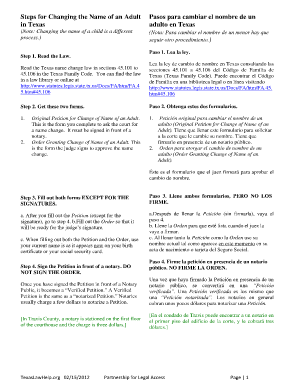
Steps for Changing the Name of Adult in Texas Texas Law Help Texaslawhelp Form


What is the Steps For Changing The Name Of Adult In Texas
The process for changing the name of an adult in Texas involves legal procedures that ensure the request is formally recognized. This includes filing a petition with the court, demonstrating valid reasons for the name change, and potentially attending a court hearing. The name change is typically finalized through a court order, which serves as the official document reflecting the new name.
Steps to complete the Steps For Changing The Name Of Adult In Texas
To effectively change an adult's name in Texas, follow these steps:
- Prepare and file a petition for name change with the appropriate court.
- Provide necessary documentation, such as identification and proof of residency.
- Publish a notice of the name change in a local newspaper, if required.
- Attend a court hearing, if necessary, to present your case.
- Obtain the court order that officially changes your name.
Required Documents
When applying for a name change in Texas, certain documents are essential:
- A completed name change petition.
- Government-issued identification, such as a driver's license or passport.
- Proof of residency, like a utility bill or lease agreement.
- Any court documents related to previous name changes, if applicable.
State-specific rules for the Steps For Changing The Name Of Adult In Texas
Texas has specific regulations governing name changes. Generally, individuals must be at least eighteen years old to petition for their own name change. The court may deny a name change if it is deemed to be for fraudulent purposes or if it could cause confusion. Additionally, a name change cannot be granted if the individual is currently on probation or parole.
Legal use of the Steps For Changing The Name Of Adult In Texas
Once the name change is legally recognized, individuals can use their new name for all legal purposes. This includes updating identification documents, bank accounts, and legal contracts. It is important to ensure that all records reflect the new name to avoid potential legal complications in the future.
How to obtain the Steps For Changing The Name Of Adult In Texas
The necessary forms and information for changing an adult's name in Texas can typically be obtained from the local district court's website or office. Many courts provide downloadable forms that can be filled out electronically or printed for manual completion. It is advisable to check with the specific court for any additional requirements or local procedures.
Quick guide on how to complete steps for changing the name of adult in texas texas law help texaslawhelp
Complete Steps For Changing The Name Of Adult In Texas Texas Law Help Texaslawhelp effortlessly on any device
Managing documents online has gained traction among businesses and individuals. It offers a perfect environmentally friendly option to traditional printed and signed documents, as you can easily locate the necessary form and securely store it online. airSlate SignNow equips you with all the tools required to create, modify, and eSign your documents promptly without delays. Manage Steps For Changing The Name Of Adult In Texas Texas Law Help Texaslawhelp on any platform using airSlate SignNow’s Android or iOS applications and simplify any document-related task today.
The easiest way to modify and eSign Steps For Changing The Name Of Adult In Texas Texas Law Help Texaslawhelp without hassle
- Locate Steps For Changing The Name Of Adult In Texas Texas Law Help Texaslawhelp and click on Get Form to begin.
- Utilize the tools we offer to complete your form.
- Emphasize pertinent sections of your documents or redact sensitive information with the tools that airSlate SignNow specifically provides for that purpose.
- Generate your signature using the Sign tool, which takes seconds and carries the same legal significance as a conventional wet ink signature.
- Review the details and click on the Done button to save your changes.
- Choose how you wish to send your form, via email, text message (SMS), or invitation link, or download it to your computer.
Eliminate the stress of lost or misplaced documents, tedious form searches, or errors that necessitate printing new document copies. airSlate SignNow addresses all your document management needs in just a few clicks from any device you prefer. Edit and eSign Steps For Changing The Name Of Adult In Texas Texas Law Help Texaslawhelp and ensure outstanding communication at any phase of your form preparation process with airSlate SignNow.
Create this form in 5 minutes or less
Create this form in 5 minutes!
How to create an eSignature for the steps for changing the name of adult in texas texas law help texaslawhelp
How to create an electronic signature for a PDF online
How to create an electronic signature for a PDF in Google Chrome
How to create an e-signature for signing PDFs in Gmail
How to create an e-signature right from your smartphone
How to create an e-signature for a PDF on iOS
How to create an e-signature for a PDF on Android
People also ask
-
What are the initial steps for changing the name of an adult in Texas?
The initial steps for changing the name of an adult in Texas involve completing a Petition for Change of Name and filing it with the court. You will also need to provide a valid reason for the name change. For detailed guidance, you can refer to 'Steps For Changing The Name Of Adult In Texas Texas Law Help Texaslawhelp.'
-
How much does it cost to change an adult's name in Texas?
The cost for changing an adult's name in Texas can vary depending on court fees and additional expenses such as publication fees. Typically, you can expect to pay between $150 to $300 for the entire process. For a more detailed breakdown, consult 'Steps For Changing The Name Of Adult In Texas Texas Law Help Texaslawhelp.'
-
Do I need to attend a court hearing to change my name in Texas?
Yes, in most cases, you will need to attend a court hearing to finalize your name change in Texas. During this hearing, you will present your case to the judge. For more specifics about the process, see 'Steps For Changing The Name Of Adult In Texas Texas Law Help Texaslawhelp.'
-
Can I change my name without a lawyer in Texas?
Yes, you can change your name without hiring a lawyer in Texas, but it is recommended to have legal guidance to avoid mistakes. You can find step-by-step instructions and necessary forms through 'Steps For Changing The Name Of Adult In Texas Texas Law Help Texaslawhelp.'
-
What documents do I need to provide for a name change in Texas?
When applying to change your name in Texas, you'll typically need to provide identification, proof of residency, and any supporting documents that justify your name change. A thorough list can be found in 'Steps For Changing The Name Of Adult In Texas Texas Law Help Texaslawhelp.'
-
How long does the name change process take in Texas?
The name change process in Texas can take anywhere from a few weeks to a few months, depending on court schedules and the completeness of your application. It’s advisable to plan accordingly. For more information, check 'Steps For Changing The Name Of Adult In Texas Texas Law Help Texaslawhelp.'
-
Will changing my name affect my financial accounts in Texas?
Yes, changing your name will require you to update your financial accounts and other legal documents to reflect your new name. This includes notifying banks, credit card companies, and agencies such as the IRS. For further guidance, refer to 'Steps For Changing The Name Of Adult In Texas Texas Law Help Texaslawhelp.'
Get more for Steps For Changing The Name Of Adult In Texas Texas Law Help Texaslawhelp
- Sample mou for nonprofit partnership example form
- Trends in 21st century in the philippines form
- New caney isd physical form
- Optimum bill pdf form
- Agricultural marketing lecture notes pdf form
- Weekly math review q2 2 answer key form
- Iupac nomenclature practice exercises with answers form
- Printable form ol 3 ez
Find out other Steps For Changing The Name Of Adult In Texas Texas Law Help Texaslawhelp
- How To Integrate Sign in Banking
- How To Use Sign in Banking
- Help Me With Use Sign in Banking
- Can I Use Sign in Banking
- How Do I Install Sign in Banking
- How To Add Sign in Banking
- How Do I Add Sign in Banking
- How Can I Add Sign in Banking
- Can I Add Sign in Banking
- Help Me With Set Up Sign in Government
- How To Integrate eSign in Banking
- How To Use eSign in Banking
- How To Install eSign in Banking
- How To Add eSign in Banking
- How To Set Up eSign in Banking
- How To Save eSign in Banking
- How To Implement eSign in Banking
- How To Set Up eSign in Construction
- How To Integrate eSign in Doctors
- How To Use eSign in Doctors