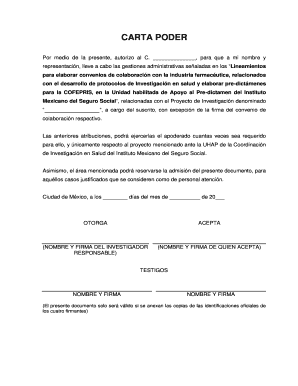
Por Medio De La Presente Form


What is the por medio de la presente?
The term por medio de la presente translates to "by means of this" in English and is commonly used in formal communications to introduce a statement or declaration. This phrase serves as a preamble in various documents, including letters, contracts, and legal notices. It establishes the context and intent of the communication, making it clear that the content following this phrase is significant and requires attention. Understanding this phrase is essential for anyone engaging in formal writing or documentation in both personal and professional settings.
How to use the por medio de la presente
When utilizing por medio de la presente in a document, it is important to follow a structured approach. Begin with a clear statement of purpose, such as the reason for writing or the action being taken. For example, you might state, "Por medio de la presente, me dirijo a usted para solicitar información sobre..." This sets a formal tone and clarifies the intent. Ensure that the subsequent content is concise and directly related to the initial statement, maintaining a professional demeanor throughout the document.
Key elements of the por medio de la presente
Several key elements should be included when drafting a document that incorporates por medio de la presente. These include:
- Clear identification: Clearly identify yourself and the recipient to establish context.
- Purpose statement: State the purpose of the communication directly after the phrase.
- Supporting details: Provide any necessary details that support your statement, ensuring they are relevant.
- Closing remarks: Conclude the document with a formal closing, reiterating your request or statement.
Examples of using the por medio de la presente
Here are a few examples of how por medio de la presente can be effectively used in various contexts:
- Formal request: "Por medio de la presente, solicito su autorización para proceder con el proyecto."
- Notification: "Por medio de la presente, notifico a usted sobre la reunión programada para el próximo lunes."
- Declaration: "Por medio de la presente, hago constar que he recibido el pago correspondiente."
Legal use of the por medio de la presente
In legal contexts, por medio de la presente serves to formalize declarations and agreements. It is crucial that any document containing this phrase adheres to legal standards, ensuring clarity and compliance with relevant laws. This includes ensuring that all parties involved understand the implications of the statement being made. When used correctly, this phrase can enhance the legality of a document, making it more enforceable in a court of law.
Steps to complete the por medio de la presente
To effectively complete a document using por medio de la presente, follow these steps:
- Begin with the phrase por medio de la presente to introduce your statement.
- Clearly state your purpose or request immediately after the phrase.
- Provide any necessary details or context to support your statement.
- Review the document for clarity and accuracy before finalizing.
- Sign and date the document if required, ensuring it is ready for submission.
Quick guide on how to complete por medio del presente
Easily Prepare por medio del presente on Any Device
Online document management has gained popularity among businesses and individuals. It offers an excellent eco-friendly alternative to conventional printed and signed documents, allowing you to obtain the correct form and securely store it online. airSlate SignNow provides you with all the tools necessary to create, edit, and eSign your documents quickly without delays. Manage por medio de la presente on any platform using airSlate SignNow's Android or iOS applications and simplify any document-related task today.
How to Edit and eSign por la presente Effortlessly
- Locate por medio de la presente en ingles and click on Get Form to begin.
- Utilize the tools we offer to complete your document.
- Select pertinent sections of your documents or redact sensitive information using tools provided by airSlate SignNow specifically for that purpose.
- Create your eSignature with the Sign feature, which takes just seconds and holds the same legal validity as a conventional ink signature.
- Review the details and click on the Done button to save your changes.
- Choose your preferred method to send your form, whether by email, text (SMS), invite link, or download it to your computer.
Eliminate concerns over lost or misplaced documents, tedious form searches, or errors that require printing new copies. airSlate SignNow addresses all your document management needs in just a few clicks from any device you choose. Edit and eSign por medio de la presente yo while ensuring effective communication throughout the document preparation process with airSlate SignNow.
Create this form in 5 minutes or less
Related searches to por la presente carta
Create this form in 5 minutes!
How to create an eSignature for the por medio de la presente yo nombre
How to create an electronic signature for a PDF online
How to create an electronic signature for a PDF in Google Chrome
How to create an e-signature for signing PDFs in Gmail
How to create an e-signature right from your smartphone
How to create an e-signature for a PDF on iOS
How to create an e-signature for a PDF on Android
People also ask a traves de la presente
-
What features does airSlate SignNow offer for eSigning documents?
With airSlate SignNow, you can easily eSign documents through a user-friendly interface. By using our platform, you can manage signatures, track document status, and customize templates. Por medio de la presente, you can simplify your document workflow and enhance collaboration within your team.
-
How much does airSlate SignNow cost?
Pricing for airSlate SignNow varies based on the plan you choose. We offer several tiers that cater to different business needs, ensuring you find the right fit. Por medio de la presente, we invite you to explore our competitive pricing options that deliver value and efficiency.
-
Is airSlate SignNow compliant with legal regulations for eSigning?
Yes, airSlate SignNow complies with various legal regulations regarding electronic signatures. Our platform adheres to eSignature laws, including eIDAS and ESIGN Act. Por medio de la presente, you can confidently use our services for legally binding agreements.
-
Can airSlate SignNow integrate with other applications?
Absolutely! airSlate SignNow integrates seamlessly with a variety of popular applications, including Google Drive, Salesforce, and others. This integration is designed to improve your workflow. Por medio de la presente, our users can leverage these connections to enhance productivity.
-
What benefits does airSlate SignNow provide for businesses?
By adopting airSlate SignNow, businesses benefit from increased efficiency and reduced turnaround times for document handling. The platform streamlines the signing process, allowing teams to focus on more critical tasks. Por medio de la presente, you can expect an overall boost in your operational productivity.
-
How secure is airSlate SignNow for storing documents?
Security is a top priority at airSlate SignNow. We implement advanced encryption and secure data storage measures to protect your documents. Por medio de la presente, rest assured that your sensitive information is safe with our robust security protocols.
-
Can I use airSlate SignNow on mobile devices?
Yes, airSlate SignNow is fully optimized for mobile devices. You can send and eSign documents on-the-go, making it convenient for busy professionals. Por medio de la presente, our mobile accessibility ensures that you can manage your documents anytime and anywhere.
Get more for carta por medio de la presente
- Fencing contract for contractor colorado form
- Hvac contract for contractor colorado form
- Landscape contract for contractor colorado form
- Commercial contract for contractor colorado form
- Excavator contract for contractor colorado form
- Renovation contract for contractor colorado form
- Demolition contract for contractor colorado form
- Framing contract for contractor colorado form
Find out other por medio de la presente me dirijo a usted
- Can I Electronic signature Kansas Legal Warranty Deed
- Can I Electronic signature Kansas Legal Last Will And Testament
- Electronic signature Kentucky Non-Profit Stock Certificate Online
- Electronic signature Legal PDF Louisiana Online
- Electronic signature Maine Legal Agreement Online
- Electronic signature Maine Legal Quitclaim Deed Online
- Electronic signature Missouri Non-Profit Affidavit Of Heirship Online
- Electronic signature New Jersey Non-Profit Business Plan Template Online
- Electronic signature Massachusetts Legal Resignation Letter Now
- Electronic signature Massachusetts Legal Quitclaim Deed Easy
- Electronic signature Minnesota Legal LLC Operating Agreement Free
- Electronic signature Minnesota Legal LLC Operating Agreement Secure
- Electronic signature Louisiana Life Sciences LLC Operating Agreement Now
- Electronic signature Oregon Non-Profit POA Free
- Electronic signature South Dakota Non-Profit Business Plan Template Now
- Electronic signature South Dakota Non-Profit Lease Agreement Template Online
- Electronic signature Legal Document Missouri Online
- Electronic signature Missouri Legal Claim Online
- Can I Electronic signature Texas Non-Profit Permission Slip
- Electronic signature Missouri Legal Rental Lease Agreement Simple