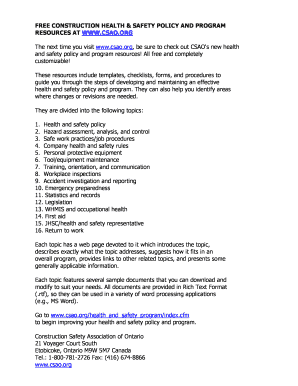
CONSTRUCTION HEALTH & SAFETY POLICY and PROGRAM Form


What is the construction health & safety policy and program
The construction health and safety policy and program is a formal document that outlines the procedures and protocols to ensure a safe working environment on construction sites. It serves as a framework for identifying hazards, assessing risks, and implementing control measures to protect workers from potential injuries and illnesses. This policy is essential for compliance with federal and state regulations, promoting a culture of safety within the organization, and minimizing liability risks.
Key elements of the construction health & safety policy and program
A comprehensive construction health and safety policy and program typically includes several key elements:
- Risk Assessment: Identifying potential hazards associated with construction activities.
- Safety Training: Providing training programs for employees to ensure they understand safety protocols and procedures.
- Incident Reporting: Establishing a system for reporting accidents and near misses to improve safety measures.
- Emergency Procedures: Outlining steps to take in case of emergencies, including evacuation plans and first aid protocols.
- Compliance Monitoring: Regularly reviewing and updating the policy to ensure adherence to current regulations and best practices.
Steps to complete the construction health & safety policy and program
Completing the construction health and safety policy and program involves several systematic steps:
- Conduct a Hazard Assessment: Evaluate the construction site to identify potential hazards.
- Develop Safety Procedures: Create specific procedures for addressing identified hazards.
- Implement Training Programs: Ensure all employees receive appropriate training on safety practices.
- Establish Reporting Mechanisms: Set up a process for reporting incidents and safety concerns.
- Review and Revise: Regularly review the policy to incorporate new regulations and feedback from employees.
Legal use of the construction health & safety policy and program
The legal use of the construction health and safety policy and program is crucial for compliance with Occupational Safety and Health Administration (OSHA) regulations. To ensure legal validity, the policy must be documented, accessible to all employees, and regularly updated. It should also include provisions for employee involvement in safety discussions and training, as well as clear consequences for non-compliance. Maintaining accurate records of training sessions, safety inspections, and incident reports is essential for legal protection and demonstrating compliance during audits.
How to use the construction health & safety policy and program
Using the construction health and safety policy and program effectively involves integrating it into daily operations. Employees should be trained to understand the policy and its importance. Regular safety meetings can reinforce the policy's principles and encourage open communication about safety concerns. Additionally, the policy should be a living document, meaning it should be reviewed and updated regularly based on new findings, incidents, or changes in regulations. This ensures that the policy remains relevant and effective in promoting a safe work environment.
State-specific rules for the construction health & safety policy and program
Each state may have specific regulations regarding construction health and safety policies. It is essential to research and understand these state-specific rules to ensure compliance. This may include additional training requirements, reporting procedures, or safety standards that exceed federal guidelines. Consulting with state occupational safety and health agencies can provide valuable insights into local regulations and best practices tailored to the unique conditions of each state.
Quick guide on how to complete construction health amp safety policy and program
Prepare CONSTRUCTION HEALTH & SAFETY POLICY AND PROGRAM effortlessly on any device
Digital document management has gained traction with businesses and individuals alike. It offers an ideal eco-friendly substitute for traditional printed and signed paperwork, as you can locate the appropriate form and securely store it online. airSlate SignNow equips you with all the tools necessary to create, modify, and eSign your documents swiftly without hold-ups. Manage CONSTRUCTION HEALTH & SAFETY POLICY AND PROGRAM on any device using airSlate SignNow's Android or iOS applications and enhance any document-based procedure today.
How to modify and eSign CONSTRUCTION HEALTH & SAFETY POLICY AND PROGRAM with ease
- Retrieve CONSTRUCTION HEALTH & SAFETY POLICY AND PROGRAM and then click Get Form to begin.
- Utilize the tools we provide to complete your document.
- Emphasize pertinent sections of the documents or redact sensitive data using tools that airSlate SignNow offers specifically for that purpose.
- Create your eSignature with the Sign feature, which takes mere seconds and carries the same legal validity as a traditional wet ink signature.
- Verify the information and click the Done button to save your modifications.
- Choose how you would like to send your form, via email, text message (SMS), or invitation link, or download it to your computer.
Forget about lost or misfiled documents, tedious form searches, or mistakes that require reprinting new document copies. airSlate SignNow manages all your needs in document administration in just a few clicks from any device you prefer. Edit and eSign CONSTRUCTION HEALTH & SAFETY POLICY AND PROGRAM and ensure outstanding communication at every stage of your form preparation process with airSlate SignNow.
Create this form in 5 minutes or less
Create this form in 5 minutes!
How to create an eSignature for the construction health amp safety policy and program
How to create an electronic signature for a PDF online
How to create an electronic signature for a PDF in Google Chrome
How to create an e-signature for signing PDFs in Gmail
How to create an e-signature right from your smartphone
How to create an e-signature for a PDF on iOS
How to create an e-signature for a PDF on Android
People also ask
-
What is a CONSTRUCTION HEALTH & SAFETY POLICY AND PROGRAM?
A CONSTRUCTION HEALTH & SAFETY POLICY AND PROGRAM outlines the commitment of a business to ensure safety at construction sites. It details the measures and protocols necessary to minimize risks and protect workers. By implementing this program, businesses can comply with regulations and foster a safer work environment.
-
How can airSlate SignNow support the implementation of a CONSTRUCTION HEALTH & SAFETY POLICY AND PROGRAM?
airSlate SignNow offers an intuitive platform for creating, sending, and managing documents related to your CONSTRUCTION HEALTH & SAFETY POLICY AND PROGRAM. With electronic signatures, you can streamline the approval process and ensure that all necessary stakeholders are on board. This reduces paperwork and enhances compliance within your safety initiatives.
-
What are the benefits of using airSlate SignNow for my CONSTRUCTION HEALTH & SAFETY POLICY AND PROGRAM?
Using airSlate SignNow for your CONSTRUCTION HEALTH & SAFETY POLICY AND PROGRAM can save time, reduce costs, and improve efficiency. The platform simplifies document management and fosters better communication among team members. Additionally, it helps to ensure that all safety policies are documented and easily accessible to all employees.
-
Is there a free trial available for airSlate SignNow to test the CONSTRUCTION HEALTH & SAFETY POLICY AND PROGRAM features?
Yes, airSlate SignNow offers a free trial that allows prospective customers to explore its features tailored for the CONSTRUCTION HEALTH & SAFETY POLICY AND PROGRAM. This trial period gives users an opportunity to understand how the platform works and how it can be effectively integrated into their existing safety protocols before committing to a subscription.
-
Can I integrate airSlate SignNow with other tools for my CONSTRUCTION HEALTH & SAFETY POLICY AND PROGRAM?
Absolutely! airSlate SignNow offers extensive integrations with various software solutions that may be relevant to your CONSTRUCTION HEALTH & SAFETY POLICY AND PROGRAM. Through seamless integration, you can connect with project management tools, HR systems, and more, enhancing overall workflow and efficiency in documenting safety protocols.
-
What types of documents can I manage for my CONSTRUCTION HEALTH & SAFETY POLICY AND PROGRAM with airSlate SignNow?
With airSlate SignNow, you can manage various documents related to your CONSTRUCTION HEALTH & SAFETY POLICY AND PROGRAM, including safety manuals, incident reports, and employee training records. The platform allows for easy customization and sharing of these documents, ensuring all team members have access to current policies and procedures.
-
What kind of customer support does airSlate SignNow provide for CONSTRUCTION HEALTH & SAFETY POLICY AND PROGRAM users?
airSlate SignNow is dedicated to providing excellent customer support to users of the CONSTRUCTION HEALTH & SAFETY POLICY AND PROGRAM features. Support options include live chat, email, and comprehensive documentation. This ensures you receive assistance whenever you need it, helping you successfully implement and manage your safety policies.
Get more for CONSTRUCTION HEALTH & SAFETY POLICY AND PROGRAM
- Haramaya university summer student grade report form
- 16 see rule 31 1 a certificate under section 203 of the income tax act 1961 for tax deducted at source from income chargeable form
- Ticket template printable form
- Application form for work immersion
- Form 51 land registry
- Child tax benefit online application form
- Jamaican payslip template form
- Know your client form
Find out other CONSTRUCTION HEALTH & SAFETY POLICY AND PROGRAM
- How Can I eSign Washington Police Form
- Help Me With eSignature Tennessee Banking PDF
- How Can I eSignature Virginia Banking PPT
- How Can I eSignature Virginia Banking PPT
- Can I eSignature Washington Banking Word
- Can I eSignature Mississippi Business Operations Document
- How To eSignature Missouri Car Dealer Document
- How Can I eSignature Missouri Business Operations PPT
- How Can I eSignature Montana Car Dealer Document
- Help Me With eSignature Kentucky Charity Form
- How Do I eSignature Michigan Charity Presentation
- How Do I eSignature Pennsylvania Car Dealer Document
- How To eSignature Pennsylvania Charity Presentation
- Can I eSignature Utah Charity Document
- How Do I eSignature Utah Car Dealer Presentation
- Help Me With eSignature Wyoming Charity Presentation
- How To eSignature Wyoming Car Dealer PPT
- How To eSignature Colorado Construction PPT
- How To eSignature New Jersey Construction PDF
- How To eSignature New York Construction Presentation