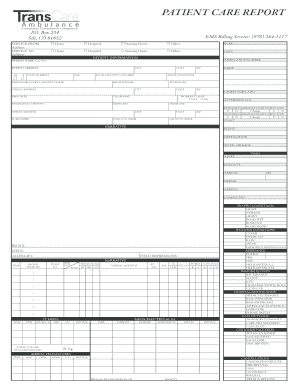
RansCare PATIENT CARE REPORT TransCare Ambulance Form


What is the RansCare Patient Care Report TransCare Ambulance?
The RansCare Patient Care Report is a critical document used by ambulance services to record essential information during patient transport. This report includes details about the patient's condition, the care provided, and any interventions performed by the medical personnel. It serves not only as a medical record but also as a legal document that can be referenced in case of disputes or audits. The report is vital for ensuring continuity of care and for providing comprehensive data to hospitals upon patient arrival.
Key Elements of the RansCare Patient Care Report TransCare Ambulance
Understanding the key elements of the RansCare Patient Care Report is essential for accurate documentation. Important components typically include:
- Patient Information: Name, age, gender, and medical history.
- Incident Details: Date, time, and location of the incident.
- Assessment Findings: Vital signs, physical examination results, and any changes in the patient's condition.
- Treatment Provided: Medications administered, procedures performed, and responses to treatment.
- Transport Information: Time of transport, destination, and any delays encountered.
Steps to Complete the RansCare Patient Care Report TransCare Ambulance
Completing the RansCare Patient Care Report involves several systematic steps to ensure accuracy and compliance. Here is a straightforward process to follow:
- Gather all necessary patient information before starting the report.
- Document the incident details, including time and location.
- Conduct a thorough assessment of the patient and record vital signs.
- Detail the treatment provided, including medications and interventions.
- Review the report for completeness and accuracy before submission.
Legal Use of the RansCare Patient Care Report TransCare Ambulance
The RansCare Patient Care Report is legally binding and must be filled out according to established guidelines. It is essential to ensure that all information is accurate and complete, as inaccuracies can lead to legal complications. Compliance with regulations such as HIPAA is crucial to protect patient privacy. The report may be used in legal proceedings, insurance claims, and quality assurance audits, making its proper completion vital for healthcare providers.
How to Obtain the RansCare Patient Care Report TransCare Ambulance
Obtaining the RansCare Patient Care Report typically involves contacting the ambulance service directly. Most services provide access to the report through their administrative offices or online portals. It is important to ensure that the request complies with any applicable privacy laws and regulations. In some cases, a formal request may be required, especially if the report is needed for legal or insurance purposes.
Digital vs. Paper Version of the RansCare Patient Care Report TransCare Ambulance
Both digital and paper versions of the RansCare Patient Care Report have their advantages. The digital version allows for easier storage, retrieval, and sharing of information, while the paper version may be preferred in situations where electronic devices are not available. Digital formats often include features such as automatic updates and compliance checks, enhancing accuracy and efficiency in documentation. Regardless of the format used, it is essential to ensure that the report is completed accurately and securely.
Quick guide on how to complete ranscare patient care report transcare ambulance
Effortlessly Prepare RansCare PATIENT CARE REPORT TransCare Ambulance on Any Device
Digital document management has gained traction among businesses and individuals alike. It offers an ideal environmentally-friendly alternative to traditional printed and signed papers, allowing you to find the suitable template and securely store it online. airSlate SignNow provides you with all the necessary tools to create, adjust, and electronically sign your documents quickly and without interruptions. Handle RansCare PATIENT CARE REPORT TransCare Ambulance on any device with the airSlate SignNow Android or iOS applications and enhance any document-focused task today.
The easiest method to modify and electronically sign RansCare PATIENT CARE REPORT TransCare Ambulance seamlessly
- Find RansCare PATIENT CARE REPORT TransCare Ambulance and click on Get Form to begin.
- Use the tools we offer to fill out your form.
- Emphasize relevant sections of your documents or obscure sensitive information with the tools provided by airSlate SignNow specifically designed for that purpose.
- Create your signature using the Sign tool, which takes mere seconds and carries the same legal validity as a conventional wet ink signature.
- Review the details and click on the Done button to save your amendments.
- Choose your preferred method of sending your form, whether by email, text message (SMS), invitation link, or download it to your computer.
Eliminate the hassle of lost or misplaced files, tedious form searches, or mistakes requiring new document prints. airSlate SignNow meets your document management needs in just a few clicks from any device you choose. Edit and eSign RansCare PATIENT CARE REPORT TransCare Ambulance and guarantee excellent communication at any stage of the form preparation process with airSlate SignNow.
Create this form in 5 minutes or less
Create this form in 5 minutes!
How to create an eSignature for the ranscare patient care report transcare ambulance
How to create an electronic signature for a PDF online
How to create an electronic signature for a PDF in Google Chrome
How to create an e-signature for signing PDFs in Gmail
How to create an e-signature right from your smartphone
How to create an e-signature for a PDF on iOS
How to create an e-signature for a PDF on Android
People also ask
-
What is a patient care report and how does it benefit healthcare providers?
A patient care report is a comprehensive document that outlines the medical history, treatments, and observations of a patient. It benefits healthcare providers by ensuring accurate record-keeping, improving communication among staff, and enhancing patient care through detailed insights.
-
How can airSlate SignNow help in creating patient care reports?
airSlate SignNow streamlines the creation of patient care reports by providing intuitive templates and eSignature functionality. This allows healthcare professionals to easily fill out, edit, and sign documents digitally, saving time and improving accuracy in record management.
-
What features does airSlate SignNow offer for patient care report management?
airSlate SignNow offers features such as customizable templates, secure eSignatures, document sharing, and tracking capabilities. These features ensure that patient care reports are efficiently managed and easily accessible while maintaining compliance with healthcare regulations.
-
Is airSlate SignNow cost-effective for managing patient care reports?
Yes, airSlate SignNow is designed to be a cost-effective solution for managing patient care reports. With various pricing plans tailored to different business needs, organizations can choose what best fits their budget while benefiting from essential features for efficient documentation.
-
Can airSlate SignNow integrate with other healthcare software for patient care reports?
Absolutely! airSlate SignNow integrates seamlessly with various healthcare software systems, facilitating the smooth flow of information. This integration helps ensure that patient care reports are easily accessible and updated in real-time across different platforms.
-
How secure is the patient care report data managed through airSlate SignNow?
Security is a top priority for airSlate SignNow. The platform employs advanced encryption and complies with industry standards to protect patient care report data, ensuring that sensitive information remains confidential and secure from unauthorized access.
-
What are the main advantages of using airSlate SignNow for patient care reporting?
The main advantages of using airSlate SignNow include increased efficiency in document handling, reduced paperwork, and improved accuracy in patient care reporting. Additionally, the ability to eSign documents remotely enhances convenience for healthcare practitioners.
Get more for RansCare PATIENT CARE REPORT TransCare Ambulance
- Control number mo 022 78 form
- Six individuals to one individual form
- Control number mo 024 78 form
- Quitclaim deed from ex husband and ex wife to themselves changing title from tenants by the entirety to tenants in common form
- Four individuals to a limited liability form
- Two trusts to husband and wife form
- Thinking bigger guide for kc by thinking bigger business form
- Four individuals to an l form
Find out other RansCare PATIENT CARE REPORT TransCare Ambulance
- How To eSign Wisconsin Real Estate Contract
- How To eSign West Virginia Real Estate Quitclaim Deed
- eSign Hawaii Police Permission Slip Online
- eSign New Hampshire Sports IOU Safe
- eSign Delaware Courts Operating Agreement Easy
- eSign Georgia Courts Bill Of Lading Online
- eSign Hawaii Courts Contract Mobile
- eSign Hawaii Courts RFP Online
- How To eSign Hawaii Courts RFP
- eSign Hawaii Courts Letter Of Intent Later
- eSign Hawaii Courts IOU Myself
- eSign Hawaii Courts IOU Safe
- Help Me With eSign Hawaii Courts Cease And Desist Letter
- How To eSign Massachusetts Police Letter Of Intent
- eSign Police Document Michigan Secure
- eSign Iowa Courts Emergency Contact Form Online
- eSign Kentucky Courts Quitclaim Deed Easy
- How To eSign Maryland Courts Medical History
- eSign Michigan Courts Lease Agreement Template Online
- eSign Minnesota Courts Cease And Desist Letter Free