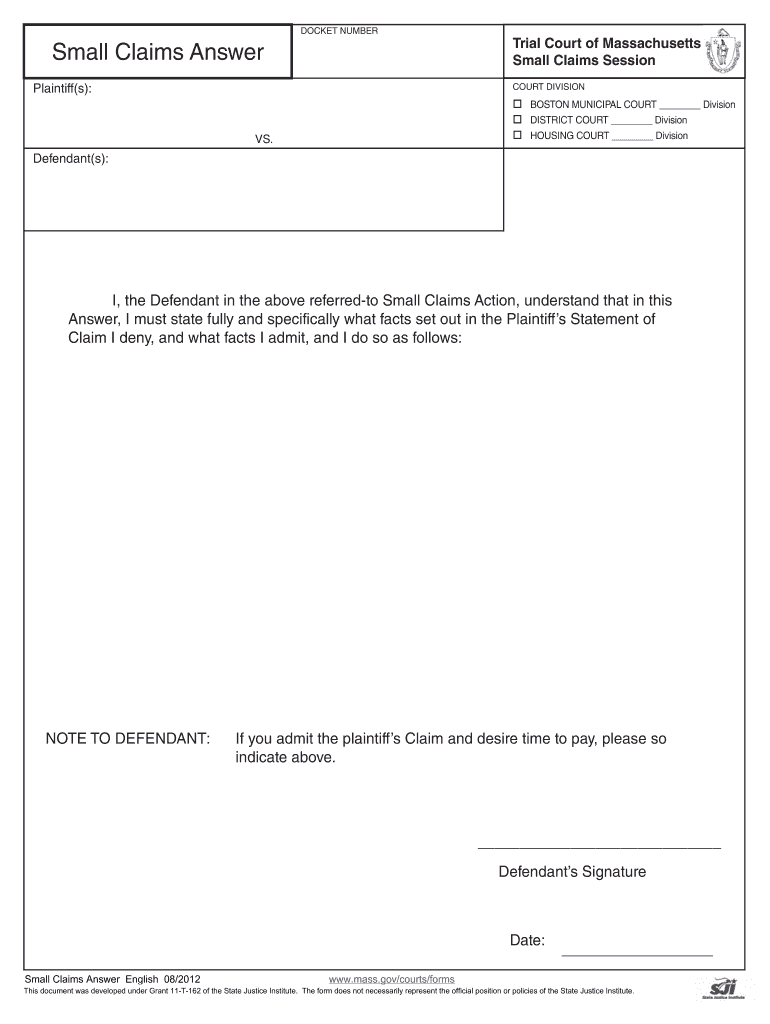
HOUSING COURT Division Form


Understanding the Housing Court Division
The Housing Court Division is a specialized court that handles disputes related to residential properties. This includes issues such as evictions, landlord-tenant disputes, and housing code violations. The primary aim of this division is to provide a forum for resolving these matters efficiently and fairly, ensuring that both landlords and tenants have their rights protected under the law. Each state may have its own specific regulations and procedures governing the Housing Court Division, which can affect how cases are processed and resolved.
Steps to Complete the Housing Court Division Form
Completing the Housing Court Division form requires careful attention to detail. Here are the essential steps to ensure your form is filled out correctly:
- Gather necessary information, including names, addresses, and details of the dispute.
- Review the specific requirements for your state’s Housing Court Division.
- Fill out the form completely, ensuring all sections are addressed.
- Sign the form electronically or in person, as required.
- Submit the form through the designated method, whether online, by mail, or in person.
Legal Use of the Housing Court Division Form
The Housing Court Division form serves as a critical legal document in housing disputes. It is essential to understand that the form must be completed accurately to be considered valid. Legal use includes filing the form within the appropriate time frame and ensuring compliance with local laws. Failure to adhere to these requirements can result in delays or dismissal of the case. Utilizing a reliable electronic signing platform can enhance the legal standing of your submission by providing necessary compliance with eSignature laws.
Key Elements of the Housing Court Division Form
When filling out the Housing Court Division form, several key elements must be included to ensure its validity:
- Case Information: Details about the parties involved, including names and addresses.
- Nature of the Dispute: A clear description of the issue at hand, such as eviction or repair requests.
- Signature: The form must be signed by the party filing the complaint or response.
- Date of Submission: Indicating when the form is submitted is crucial for tracking deadlines.
State-Specific Rules for the Housing Court Division
Each state has its own set of rules governing the Housing Court Division. These rules can vary significantly, affecting filing procedures, deadlines, and legal requirements. It is important to familiarize yourself with the specific regulations in your state to ensure compliance. This includes understanding any local forms that may need to be submitted alongside the Housing Court Division form and any additional documentation required to support your case.
Form Submission Methods
Submitting the Housing Court Division form can typically be done through several methods, depending on the court's regulations:
- Online: Many jurisdictions allow electronic submission through their official court websites.
- Mail: Forms can often be printed and sent via postal service to the appropriate court address.
- In-Person: Individuals may also have the option to deliver the form directly to the court clerk.
Examples of Using the Housing Court Division Form
There are various scenarios in which the Housing Court Division form may be utilized. Common examples include:
- A tenant seeking to contest an eviction notice issued by their landlord.
- A landlord filing a complaint for non-payment of rent.
- A tenant requesting repairs for unsafe living conditions that have not been addressed by the landlord.
Quick guide on how to complete housing court division
Effortlessly prepare HOUSING COURT Division on any device
Digital document management has become increasingly popular among businesses and individuals alike. It serves as an ideal environmentally friendly alternative to conventional printed and signed documents, allowing you to access the needed form and securely store it online. airSlate SignNow provides all the tools necessary to quickly create, modify, and eSign your documents without delays. Manage HOUSING COURT Division on any device using the airSlate SignNow apps for Android or iOS, and enhance any document-related workflow today.
The easiest way to modify and eSign HOUSING COURT Division seamlessly
- Obtain HOUSING COURT Division and then click Get Form to begin.
- Make use of the tools we offer to fill out your document.
- Emphasize important sections of your documents or redact sensitive information with tools specifically provided by airSlate SignNow for that purpose.
- Create your signature using the Sign tool, which takes mere seconds and holds the same legal validity as a conventional wet ink signature.
- Review the information and then click the Done button to save your modifications.
- Select your preferred method to send your form, whether by email, SMS, or invite link, or download it to your computer.
Eliminate concerns over lost or misplaced documents, tedious form searches, or mistakes that necessitate printing new copies. airSlate SignNow meets all your document management needs in just a few clicks from any device you choose. Modify and eSign HOUSING COURT Division and guarantee excellent communication at every stage of your form preparation with airSlate SignNow.
Create this form in 5 minutes or less
Create this form in 5 minutes!
People also ask
-
What is the HOUSING COURT Division and how can airSlate SignNow assist?
The HOUSING COURT Division is a specialized court dealing with housing-related legal matters. airSlate SignNow enhances efficiency in this process by enabling users to electronically sign and send documents securely, saving time for both court officials and tenants.
-
What features does airSlate SignNow offer for handling HOUSING COURT Division documents?
airSlate SignNow provides robust features such as customizable templates, secure eSigning, and real-time document tracking specifically for the HOUSING COURT Division. These tools help streamline the documentation process, ensuring compliance and timeliness in legal procedures.
-
Is airSlate SignNow suitable for all types of HOUSING COURT Division cases?
Yes, airSlate SignNow is designed to accommodate various types of HOUSING COURT Division cases, including eviction notices and rental agreements. Its flexibility allows legal professionals to easily adapt their documents to fit any specific case requirements.
-
How does airSlate SignNow improve communication in HOUSING COURT Division processes?
By using airSlate SignNow, communication in HOUSING COURT Division processes is enhanced through automated notifications and updates. Users can track document statuses in real-time, ensuring that all parties are informed and involved in each step of the legal process.
-
What pricing plans does airSlate SignNow offer for HOUSING COURT Division needs?
airSlate SignNow offers flexible pricing plans that cater to different needs in the HOUSING COURT Division. Whether you are an individual practitioner or a law firm, you can choose a plan that fits your budget while still accessing all essential features.
-
Can I integrate airSlate SignNow with other tools for HOUSING COURT Division assistance?
Absolutely! airSlate SignNow allows for seamless integration with various legal and business tools that can assist in the HOUSING COURT Division. This capability ensures that users can work efficiently within their existing systems while maintaining effective document management.
-
What benefits does airSlate SignNow provide for attorneys working in the HOUSING COURT Division?
For attorneys in the HOUSING COURT Division, airSlate SignNow offers signNow benefits such as increased productivity and improved client engagement. The ability to send, sign, and manage documents digitally accelerates case resolution and enhances professional relationships.
Get more for HOUSING COURT Division
- Permit cancellation request port st lucie form
- Cogat form 8 pdf
- Plumbing rough in checklist form
- New york state welfare to work individual employment plan otda ny form
- Ksrevenue org form
- Patient assistance program application form
- Dvc prerequisite form
- Classroom observation form graduate college of education coe tcu
Find out other HOUSING COURT Division
- Can I eSignature West Virginia Sports Warranty Deed
- eSignature Utah Courts Contract Safe
- Electronic signature Maine Banking Permission Slip Fast
- eSignature Wyoming Sports LLC Operating Agreement Later
- Electronic signature Banking Word Massachusetts Free
- eSignature Wyoming Courts Quitclaim Deed Later
- Electronic signature Michigan Banking Lease Agreement Computer
- Electronic signature Michigan Banking Affidavit Of Heirship Fast
- Electronic signature Arizona Business Operations Job Offer Free
- Electronic signature Nevada Banking NDA Online
- Electronic signature Nebraska Banking Confidentiality Agreement Myself
- Electronic signature Alaska Car Dealer Resignation Letter Myself
- Electronic signature Alaska Car Dealer NDA Mobile
- How Can I Electronic signature Arizona Car Dealer Agreement
- Electronic signature California Business Operations Promissory Note Template Fast
- How Do I Electronic signature Arkansas Car Dealer Claim
- Electronic signature Colorado Car Dealer Arbitration Agreement Mobile
- Electronic signature California Car Dealer Rental Lease Agreement Fast
- Electronic signature Connecticut Car Dealer Lease Agreement Now
- Electronic signature Connecticut Car Dealer Warranty Deed Computer