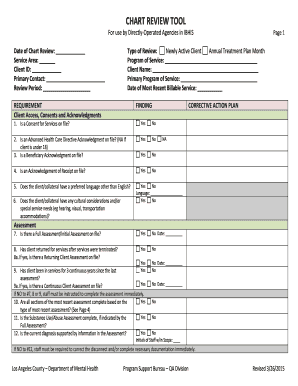
Qa Form


What is the QA Form
The QA form is a document used primarily for quality assurance purposes in various industries. It serves as a tool to ensure that products, services, or processes meet specific standards and requirements. The form typically includes sections for detailing the scope of the quality assurance process, identifying responsible parties, and documenting findings. Understanding the QA form's structure and purpose is essential for effective quality management and compliance.
How to Use the QA Form
Using the QA form involves several key steps. First, identify the specific quality assurance objectives relevant to your project or process. Next, fill out the form by providing necessary details such as the project name, date, and involved personnel. It is important to document any observations or discrepancies during the quality assurance process. Finally, review the completed form with relevant stakeholders to ensure all aspects are addressed and understood.
Steps to Complete the QA Form
Completing the QA form requires careful attention to detail. Follow these steps:
- Begin by entering the project or product name at the top of the form.
- Include the date of completion and the names of individuals involved in the quality assurance process.
- Document the specific quality standards or criteria being assessed.
- Record any findings, including pass/fail results and notes on any issues encountered.
- Sign and date the form to validate the completion of the quality assurance review.
Legal Use of the QA Form
The QA form can have legal implications, especially in regulated industries. For the form to be considered legally binding, it must be completed accurately and in accordance with applicable standards. Maintaining proper documentation is crucial, as it can serve as evidence in case of disputes or audits. Compliance with industry regulations ensures that the QA form meets legal requirements and protects the interests of all parties involved.
Key Elements of the QA Form
Key elements of the QA form typically include:
- Project Identification: Name and description of the project or product.
- Date: The date the quality assurance review was conducted.
- Criteria: Specific quality standards being assessed.
- Findings: Observations and results of the quality review.
- Signatures: Signatures of individuals who conducted and reviewed the quality assurance process.
Examples of Using the QA Form
Examples of using the QA form can vary across industries. In manufacturing, it may be used to assess product defects during production. In software development, the QA form can document testing results and bugs identified during the testing phase. Each example illustrates the form's versatility in ensuring quality and compliance across different sectors.
Quick guide on how to complete qa form
Complete Qa Form effortlessly on any device
Online document management has gained traction among businesses and individuals alike. It serves as an ideal eco-friendly alternative to traditional printed and signed documents, allowing you to locate the correct form and securely save it online. airSlate SignNow equips you with all the resources to create, modify, and eSign your documents swiftly without delays. Manage Qa Form on any device with the airSlate SignNow Android or iOS applications and enhance any document-based task today.
How to modify and eSign Qa Form with ease
- Find Qa Form and click on Get Form to begin.
- Utilize the tools we offer to complete your form.
- Emphasize pertinent sections of the documents or obscure sensitive information using the tools provided by airSlate SignNow specifically for that purpose.
- Create your eSignature using the Sign feature, which takes mere seconds and carries the same legal validity as a conventional wet ink signature.
- Verify the information and then click on the Done button to save your changes.
- Choose how you wish to send your form, via email, text message (SMS), an invitation link, or download it to your computer.
Say goodbye to lost or misplaced documents, tedious form searches, or mistakes that necessitate new document copies. airSlate SignNow meets all your document management needs in just a few clicks from any device you prefer. Edit and eSign Qa Form and ensure excellent communication throughout the form preparation process with airSlate SignNow.
Create this form in 5 minutes or less
Create this form in 5 minutes!
How to create an eSignature for the qa form
How to create an electronic signature for a PDF online
How to create an electronic signature for a PDF in Google Chrome
How to create an e-signature for signing PDFs in Gmail
How to create an e-signature right from your smartphone
How to create an e-signature for a PDF on iOS
How to create an e-signature for a PDF on Android
People also ask
-
What is a qa form and how can airSlate SignNow help with it?
A qa form is a quality assurance form used to ensure that products or services meet specific standards. With airSlate SignNow, you can easily create, send, and electronically sign qa forms, streamlining your quality assurance processes.
-
How does airSlate SignNow integrate with my existing tools for managing qa forms?
airSlate SignNow seamlessly integrates with popular tools like Google Drive, Dropbox, and CRM systems. This allows you to manage your qa forms alongside your existing workflows, enhancing efficiency and collaboration.
-
What pricing plans are available for using airSlate SignNow for qa forms?
airSlate SignNow offers a variety of pricing plans to suit different business needs. Each plan provides access to features that facilitate the creation and management of qa forms, ensuring you can find a solution that fits your budget.
-
Can I customize my qa form with airSlate SignNow?
Yes, airSlate SignNow allows you to customize your qa forms with different fields, branding, and formats. This helps you tailor the form to meet specific requirements while maintaining consistency across your documentation.
-
What benefits can I expect from using airSlate SignNow for qa forms?
Using airSlate SignNow for your qa forms can lead to increased efficiency, reduced paperwork, and quicker turnaround times. The electronic signature feature allows for instant approvals, expediting your quality assurance process.
-
Is airSlate SignNow secure for handling sensitive qa forms?
Absolutely! airSlate SignNow employs top-notch security protocols, including encryption and secure access controls, to protect your qa forms and sensitive information. Your data is safe while you electronically sign and manage documents.
-
How do I get started with creating qa forms on airSlate SignNow?
Getting started with airSlate SignNow is simple; sign up for an account and explore the intuitive user interface. You can quickly create your first qa form using templates, or start from scratch to suit your specific needs.
Get more for Qa Form
Find out other Qa Form
- eSignature New Jersey High Tech Executive Summary Template Free
- eSignature Oklahoma Insurance Warranty Deed Safe
- eSignature Pennsylvania High Tech Bill Of Lading Safe
- eSignature Washington Insurance Work Order Fast
- eSignature Utah High Tech Warranty Deed Free
- How Do I eSignature Utah High Tech Warranty Deed
- eSignature Arkansas Legal Affidavit Of Heirship Fast
- Help Me With eSignature Colorado Legal Cease And Desist Letter
- How To eSignature Connecticut Legal LLC Operating Agreement
- eSignature Connecticut Legal Residential Lease Agreement Mobile
- eSignature West Virginia High Tech Lease Agreement Template Myself
- How To eSignature Delaware Legal Residential Lease Agreement
- eSignature Florida Legal Letter Of Intent Easy
- Can I eSignature Wyoming High Tech Residential Lease Agreement
- eSignature Connecticut Lawers Promissory Note Template Safe
- eSignature Hawaii Legal Separation Agreement Now
- How To eSignature Indiana Legal Lease Agreement
- eSignature Kansas Legal Separation Agreement Online
- eSignature Georgia Lawers Cease And Desist Letter Now
- eSignature Maryland Legal Quitclaim Deed Free