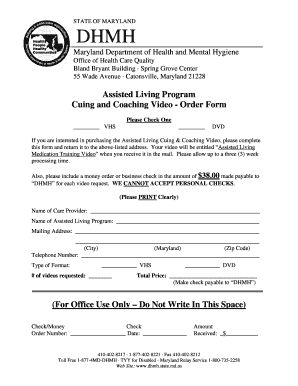
Assisted Living Cuing and Coaching Video Form


What is the Assisted Living Cuing And Coaching Video Form
The Assisted Living Cuing and Coaching Video Form is a specialized document designed to facilitate the process of providing guidance and support to individuals in assisted living environments. This form serves as a record of the coaching sessions conducted via video, ensuring that the necessary information is documented and accessible. It typically includes details such as the participant's name, the date of the session, and the key points discussed during the coaching. This form is essential for maintaining clear communication and tracking progress in assisted living settings.
How to use the Assisted Living Cuing And Coaching Video Form
Using the Assisted Living Cuing and Coaching Video Form involves a straightforward process. First, ensure that you have the correct version of the form, which can be obtained from authorized sources. Next, fill in the required fields accurately, including participant details and session information. After completing the form, it can be digitally signed to ensure its authenticity and compliance with legal standards. This process helps in maintaining a secure and organized record of coaching sessions, which can be referred to in the future.
Steps to complete the Assisted Living Cuing And Coaching Video Form
Completing the Assisted Living Cuing and Coaching Video Form involves several key steps:
- Obtain the latest version of the form from an authorized source.
- Fill in the participant's name, date of the session, and any relevant notes from the coaching.
- Review the information for accuracy and completeness.
- Sign the form digitally using a secure eSignature platform.
- Save a copy of the completed form for your records.
Following these steps ensures that the form is completed properly and meets all necessary legal requirements.
Legal use of the Assisted Living Cuing And Coaching Video Form
The legal use of the Assisted Living Cuing and Coaching Video Form is governed by various regulations that ensure its validity. To be considered legally binding, the form must comply with the Electronic Signatures in Global and National Commerce Act (ESIGN) and the Uniform Electronic Transactions Act (UETA). These laws establish that electronic signatures hold the same legal weight as traditional handwritten signatures, provided that certain conditions are met. Using a reliable eSignature platform can help ensure compliance with these regulations.
Key elements of the Assisted Living Cuing And Coaching Video Form
Key elements of the Assisted Living Cuing and Coaching Video Form include:
- Participant Information: Name and contact details of the individual receiving coaching.
- Session Details: Date and time of the coaching session, along with a summary of topics covered.
- Coach Information: Name and credentials of the coach conducting the session.
- Signatures: Digital signatures of both the participant and the coach, confirming the accuracy of the information provided.
These elements are crucial for ensuring that the form serves its intended purpose and meets all necessary legal standards.
Examples of using the Assisted Living Cuing And Coaching Video Form
Examples of using the Assisted Living Cuing and Coaching Video Form can vary based on individual circumstances. For instance, a caregiver may use the form to document a coaching session focused on improving daily living skills for a resident. Another example could involve a family member utilizing the form to track the progress of their loved one's adaptation to assisted living. These examples illustrate the form's versatility in capturing important coaching interactions and ensuring that all parties are informed and engaged in the process.
Quick guide on how to complete assisted living cuing and coaching video form
Effortlessly Prepare [SKS] on Any Device
Managing documents online has gained signNow traction among businesses and individuals. It serves as an ideal eco-friendly alternative to traditional printed and signed documents, allowing you to access the necessary form and securely save it in the cloud. airSlate SignNow equips you with all the resources required to create, modify, and electronically sign your documents quickly without any holdups. Handle [SKS] on any device using the airSlate SignNow applications for Android or iOS and enhance your document-related tasks today.
How to Alter and Electronically Sign [SKS] with Ease
- Find [SKS] and click on Get Form to begin.
- Utilize the tools we offer to fill out your document.
- Emphasize important sections of your documents or obscure confidential information using tools specifically provided by airSlate SignNow for that purpose.
- Create your electronic signature with the Sign tool, which takes just a few seconds and holds the same legal validity as a conventional handwritten signature.
- Review the details and then click on the Done button to save your changes.
- Choose your preferred method to send your form, whether by email, text message (SMS), invite link, or download it to your computer.
Say goodbye to lost or missing documents, tedious form searches, or errors that necessitate printing new copies. airSlate SignNow meets your document management needs in just a few clicks from any device you choose. Modify and electronically sign [SKS] and ensure effective communication at every stage of the document preparation process with airSlate SignNow.
Create this form in 5 minutes or less
Related searches to Assisted Living Cuing And Coaching Video Form
Create this form in 5 minutes!
How to create an eSignature for the assisted living cuing and coaching video form
How to create an electronic signature for a PDF online
How to create an electronic signature for a PDF in Google Chrome
How to create an e-signature for signing PDFs in Gmail
How to create an e-signature right from your smartphone
How to create an e-signature for a PDF on iOS
How to create an e-signature for a PDF on Android
People also ask
-
What is the Assisted Living Cuing And Coaching Video Form?
The Assisted Living Cuing And Coaching Video Form is a specialized tool designed to enhance communication and training within assisted living settings. This form allows caregivers to document, track, and improve their coaching methods through guided video content, ensuring optimal resident support.
-
How much does the Assisted Living Cuing And Coaching Video Form cost?
The cost of the Assisted Living Cuing And Coaching Video Form varies based on the subscription plan selected. airSlate SignNow offers flexible pricing options that cater to different organization sizes and needs, ensuring you find the best fit for your budget.
-
What features does the Assisted Living Cuing And Coaching Video Form offer?
The Assisted Living Cuing And Coaching Video Form includes features like video integration, customizable templates, and digital signatures. These functionalities work together to streamline the coaching process and enhance the training experience for caregivers.
-
How can the Assisted Living Cuing And Coaching Video Form benefit our organization?
Implementing the Assisted Living Cuing And Coaching Video Form can signNowly improve staff training and communication. By utilizing video cues, caregivers can better engage with residents, leading to improved service quality and enhanced resident satisfaction.
-
Can we integrate the Assisted Living Cuing And Coaching Video Form with other tools?
Yes, the Assisted Living Cuing And Coaching Video Form is designed for seamless integration with various tools and platforms. This ensures that your organization can maintain continuity and efficiency in daily operations while enhancing your training programs.
-
Is the Assisted Living Cuing And Coaching Video Form user-friendly?
Absolutely! The Assisted Living Cuing And Coaching Video Form is built with user-friendliness in mind. Its intuitive interface makes it easy for caregivers and administrators to navigate, reducing the learning curve and increasing adoption rates within your team.
-
How does the Assisted Living Cuing And Coaching Video Form support staff training?
The Assisted Living Cuing And Coaching Video Form enhances staff training by providing a platform for interactive learning through videos. Caregivers can view specific scenarios, practice their skills, and receive feedback, ensuring they are well-prepared to deliver high-quality care.
Get more for Assisted Living Cuing And Coaching Video Form
- Instructions for appointment of guardian for minor by will or other signed writing colorado form
- Colorado affidavit minor form
- Instructions for appointment of a guardian minor colorado form
- Petition for appointment of guardian for minor colorado 497300535 form
- Order appointing guardian for minor colorado form
- Order appointing temporary guardian for minor colorado form
- Colorado minor form
- Colorado attorney 497300539 form
Find out other Assisted Living Cuing And Coaching Video Form
- Can I Sign North Carolina Orthodontists Presentation
- How Do I Sign Rhode Island Real Estate Form
- Can I Sign Vermont Real Estate Document
- How To Sign Wyoming Orthodontists Document
- Help Me With Sign Alabama Courts Form
- Help Me With Sign Virginia Police PPT
- How To Sign Colorado Courts Document
- Can I eSign Alabama Banking PPT
- How Can I eSign California Banking PDF
- How To eSign Hawaii Banking PDF
- How Can I eSign Hawaii Banking Document
- How Do I eSign Hawaii Banking Document
- How Do I eSign Hawaii Banking Document
- Help Me With eSign Hawaii Banking Document
- How To eSign Hawaii Banking Document
- Can I eSign Hawaii Banking Presentation
- Can I Sign Iowa Courts Form
- Help Me With eSign Montana Banking Form
- Can I Sign Kentucky Courts Document
- How To eSign New York Banking Word