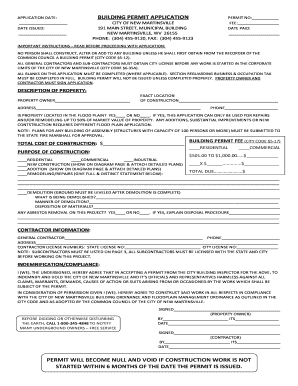
New Martinsville City Building Form


Key elements of the New Martinsville City Building
The New Martinsville City Building serves as a vital hub for municipal services, including the issuance of building permits. Understanding its key elements can streamline the application process. The building houses various departments responsible for planning, zoning, and inspections. Each department plays a role in ensuring compliance with local regulations. The city building is equipped with resources to assist applicants, including informational brochures and staff who can answer questions regarding the permit application process.
Steps to complete the New Martinsville City Building permit application
Completing the New Martinsville City Building permit application involves several essential steps. First, gather all necessary documentation, including property deeds and site plans. Next, fill out the application form accurately, ensuring all required fields are completed. After submitting the application, pay the applicable fees, which may vary based on the type of permit. Following submission, the application will be reviewed by city inspectors, who may request additional information or modifications. Finally, once approved, the permit will be issued, allowing construction to commence.
Eligibility Criteria for the New Martinsville City Building permit
Eligibility for obtaining a building permit from the New Martinsville City Building is determined by several factors. Applicants must own the property or have permission from the owner to apply. The proposed construction must adhere to local zoning laws and building codes. Additionally, applicants should ensure that their plans comply with safety regulations and environmental standards. It is advisable to consult with city officials if there are any uncertainties regarding eligibility before submitting an application.
Required Documents for the New Martinsville City Building permit application
When applying for a building permit at the New Martinsville City Building, specific documents are required to facilitate the review process. These typically include:
- Completed building permit application form
- Site plans detailing the proposed construction
- Proof of property ownership or authorization from the owner
- Construction drawings and specifications
- Any additional documents requested by city inspectors
Having these documents ready can help expedite the approval process and ensure compliance with local regulations.
Form Submission Methods for the New Martinsville City Building permit application
Applicants can submit their building permit applications to the New Martinsville City Building through various methods. The most common methods include:
- Online submission via the city’s official website
- Mailing the completed application to the city building
- In-person submission at the city building office
Each method has its advantages, and applicants should choose the one that best fits their needs. Online submissions may offer quicker processing times, while in-person visits allow for immediate feedback from city staff.
Penalties for Non-Compliance with New Martinsville City Building regulations
Failing to comply with the regulations set forth by the New Martinsville City Building can result in significant penalties. Non-compliance may lead to fines, the revocation of permits, or even legal action. It is essential for applicants to adhere to all building codes and zoning laws throughout the construction process. Regular inspections by city officials will ensure that the project remains within the legal framework. Understanding these penalties can help motivate compliance and ensure a smoother construction experience.
Quick guide on how to complete new martinsville city building
Complete New Martinsville City Building effortlessly on any gadget
Digital document management has gained traction among enterprises and individuals. It offers an ideal eco-conscious substitute for traditional printed and signed documents, enabling you to access the correct form and securely store it online. airSlate SignNow equips you with all the tools you require to create, modify, and eSign your documents swiftly without delays. Handle New Martinsville City Building on any platform using airSlate SignNow's Android or iOS applications and simplify any document-centric task today.
The easiest method to alter and eSign New Martinsville City Building seamlessly
- Find New Martinsville City Building and click Get Form to begin.
- Utilize the tools we offer to fill out your form.
- Emphasize important sections of your documents or obscure sensitive information with tools that airSlate SignNow has specifically designed for that purpose.
- Generate your eSignature using the Sign tool, which takes mere seconds and holds the same legal validity as a conventional wet ink signature.
- Review all the details and click on the Done button to save your modifications.
- Choose how you wish to submit your form, via email, SMS, or invite link, or download it to your computer.
Say goodbye to lost or misplaced documents, tedious form searching, or inaccuracies that necessitate printing new copies. airSlate SignNow meets your document management requirements in just a few clicks from your preferred device. Modify and eSign New Martinsville City Building while ensuring outstanding communication throughout your form preparation journey with airSlate SignNow.
Create this form in 5 minutes or less
Create this form in 5 minutes!
How to create an eSignature for the new martinsville city building
How to create an electronic signature for a PDF online
How to create an electronic signature for a PDF in Google Chrome
How to create an e-signature for signing PDFs in Gmail
How to create an e-signature right from your smartphone
How to create an e-signature for a PDF on iOS
How to create an e-signature for a PDF on Android
People also ask
-
What is the process for obtaining a West Virginia building permit?
To obtain a West Virginia building permit, you need to submit an application along with any required documents to your local building department. This may include plans, specifications, and proof of ownership. It's essential to ensure that your project complies with local regulations to avoid any delays in the approval of your West Virginia building permit.
-
How much does a West Virginia building permit cost?
The cost of a West Virginia building permit can vary signNowly based on the project size and location. Typically, you can expect to pay a flat fee or a percentage based on the project's estimated value. Always check with your local building authority for the most accurate and current pricing regarding your West Virginia building permit.
-
What documents are required for a West Virginia building permit application?
When applying for a West Virginia building permit, you generally need to provide site plans, architectural drawings, engineering reports, and proof of ownership. Specific requirements may vary by locality, so it's important to verify with your local building department. Ensuring you have all necessary documentation can help expedite the process of obtaining your West Virginia building permit.
-
Can airSlate SignNow help streamline the building permit application process?
Yes, airSlate SignNow can streamline the building permit application process by allowing you to electronically sign and submit your documents. This eSignature solution provides an easy-to-use platform for managing files and getting necessary approvals quickly. By leveraging airSlate SignNow, you can enhance your efficiency when applying for a West Virginia building permit.
-
Are there certain types of projects that do not require a West Virginia building permit?
Yes, certain minor projects or repairs may not require a West Virginia building permit. This can include small renovations, replacement of fixtures, or cosmetic changes. Always check with your local building department to confirm if your project requires a permit to avoid fines and ensure compliance with regulations.
-
How long does it take to get a West Virginia building permit?
The time it takes to obtain a West Virginia building permit can vary, ranging from a few days to several weeks, depending on the complexity of your project and local processing times. It's crucial to submit all required documents accurately to avoid delays. Contact your local building authority for specific timelines related to your West Virginia building permit.
-
What are the benefits of using airSlate SignNow for building permit applications?
Using airSlate SignNow for building permit applications offers numerous benefits, including a user-friendly interface, quick turnaround times for signatures, and secure storage for your documents. You can manage your projects more efficiently by utilizing this eSignature solution. Overall, it simplifies the process of obtaining your West Virginia building permit.
Get more for New Martinsville City Building
- Chancery clerkhinds county mississippi a very special form
- Role of the student personnel educator in promoting the form
- Or the death of a participant in equine activities resulting from the inherent risks of equine form
- Valuable consideration cash in hand paid the receipt and sufficiency of which is hereby acknowledged i form
- Ors 125 oregon state legislature form
- Mississippi chancery court judges mississippi judicial form
- Per my recent email correspondence with you we are engaging your firm to review the form
- Gap act minor letters of guardianship hinds county form
Find out other New Martinsville City Building
- eSign Oregon Car Dealer Job Description Template Online
- Sign Ohio Courts LLC Operating Agreement Secure
- Can I eSign Michigan Business Operations POA
- eSign Car Dealer PDF South Dakota Computer
- eSign Car Dealer PDF South Dakota Later
- eSign Rhode Island Car Dealer Moving Checklist Simple
- eSign Tennessee Car Dealer Lease Agreement Form Now
- Sign Pennsylvania Courts Quitclaim Deed Mobile
- eSign Washington Car Dealer Bill Of Lading Mobile
- eSign Wisconsin Car Dealer Resignation Letter Myself
- eSign Wisconsin Car Dealer Warranty Deed Safe
- eSign Business Operations PPT New Hampshire Safe
- Sign Rhode Island Courts Warranty Deed Online
- Sign Tennessee Courts Residential Lease Agreement Online
- How Do I eSign Arkansas Charity LLC Operating Agreement
- eSign Colorado Charity LLC Operating Agreement Fast
- eSign Connecticut Charity Living Will Later
- How Can I Sign West Virginia Courts Quitclaim Deed
- Sign Courts Form Wisconsin Easy
- Sign Wyoming Courts LLC Operating Agreement Online