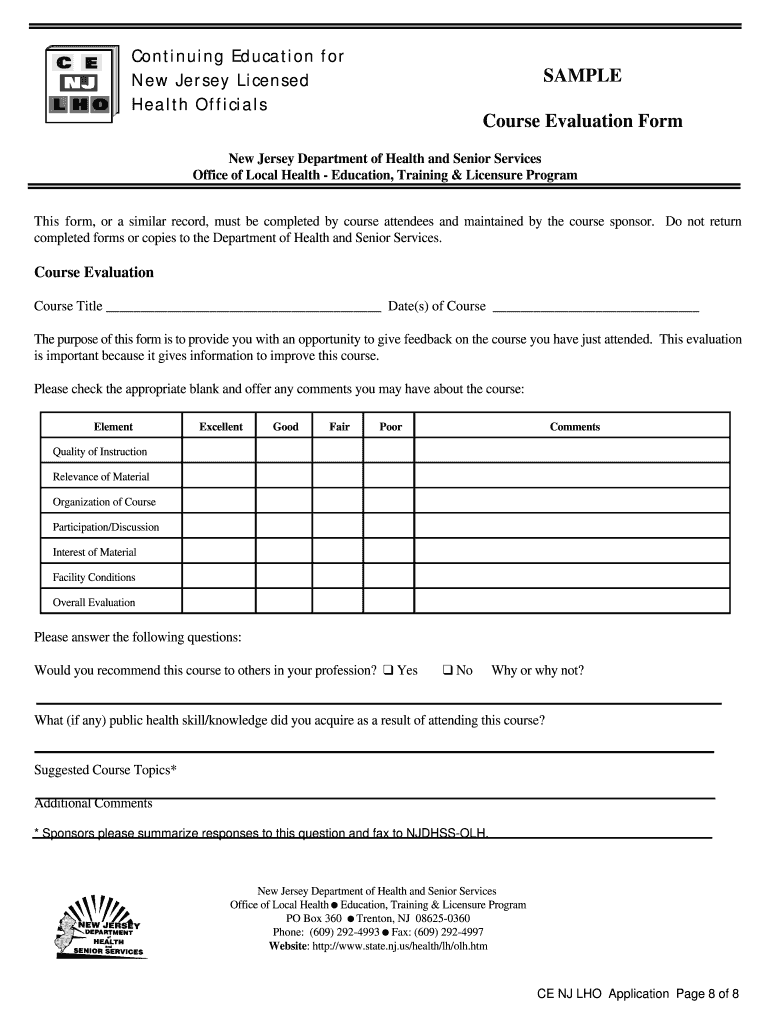
SAMPLE Course Evaluation Form Nj


Key elements of the continuing education evaluation form
The continuing education evaluation form typically includes several key elements that ensure comprehensive feedback. These elements help assess the effectiveness of the educational program and identify areas for improvement. Common components include:
- Participant Information: This section collects basic details about the participant, such as name, contact information, and the course attended.
- Course Content Evaluation: Participants rate the relevance, clarity, and depth of the course material presented.
- Instructor Feedback: This area allows participants to evaluate the instructor's teaching effectiveness, engagement level, and knowledge of the subject matter.
- Learning Outcomes: Participants assess whether the course met its stated objectives and if they gained the intended knowledge or skills.
- Overall Satisfaction: A general rating of the participant's experience, often accompanied by open-ended comments for additional feedback.
Steps to complete the continuing education evaluation form
Completing the continuing education evaluation form is a straightforward process that can enhance future educational offerings. Here are the steps to follow:
- Gather Necessary Information: Before starting, ensure you have your personal details and course information handy.
- Read Each Question Carefully: Take time to understand what each question is asking to provide accurate feedback.
- Rate Your Experience: Use the provided scale to evaluate various aspects of the course, such as content and instructor performance.
- Provide Comments: If applicable, include specific feedback in the open-ended sections to help improve future courses.
- Review Your Responses: Double-check your answers for accuracy before submitting the form.
- Submit the Form: Follow the instructions for submitting the form electronically or in print, as required.
Legal use of the continuing education evaluation form
The legal use of the continuing education evaluation form is essential for ensuring that feedback is collected in a compliant manner. To maintain legality, organizations should consider the following:
- Compliance with Regulations: Ensure that the form adheres to relevant laws regarding data protection and privacy, such as FERPA and CCPA.
- Informed Consent: Participants should be informed about how their feedback will be used and stored, ensuring they consent to this use.
- Data Security: Implement measures to protect the information collected, such as encryption and secure storage solutions.
Examples of using the continuing education evaluation form
Utilizing the continuing education evaluation form can vary across different educational settings. Here are a few examples of how it can be applied:
- Professional Development Workshops: Organizations can use the form to gather feedback on workshops aimed at enhancing employee skills.
- Certification Programs: Educational institutions may implement the form to evaluate the effectiveness of certification courses and ensure they meet industry standards.
- Online Learning Platforms: Digital courses can benefit from participant feedback to improve course content and delivery methods.
How to obtain the continuing education evaluation form
Obtaining the continuing education evaluation form is a simple process. Here are the ways to access it:
- Institutional Websites: Many educational institutions provide downloadable forms on their official websites.
- Course Instructors: Participants can request the form directly from their course instructors or program coordinators.
- Email Requests: Sending an email to the relevant department can also yield a copy of the evaluation form.
Digital vs. Paper Version of the continuing education evaluation form
Choosing between a digital or paper version of the continuing education evaluation form can impact the feedback process. Here are some considerations:
- Accessibility: Digital forms can be accessed from various devices, making it easier for participants to complete them at their convenience.
- Data Collection: Digital forms often allow for easier data aggregation and analysis, helping organizations quickly assess feedback.
- Environmental Impact: Utilizing digital forms reduces paper waste, aligning with sustainable practices.
Quick guide on how to complete sample course evaluation form nj
Accomplish SAMPLE Course Evaluation Form Nj effortlessly on any device
Digital document management has become increasingly favored by organizations and individuals alike. It serves as an ideal environmentally friendly alternative to conventional printed and signed documents, allowing you to access the necessary form and securely store it online. airSlate SignNow provides all the tools required to create, modify, and eSign your documents swiftly without delays. Manage SAMPLE Course Evaluation Form Nj on any device with airSlate SignNow's Android or iOS applications and enhance any document-driven process today.
The simplest way to modify and eSign SAMPLE Course Evaluation Form Nj with ease
- Obtain SAMPLE Course Evaluation Form Nj and click on Get Form to begin.
- Utilize the tools we provide to fill out your document.
- Emphasize relevant sections of the documents or obscure sensitive information with tools specifically offered by airSlate SignNow for that purpose.
- Create your eSignature using the Sign tool, which takes mere seconds and carries the same legal validity as a conventional wet ink signature.
- Review the information and click on the Done button to save your modifications.
- Choose how you wish to share your form, via email, SMS, or invitation link, or download it to your computer.
Say goodbye to lost or misplaced files, tedious form searches, or errors that necessitate printing new document copies. airSlate SignNow meets your document management needs in just a few clicks from any device you prefer. Edit and eSign SAMPLE Course Evaluation Form Nj to ensure excellent communication at every stage of the document preparation process with airSlate SignNow.
Create this form in 5 minutes or less
FAQs
-
How do I fill out the IT-2104 form if I live in NJ?
Do you work only in NY? Married? Kids? If your w-2 shows NY state withholding on your taxes, fill out a non-resident NY tax return which is fairly simple. If it doesn't, you don't fill out NY at all. If it shows out NYC withholding you enter that as well on the same forms.Then you would fill out your NJ returns as well with any withholding for NJ. Make sure to put any taxes paid to other states on your reciprocal states (nj paid, on NY return and vice versa)
-
Is it going too far to ask a potential girlfriend to fill out a potential partner evaluation form?
You have, of course, offered her your version of the same form (or equivalent), filled out with all your answers, right?I just applied for a job I may decide I don’t want because their application process is so 1999. Allow that your prospective partners will be evaluating your date selection process while they fill out the form. It is possible that some women will relish a more straightforward, apparently data-driven approach and find it more comfortable to write answers than to talk.This might actually be the best way to weed out incompatible partners, for you.You will have to accept that this WILL weed out incompatible partners, of course. As long as you can live with that fall out, I’m all for reducing the field of candidates to manageable numbers as fast as possible.You might want to have the form reviewed by someone you trust who can help you evaluate how you have worded the various questions and make sure that the data you are seeking is actually relevant to your criteria.(And you do have criteria, of course.)
-
What is the procedure to fill out the DU admission form? How many colleges and courses can I fill in?
It's as simple as filling any school admission form but you need to be quite careful while filling for courses ,don't mind you are from which stream in class 12 choose all the courses you feel like choosing,there is no limitations in choosing course and yes you must fill all the courses related to your stream ,additionally there is no choice for filling of college names in the application form .
-
How do I fill out the Form 102 (ICAI) for an articleship? Can anyone provide a sample format?
Form 102 serves as a contract between you and your Principal at work. It becomes binding only when its Franked.Franking is nothing but converting it into a Non Judicial Paper. So u'll be filling in your name, your articleship period and other details and you and your boss(principal) will sign it on each page and at the end. It need not be sent to the institute , one copy is for you and another for your Principal .Nothin to worry..And while filling the form if you have any query , just see the form filled by old articles. The record will be with your Principal or ask your seniors.
Create this form in 5 minutes!
How to create an eSignature for the sample course evaluation form nj
How to generate an electronic signature for your Sample Course Evaluation Form Nj in the online mode
How to generate an electronic signature for your Sample Course Evaluation Form Nj in Google Chrome
How to generate an electronic signature for putting it on the Sample Course Evaluation Form Nj in Gmail
How to generate an eSignature for the Sample Course Evaluation Form Nj straight from your smartphone
How to create an eSignature for the Sample Course Evaluation Form Nj on iOS
How to make an eSignature for the Sample Course Evaluation Form Nj on Android devices
People also ask
-
What is a sample evaluation form and how can it benefit my business?
A sample evaluation form is a template designed to assess performance or gather feedback on specific tasks or events. Utilizing a well-structured sample evaluation form can streamline feedback collection, improve decision-making processes, and enhance team performance, ultimately benefiting your business.
-
How can I customize a sample evaluation form using airSlate SignNow?
With airSlate SignNow, customizing a sample evaluation form is straightforward. You can easily add or remove fields, integrate your branding elements, and adjust the layout to fit your specific needs, ensuring that the form aligns perfectly with your evaluation criteria.
-
Is airSlate SignNow affordable for small businesses looking to use a sample evaluation form?
Yes, airSlate SignNow offers various pricing plans that cater to small businesses. These plans ensure that even organizations with limited budgets can create and manage sample evaluation forms without sacrificing functionality or ease of use.
-
What features does airSlate SignNow offer for managing a sample evaluation form?
airSlate SignNow provides a range of features for managing sample evaluation forms, including eSignature capabilities, document storage, and real-time analytics. These features enable you to efficiently track responses and gain insights into the evaluation process.
-
Can I integrate my existing tools with airSlate SignNow to utilize a sample evaluation form?
Absolutely! airSlate SignNow supports integrations with various popular tools, allowing you to incorporate your sample evaluation form into your existing workflows. This seamless integration enhances productivity and ensures all your data is in one place.
-
How does using a sample evaluation form improve team communication?
Using a sample evaluation form fosters open communication by providing a structured way for team members to give and receive feedback. This clarity in the evaluation process encourages constructive discussions and can lead to enhanced collaboration within your team.
-
Are there security measures in place when using a sample evaluation form on airSlate SignNow?
Yes, airSlate SignNow prioritizes the security of your data. When using a sample evaluation form, you benefit from advanced encryption, secure access controls, and compliance with industry regulations, ensuring that all information shared is protected.
Get more for SAMPLE Course Evaluation Form Nj
Find out other SAMPLE Course Evaluation Form Nj
- Sign Georgia Education Business Plan Template Now
- Sign Louisiana Education Business Plan Template Mobile
- Sign Kansas Education Rental Lease Agreement Easy
- Sign Maine Education Residential Lease Agreement Later
- How To Sign Michigan Education LLC Operating Agreement
- Sign Mississippi Education Business Plan Template Free
- Help Me With Sign Minnesota Education Residential Lease Agreement
- Sign Nevada Education LLC Operating Agreement Now
- Sign New York Education Business Plan Template Free
- Sign Education Form North Carolina Safe
- Sign North Carolina Education Purchase Order Template Safe
- Sign North Dakota Education Promissory Note Template Now
- Help Me With Sign North Carolina Education Lease Template
- Sign Oregon Education Living Will Easy
- How To Sign Texas Education Profit And Loss Statement
- Sign Vermont Education Residential Lease Agreement Secure
- How Can I Sign Washington Education NDA
- Sign Wisconsin Education LLC Operating Agreement Computer
- Sign Alaska Finance & Tax Accounting Purchase Order Template Computer
- Sign Alaska Finance & Tax Accounting Lease Termination Letter Free