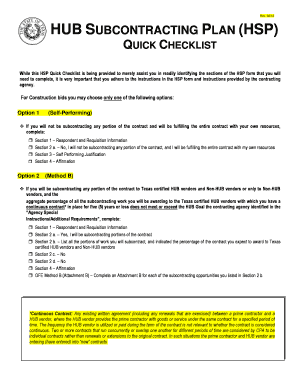
Subcontracting Plan Form


What is the Subcontracting Plan
The hub subcontracting plan is a formal document that outlines the strategy for utilizing subcontractors in a project. It is essential for businesses that engage in federal contracts, as it ensures compliance with regulations and demonstrates a commitment to promoting small business participation. The plan typically includes details on the types of subcontractors to be used, the scope of work, and how the prime contractor will manage and oversee these subcontractors. Understanding the components of the subcontracting plan is crucial for effective project execution and compliance with federal guidelines.
Steps to Complete the Subcontracting Plan
Completing the hub subcontracting plan form involves several key steps to ensure accuracy and compliance. Start by gathering relevant information about the project and potential subcontractors. Next, outline the specific goals of the subcontracting plan, including the percentage of work to be subcontracted and the types of businesses you aim to engage. After that, detail the management structure for overseeing subcontractors, including communication protocols and performance metrics. Finally, review the plan for compliance with federal regulations before submission.
Legal Use of the Subcontracting Plan
The legal use of the hub subcontracting plan is governed by federal regulations that require prime contractors to submit a plan when bidding on certain contracts. This plan must comply with the Federal Acquisition Regulation (FAR) and demonstrate a good faith effort to utilize small businesses. Ensuring that the subcontracting plan meets these legal requirements is vital for maintaining eligibility for federal contracts and avoiding penalties. Legal compliance also helps foster trust and transparency in the contractor-subcontractor relationship.
Key Elements of the Subcontracting Plan
Several key elements are essential for a comprehensive hub subcontracting plan. These include:
- Goals: Clearly defined objectives for subcontracting, including specific percentages of work allocated to small businesses.
- Types of Subcontractors: Identification of the categories of subcontractors to be utilized, such as small, minority-owned, or women-owned businesses.
- Management Plan: A detailed description of how subcontractors will be managed, including oversight mechanisms and performance evaluations.
- Outreach Efforts: Strategies for reaching out to potential subcontractors and promoting opportunities.
- Reporting Requirements: Specifications for how progress will be tracked and reported to ensure compliance with the plan.
Examples of Using the Subcontracting Plan
Utilizing the hub subcontracting plan can vary based on the nature of the project. For instance, a construction company may use the plan to outline how it will engage local small businesses for specific trades, such as electrical or plumbing work. In contrast, a technology firm may detail its approach to subcontracting software development tasks to specialized firms. These examples illustrate how the subcontracting plan serves as a roadmap for effectively integrating subcontractors into a project while meeting regulatory requirements.
Form Submission Methods
The hub subcontracting plan form can typically be submitted through various methods, depending on the requirements of the contracting agency. Common submission methods include:
- Online Submission: Many agencies allow electronic submission through their procurement portals.
- Mail: Physical copies of the form can be sent via postal service to the designated agency address.
- In-Person: Some agencies may require or allow in-person submissions at their offices.
Quick guide on how to complete subcontracting plan
Prepare Subcontracting Plan effortlessly on any device
Online document management has gained traction with businesses and individuals alike. It offers a superb eco-friendly alternative to conventional printed and signed documents, allowing you to find the right form and securely store it online. airSlate SignNow provides you with all the tools needed to create, edit, and eSign your documents promptly without any hold-ups. Manage Subcontracting Plan on any platform using airSlate SignNow's Android or iOS apps and simplify any document-related task today.
The easiest way to modify and eSign Subcontracting Plan with ease
- Find Subcontracting Plan and click Get Form to begin.
- Use the tools we offer to fill in your document.
- Mark important sections of the documents or hide sensitive information with tools specifically provided by airSlate SignNow for that purpose.
- Create your eSignature using the Sign tool, which takes mere seconds and holds the same legal validity as a conventional wet ink signature.
- Review all the details and click on the Done button to save your modifications.
- Select how you wish to send your form, whether by email, text message (SMS), invitation link, or download it to your computer.
Say goodbye to lost or misplaced documents, tedious form searches, and mistakes that necessitate reprinting new document copies. airSlate SignNow takes care of all your document management needs in just a few clicks from any device of your preference. Edit and eSign Subcontracting Plan and ensure exceptional communication at every step of the form preparation process with airSlate SignNow.
Create this form in 5 minutes or less
Create this form in 5 minutes!
How to create an eSignature for the subcontracting plan
How to create an electronic signature for a PDF online
How to create an electronic signature for a PDF in Google Chrome
How to create an e-signature for signing PDFs in Gmail
How to create an e-signature right from your smartphone
How to create an e-signature for a PDF on iOS
How to create an e-signature for a PDF on Android
People also ask
-
What is a hub subcontracting plan form?
A hub subcontracting plan form outlines the strategies and commitments of a company to engage and utilize small businesses in subcontracting opportunities. This document is essential for compliance with federal regulations and ensures fair participation of diverse enterprises.
-
How can airSlate SignNow help with my hub subcontracting plan form?
airSlate SignNow streamlines the process of creating, sending, and signing hub subcontracting plan forms. Our platform provides templates and eSignature capabilities, enabling you to manage subcontracting documentation efficiently and securely.
-
What are the benefits of using airSlate SignNow for hub subcontracting plan forms?
Using airSlate SignNow for your hub subcontracting plan form offers enhanced efficiency, reduced errors, and faster completion times. Our intuitive platform simplifies the documentation process, ensuring that your plans are validated and signed by necessary stakeholders.
-
Is airSlate SignNow cost-effective for managing hub subcontracting plan forms?
Yes, airSlate SignNow provides a cost-effective solution for managing your hub subcontracting plan forms, offering flexible pricing plans that cater to businesses of all sizes. By streamlining the signing and approval process, you save both time and money in administrative overhead.
-
Can I customize templates for hub subcontracting plan forms in airSlate SignNow?
Absolutely! airSlate SignNow allows you to customize templates for hub subcontracting plan forms to fit your specific needs. You can add your branding elements and tailor content to ensure compliance with your organizational policies.
-
Does airSlate SignNow integrate with other software for managing hub subcontracting plan forms?
Yes, airSlate SignNow offers integrations with various software solutions, enhancing your workflow for managing hub subcontracting plan forms. This connectivity allows you to synchronize data across platforms and maintain a seamless document management process.
-
What security features does airSlate SignNow provide for hub subcontracting plan forms?
airSlate SignNow prioritizes security by employing robust encryption methods and secure servers to protect your hub subcontracting plan forms. Additionally, our platform complies with industry regulations to ensure that your sensitive information remains confidential throughout the signing process.
Get more for Subcontracting Plan
Find out other Subcontracting Plan
- How Can I Sign Michigan Personal Leave Policy
- Sign South Carolina Pregnancy Leave Policy Safe
- How To Sign South Carolina Time Off Policy
- How To Sign Iowa Christmas Bonus Letter
- How To Sign Nevada Christmas Bonus Letter
- Sign New Jersey Promotion Announcement Simple
- Sign Louisiana Company Bonus Letter Safe
- How To Sign Delaware Letter of Appreciation to Employee
- How To Sign Florida Letter of Appreciation to Employee
- How Do I Sign New Jersey Letter of Appreciation to Employee
- How Do I Sign Delaware Direct Deposit Enrollment Form
- How To Sign Alabama Employee Emergency Notification Form
- How To Sign Oklahoma Direct Deposit Enrollment Form
- Sign Wyoming Direct Deposit Enrollment Form Online
- Sign Nebraska Employee Suggestion Form Now
- How Can I Sign New Jersey Employee Suggestion Form
- Can I Sign New York Employee Suggestion Form
- Sign Michigan Overtime Authorization Form Mobile
- How To Sign Alabama Payroll Deduction Authorization
- How To Sign California Payroll Deduction Authorization