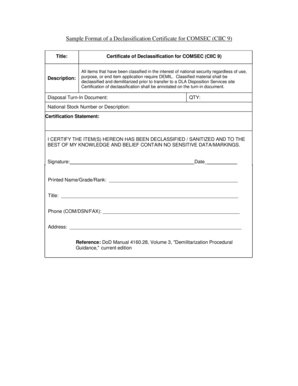
Sample Format of a Declassification Certificate for Dispositionservices Dla


Understanding the Sample Format of a Declassification Certificate for Dispositionservices DLA
The sample format of a declassification certificate for dispositionservices DLA serves as an official document used to confirm the declassification of sensitive information. This certificate is essential for organizations that handle classified materials and need to ensure compliance with federal regulations. The format typically includes sections for the title, date of declassification, description of the materials, and signatures of authorized personnel. Properly structuring this document is crucial for its legal validity and acceptance by relevant authorities.
Steps to Complete the Sample Format of a Declassification Certificate for Dispositionservices DLA
Completing the sample format of a declassification certificate involves several key steps:
- Gather necessary information regarding the classified materials, including title, classification level, and declassification date.
- Fill in the certificate template with accurate details, ensuring all fields are completed as required.
- Obtain signatures from authorized personnel, confirming their approval of the declassification.
- Review the completed document for accuracy and compliance with legal standards.
- Submit the certificate to the appropriate agency or department for record-keeping and further processing.
Legal Use of the Sample Format of a Declassification Certificate for Dispositionservices DLA
The legal use of the sample format of a declassification certificate is governed by federal regulations that dictate how classified information is handled. This document must adhere to the standards set forth by agencies such as the Department of Defense and the National Archives. It serves as a formal record that can be referenced in legal contexts, ensuring that declassified materials are properly documented and that the declassification process is transparent and accountable.
Key Elements of the Sample Format of a Declassification Certificate for Dispositionservices DLA
Several key elements must be included in the sample format of a declassification certificate to ensure its effectiveness:
- Title: Clearly state that the document is a declassification certificate.
- Date: Include the date of declassification to establish a timeline.
- Description: Provide a detailed description of the materials being declassified.
- Signatures: Include signatures from authorized personnel, verifying the declassification.
- Compliance Statement: A statement confirming adherence to relevant laws and regulations.
How to Use the Sample Format of a Declassification Certificate for Dispositionservices DLA
Using the sample format of a declassification certificate involves following the established template to ensure all necessary information is captured. Organizations should customize the template according to their specific needs while maintaining compliance with federal guidelines. Once completed, the certificate can be utilized for internal records, external submissions, or audits. It is important to keep copies of the document for future reference and to ensure that all declassification actions are properly documented.
Obtaining the Sample Format of a Declassification Certificate for Dispositionservices DLA
The sample format of a declassification certificate can typically be obtained through official government websites or internal resources within organizations that manage classified information. Agencies such as the Department of Defense may provide templates or guidelines for creating this certificate. It is advisable to consult with legal or compliance departments to ensure that the correct format and procedures are followed when obtaining and using this document.
Quick guide on how to complete sample format of a declassification certificate for dispositionservices dla
Complete Sample Format Of A Declassification Certificate For Dispositionservices Dla seamlessly on any device
Online document management has gained traction among businesses and individuals alike. It serves as an ideal eco-friendly alternative to traditional printed and signed documents, allowing you to locate the necessary form and securely store it online. airSlate SignNow equips you with all the resources required to generate, modify, and eSign your documents quickly and efficiently. Manage Sample Format Of A Declassification Certificate For Dispositionservices Dla across any platform with airSlate SignNow's Android or iOS applications and enhance any document-driven workflow today.
The easiest way to adjust and eSign Sample Format Of A Declassification Certificate For Dispositionservices Dla effortlessly
- Locate Sample Format Of A Declassification Certificate For Dispositionservices Dla and click Get Form to begin.
- Utilize the tools we offer to finalize your form.
- Mark important sections of the documents or obscure sensitive information using tools designed by airSlate SignNow specifically for that purpose.
- Generate your signature with the Sign feature, which takes mere seconds and holds exactly the same legal validity as a conventional wet ink signature.
- Verify the details and click the Done button to save your changes.
- Choose your preferred method to send your form, via email, text message (SMS), or invitation link, or download it to your computer.
Eliminate worries about lost or misplaced files, the hassle of searching for forms, or errors that necessitate printing new document copies. airSlate SignNow addresses your document management needs in just a few clicks from a device of your preference. Modify and eSign Sample Format Of A Declassification Certificate For Dispositionservices Dla and ensure excellent communication at every stage of your form preparation with airSlate SignNow.
Create this form in 5 minutes or less
Create this form in 5 minutes!
How to create an eSignature for the sample format of a declassification certificate for dispositionservices dla
How to create an electronic signature for a PDF online
How to create an electronic signature for a PDF in Google Chrome
How to create an e-signature for signing PDFs in Gmail
How to create an e-signature right from your smartphone
How to create an e-signature for a PDF on iOS
How to create an e-signature for a PDF on Android
People also ask
-
What is a Sample Format Of A Declassification Certificate For Dispositionservices Dla?
A Sample Format Of A Declassification Certificate For Dispositionservices Dla is a template designed to help organizations signNow the declassification of sensitive materials. It includes necessary details and ensures compliance with applicable regulations, making it easier for teams to manage documentation efficiently.
-
How can I create a Sample Format Of A Declassification Certificate For Dispositionservices Dla using airSlate SignNow?
You can easily create a Sample Format Of A Declassification Certificate For Dispositionservices Dla with airSlate SignNow by utilizing our intuitive document builder. Simply select a template, fill in the required information, and customize it to meet your needs, making document management straightforward and efficient.
-
Are there any costs associated with using airSlate SignNow for creating a Sample Format Of A Declassification Certificate For Dispositionservices Dla?
airSlate SignNow offers flexible pricing plans that cater to different business needs, including options for creating a Sample Format Of A Declassification Certificate For Dispositionservices Dla. By evaluating your usage and features required, you can choose a plan that provides excellent value for your organization.
-
What features does airSlate SignNow provide for managing a Sample Format Of A Declassification Certificate For Dispositionservices Dla?
AirSlate SignNow includes powerful features for managing a Sample Format Of A Declassification Certificate For Dispositionservices Dla, such as electronic signatures, customizable templates, and secure document storage. These features simplify collaboration and ensure that your documents meet legal requirements.
-
Can I integrate airSlate SignNow with other tools to improve my Sample Format Of A Declassification Certificate For Dispositionservices Dla workflow?
Yes, airSlate SignNow offers integrations with various popular tools and platforms, allowing you to streamline your workflow for managing a Sample Format Of A Declassification Certificate For Dispositionservices Dla. This seamless connectivity helps you enhance productivity by automating processes and sharing documents across systems.
-
Is airSlate SignNow compliant with regulations when creating a Sample Format Of A Declassification Certificate For Dispositionservices Dla?
Absolutely, airSlate SignNow is designed to comply with industry regulations and standards, which ensures that your Sample Format Of A Declassification Certificate For Dispositionservices Dla adheres to necessary legal requirements. Our platform offers security and reliability to protect sensitive information.
-
What are the benefits of using airSlate SignNow to manage a Sample Format Of A Declassification Certificate For Dispositionservices Dla?
Using airSlate SignNow to manage a Sample Format Of A Declassification Certificate For Dispositionservices Dla can enhance efficiency, reduce turnaround time, and improve accuracy. The platform allows for real-time collaboration and easy access to documents, making it a valuable tool for any organization.
Get more for Sample Format Of A Declassification Certificate For Dispositionservices Dla
- Familienversicherung aok po polsku form
- Ssm sample form
- Ss293 410078565 form
- Oracle webutil form
- Spelling bee words 411787338 form
- 30 day no cause notice clark county courts clarkcountycourts form
- Primary interest a lyzer the schoolwide enrichment model 3rd ed form
- Cocodoc comform98512543 workplace a first aidworkplace a first aid kit re order form st john ambulance
Find out other Sample Format Of A Declassification Certificate For Dispositionservices Dla
- How To Electronic signature Missouri High Tech Lease Termination Letter
- Electronic signature Montana High Tech Warranty Deed Mobile
- Electronic signature Florida Lawers Cease And Desist Letter Fast
- Electronic signature Lawers Form Idaho Fast
- Electronic signature Georgia Lawers Rental Lease Agreement Online
- How Do I Electronic signature Indiana Lawers Quitclaim Deed
- How To Electronic signature Maryland Lawers Month To Month Lease
- Electronic signature North Carolina High Tech IOU Fast
- How Do I Electronic signature Michigan Lawers Warranty Deed
- Help Me With Electronic signature Minnesota Lawers Moving Checklist
- Can I Electronic signature Michigan Lawers Last Will And Testament
- Electronic signature Minnesota Lawers Lease Termination Letter Free
- Electronic signature Michigan Lawers Stock Certificate Mobile
- How Can I Electronic signature Ohio High Tech Job Offer
- How To Electronic signature Missouri Lawers Job Description Template
- Electronic signature Lawers Word Nevada Computer
- Can I Electronic signature Alabama Legal LLC Operating Agreement
- How To Electronic signature North Dakota Lawers Job Description Template
- Electronic signature Alabama Legal Limited Power Of Attorney Safe
- How To Electronic signature Oklahoma Lawers Cease And Desist Letter