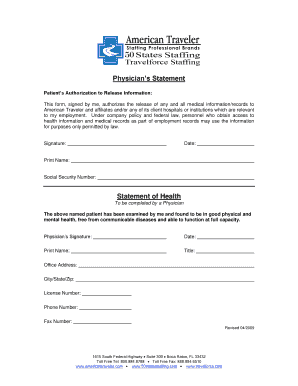
Physician Statement Form for Travel Nurse Jobs American Traveler


What is the physician statement form for travel nurse jobs?
The physician statement form for travel nurse jobs is a critical document that verifies a nurse's medical fitness to work in various healthcare settings. This form is often required by employers to ensure that travel nurses meet health standards and can safely perform their duties. It typically includes sections for the physician to provide information about the nurse's medical history, current health status, and any necessary vaccinations or treatments. This form plays a vital role in maintaining patient safety and compliance with healthcare regulations.
Steps to complete the physician statement form for travel nurse jobs
Completing the physician statement form requires careful attention to detail. Here are the essential steps to ensure accurate completion:
- Gather necessary information: Collect your medical history, vaccination records, and any relevant health documentation before visiting your physician.
- Schedule an appointment: Arrange a visit with your healthcare provider to discuss your health status and complete the form.
- Fill out personal details: Provide your name, contact information, and any other required personal data on the form.
- Consult with your physician: Discuss your health history and current condition with your physician, ensuring they understand your role as a travel nurse.
- Review the completed form: Once your physician has filled out the necessary sections, review the form for accuracy and completeness.
- Submit the form: Follow the submission guidelines provided by your employer, whether that is online, by mail, or in person.
Legal use of the physician statement form for travel nurse jobs
The legal use of the physician statement form is essential for ensuring compliance with healthcare regulations. In the United States, this form must adhere to specific legal standards, including the Health Insurance Portability and Accountability Act (HIPAA), which protects patient privacy. Additionally, the form must be signed by a licensed physician to be considered valid. Employers rely on this documentation to confirm that travel nurses are fit for duty, thereby safeguarding both employees and patients.
Key elements of the physician statement form for travel nurse jobs
Understanding the key elements of the physician statement form can facilitate a smoother completion process. Essential components typically include:
- Patient information: Full name, date of birth, and contact details of the travel nurse.
- Medical history: A summary of past medical conditions, surgeries, and ongoing treatments.
- Current health assessment: A physician's evaluation of the nurse's current health status.
- Vaccination records: Documentation of required immunizations relevant to the nursing role.
- Physician's signature: The form must be signed and dated by the attending physician to validate its authenticity.
How to obtain the physician statement form for travel nurse jobs
Obtaining the physician statement form is a straightforward process. Most healthcare employers provide a standardized version of the form, which can often be downloaded from their website or requested directly from their human resources department. Alternatively, you may find templates available online that can be tailored to meet specific employer requirements. It is essential to ensure that the form you use is the most current version accepted by your employer to avoid any compliance issues.
Examples of using the physician statement form for travel nurse jobs
There are various scenarios in which the physician statement form is utilized. For instance:
- Travel nursing assignments: Employers may require this form to verify a nurse's medical readiness before starting a new assignment in a different state or facility.
- Licensure applications: Some state nursing boards may request this form as part of the licensure application process for travel nurses.
- Insurance purposes: The form may be needed to fulfill insurance requirements for coverage during travel assignments.
Quick guide on how to complete physician statement form for travel nurse jobs american traveler
Complete Physician Statement Form For Travel Nurse Jobs American Traveler effortlessly on any device
Managing documents online has become increasingly favored by organizations and individuals alike. It offers an ideal eco-friendly substitute for traditional printed and signed documents, allowing you to access the correct form and securely store it on the web. airSlate SignNow provides you with all the tools necessary to generate, modify, and electronically sign your documents swiftly without delays. Manage Physician Statement Form For Travel Nurse Jobs American Traveler on any device with airSlate SignNow's Android or iOS applications and streamline any document-related operation today.
The easiest way to modify and eSign Physician Statement Form For Travel Nurse Jobs American Traveler with ease
- Find Physician Statement Form For Travel Nurse Jobs American Traveler and click on Get Form to begin.
- Utilize the tools we provide to complete your document.
- Emphasize key sections of the documents or obscure sensitive information with tools specifically designed for that function by airSlate SignNow.
- Create your signature using the Sign tool, which takes mere seconds and carries the same legal significance as a conventional wet ink signature.
- Review all the details and click on the Done button to save your modifications.
- Choose how you wish to send your form, via email, text message (SMS), invite link, or download it to your computer.
Say goodbye to lost or misplaced documents, tedious form hunting, or errors that necessitate printing new document copies. airSlate SignNow fulfills all your document management requirements in just a few clicks from any device you prefer. Edit and eSign Physician Statement Form For Travel Nurse Jobs American Traveler and ensure remarkable communication at every stage of the document preparation process with airSlate SignNow.
Create this form in 5 minutes or less
Create this form in 5 minutes!
How to create an eSignature for the physician statement form for travel nurse jobs american traveler
How to create an electronic signature for a PDF online
How to create an electronic signature for a PDF in Google Chrome
How to create an e-signature for signing PDFs in Gmail
How to create an e-signature right from your smartphone
How to create an e-signature for a PDF on iOS
How to create an e-signature for a PDF on Android
People also ask
-
What is a physician statement form?
A physician statement form is a document used by healthcare providers to communicate patient information and medical history. This form is essential for insurance claims and medical evaluations, ensuring that all pertinent data is documented and submitted efficiently. Utilizing airSlate SignNow simplifies the process of sending and eSigning these forms.
-
How does airSlate SignNow streamline the physician statement form process?
airSlate SignNow streamlines the physician statement form process by allowing users to create, send, and eSign documents quickly and efficiently. Our platform reduces paperwork and eliminates the need for manual signatures, which speeds up the workflow. This efficiency allows healthcare professionals to focus more on their patients rather than administrative tasks.
-
What are the benefits of using airSlate SignNow for physician statement forms?
The benefits of using airSlate SignNow for physician statement forms include enhanced security, reduced processing time, and improved accuracy. Our solution ensures that sensitive patient information is securely transmitted and stored, while automated workflows minimize errors and facilitate faster approvals. This leads to better patient service and streamlined operations.
-
Is airSlate SignNow suitable for small medical practices?
Yes, airSlate SignNow is highly suitable for small medical practices looking to optimize their operations. Our cost-effective solution offers features tailored to the needs of smaller businesses, enabling them to efficiently manage physician statement forms without overspending. This flexibility allows practices to enhance their efficiency while ensuring compliance.
-
What integrations does airSlate SignNow offer for managing physician statement forms?
airSlate SignNow offers numerous integrations with popular healthcare management and accounting systems, enhancing the functionality of physician statement forms. When integrated with platforms like EHR systems, it allows for seamless data transfer and reduced administrative burden. This integration capability ensures a cohesive workflow for healthcare providers.
-
How secure is airSlate SignNow regarding physician statement forms?
Security is a top priority at airSlate SignNow, especially for sensitive documents like physician statement forms. Our platform utilizes encryption, secure authentication, and compliance with regulations such as HIPAA to protect patient information. Users can trust that their data remains safe while using our eSigning and document management services.
-
Can I customize my physician statement forms in airSlate SignNow?
Absolutely! airSlate SignNow allows for easy customization of physician statement forms to fit your specific needs. Users can add custom fields, adjust layouts, and incorporate branding elements to ensure their forms reflect their practice’s identity. This flexibility ensures that the forms meet all necessary requirements while being user-friendly.
Get more for Physician Statement Form For Travel Nurse Jobs American Traveler
Find out other Physician Statement Form For Travel Nurse Jobs American Traveler
- eSignature North Dakota Car Dealer Lease Agreement Safe
- eSignature Oklahoma Car Dealer Warranty Deed Easy
- eSignature Oregon Car Dealer Rental Lease Agreement Safe
- eSignature South Carolina Charity Confidentiality Agreement Easy
- Can I eSignature Tennessee Car Dealer Limited Power Of Attorney
- eSignature Utah Car Dealer Cease And Desist Letter Secure
- eSignature Virginia Car Dealer Cease And Desist Letter Online
- eSignature Virginia Car Dealer Lease Termination Letter Easy
- eSignature Alabama Construction NDA Easy
- How To eSignature Wisconsin Car Dealer Quitclaim Deed
- eSignature California Construction Contract Secure
- eSignature Tennessee Business Operations Moving Checklist Easy
- eSignature Georgia Construction Residential Lease Agreement Easy
- eSignature Kentucky Construction Letter Of Intent Free
- eSignature Kentucky Construction Cease And Desist Letter Easy
- eSignature Business Operations Document Washington Now
- How To eSignature Maine Construction Confidentiality Agreement
- eSignature Maine Construction Quitclaim Deed Secure
- eSignature Louisiana Construction Affidavit Of Heirship Simple
- eSignature Minnesota Construction Last Will And Testament Online