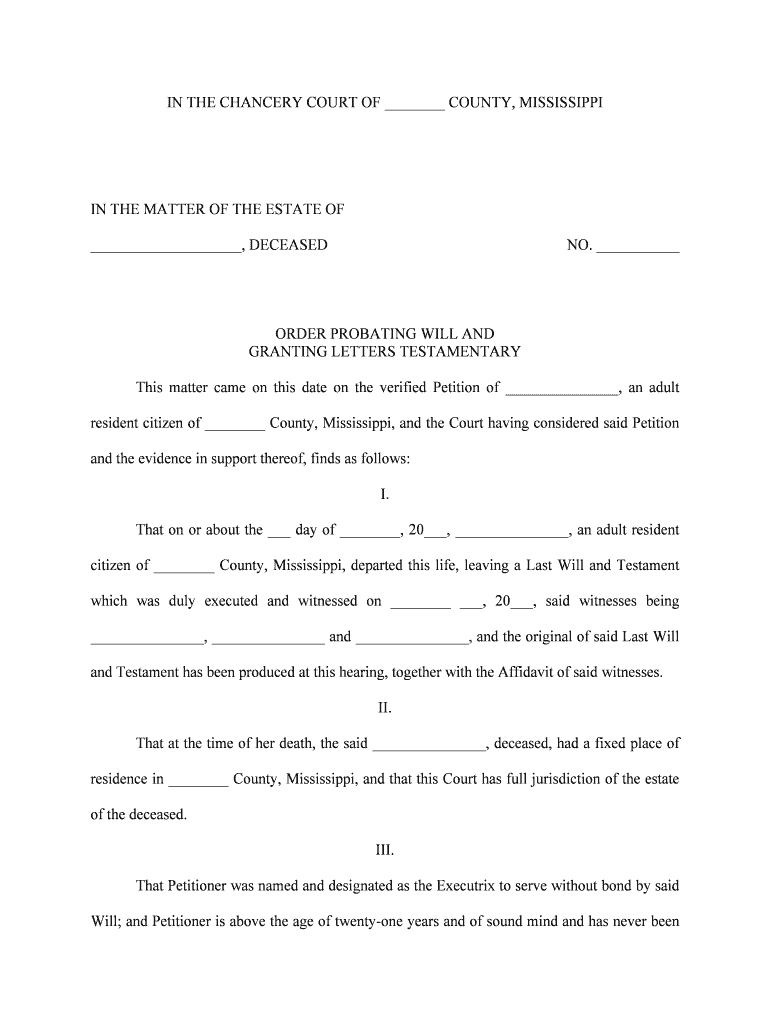
ORDER PROBATING WILL and Form


What is the ORDER PROBATING WILL AND
The ORDER PROBATING WILL AND is a legal document used in the probate process to validate a deceased person's last will and testament. This form initiates the court's recognition of the will, allowing the executor to manage the deceased’s estate according to the will's terms. The order serves as an official declaration that the will is authentic and legally binding, enabling the distribution of assets to beneficiaries as outlined in the document.
How to use the ORDER PROBATING WILL AND
Using the ORDER PROBATING WILL AND involves several steps. First, you must gather necessary documents, including the original will, death certificate, and any relevant identification. Next, complete the form accurately, ensuring all required information is included. Once completed, submit the form to the appropriate probate court in the jurisdiction where the deceased resided. Following submission, a hearing may be scheduled to confirm the will's validity, after which the court will issue the order probating the will.
Steps to complete the ORDER PROBATING WILL AND
Completing the ORDER PROBATING WILL AND requires careful attention to detail. Here are the essential steps:
- Gather necessary documents, including the original will and death certificate.
- Fill out the form with accurate details about the deceased and the executor.
- Include information about the beneficiaries and any relevant assets.
- Review the form for completeness and accuracy.
- File the completed form with the probate court, along with any required fees.
Legal use of the ORDER PROBATING WILL AND
The ORDER PROBATING WILL AND is legally significant as it establishes the validity of a will in a court of law. This document is essential for executing the terms of the will, such as distributing assets and settling debts. It must comply with state laws governing probate procedures, including specific requirements for signatures and notarization. Proper legal use ensures that the executor can act on behalf of the estate without facing challenges from beneficiaries or creditors.
Required Documents
To successfully submit the ORDER PROBATING WILL AND, several documents are typically required:
- The original last will and testament of the deceased.
- A certified copy of the death certificate.
- Identification for the executor, such as a driver’s license or passport.
- Any additional documents required by the probate court, which may vary by state.
State-specific rules for the ORDER PROBATING WILL AND
Each state in the U.S. has specific rules and regulations governing the probate process and the use of the ORDER PROBATING WILL AND. These rules can dictate the format of the form, the filing process, and the required supporting documents. It is essential to consult the probate court in the relevant state to ensure compliance with local laws and procedures, as failure to adhere to these rules can delay the probate process.
Quick guide on how to complete order probating will and
Complete ORDER PROBATING WILL AND effortlessly on any device
Online document management has become popular with businesses and individuals. It offers an ideal eco-friendly substitute for traditional printed and signed papers, as you can access the necessary form and securely store it online. airSlate SignNow provides you with all the tools necessary to create, modify, and eSign your documents quickly without delays. Manage ORDER PROBATING WILL AND on any platform with airSlate SignNow Android or iOS applications and enhance any document-centered operation today.
How to edit and eSign ORDER PROBATING WILL AND with ease
- Locate ORDER PROBATING WILL AND and click Get Form to begin.
- Make use of the tools we offer to complete your form.
- Highlight important sections of the documents or conceal sensitive information with tools that airSlate SignNow offers specifically for that purpose.
- Create your signature using the Sign tool, which takes mere seconds and holds the same legal validity as a traditional ink signature.
- Review the information and click on the Done button to save your changes.
- Choose how you wish to send your form, via email, SMS, or invitation link, or download it to your computer.
Forget about lost or misplaced files, tedious form searching, or errors that necessitate printing new document copies. airSlate SignNow addresses your document management needs in just a few clicks from any device you prefer. Edit and eSign ORDER PROBATING WILL AND and ensure excellent communication at any stage of your form preparation process with airSlate SignNow.
Create this form in 5 minutes or less
Create this form in 5 minutes!
People also ask
-
What is the process to ORDER PROBATING WILL AND through airSlate SignNow?
To ORDER PROBATING WILL AND using airSlate SignNow, simply create an account and upload your will document. You can then add eSignature fields for necessary signers and send the document for electronic signing. With our intuitive platform, tracking the progress and ensuring legal compliance is straightforward.
-
How much does it cost to ORDER PROBATING WILL AND with airSlate SignNow?
The pricing for ORDER PROBATING WILL AND through airSlate SignNow varies based on the plan you choose. We offer various subscription models to suit differing needs, from individual users to large teams. You can check our pricing page for details on packages that include essential features for efficiently managing your legal documents.
-
What features does airSlate SignNow offer for ORDER PROBATING WILL AND?
airSlate SignNow provides robust features for ORDER PROBATING WILL AND, including customizable templates, automated reminders, and secure storage. Our platform also allows you to collaborate in real-time and provides advanced reporting tools to track the status of your documents. Everything is designed to simplify your workflow and enhance productivity.
-
Is airSlate SignNow secure for ORDER PROBATING WILL AND documents?
Yes, airSlate SignNow prioritizes security for all documents, including those related to ORDER PROBATING WILL AND. Our platform complies with industry-standard encryption protocols and ensures that all data is safely stored and transmitted. You can trust us to help you handle sensitive legal documents with utmost confidence.
-
Can I integrate airSlate SignNow with other tools when I ORDER PROBATING WILL AND?
Absolutely! airSlate SignNow offers integrations with various business applications, making it easier to ORDER PROBATING WILL AND and manage your documents alongside other workflows. Whether you use CRM software, cloud storage solutions, or project management tools, our seamless integrations create an efficient environment for document handling.
-
How can ORDER PROBATING WILL AND help my business?
ORDER PROBATING WILL AND through airSlate SignNow can signNowly streamline your document management process, saving time and reducing errors. It allows for faster turnaround times for approvals and signatures, leading to improved customer satisfaction. This efficiency can ultimately enhance your business's reputation and operational effectiveness.
-
What support does airSlate SignNow provide for users ordering a probating will?
airSlate SignNow offers comprehensive support to all users, including those ordering a probating will. Our extensive knowledge base, FAQs, and responsive customer service team are available to assist with any inquiries or issues you may encounter. We are committed to ensuring a smooth experience for all aspects of your document signing needs.
Get more for ORDER PROBATING WILL AND
- Rates by direct debit form city of penrith
- Junior bp workbook girl guides victoria guidesvic org form
- Brownesdairy caffeinatestaging com auwp contentorder form name date address account no product code qty
- Imm 5724e prc fax template urgent requests only form
- Gsis loan application form
- Medicard reimbursement claim form
- To download cf genetic testing questionnaire form
- Childdependent registra on form please advocare doctors
Find out other ORDER PROBATING WILL AND
- Help Me With eSignature New Mexico Healthcare / Medical Form
- How Do I eSignature New York Healthcare / Medical Presentation
- How To eSignature Oklahoma Finance & Tax Accounting PPT
- Help Me With eSignature Connecticut High Tech Presentation
- How To eSignature Georgia High Tech Document
- How Can I eSignature Rhode Island Finance & Tax Accounting Word
- How Can I eSignature Colorado Insurance Presentation
- Help Me With eSignature Georgia Insurance Form
- How Do I eSignature Kansas Insurance Word
- How Do I eSignature Washington Insurance Form
- How Do I eSignature Alaska Life Sciences Presentation
- Help Me With eSignature Iowa Life Sciences Presentation
- How Can I eSignature Michigan Life Sciences Word
- Can I eSignature New Jersey Life Sciences Presentation
- How Can I eSignature Louisiana Non-Profit PDF
- Can I eSignature Alaska Orthodontists PDF
- How Do I eSignature New York Non-Profit Form
- How To eSignature Iowa Orthodontists Presentation
- Can I eSignature South Dakota Lawers Document
- Can I eSignature Oklahoma Orthodontists Document