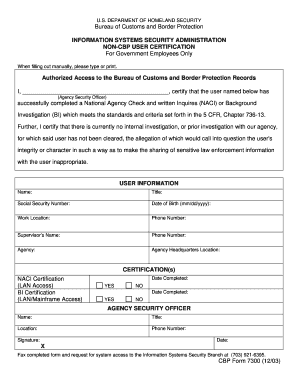
Cbp Form 7300


What is the Cbp Form 7300
The CBP Form 7300, also known as the "Application for a Permit to Import Goods," is a document used by individuals and businesses to apply for permission to import certain goods into the United States. This form is essential for ensuring compliance with U.S. Customs and Border Protection regulations. It allows the agency to assess the nature of the goods being imported and determine if they meet the necessary legal requirements for entry into the country.
How to use the Cbp Form 7300
Using the CBP Form 7300 involves several steps. First, applicants must accurately complete the form with the required information, including details about the goods, their origin, and the intended use. Once completed, the form should be submitted to the appropriate CBP office for review. It is important to ensure that all information is accurate and complete to avoid delays in processing. After submission, applicants should keep a copy of the form for their records, as it may be needed for future reference or during inspections.
Steps to complete the Cbp Form 7300
Completing the CBP Form 7300 requires careful attention to detail. Here are the steps to follow:
- Gather all necessary information about the goods you wish to import.
- Fill out the form with accurate descriptions, including quantity, value, and country of origin.
- Ensure that you include any required supporting documents, such as invoices or permits.
- Review the completed form for accuracy and completeness.
- Submit the form to the designated CBP office, either electronically or via mail.
Legal use of the Cbp Form 7300
The legal use of the CBP Form 7300 is crucial for compliance with U.S. import regulations. This form must be used in accordance with the guidelines set forth by U.S. Customs and Border Protection. Failure to use the form correctly can result in penalties, including fines or the seizure of goods. It is important to understand the legal implications of the information provided on the form, as it serves as a declaration to the government regarding the nature of the imported goods.
Key elements of the Cbp Form 7300
Several key elements must be included in the CBP Form 7300 to ensure its validity:
- Applicant Information: Name, address, and contact details of the individual or business applying.
- Goods Description: Detailed description of the items being imported, including their classification.
- Value of Goods: Accurate valuation of the goods to determine applicable duties and taxes.
- Country of Origin: The country where the goods were manufactured or produced.
- Intended Use: Explanation of how the goods will be used once imported.
Form Submission Methods
The CBP Form 7300 can be submitted through various methods, depending on the specific requirements of the CBP office. Common submission methods include:
- Online Submission: Many applicants opt to submit the form electronically through the CBP's online portal, which can expedite the processing time.
- Mail: The form can also be printed and mailed to the appropriate CBP office, though this may take longer for processing.
- In-Person: Applicants may choose to submit the form in person at designated CBP offices, allowing for immediate feedback or clarification.
Quick guide on how to complete cbp form 7300
Complete Cbp Form 7300 effortlessly on any device
Online document management has gained traction among organizations and individuals alike. It offers an excellent environmentally friendly substitute for traditional printed and signed documents, as you can access the necessary form and securely store it online. airSlate SignNow provides you with all the resources required to create, modify, and eSign your documents quickly and without interruptions. Handle Cbp Form 7300 on any platform using the airSlate SignNow Android or iOS applications and streamline any document-related process today.
How to modify and eSign Cbp Form 7300 effortlessly
- Locate Cbp Form 7300 and then click Get Form to begin.
- Utilize the tools we provide to complete your form.
- Emphasize relevant sections of your documents or obscure sensitive information using tools specifically designed for that purpose by airSlate SignNow.
- Create your eSignature using the Sign feature, which takes mere seconds and carries the same legal validity as a traditional wet ink signature.
- Verify all the information and then click on the Done button to save your changes.
- Choose how you wish to send your form, via email, text message (SMS), or invitation link, or download it to your computer.
Forget about lost or misplaced files, tedious form searching, or errors that necessitate printing new document copies. airSlate SignNow meets all your document management needs in just a few clicks from any device of your choice. Modify and eSign Cbp Form 7300 to ensure outstanding communication at every stage of your form preparation process with airSlate SignNow.
Create this form in 5 minutes or less
Create this form in 5 minutes!
How to create an eSignature for the cbp form 7300
How to create an electronic signature for a PDF online
How to create an electronic signature for a PDF in Google Chrome
How to create an e-signature for signing PDFs in Gmail
How to create an e-signature right from your smartphone
How to create an e-signature for a PDF on iOS
How to create an e-signature for a PDF on Android
People also ask
-
What is the CBP Form 7300?
The CBP Form 7300 is a customs declaration form used by businesses to report and declare certain importations to customs. With airSlate SignNow, you can easily eSign and manage this document, streamlining your compliance process. Using our platform, submitting the CBP Form 7300 becomes effortless.
-
How does airSlate SignNow support the completion of the CBP Form 7300?
airSlate SignNow provides an intuitive interface for completing the CBP Form 7300, ensuring that all necessary fields are filled out accurately. With built-in templates and prompts, our solution guides you through the process, helping to reduce errors and save time. You can eSign and finalize the document in just a few clicks.
-
Is there a cost associated with using airSlate SignNow for the CBP Form 7300?
Yes, airSlate SignNow operates on a subscription-based model that is cost-effective for businesses of all sizes. Pricing plans are designed to cater to different needs, ensuring you get the best value while managing documents like the CBP Form 7300. Affordable solutions start at a low monthly fee, providing access to our range of features.
-
What are the key benefits of using airSlate SignNow for the CBP Form 7300?
By using airSlate SignNow for the CBP Form 7300, businesses gain benefits such as enhanced efficiency, reduced paperwork, and faster processing times. The ability to eSign documents electronically means you can handle customs declarations from anywhere. This simplifies compliance and improves overall workflow.
-
Can I integrate airSlate SignNow with other software for the CBP Form 7300?
Yes, airSlate SignNow offers seamless integrations with various business tools, making the management of the CBP Form 7300 even more efficient. Integrations with cloud storage solutions and business management software help streamline your document processes. This connectivity makes it easy to keep all relevant information organized.
-
How secure is airSlate SignNow when handling the CBP Form 7300?
Security is a top priority at airSlate SignNow, especially when dealing with sensitive documents like the CBP Form 7300. Our platform employs advanced encryption and security protocols to protect your data. You can eSign documents with confidence, knowing that your information is safeguarded.
-
What features does airSlate SignNow offer for editing the CBP Form 7300?
airSlate SignNow includes versatile editing features specifically designed for documents like the CBP Form 7300. You can easily insert text, images, and signatures while tracking changes to ensure accuracy. This flexibility allows you to modify your customs declarations efficiently without needing additional software.
Get more for Cbp Form 7300
Find out other Cbp Form 7300
- Can I Sign Vermont Real Estate Document
- How To Sign Wyoming Orthodontists Document
- Help Me With Sign Alabama Courts Form
- Help Me With Sign Virginia Police PPT
- How To Sign Colorado Courts Document
- Can I eSign Alabama Banking PPT
- How Can I eSign California Banking PDF
- How To eSign Hawaii Banking PDF
- How Can I eSign Hawaii Banking Document
- How Do I eSign Hawaii Banking Document
- How Do I eSign Hawaii Banking Document
- Help Me With eSign Hawaii Banking Document
- How To eSign Hawaii Banking Document
- Can I eSign Hawaii Banking Presentation
- Can I Sign Iowa Courts Form
- Help Me With eSign Montana Banking Form
- Can I Sign Kentucky Courts Document
- How To eSign New York Banking Word
- Can I eSign South Dakota Banking PPT
- How Can I eSign South Dakota Banking PPT