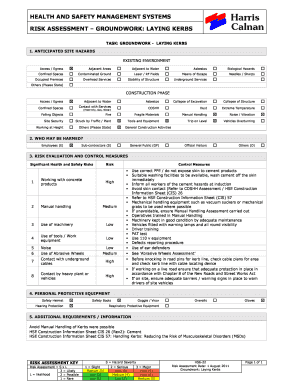
Kerb Laying Risk Assessment Form


What is the Kerb Laying Risk Assessment
The kerb laying risk assessment is a critical document designed to evaluate potential hazards associated with the process of laying kerbs. This assessment helps ensure safety and compliance with local regulations. It identifies risks such as uneven surfaces, environmental factors, and worker safety issues. By thoroughly assessing these risks, organizations can implement necessary precautions to mitigate them, ensuring a safer working environment.
Steps to complete the Kerb Laying Risk Assessment
Completing the kerb laying risk assessment involves several key steps to ensure thoroughness and accuracy:
- Identify the worksite: Assess the specific location where kerbs will be laid, taking note of any unique environmental factors.
- Evaluate potential hazards: List all risks associated with the kerb laying process, including equipment use, worker safety, and environmental concerns.
- Determine risk levels: For each identified hazard, evaluate the likelihood and potential impact to prioritize risks.
- Implement control measures: Develop strategies to mitigate identified risks, such as training workers, using appropriate equipment, and ensuring proper site management.
- Document findings: Record all assessments and control measures in the kerb laying risk assessment form for future reference and compliance.
How to use the Kerb Laying Risk Assessment
The kerb laying risk assessment serves as a guide throughout the kerb laying process. It should be reviewed regularly and updated as necessary to reflect any changes in the work environment or procedures. Workers and supervisors should familiarize themselves with the assessment to ensure they understand the risks and the measures in place to address them. This proactive approach fosters a culture of safety and compliance on the job site.
Legal use of the Kerb Laying Risk Assessment
Legally, the kerb laying risk assessment is essential for compliance with occupational safety regulations. It serves as evidence that an organization has taken the necessary steps to identify and mitigate risks. In the event of an incident, this documentation can demonstrate due diligence and adherence to safety standards, which may be crucial in legal proceedings. Ensuring that the assessment is thorough and up-to-date can protect both the organization and its workers.
Key elements of the Kerb Laying Risk Assessment
Several key elements must be included in the kerb laying risk assessment to ensure its effectiveness:
- Hazard identification: A comprehensive list of potential risks associated with kerb laying.
- Risk evaluation: Analysis of the likelihood and severity of each identified hazard.
- Control measures: Strategies to mitigate risks, including training and equipment safety checks.
- Responsibilities: Clear assignment of roles for monitoring and implementing safety measures.
- Review process: A plan for regular reassessment of risks and effectiveness of control measures.
How to obtain the Kerb Laying Risk Assessment
Obtaining the kerb laying risk assessment typically involves consulting with safety professionals or regulatory bodies that provide templates and guidelines. Organizations can also develop their own assessments tailored to specific projects by following best practices and legal requirements. It is advisable to engage with experienced personnel to ensure that all relevant risks are considered and documented appropriately.
Quick guide on how to complete kerb laying risk assessment
Complete Kerb Laying Risk Assessment effortlessly on any device
Online document management has become favored by businesses and individuals alike. It offers an excellent eco-friendly substitute for conventional printed and signed documents, allowing you to obtain the correct form and securely store it online. airSlate SignNow provides all the tools you need to create, edit, and eSign your documents swiftly without delays. Manage Kerb Laying Risk Assessment on any platform with the airSlate SignNow Android or iOS applications and streamline any document-related process today.
The easiest way to edit and eSign Kerb Laying Risk Assessment without hassle
- Locate Kerb Laying Risk Assessment and click Get Form to get started.
- Utilize the tools we provide to complete your document.
- Highlight pertinent sections of your documents or redact sensitive information with tools that airSlate SignNow offers specifically for that purpose.
- Create your eSignature using the Sign tool, which takes moments and holds the same legal validity as a traditional wet ink signature.
- Review all the details and click the Done button to save your changes.
- Select your preferred method for sending your form, whether by email, SMS, invite link, or download it to your computer.
Say goodbye to lost or mislocated documents, tedious form searching, or errors that necessitate printing new document copies. airSlate SignNow meets your document management needs in just a few clicks from any device you choose. Edit and eSign Kerb Laying Risk Assessment and ensure excellent communication at every stage of your form preparation process with airSlate SignNow.
Create this form in 5 minutes or less
Create this form in 5 minutes!
How to create an eSignature for the kerb laying risk assessment
How to create an electronic signature for a PDF online
How to create an electronic signature for a PDF in Google Chrome
How to create an e-signature for signing PDFs in Gmail
How to create an e-signature right from your smartphone
How to create an e-signature for a PDF on iOS
How to create an e-signature for a PDF on Android
People also ask
-
What is the importance of risk assessment laying kerbs?
Risk assessment laying kerbs is crucial for ensuring safety during construction and maintenance projects. It helps identify potential hazards associated with kerb laying, enabling teams to implement necessary measures to mitigate risks. Addressing these risks not only protects workers but also enhances the overall quality of the project.
-
How does airSlate SignNow assist with risk assessment laying kerbs?
airSlate SignNow simplifies the risk assessment laying kerbs process by allowing teams to create and share digital documents efficiently. With its easy eSigning capabilities, you can ensure that all stakeholders review and approve safety measures quickly. This streamlines communication and keeps your project on track.
-
What features does airSlate SignNow offer for risk assessment documentation?
With airSlate SignNow, you can easily draft, edit, and sign risk assessment documents for laying kerbs. The platform provides templates specifically designed for safety assessments, making it simple to cover all necessary points. This ensures comprehensive risk management without the hassle of manual paperwork.
-
Is airSlate SignNow cost-effective for small businesses conducting risk assessments?
Yes, airSlate SignNow is a cost-effective solution for small businesses focusing on risk assessment laying kerbs. The platform offers various pricing plans to accommodate different needs, allowing you to choose the best option based on your budget. Investing in airSlate SignNow can lead to signNow time and cost savings in the long run.
-
Can airSlate SignNow integrate with other tools for improved risk assessment?
Absolutely! airSlate SignNow can integrate with a variety of tools to enhance your risk assessment laying kerbs procedures. Whether you use project management software or cloud storage solutions, the platform can connect seamlessly with your existing tools to streamline workflows and improve efficiency.
-
What are the benefits of using eSignatures for risk assessment laying kerbs?
Using eSignatures for risk assessment laying kerbs accelerates the approval process and ensures authenticity. This digital solution reduces delays caused by manual signatures and paperwork losses. Furthermore, it provides a clear audit trail, enhancing accountability and compliance with safety regulations.
-
How can I ensure proper compliance during risk assessment for laying kerbs?
To ensure compliance during risk assessment laying kerbs, it's essential to document all safety measures and protocols using airSlate SignNow. The platform allows for easy tracking of approvals and updates, ensuring everyone is aware of compliance requirements. Regularly reviewing and updating these documents can further enhance compliance efforts.
Get more for Kerb Laying Risk Assessment
Find out other Kerb Laying Risk Assessment
- How To Sign Oregon Charity Living Will
- Sign South Dakota Charity Residential Lease Agreement Simple
- Sign Vermont Charity Business Plan Template Later
- Sign Arkansas Construction Executive Summary Template Secure
- How To Sign Arkansas Construction Work Order
- Sign Colorado Construction Rental Lease Agreement Mobile
- Sign Maine Construction Business Letter Template Secure
- Can I Sign Louisiana Construction Letter Of Intent
- How Can I Sign Maryland Construction Business Plan Template
- Can I Sign Maryland Construction Quitclaim Deed
- Sign Minnesota Construction Business Plan Template Mobile
- Sign Construction PPT Mississippi Myself
- Sign North Carolina Construction Affidavit Of Heirship Later
- Sign Oregon Construction Emergency Contact Form Easy
- Sign Rhode Island Construction Business Plan Template Myself
- Sign Vermont Construction Rental Lease Agreement Safe
- Sign Utah Construction Cease And Desist Letter Computer
- Help Me With Sign Utah Construction Cease And Desist Letter
- Sign Wisconsin Construction Purchase Order Template Simple
- Sign Arkansas Doctors LLC Operating Agreement Free