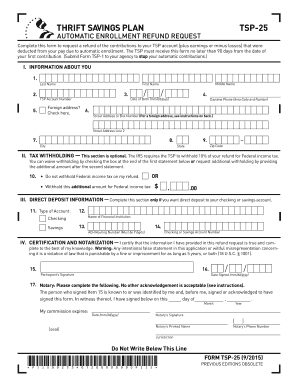
Tsp 25 2012


What is the Tsp 25
The Tsp 25 form is a specific document used primarily for the purpose of managing retirement savings within the Thrift Savings Plan (TSP). It is designed for federal employees and members of the uniformed services who wish to make changes to their TSP accounts. This form allows participants to designate beneficiaries, update personal information, or change their contribution allocations. Understanding the Tsp 25 is essential for ensuring that your retirement savings are managed according to your preferences and that your beneficiaries are correctly identified.
How to use the Tsp 25
Using the Tsp 25 form involves several straightforward steps. First, ensure that you have the latest version of the form, which can typically be downloaded from the official TSP website. Next, fill out the required sections, which may include personal identification details, beneficiary designations, and any changes to your contribution percentages. After completing the form, review it for accuracy. Finally, submit the form according to the instructions provided, either electronically or via mail, to ensure your changes are processed promptly.
Steps to complete the Tsp 25
Completing the Tsp 25 form requires careful attention to detail. Here are the steps to follow:
- Download the Tsp 25 form from the official TSP website.
- Fill in your personal information, including your name, Social Security number, and contact details.
- Designate your beneficiaries by providing their names, relationships, and percentages of benefits.
- Indicate any changes to your contribution allocations, specifying the percentage you wish to allocate to each investment fund.
- Review the completed form for any errors or omissions.
- Submit the form as directed, either through electronic submission or by mailing it to the appropriate address.
Legal use of the Tsp 25
The Tsp 25 form is legally binding when completed and submitted according to TSP regulations. To ensure its legal validity, participants must follow the guidelines set forth by the TSP, which include providing accurate information and obtaining necessary signatures where required. Additionally, electronic submissions must comply with eSignature laws to be considered valid. This legal framework protects both the participant's rights and the integrity of the TSP system.
Key elements of the Tsp 25
Several key elements are essential to the Tsp 25 form. These include:
- Personal Information: Accurate identification details are crucial for processing the form.
- Beneficiary Designations: Clearly identifying beneficiaries ensures that benefits are distributed according to your wishes.
- Contribution Allocations: Specifying how your contributions are divided among different investment options is vital for managing your retirement savings.
- Signatures: Required signatures validate the form and confirm that the information provided is correct.
Form Submission Methods
The Tsp 25 form can be submitted through various methods, ensuring convenience for participants. Options typically include:
- Online Submission: Participants can complete and submit the form electronically through the TSP website.
- Mail: Participants may print the completed form and send it to the designated TSP address.
- In-Person: Some participants may choose to submit the form in person at a TSP service center, if available.
Quick guide on how to complete tsp 25
Effortlessly Prepare Tsp 25 on Any Device
Digital document management has gained traction among businesses and individuals. It offers an ideal eco-friendly substitute for traditional printed and signed paperwork, allowing you to locate the appropriate form and securely store it online. airSlate SignNow provides you with all the tools necessary to generate, modify, and eSign your documents swiftly without any holdups. Manage Tsp 25 on any device with airSlate SignNow's Android or iOS applications and enhance any document-driven process today.
The Easiest Way to Edit and eSign Tsp 25 Seamlessly
- Locate Tsp 25 and click Get Form to begin.
- Utilize the tools we offer to fill out your form.
- Highlight important sections of your documents or obscure sensitive information with tools specifically provided by airSlate SignNow for that purpose.
- Create your signature using the Sign tool, which takes mere seconds and carries the same legal validity as a conventional wet ink signature.
- Review all details and click the Done button to save your changes.
- Choose your preferred method for delivering your form, whether by email, text message (SMS), or invitation link, or download it to your computer.
Eliminate concerns about lost or misplaced files, tedious form searching, or mistakes that require reprinting new document copies. airSlate SignNow fulfills all your needs in document management with just a few clicks from any device you select. Edit and eSign Tsp 25 and ensure excellent communication at any stage of your form preparation process with airSlate SignNow.
Create this form in 5 minutes or less
Find and fill out the correct tsp 25
Create this form in 5 minutes!
How to create an eSignature for the tsp 25
How to create an electronic signature for a PDF online
How to create an electronic signature for a PDF in Google Chrome
How to create an e-signature for signing PDFs in Gmail
How to create an e-signature right from your smartphone
How to create an e-signature for a PDF on iOS
How to create an e-signature for a PDF on Android
People also ask
-
What is tsp 25 in airSlate SignNow?
TSP 25 refers to a specific pricing tier within the airSlate SignNow platform, providing a comprehensive set of features for document signing and management. This plan is designed for users who require advanced functionalities and increased flexibility for their eSignature needs. Choosing tsp 25 ensures you have access to premium options essential for streamlined workflows.
-
What pricing options are available for tsp 25?
The tsp 25 plan offers competitive pricing tailored to meet the needs of businesses of various sizes. This plan includes a variety of features designed to enhance productivity while ensuring cost-effectiveness. For specific pricing details on tsp 25, it’s best to visit the airSlate SignNow website or contact sales directly.
-
What features are included in the tsp 25 plan?
The tsp 25 plan includes features such as unlimited eSigning, advanced templates, and integration capabilities with various third-party applications. Additionally, this plan offers enhanced security measures to protect your documents and data. These features make tsp 25 a powerful choice for organizations looking to streamline their document workflows.
-
How can tsp 25 benefit my business?
Opting for the tsp 25 plan can signNowly benefit your business by simplifying the process of sending and signing documents electronically. It helps reduce turnaround times and enhances efficiency through easy document management. Furthermore, tsp 25 empowers teams to focus on their core tasks rather than getting bogged down by paper-based processes.
-
Does tsp 25 integrate with other business tools?
Yes, the tsp 25 plan offers seamless integrations with a variety of business tools, including CRM systems, productivity suites, and cloud storage services. This ability to integrate means that you can streamline workflows and improve collaboration among team members. The flexibility of tsp 25 makes it easier to connect with the tools your business already uses.
-
Is there a trial period for the tsp 25 plan?
AirSlate SignNow typically offers a trial period to evaluate the tsp 25 plan before making a commitment. This allows potential customers to explore the features and see how it fits within their operational needs. Signing up for the trial can give you firsthand experience of the capabilities included in tsp 25.
-
What kind of support is available for tsp 25 users?
Users of the tsp 25 plan have access to dedicated customer support to help resolve any issues or questions that may arise. This support includes resources such as online tutorials, a knowledge base, and direct assistance from the airSlate SignNow team. Reliable support ensures you can maximize the benefits of the tsp 25 plan.
Get more for Tsp 25
Find out other Tsp 25
- Sign Texas Insurance Business Plan Template Later
- Sign Ohio Legal Last Will And Testament Mobile
- Sign Ohio Legal LLC Operating Agreement Mobile
- Sign Oklahoma Legal Cease And Desist Letter Fast
- Sign Oregon Legal LLC Operating Agreement Computer
- Sign Pennsylvania Legal Moving Checklist Easy
- Sign Pennsylvania Legal Affidavit Of Heirship Computer
- Sign Connecticut Life Sciences Rental Lease Agreement Online
- Sign Connecticut Life Sciences Affidavit Of Heirship Easy
- Sign Tennessee Legal LLC Operating Agreement Online
- How To Sign Tennessee Legal Cease And Desist Letter
- How Do I Sign Tennessee Legal Separation Agreement
- Sign Virginia Insurance Memorandum Of Understanding Easy
- Sign Utah Legal Living Will Easy
- Sign Virginia Legal Last Will And Testament Mobile
- How To Sign Vermont Legal Executive Summary Template
- How To Sign Vermont Legal POA
- How Do I Sign Hawaii Life Sciences Business Plan Template
- Sign Life Sciences PPT Idaho Online
- Sign Life Sciences PPT Idaho Later