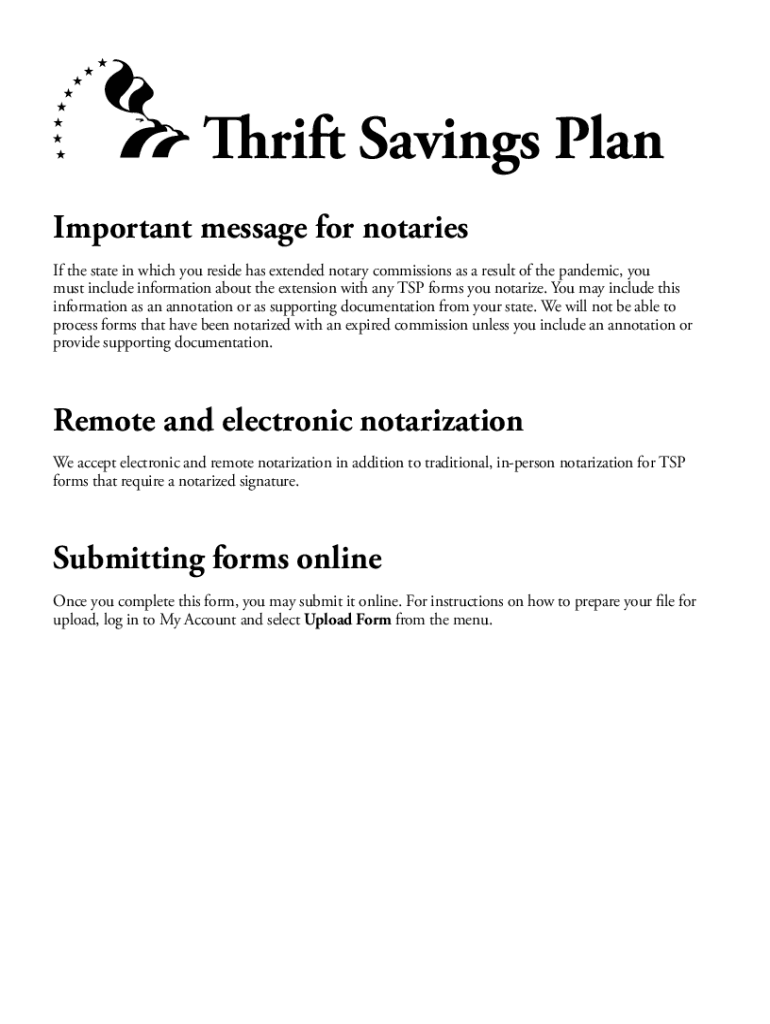
Tsp25 2020-2026


What is the TSP-25?
The TSP-25, also known as the Thrift Savings Plan (TSP) refund request form, is a document used by participants in the TSP to request a refund of their contributions. This form is essential for individuals who have separated from federal service and wish to withdraw their funds from the TSP account. Understanding the TSP-25 is crucial for ensuring that participants can effectively manage their retirement savings and access their funds when needed.
Steps to Complete the TSP-25
Completing the TSP-25 form requires careful attention to detail to ensure that all necessary information is provided accurately. Here are the key steps to follow:
- Gather personal information, including your Social Security number, TSP account number, and contact details.
- Indicate the reason for the refund request, such as separation from service or financial hardship.
- Provide details about your contributions, including the amount you wish to withdraw.
- Sign and date the form to certify that the information provided is accurate and complete.
Legal Use of the TSP-25
The TSP-25 is legally recognized under the guidelines set forth by the Federal Retirement Thrift Investment Board. To ensure the legality of the form's use, participants must adhere to specific regulations regarding withdrawals. This includes understanding the tax implications of withdrawing funds and ensuring that the request aligns with the eligibility criteria established by the TSP. Proper use of the form helps protect participants from potential legal issues related to their retirement savings.
Required Documents
When submitting the TSP-25, participants may need to provide additional documentation to support their refund request. Commonly required documents include:
- A copy of your separation notice from federal service.
- Identification verification, such as a government-issued ID.
- Any relevant financial documents that support your reason for the refund request.
Form Submission Methods
The TSP-25 can be submitted through various methods, allowing participants flexibility in how they choose to send their requests. The available submission methods include:
- Online submission through the TSP website, ensuring a quick and efficient process.
- Mailing the completed form to the appropriate TSP address, which may take longer for processing.
- In-person submission at designated TSP offices, providing an opportunity for immediate assistance.
Eligibility Criteria
To qualify for a refund using the TSP-25, participants must meet specific eligibility criteria. These criteria typically include:
- Having separated from federal service.
- Being a participant in the Thrift Savings Plan.
- Meeting any additional requirements set forth by the TSP regarding withdrawal requests.
Quick guide on how to complete tsp25
Complete Tsp25 effortlessly on any device
Online document management has gained traction among businesses and individuals. It serves as a perfect eco-friendly alternative to conventional printed and signed documents, allowing you to obtain the correct form and securely store it online. airSlate SignNow equips you with all the necessary tools to create, modify, and eSign your documents swiftly without hindrances. Manage Tsp25 on any platform using airSlate SignNow Android or iOS applications and simplify any document-related task today.
How to modify and eSign Tsp25 without breaking a sweat
- Locate Tsp25 and click on Get Form to begin.
- Utilize the tools we provide to complete your document.
- Emphasize important sections of your documents or redact sensitive information with tools that airSlate SignNow offers specifically for this purpose.
- Create your eSignature using the Sign tool, which takes seconds and carries the same legal validity as a traditional ink signature.
- Review the information and click on the Done button to save your modifications.
- Choose how you would like to send your form, via email, SMS, or invite link, or download it to your computer.
Eliminate concerns over lost or misplaced files, tedious form searches, or errors that necessitate printing new document copies. airSlate SignNow fulfills all your requirements in document management in just a few clicks from any device you prefer. Adjust and eSign Tsp25 ensuring effective communication at every stage of the form preparation process with airSlate SignNow.
Create this form in 5 minutes or less
Find and fill out the correct tsp25
Create this form in 5 minutes!
People also ask
-
What is the tsp refund request form?
The tsp refund request form is a document that allows individuals to formally request a refund from the Thrift Savings Plan (TSP). By utilizing airSlate SignNow, you can easily create, customize, and eSign this form, ensuring a smooth submission process.
-
How can I complete the tsp refund request form using airSlate SignNow?
To complete the tsp refund request form with airSlate SignNow, simply upload the document to our platform, fill in the required fields, and add your signature. Our user-friendly interface makes it easy to ensure all necessary information is included for a successful submission.
-
Is there a cost associated with using airSlate SignNow for the tsp refund request form?
AirSlate SignNow offers a cost-effective solution for managing documents like the tsp refund request form. Pricing varies based on the plan you choose, but each option is designed to provide value and streamline your document processes without breaking the bank.
-
What features does airSlate SignNow offer for the tsp refund request form?
AirSlate SignNow provides a range of features for efficiently handling the tsp refund request form, including customizable templates, eSigning capabilities, secure cloud storage, and integration with other applications. These tools help facilitate fast and accurate document management.
-
How does airSlate SignNow ensure the security of my tsp refund request form?
Security is a priority at airSlate SignNow. We implement advanced encryption methods and secure servers to protect your tsp refund request form and other sensitive documents, ensuring that your data remains safe and compliant throughout the signing process.
-
Can I track the status of my tsp refund request form after submission?
Yes, with airSlate SignNow, you can easily track the status of your tsp refund request form. You’ll receive notifications as your document is viewed and signed, keeping you informed every step of the way.
-
Are there integrations available for handling the tsp refund request form?
AirSlate SignNow offers numerous integrations with popular applications, enhancing your workflow when processing the tsp refund request form. Connect with platforms like Google Drive or Dropbox to seamlessly manage and store your signed documents.
Get more for Tsp25
- T1dd form
- Fictitious business name 5348407 form
- Nih 1884 form
- Certfificate of appreciation hat off to dr suess hat off to reading form
- North dakota water resources research institute annual technical form
- Santander freistellungsauftrag form
- Comment form us 281 hamilton relief route
- Counsell bacp contract template form
Find out other Tsp25
- Sign Oklahoma Business Operations Contract Safe
- Sign Oregon Business Operations LLC Operating Agreement Now
- Sign Utah Business Operations LLC Operating Agreement Computer
- Sign West Virginia Business Operations Rental Lease Agreement Now
- How To Sign Colorado Car Dealer Arbitration Agreement
- Sign Florida Car Dealer Resignation Letter Now
- Sign Georgia Car Dealer Cease And Desist Letter Fast
- Sign Georgia Car Dealer Purchase Order Template Mobile
- Sign Delaware Car Dealer Limited Power Of Attorney Fast
- How To Sign Georgia Car Dealer Lease Agreement Form
- How To Sign Iowa Car Dealer Resignation Letter
- Sign Iowa Car Dealer Contract Safe
- Sign Iowa Car Dealer Limited Power Of Attorney Computer
- Help Me With Sign Iowa Car Dealer Limited Power Of Attorney
- Sign Kansas Car Dealer Contract Fast
- Sign Kansas Car Dealer Agreement Secure
- Sign Louisiana Car Dealer Resignation Letter Mobile
- Help Me With Sign Kansas Car Dealer POA
- How Do I Sign Massachusetts Car Dealer Warranty Deed
- How To Sign Nebraska Car Dealer Resignation Letter