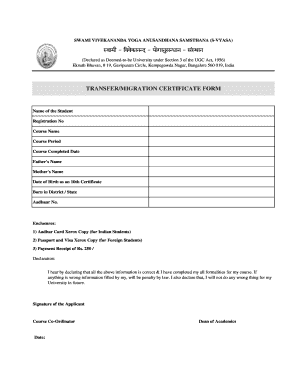
TRANSFERMIGRATION CERTIFICATE FORM SvamI SVYASA


What is the TRANSFERMIGRATION CERTIFICATE FORM SvamI SVYASA
The TRANSFERMIGRATION CERTIFICATE FORM SvamI SVYASA is an official document used primarily within educational institutions to facilitate the transfer of students between different schools or colleges. This form serves as proof of a student's academic history and eligibility for enrollment in a new institution. It typically includes essential details such as the student's name, previous school, course details, and the reason for transfer. Understanding the significance of this form is crucial for students and parents navigating the transfer process.
How to obtain the TRANSFERMIGRATION CERTIFICATE FORM SvamI SVYASA
Obtaining the TRANSFERMIGRATION CERTIFICATE FORM SvamI SVYASA generally involves a few straightforward steps. Students or their guardians should first contact the administrative office of the current educational institution. The office will provide guidance on the specific requirements and documentation needed to request the form. In many cases, students may need to submit a formal application along with supporting documents, such as proof of identity and previous academic records. It is advisable to check for any specific deadlines or additional requirements that may vary by institution.
Steps to complete the TRANSFERMIGRATION CERTIFICATE FORM SvamI SVYASA
Completing the TRANSFERMIGRATION CERTIFICATE FORM SvamI SVYASA requires careful attention to detail. Here are the steps typically involved:
- Gather all necessary documents, including previous academic records and identification.
- Fill out personal information accurately, including your full name, date of birth, and current address.
- Provide details about your previous institution, such as the name, address, and course of study.
- Clearly state the reason for your transfer and any other relevant information requested on the form.
- Review the completed form for accuracy and completeness before submission.
Legal use of the TRANSFERMIGRATION CERTIFICATE FORM SvamI SVYASA
The TRANSFERMIGRATION CERTIFICATE FORM SvamI SVYASA holds legal significance as it verifies a student's academic history and eligibility for enrollment in a new institution. This form is often required by educational authorities to ensure that the transfer process adheres to established regulations. Proper completion and submission of this form can prevent potential legal issues related to enrollment and academic standing. Institutions must recognize the validity of this document to maintain compliance with educational standards.
Key elements of the TRANSFERMIGRATION CERTIFICATE FORM SvamI SVYASA
Several key elements are essential for the TRANSFERMIGRATION CERTIFICATE FORM SvamI SVYASA to be considered complete and valid. These include:
- Student Information: Full name, date of birth, and current address.
- Previous Institution Details: Name, address, and course of study.
- Transfer Reason: A clear explanation of why the student is transferring.
- Signature: The student or guardian's signature, affirming the accuracy of the information provided.
Form Submission Methods
The TRANSFERMIGRATION CERTIFICATE FORM SvamI SVYASA can typically be submitted through various methods, depending on the institution's policies. Common submission methods include:
- Online Submission: Many institutions allow for digital submission through their official websites.
- Mail: The completed form can be sent via postal service to the designated office.
- In-Person: Students may also have the option to submit the form directly at the administrative office.
Quick guide on how to complete transfermigration certificate form svami svyasa
Complete TRANSFERMIGRATION CERTIFICATE FORM SvamI SVYASA seamlessly on any device
Online document management has become increasingly popular among businesses and individuals. It offers an ideal eco-friendly alternative to traditional printed and signed documents, as you can access the correct form and securely store it on the web. airSlate SignNow equips you with all the necessary tools to create, modify, and eSign your documents swiftly without delays. Manage TRANSFERMIGRATION CERTIFICATE FORM SvamI SVYASA on any device using airSlate SignNow's Android or iOS applications and enhance any document-centered process today.
How to modify and eSign TRANSFERMIGRATION CERTIFICATE FORM SvamI SVYASA effortlessly
- Obtain TRANSFERMIGRATION CERTIFICATE FORM SvamI SVYASA and click on Get Form to begin.
- Make use of the tools we provide to complete your document.
- Emphasize pertinent sections of the documents or redact sensitive information with tools that airSlate SignNow offers specifically for that purpose.
- Generate your eSignature with the Sign feature, which takes just seconds and carries the same legal validity as a conventional wet ink signature.
- Review all the details and click the Done button to save your changes.
- Select your preferred method for submitting your form, whether by email, SMS, or invitation link, or download it to your computer.
Forget about lost or misplaced files, tedious form searches, or mistakes that require printing new document copies. airSlate SignNow meets your document management needs in just a few clicks from your chosen device. Modify and eSign TRANSFERMIGRATION CERTIFICATE FORM SvamI SVYASA and ensure outstanding communication at every stage of your form preparation process with airSlate SignNow.
Create this form in 5 minutes or less
Create this form in 5 minutes!
How to create an eSignature for the transfermigration certificate form svami svyasa
How to create an electronic signature for a PDF online
How to create an electronic signature for a PDF in Google Chrome
How to create an e-signature for signing PDFs in Gmail
How to create an e-signature right from your smartphone
How to create an e-signature for a PDF on iOS
How to create an e-signature for a PDF on Android
People also ask
-
What is the TRANSFERMIGRATION CERTIFICATE FORM SvamI SVYASA?
The TRANSFERMIGRATION CERTIFICATE FORM SvamI SVYASA is an essential document that facilitates the process of student migration between educational institutions. With airSlate SignNow, you can easily complete and eSign this form, ensuring compliance and smooth transitions.
-
How can airSlate SignNow help with the TRANSFERMIGRATION CERTIFICATE FORM SvamI SVYASA?
airSlate SignNow streamlines the process of filling out and signing the TRANSFERMIGRATION CERTIFICATE FORM SvamI SVYASA. Our platform offers an intuitive interface and easy-to-follow workflows, making document management efficient and hassle-free.
-
Is there a cost associated with using airSlate SignNow for the TRANSFERMIGRATION CERTIFICATE FORM SvamI SVYASA?
Yes, airSlate SignNow offers various pricing plans to accommodate different user needs. Our solutions provide excellent value, especially for institutions handling multiple TRANSFERMIGRATION CERTIFICATE FORM SvamI SVYASA documents regularly.
-
What are the benefits of using airSlate SignNow for my TRANSFERMIGRATION CERTIFICATE FORM SvamI SVYASA?
With airSlate SignNow, you gain signNow advantages such as reduced turnaround time, enhanced security for your documents, and improved accessibility, allowing users to sign from anywhere. This ensures that managing the TRANSFERMIGRATION CERTIFICATE FORM SvamI SVYASA is seamless.
-
Can I integrate airSlate SignNow with other applications for handling the TRANSFERMIGRATION CERTIFICATE FORM SvamI SVYASA?
Absolutely! airSlate SignNow integrates effortlessly with a variety of applications, allowing for streamlined workflows. Whether you're using CRM systems, cloud storage, or educational platforms, you can connect them to enhance your TRANSFERMIGRATION CERTIFICATE FORM SvamI SVYASA processing.
-
How does the eSigning process work for the TRANSFERMIGRATION CERTIFICATE FORM SvamI SVYASA?
The eSigning process on airSlate SignNow is straightforward. Simply upload your TRANSFERMIGRATION CERTIFICATE FORM SvamI SVYASA, add signers, and send it out for signing. All parties can securely sign the document online, making it faster and more efficient.
-
What security measures are in place for the TRANSFERMIGRATION CERTIFICATE FORM SvamI SVYASA?
At airSlate SignNow, we prioritize the security of your documents. All uploads, including the TRANSFERMIGRATION CERTIFICATE FORM SvamI SVYASA, are protected by encryption, ensuring that your data remains confidential and safe from unauthorized access.
Get more for TRANSFERMIGRATION CERTIFICATE FORM SvamI SVYASA
- Tbs form 330 302e
- Please print clearly in ink and answer all questions completely form
- Multi digit division worksheets form
- Greater than less than worksheets for grade 1 pdf form
- Valuation query form for residential properties valuation roll
- Lg861 form
- Medwatch 3500a training form
- Tcp ip protocol suite 4th edition solution manual pdf form
Find out other TRANSFERMIGRATION CERTIFICATE FORM SvamI SVYASA
- How Do I eSignature Arizona Real Estate PDF
- How To eSignature Arkansas Real Estate Document
- How Do I eSignature Oregon Plumbing PPT
- How Do I eSignature Connecticut Real Estate Presentation
- Can I eSignature Arizona Sports PPT
- How Can I eSignature Wisconsin Plumbing Document
- Can I eSignature Massachusetts Real Estate PDF
- How Can I eSignature New Jersey Police Document
- How Can I eSignature New Jersey Real Estate Word
- Can I eSignature Tennessee Police Form
- How Can I eSignature Vermont Police Presentation
- How Do I eSignature Pennsylvania Real Estate Document
- How Do I eSignature Texas Real Estate Document
- How Can I eSignature Colorado Courts PDF
- Can I eSignature Louisiana Courts Document
- How To Electronic signature Arkansas Banking Document
- How Do I Electronic signature California Banking Form
- How Do I eSignature Michigan Courts Document
- Can I eSignature Missouri Courts Document
- How Can I Electronic signature Delaware Banking PDF