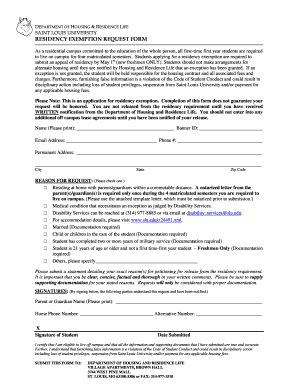
Slu Housing Exemption Form


What is the slu housing exemption
The slu housing exemption is a provision that allows eligible individuals to receive a reduction or exemption from housing-related expenses, typically associated with property taxes or housing fees. This exemption is designed to support specific groups, such as students or low-income residents, by easing their financial burden. Understanding the nuances of this exemption can help individuals determine their eligibility and the potential benefits they may receive.
How to obtain the slu housing exemption
To obtain the slu housing exemption, individuals must follow a structured application process. The first step typically involves gathering necessary documentation, such as proof of residency, income statements, and any relevant identification. Once the required documents are collected, applicants can submit their application to the appropriate local or state authority, often through an online portal or by mail. It is essential to check specific eligibility criteria and deadlines, as these can vary by location.
Steps to complete the slu housing exemption
Completing the slu housing exemption involves several key steps to ensure a successful application. Begin by reviewing the eligibility requirements to confirm that you qualify for the exemption. Next, gather all necessary documents, including proof of income and residency. Fill out the application form accurately, ensuring that all information is complete and correct. After submitting the application, keep track of any confirmation or reference numbers provided, and follow up if you do not receive a response within the expected timeframe.
Eligibility Criteria
Eligibility for the slu housing exemption generally depends on specific criteria set by local or state regulations. Common factors include income level, residency status, and, in some cases, age or disability status. For example, students enrolled at a recognized institution may qualify for the exemption based on their student status and financial need. It is important to review the specific guidelines applicable to your area to determine if you meet the necessary requirements.
Required Documents
When applying for the slu housing exemption, applicants must prepare several key documents to support their application. These typically include proof of residency, such as a lease agreement or utility bill, and income verification documents, like pay stubs or tax returns. Additionally, identification documents, such as a driver's license or student ID, may be required. Ensuring that all documents are accurate and up-to-date can facilitate a smoother application process.
Form Submission Methods
Submitting the slu housing exemption form can be done through various methods, depending on the local authority's guidelines. Common submission methods include online applications via designated portals, mailing the completed form to the appropriate office, or delivering it in person. Each method has its own advantages, such as convenience for online submissions or the ability to ask questions in person. Applicants should choose the method that best suits their needs while ensuring they meet any submission deadlines.
Quick guide on how to complete slu housing exemption
Complete Slu Housing Exemption effortlessly on any device
Digital document management has become favored by businesses and individuals alike. It offers an ideal sustainable alternative to conventional printed and signed papers, allowing you to access the correct template and securely store it online. airSlate SignNow provides all the tools necessary to create, adjust, and electronically sign your documents swiftly and without interruptions. Manage Slu Housing Exemption on any device with the airSlate SignNow Android or iOS applications and streamline any document-related process today.
How to modify and electronically sign Slu Housing Exemption with ease
- Find Slu Housing Exemption and click Get Form to begin.
- Utilize the tools we offer to fill out your form.
- Highlight important sections of your documents or obscure sensitive information with tools specifically provided by airSlate SignNow for that purpose.
- Generate your signature using the Sign feature, which only takes a few seconds and carries the same legal validity as a traditional wet-ink signature.
- Review the details and click on the Done button to save your changes.
- Select your preferred method to send your form, whether by email, SMS, or invitation link, or download it to your computer.
Eliminate concerns about lost or misplaced documents, tedious form searches, or mistakes that require reprinting new document copies. airSlate SignNow meets your document management needs in just a few clicks from any device of your choosing. Modify and electronically sign Slu Housing Exemption while ensuring excellent communication at every stage of your form preparation process with airSlate SignNow.
Create this form in 5 minutes or less
Create this form in 5 minutes!
How to create an eSignature for the slu housing exemption
How to create an electronic signature for a PDF online
How to create an electronic signature for a PDF in Google Chrome
How to create an e-signature for signing PDFs in Gmail
How to create an e-signature right from your smartphone
How to create an e-signature for a PDF on iOS
How to create an e-signature for a PDF on Android
People also ask
-
What is included in the SLU Madrid housing options?
SLU Madrid housing offers a variety of accommodations, including single and shared rooms, fully furnished apartments, and utility packages. Prospective students can expect a comfortable and supportive living environment close to campus, making it easier to focus on their studies and enjoy the local culture.
-
How much does SLU Madrid housing cost?
The cost of SLU Madrid housing varies depending on the type of accommodation chosen, with prices typically ranging from €400 to €800 per month. It's essential to consider amenities, location, and lease terms when evaluating your housing budget.
-
What amenities can I expect in SLU Madrid housing?
SLU Madrid housing generally includes essential amenities such as Wi-Fi, kitchen facilities, laundry services, and study spaces. Depending on the housing option, additional features like communal areas, gyms, and recreation spaces may also be available.
-
How can I apply for SLU Madrid housing?
To apply for SLU Madrid housing, interested students should visit the official SLU Madrid website for detailed information on the application process. It often involves submitting an online application form, providing supporting documents, and paying a deposit to secure your accommodation.
-
Is there support for international students in SLU Madrid housing?
Yes, SLU Madrid housing provides dedicated support for international students to help them adjust to life in Spain. This includes assistance with adapting to local culture, navigating housing contracts, and connecting with fellow students.
-
Are there options for short-term housing in SLU Madrid?
SLU Madrid housing offers various options for short-term accommodation, ideal for exchange students or those attending summer programs. These temporary housing solutions provide flexibility without compromising on comfort.
-
What is the housing community like at SLU Madrid?
The SLU Madrid housing community is vibrant and diverse, featuring students from various backgrounds and disciplines. This multicultural environment fosters friendships, cultural exchange, and networking opportunities during your stay.
Get more for Slu Housing Exemption
Find out other Slu Housing Exemption
- Can I Sign Oklahoma Employee Satisfaction Survey
- How Do I Sign Florida Self-Evaluation
- How Do I Sign Idaho Disclosure Notice
- Sign Illinois Drug Testing Consent Agreement Online
- Sign Louisiana Applicant Appraisal Form Evaluation Free
- Sign Maine Applicant Appraisal Form Questions Secure
- Sign Wisconsin Applicant Appraisal Form Questions Easy
- Sign Alabama Deed of Indemnity Template Later
- Sign Alabama Articles of Incorporation Template Secure
- Can I Sign Nevada Articles of Incorporation Template
- Sign New Mexico Articles of Incorporation Template Safe
- Sign Ohio Articles of Incorporation Template Simple
- Can I Sign New Jersey Retainer Agreement Template
- Sign West Virginia Retainer Agreement Template Myself
- Sign Montana Car Lease Agreement Template Fast
- Can I Sign Illinois Attorney Approval
- Sign Mississippi Limited Power of Attorney Later
- How Can I Sign Kansas Attorney Approval
- How Do I Sign New Mexico Limited Power of Attorney
- Sign Pennsylvania Car Lease Agreement Template Simple