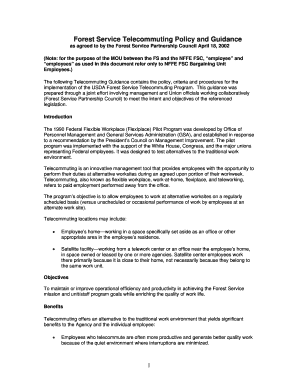
Telework Agreement Form


What is the Telework Agreement
The telework agreement is a formal document that outlines the terms and conditions under which an employee is permitted to work remotely. This agreement is particularly relevant for employees of the Forest Service, as it establishes clear expectations regarding work hours, responsibilities, and communication protocols while teleworking. It serves to protect both the employee and the employer by ensuring that both parties understand their rights and obligations in a remote work environment.
How to use the Telework Agreement
Using the telework agreement involves several steps to ensure that it meets the specific needs of both the employee and the Forest Service. Initially, the employee should review the agreement to understand the terms outlined, including work hours, performance expectations, and equipment usage. Once both parties agree on the terms, the employee should fill out the telework agreement form, ensuring that all required fields are completed accurately. After signing, the document should be submitted to the appropriate supervisor or HR representative for final approval.
Steps to complete the Telework Agreement
Completing the telework agreement involves a systematic approach to ensure accuracy and compliance. Here are the key steps:
- Review the telework agreement template to understand the required information.
- Fill in personal details, including name, position, and contact information.
- Specify the proposed telework schedule, including start and end dates.
- Outline the responsibilities and expectations during the telework period.
- Sign and date the agreement, ensuring all parties have completed their sections.
- Submit the completed agreement to the designated authority for approval.
Legal use of the Telework Agreement
The legal use of the telework agreement is essential to ensure that it is recognized as a valid document in the eyes of the law. To be legally binding, the agreement must comply with relevant laws and regulations, including those set forth by the Forest Service and federal employment guidelines. It is crucial that both parties sign the document, as this signifies mutual consent to the terms. Additionally, maintaining a copy of the signed agreement is important for future reference and to address any potential disputes.
Key elements of the Telework Agreement
Several key elements should be included in a telework agreement to ensure it is comprehensive and effective. These elements typically include:
- Work Schedule: Clearly defined hours of work and availability.
- Performance Expectations: Specific goals and metrics for evaluating performance.
- Equipment and Resources: Details on the provision and maintenance of necessary tools and technology.
- Communication Protocols: Guidelines for how and when to communicate with supervisors and team members.
- Confidentiality and Data Security: Measures to protect sensitive information while working remotely.
Examples of using the Telework Agreement
Examples of how the telework agreement can be utilized include scenarios where employees need flexibility due to personal circumstances, such as childcare or health issues. For instance, an employee may request a telework agreement to work from home three days a week while managing family responsibilities. Another example could involve an employee who is traveling for work but wishes to continue fulfilling their duties remotely. In both cases, the telework agreement serves as a formal acknowledgment of the arrangement and helps to ensure that both the employee and employer are aligned on expectations.
Quick guide on how to complete telework agreement 851822
Effortlessly Prepare Telework Agreement on Any Device
Digital document management has become increasingly popular among companies and individuals. It serves as an excellent eco-friendly alternative to traditional printed and signed documents, allowing you to obtain the appropriate form and securely store it online. airSlate SignNow equips you with all the necessary tools to create, edit, and electronically sign your documents quickly and without any delays. Manage Telework Agreement on any device using airSlate SignNow's Android or iOS applications and streamline any document-related process today.
Easily Alter and Electronically Sign Telework Agreement
- Obtain Telework Agreement and click Get Form to begin.
- Use the tools available to complete your form.
- Highlight important sections of the documents or obscure sensitive information with tools specifically provided by airSlate SignNow for that purpose.
- Create your eSignature using the Sign tool, which takes mere seconds and carries the same legal validity as a conventional wet ink signature.
- Review all the details and click the Done button to save your modifications.
- Select your preferred method to submit your form, whether by email, text message (SMS), invite link, or download it to your computer.
Eliminate worries about lost or misplaced documents, tedious form searching, or errors that require printing new document copies. airSlate SignNow fulfills all your document management needs in just a few clicks from any device you choose. Edit and electronically sign Telework Agreement and ensure excellent communication at every stage of your form preparation process with airSlate SignNow.
Create this form in 5 minutes or less
Create this form in 5 minutes!
How to create an eSignature for the telework agreement 851822
How to create an electronic signature for a PDF online
How to create an electronic signature for a PDF in Google Chrome
How to create an e-signature for signing PDFs in Gmail
How to create an e-signature right from your smartphone
How to create an e-signature for a PDF on iOS
How to create an e-signature for a PDF on Android
People also ask
-
What is a telework agreement for the Forest Service?
A telework agreement for the Forest Service is a formal document that outlines the terms and conditions under which employees can work remotely. This agreement ensures compliance with federal regulations and promotes productivity by clarifying expectations regarding communication, performance, and accountability.
-
How can airSlate SignNow facilitate the telework agreement for the Forest Service?
airSlate SignNow simplifies the process of creating and managing telework agreements for the Forest Service by providing an easy-to-use eSignature platform. Users can generate customized agreements, collect signatures quickly, and store documents securely, making remote work arrangements more efficient.
-
What features does airSlate SignNow offer for telework agreements?
airSlate SignNow offers essential features for telework agreements, including customizable templates, in-app signatures, and secure cloud storage. Additionally, it provides real-time tracking of document progress, ensuring that all parties are informed and can easily follow up on pending agreements.
-
Is airSlate SignNow cost-effective for managing telework agreements for the Forest Service?
Yes, airSlate SignNow is a cost-effective solution for managing telework agreements for the Forest Service. With competitive pricing plans, organizations can streamline their document management processes while saving on printing and mailing costs, ultimately enhancing productivity.
-
Can airSlate SignNow integrate with other tools for telework agreements?
Absolutely! airSlate SignNow is equipped with integration capabilities that allow it to work seamlessly with various applications commonly used by the Forest Service. Integrating with tools like Google Workspace and Microsoft Teams enhances collaboration and ensures all telework agreements are easily accessible.
-
What are the benefits of using airSlate SignNow for telework agreements?
Using airSlate SignNow for telework agreements offers several benefits including increased efficiency, improved compliance, and enhanced security. Its user-friendly interface ensures that employees can easily sign documents anywhere, while maintaining a complete audit trail of all transactions.
-
How secure are the telework agreements stored in airSlate SignNow?
AirSlate SignNow takes security seriously, employing advanced encryption and compliance measures to protect telework agreements. This ensures that sensitive information remains confidential and is only accessible to authorized users, providing peace of mind for Forest Service employees.
Get more for Telework Agreement
Find out other Telework Agreement
- How Can I Electronic signature Ohio Insurance Document
- Can I Electronic signature South Dakota Insurance PPT
- How Can I Electronic signature Maine Lawers PPT
- How To Electronic signature Maine Lawers PPT
- Help Me With Electronic signature Minnesota Lawers PDF
- How To Electronic signature Ohio High Tech Presentation
- How Can I Electronic signature Alabama Legal PDF
- How To Electronic signature Alaska Legal Document
- Help Me With Electronic signature Arkansas Legal PDF
- How Can I Electronic signature Arkansas Legal Document
- How Can I Electronic signature California Legal PDF
- Can I Electronic signature Utah High Tech PDF
- How Do I Electronic signature Connecticut Legal Document
- How To Electronic signature Delaware Legal Document
- How Can I Electronic signature Georgia Legal Word
- How Do I Electronic signature Alaska Life Sciences Word
- How Can I Electronic signature Alabama Life Sciences Document
- How Do I Electronic signature Idaho Legal Form
- Help Me With Electronic signature Arizona Life Sciences PDF
- Can I Electronic signature Colorado Non-Profit Form