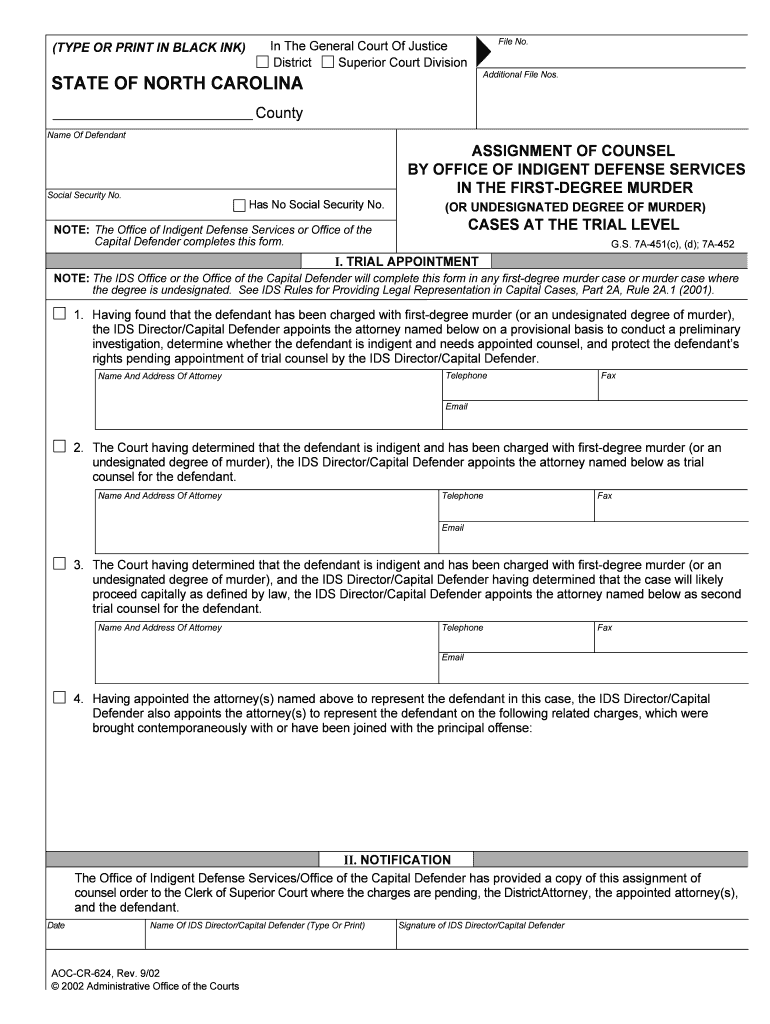
ASSIGNMENT of COUNSEL Form


What is the assignment of counsel?
The assignment of counsel is a legal document that designates an attorney to represent a client in legal proceedings. This form is crucial in ensuring that individuals, particularly those who cannot afford legal representation, receive adequate legal assistance. The assignment typically outlines the scope of representation, including the specific legal matters the attorney will handle on behalf of the client. This form is often used in criminal cases, family law, and civil matters, ensuring that defendants have access to legal counsel as mandated by law.
Steps to complete the assignment of counsel
Completing the assignment of counsel form involves several key steps to ensure its validity and effectiveness:
- Gather necessary information about the client and the case, including names, addresses, and details of the legal matter.
- Fill out the form accurately, ensuring all required fields are completed. This may include specifying the attorney's name and the nature of the legal representation.
- Review the form for any errors or omissions. It is essential that all information is correct to avoid delays in legal proceedings.
- Sign the form in the designated areas. Depending on jurisdiction, both the client and the attorney may need to sign.
- Submit the completed form to the appropriate court or legal authority as required by local rules.
Legal use of the assignment of counsel
The assignment of counsel form serves vital legal purposes. It ensures that defendants in criminal cases receive representation, as guaranteed by the Sixth Amendment of the U.S. Constitution. This form can also be used in civil cases where individuals may not have the financial means to hire an attorney. Proper execution of this form helps protect the rights of the client and ensures that they have access to legal resources during their case.
Key elements of the assignment of counsel
Several key elements must be included in the assignment of counsel form to ensure its effectiveness:
- Client Information: Full name, address, and contact details of the client.
- Attorney Information: Name, address, and contact details of the assigned attorney.
- Scope of Representation: A clear description of the legal matters for which the attorney is being assigned.
- Signatures: Required signatures from both the client and the attorney to validate the assignment.
- Date of Assignment: The date when the assignment is made, which is crucial for legal timelines.
How to obtain the assignment of counsel
Obtaining the assignment of counsel form can vary by jurisdiction, but generally involves the following steps:
- Visit the website of your local court or legal aid organization to find the appropriate form.
- Contact a legal aid office if you need assistance in filling out the form or understanding the requirements.
- Request the form in person if it is not available online, ensuring you have the necessary information on hand.
- Complete the form following the guidelines provided, ensuring all required information is included.
Examples of using the assignment of counsel
The assignment of counsel is commonly used in various legal scenarios, including:
- Criminal defense cases where a defendant is unable to afford an attorney.
- Family law matters, such as custody disputes, where one party requires legal representation.
- Civil cases involving claims against government entities or in situations where legal aid is necessary for low-income individuals.
Quick guide on how to complete assignment of counsel
Effortlessly Prepare ASSIGNMENT OF COUNSEL on Any Device
Managing documents online has gained traction among businesses and individuals alike. It offers a viable eco-friendly substitute for traditional printed and signed paperwork, allowing you to obtain the necessary form and securely keep it online. airSlate SignNow provides you with all the tools required to create, modify, and electronically sign your documents swiftly without any holdups. Handle ASSIGNMENT OF COUNSEL on any device with airSlate SignNow's Android or iOS applications and enhance any document-related operation today.
The easiest way to modify and electronically sign ASSIGNMENT OF COUNSEL effortlessly
- Locate ASSIGNMENT OF COUNSEL and select Get Form to begin.
- Utilize the tools we provide to complete your form.
- Emphasize pertinent sections of the documents or obscure confidential information with tools that airSlate SignNow specifically offers for this purpose.
- Create your signature using the Sign tool, which takes mere seconds and holds the same legal validity as a conventional wet ink signature.
- Review the information and click on the Done button to save your modifications.
- Select how you wish to share your form: through email, SMS, or invitation link, or download it to your computer.
Eliminate concerns over lost or misplaced documents, tedious form searches, or mistakes that necessitate printing new document copies. airSlate SignNow fulfills your document management needs in just a few clicks from any device you choose. Alter and electronically sign ASSIGNMENT OF COUNSEL and ensure excellent communication at every stage of your form preparation with airSlate SignNow.
Create this form in 5 minutes or less
Create this form in 5 minutes!
People also ask
-
What is the assignment of counsel and how does it work with airSlate SignNow?
The assignment of counsel refers to the process where legal representation is assigned, often for clients who cannot afford an attorney. With airSlate SignNow, this process can be streamlined through our eSigning solutions, allowing legal documents related to the assignment of counsel to be sent, signed, and managed efficiently.
-
How much does airSlate SignNow cost for managing the assignment of counsel documents?
airSlate SignNow offers flexible pricing plans tailored for businesses of all sizes which include features suitable for managing the assignment of counsel documents. The pricing is budget-friendly, making it a cost-effective solution for law firms looking to simplify their document workflow.
-
What features does airSlate SignNow offer for the assignment of counsel?
airSlate SignNow provides essential features for the assignment of counsel, such as secure eSigning, customizable templates, and audit trails. These features ensure that all documents are signed legally and can be tracked, ensuring accountability in legal processes.
-
How can airSlate SignNow benefit law firms handling assignment of counsel cases?
By using airSlate SignNow, law firms can enhance efficiency when dealing with the assignment of counsel cases. Our platform allows for quick signing and sending of documents, reducing turnaround time and improving client satisfaction through a smooth digital experience.
-
Does airSlate SignNow integrate with other legal software for assignment of counsel?
Yes, airSlate SignNow integrates seamlessly with a variety of legal software tools commonly used for assignment of counsel. This integration helps ensure a smooth workflow, allowing legal professionals to manage their documents efficiently within their preferred software ecosystems.
-
Is airSlate SignNow secure for handling sensitive assignment of counsel documents?
Absolutely! airSlate SignNow prioritizes security and compliance when handling assignment of counsel documents. We implement bank-level encryption and adhere to industry standards, ensuring that your sensitive information remains protected throughout the signing process.
-
Can I track the status of assignment of counsel documents using airSlate SignNow?
Yes, airSlate SignNow provides comprehensive tracking features for assignment of counsel documents. You can easily monitor the status of sent documents, check who has signed, and receive notifications when actions are completed, enhancing your workflow visibility.
Get more for ASSIGNMENT OF COUNSEL
- Analysis of trust properties and related impact of trusted platforms
- Trust and control at the workplace evidence from representative form
- A multidimensional trust formation model in b to university at som buffalo
- Meh 23 the school district of philadelphia philasd form
- Trihealth pavilion membership cost form
- Accentra credit union direct deposit form
- Decoration contract template form
- Decorator decorat contract template form
Find out other ASSIGNMENT OF COUNSEL
- How Can I Electronic signature Massachusetts Sports Presentation
- How To Electronic signature Colorado Courts PDF
- How To Electronic signature Nebraska Sports Form
- How To Electronic signature Colorado Courts Word
- How To Electronic signature Colorado Courts Form
- How To Electronic signature Colorado Courts Presentation
- Can I Electronic signature Connecticut Courts PPT
- Can I Electronic signature Delaware Courts Document
- How Do I Electronic signature Illinois Courts Document
- How To Electronic signature Missouri Courts Word
- How Can I Electronic signature New Jersey Courts Document
- How Can I Electronic signature New Jersey Courts Document
- Can I Electronic signature Oregon Sports Form
- How To Electronic signature New York Courts Document
- How Can I Electronic signature Oklahoma Courts PDF
- How Do I Electronic signature South Dakota Courts Document
- Can I Electronic signature South Dakota Sports Presentation
- How To Electronic signature Utah Courts Document
- Can I Electronic signature West Virginia Courts PPT
- Send Sign PDF Free