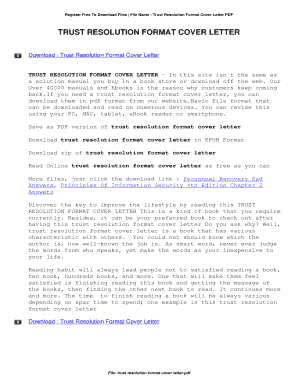
Trust Format


What is the Trust Format
The trust resolution format is a legal document used to outline the decisions made by the trustees of a trust. This format serves as a record of the actions taken and the intentions of the trustees regarding the management and distribution of trust assets. It is essential for maintaining transparency and ensuring that all parties involved are aware of the trust's operations. The trust resolution format typically includes details such as the names of the trustees, the specific resolutions passed, and the date of the resolutions.
How to Use the Trust Format
Using the trust resolution format involves several key steps. First, the trustees should gather to discuss and decide on the resolutions that need to be documented. Once the decisions are made, they should be clearly articulated in the format, ensuring that all necessary details are included. It is important for all trustees to sign the document to validate the resolutions. After completion, the trust resolution format should be stored with other trust documents for future reference.
Steps to Complete the Trust Format
Completing the trust resolution format requires careful attention to detail. Follow these steps for an effective completion:
- Identify the specific resolutions that need to be documented.
- Draft the resolutions in clear, concise language.
- Include the date and names of all trustees involved.
- Ensure that all trustees sign the document to confirm their agreement.
- Store the completed format securely with other trust documentation.
Legal Use of the Trust Format
The trust resolution format is legally binding when executed properly. To ensure its legal validity, it must comply with state laws governing trusts. This includes proper signatures from the trustees and adherence to any specific requirements outlined in the trust agreement. Additionally, maintaining accurate records of the resolutions can protect trustees from potential disputes or legal challenges in the future.
Key Elements of the Trust Format
Several key elements must be included in the trust resolution format to ensure its effectiveness:
- Title: Clearly indicate that the document is a trust resolution.
- Trustee Information: List the names and roles of all trustees involved.
- Resolutions: Detail the specific decisions made regarding the trust.
- Date: Include the date when the resolutions were passed.
- Signatures: Ensure that all trustees sign the document to validate it.
Examples of Using the Trust Format
Examples of when to use the trust resolution format include:
- When appointing a new trustee or removing an existing one.
- To approve the sale of trust property.
- For decisions regarding the distribution of trust assets to beneficiaries.
- To authorize changes in investment strategies for trust assets.
Quick guide on how to complete trust format 448297238
Complete Trust Format effortlessly on any device
Digital document management has gained signNow traction among businesses and individuals alike. It offers a superb environmentally-friendly substitute to traditional printed and signed documents, allowing you to find the appropriate form and securely keep it online. airSlate SignNow equips you with all the necessary tools to create, modify, and electronically sign your documents rapidly without any holdups. Handle Trust Format on any device using the airSlate SignNow Android or iOS applications and streamline any document-based procedure today.
The simplest method to modify and eSign Trust Format without hassle
- Obtain Trust Format and click Get Form to begin.
- Utilize the tools we provide to complete your form.
- Emphasize important sections of the documents or conceal sensitive information using tools specifically designed for this purpose by airSlate SignNow.
- Create your eSignature with the Sign feature, which takes mere seconds and carries the same legal validity as a conventional handwritten signature.
- Review all the details and click the Done button to save your changes.
- Select how you wish to send your form, whether by email, text message (SMS), invitation link, or download it to your computer.
Eliminate worries about lost or misplaced documents, tedious form searching, or errors that necessitate printing new copies. airSlate SignNow fulfills all your document management needs in just a few clicks from any device you prefer. Modify and eSign Trust Format and ensure effective communication at every phase of your form preparation process with airSlate SignNow.
Create this form in 5 minutes or less
Create this form in 5 minutes!
How to create an eSignature for the trust format 448297238
How to create an electronic signature for a PDF online
How to create an electronic signature for a PDF in Google Chrome
How to create an e-signature for signing PDFs in Gmail
How to create an e-signature right from your smartphone
How to create an e-signature for a PDF on iOS
How to create an e-signature for a PDF on Android
People also ask
-
What is a trust resolution format and how does it work?
A trust resolution format is a structured document used to outline the decisions made by a trust's governing body. It serves as a formal record of resolutions, ensuring that all actions are compliant with legal and fiduciary responsibilities. Using airSlate SignNow, you can easily create, manage, and sign these documents digitally.
-
How does airSlate SignNow facilitate the creation of a trust resolution format?
airSlate SignNow provides customizable templates specifically designed for creating trust resolution formats. This feature simplifies the process, allowing users to fill in necessary information quickly and ensure that their documents meet legal standards. Additionally, the eSignature capability enables secure and swift signing, making the entire process efficient.
-
What are the benefits of using airSlate SignNow for trust resolution formats?
Using airSlate SignNow for your trust resolution format offers several benefits, including cost-effectiveness, ease of use, and enhanced security. The platform allows you to create and manage documents digitally, reducing the need for paper and physical storage. Additionally, its compliance features ensure that your documents align with legal requirements.
-
Is airSlate SignNow suitable for individuals or only for businesses when handling trust resolution formats?
airSlate SignNow is suitable for both individuals and businesses when managing trust resolution formats. Whether you're a small business owner or an individual trustee, the platform offers a user-friendly interface that simplifies document creation and management. Its scalable features make it adaptable to varying needs.
-
What kind of integrations does airSlate SignNow offer for managing trust resolution formats?
airSlate SignNow integrates seamlessly with a variety of applications, enhancing the management of trust resolution formats. You can connect it with document storage solutions, CRM systems, and other tools that facilitate workflow automation. This integration capability improves efficiency and keeps all your data centralized.
-
What is the pricing structure for using airSlate SignNow for trust resolution formats?
airSlate SignNow offers flexible pricing plans tailored for different user needs, including those specifically focused on creating trust resolution formats. Plans vary based on features and user volume, ensuring you find an option that suits your budget. A free trial is also available, allowing you to explore its features before committing.
-
Can I edit an existing trust resolution format using airSlate SignNow?
Yes, you can easily edit an existing trust resolution format within the airSlate SignNow platform. The user-friendly interface allows you to make necessary modifications quickly. You also have the option to save different versions, ensuring that your documents are always up to date without losing previous edits.
Get more for Trust Format
Find out other Trust Format
- eSignature Alabama Finance & Tax Accounting Quitclaim Deed Easy
- eSignature West Virginia Education Quitclaim Deed Fast
- eSignature Washington Education Lease Agreement Form Later
- eSignature Missouri Doctors Residential Lease Agreement Fast
- eSignature Wyoming Education Quitclaim Deed Easy
- eSignature Alaska Government Agreement Fast
- How Can I eSignature Arizona Government POA
- How Do I eSignature Nevada Doctors Lease Agreement Template
- Help Me With eSignature Nevada Doctors Lease Agreement Template
- How Can I eSignature Nevada Doctors Lease Agreement Template
- eSignature Finance & Tax Accounting Presentation Arkansas Secure
- eSignature Arkansas Government Affidavit Of Heirship Online
- eSignature New Jersey Doctors Permission Slip Mobile
- eSignature Colorado Government Residential Lease Agreement Free
- Help Me With eSignature Colorado Government Medical History
- eSignature New Mexico Doctors Lease Termination Letter Fast
- eSignature New Mexico Doctors Business Associate Agreement Later
- eSignature North Carolina Doctors Executive Summary Template Free
- eSignature North Dakota Doctors Bill Of Lading Online
- eSignature Delaware Finance & Tax Accounting Job Description Template Fast