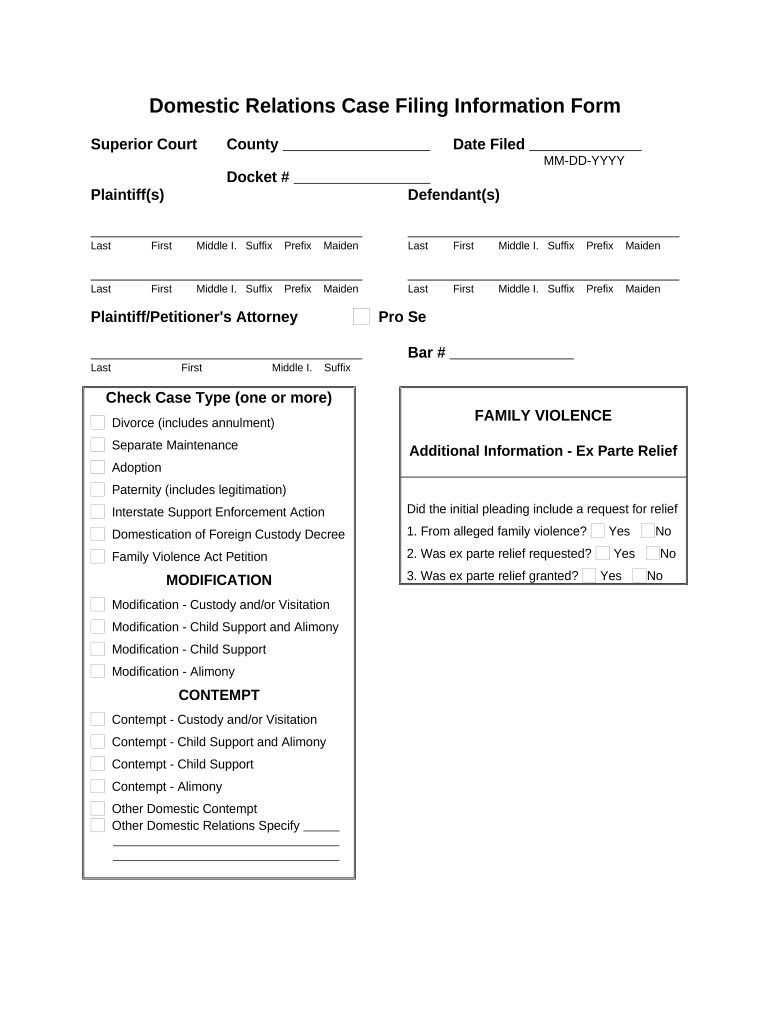
Standing Order Form


What is the automatic domestic standing?
The automatic domestic standing is a legal document that allows individuals to manage their financial obligations automatically, often related to recurring payments or transactions. This document is particularly useful for ensuring that payments are made on time without the need for manual intervention. It is commonly used for various purposes, including mortgage payments, utility bills, and subscription services. By establishing an automatic domestic standing, individuals can streamline their financial management and avoid late fees or service interruptions.
Key elements of the automatic domestic standing
Understanding the key elements of the automatic domestic standing is essential for effective management. These elements typically include:
- Account Information: Details about the bank account or payment method from which funds will be withdrawn.
- Payment Schedule: The frequency of payments, whether monthly, quarterly, or annually.
- Amount: The specific amount to be withdrawn during each transaction.
- Authorization: A signed agreement granting permission for the automatic deductions.
- Termination Clause: Conditions under which the automatic standing can be canceled or modified.
Steps to complete the automatic domestic standing
Completing the automatic domestic standing involves several straightforward steps:
- Gather Required Information: Collect all necessary information, including account details and payment amounts.
- Fill Out the Form: Complete the automatic domestic standing form with accurate information.
- Review and Sign: Carefully review the form for accuracy and sign it to authorize the automatic payments.
- Submit the Form: Send the completed form to the relevant institution or service provider.
- Monitor Transactions: Regularly check your account statements to ensure payments are processed as agreed.
Legal use of the automatic domestic standing
The legal use of the automatic domestic standing is governed by specific regulations that ensure the document is valid and enforceable. In the United States, electronic signatures are recognized under the ESIGN Act and UETA, provided they meet certain criteria. This means that an automatic domestic standing can be executed digitally, as long as both parties agree to the electronic format. It is crucial to ensure that the document complies with state-specific laws and that all necessary disclosures are made to the parties involved.
Examples of using the automatic domestic standing
There are various scenarios where the automatic domestic standing can be beneficial:
- Mortgage Payments: Homeowners can set up automatic payments to ensure their mortgage is paid on time each month.
- Utility Bills: Automatic deductions can help manage payments for electricity, water, and gas services.
- Subscription Services: Many individuals use automatic standing for recurring subscriptions, such as streaming services or gym memberships.
- Insurance Premiums: Setting up automatic payments for insurance policies can prevent lapses in coverage.
Quick guide on how to complete standing order
Effortlessly Prepare Standing Order on Any Device
The popularity of online document management has surged among both businesses and individuals. It offers an ideal eco-friendly substitute for traditional printed and signed documents, allowing you to access the necessary form and securely store it online. airSlate SignNow equips you with all the resources required to create, modify, and electronically sign your documents swiftly without delays. Manage Standing Order on any device with airSlate SignNow's Android or iOS applications and simplify any document-related task today.
How to Modify and eSign Standing Order with Ease
- Obtain Standing Order and click Get Form to begin.
- Utilize the tools we offer to complete your form.
- Emphasize key sections of your documents or obscure sensitive information with the tools that airSlate SignNow provides specifically for this purpose.
- Create your electronic signature using the Sign tool, which takes mere seconds and holds the same legal validity as a conventional wet ink signature.
- Review all the details and click on the Done button to save your modifications.
- Choose your preferred method to send your form, whether by email, text message (SMS), invitation link, or download it to your computer.
Eliminate concerns about lost or misplaced files, tedious form searches, or mistakes that require reprinting new document copies. airSlate SignNow meets your document management needs in just a few clicks from any device you choose. Modify and eSign Standing Order to ensure excellent communication at every stage of the form preparation process with airSlate SignNow.
Create this form in 5 minutes or less
Create this form in 5 minutes!
People also ask
-
What is automatic domestic standing and how can it benefit my business?
Automatic domestic standing refers to a streamlined, automated process for managing documents, particularly for signing and approvals within a domestic context. Leveraging airSlate SignNow’s features, businesses can enhance operational efficiency by reducing manual paperwork, which saves time and decreases the risk of errors. This ensures that your business is always compliant and up-to-date, promoting smoother workflows.
-
How much does airSlate SignNow's automatic domestic standing feature cost?
The pricing for airSlate SignNow’s automatic domestic standing feature is designed to be cost-effective, catering to businesses of all sizes. With various subscription plans available, you can choose one that best fits your budget while enjoying an array of features that enhance document management. Transparent pricing models ensure you only pay for what you need, allowing for flexibility as your business grows.
-
What features does airSlate SignNow offer for automatic domestic standing?
airSlate SignNow provides a robust set of features for automatic domestic standing, including customizable templates, automated workflows, and real-time tracking. These tools simplify the document signing process, making it efficient and user-friendly. Additionally, the platform supports multi-party signing and secure storage, ensuring your documents are both accessible and protected.
-
Can I integrate airSlate SignNow with other tools for automatic domestic standing?
Yes, airSlate SignNow offers seamless integrations with various tools and platforms to enhance automatic domestic standing processes. You can connect it with popular applications such as CRM systems, project management tools, and cloud storage services. This integration capability ensures that all your business processes are cohesive and fully automated.
-
How secure is airSlate SignNow when using automatic domestic standing?
Security is a top priority for airSlate SignNow, especially when dealing with automatic domestic standing. The platform utilizes advanced encryption methods and complies with international security standards, ensuring that your documents are safe from unauthorized access. Regular audits and updates further reinforce the security measures in place, providing peace of mind for your business.
-
What are the benefits of using airSlate SignNow for automatic domestic standing?
Using airSlate SignNow for automatic domestic standing streamlines your document processes, resulting in signNow time and cost savings. Automated reminders and follow-ups reduce delay, and the ability to track the status of documents in real-time keeps everyone informed. Overall, these benefits contribute to a more efficient workflow and improved productivity.
-
Is there customer support available for airSlate SignNow’s automatic domestic standing feature?
Absolutely! airSlate SignNow provides dedicated customer support for users of its automatic domestic standing feature. Whether you have questions about setup, functionality, or troubleshooting, a team of knowledgeable representatives is available to assist you. The support team is committed to ensuring you get the most out of your experience.
Get more for Standing Order
Find out other Standing Order
- eSign Louisiana Demand for Payment Letter Simple
- eSign Missouri Gift Affidavit Myself
- eSign Missouri Gift Affidavit Safe
- eSign Nevada Gift Affidavit Easy
- eSign Arizona Mechanic's Lien Online
- eSign Connecticut IOU Online
- How To eSign Florida Mechanic's Lien
- eSign Hawaii Mechanic's Lien Online
- How To eSign Hawaii Mechanic's Lien
- eSign Hawaii IOU Simple
- eSign Maine Mechanic's Lien Computer
- eSign Maryland Mechanic's Lien Free
- How To eSign Illinois IOU
- Help Me With eSign Oregon Mechanic's Lien
- eSign South Carolina Mechanic's Lien Secure
- eSign Tennessee Mechanic's Lien Later
- eSign Iowa Revocation of Power of Attorney Online
- How Do I eSign Maine Revocation of Power of Attorney
- eSign Hawaii Expense Statement Fast
- eSign Minnesota Share Donation Agreement Simple