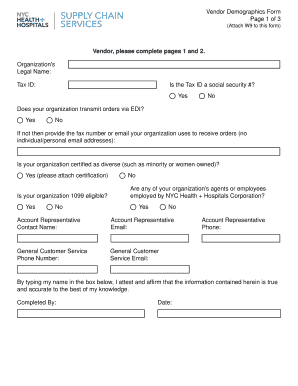
Verification Vendor Form


What is the applicant vendor?
The applicant vendor is a crucial document used in various business and legal contexts, particularly for verifying the identity and eligibility of individuals or organizations. This form is often utilized by businesses to gather essential information about potential vendors or applicants, ensuring compliance with regulatory requirements. It typically includes details such as the applicant's name, address, tax identification number, and other pertinent information necessary for processing applications or contracts.
How to use the applicant vendor
Using the applicant vendor form involves several steps to ensure accurate and complete information is submitted. First, gather all required information, including personal or organizational details. Next, fill out the form carefully, ensuring that all fields are completed accurately. Once the form is filled, it can be submitted electronically or via traditional mail, depending on the requirements of the organization requesting it. Utilizing a digital solution like signNow can streamline this process, allowing for easy eSigning and submission.
Key elements of the applicant vendor
Understanding the key elements of the applicant vendor is essential for effective completion. Important components typically include:
- Name and contact information: Essential for identifying the applicant.
- Tax identification number: Necessary for tax reporting and compliance.
- Business structure: Information about whether the applicant is a sole proprietor, partnership, LLC, or corporation.
- Compliance declarations: Statements confirming adherence to relevant laws and regulations.
Steps to complete the applicant vendor
Completing the applicant vendor form involves a systematic approach:
- Collect necessary documentation, such as identification and tax information.
- Accurately fill out the form, ensuring all required fields are completed.
- Review the form for any errors or omissions.
- Submit the form electronically or via mail as per the guidelines provided by the requesting organization.
Legal use of the applicant vendor
The legal use of the applicant vendor is governed by various regulations, including federal and state laws. It is essential that the information provided is truthful and accurate, as misrepresentation can lead to legal consequences. Organizations must ensure that they handle the data collected in compliance with privacy laws, such as the CCPA and HIPAA, where applicable. Using a secure platform like signNow can help maintain compliance and protect sensitive information during the submission process.
IRS Guidelines
The IRS provides specific guidelines regarding the use of forms related to vendor applications, particularly concerning tax identification and reporting requirements. It is vital for applicants to understand these guidelines to ensure they meet all necessary obligations. This includes providing accurate tax identification numbers and understanding the implications of their business structure on tax responsibilities.
Quick guide on how to complete verification vendor
Complete Verification Vendor effortlessly on any device
Digital document management has gained popularity among businesses and individuals. It serves as a perfect environmentally friendly substitute for traditional printed and signed documents, as you can obtain the necessary form and securely store it online. airSlate SignNow provides you with all the resources required to create, adjust, and eSign your documents swiftly without any hold-ups. Manage Verification Vendor on any platform using airSlate SignNow Android or iOS applications and enhance any document-oriented process today.
How to edit and eSign Verification Vendor effortlessly
- Obtain Verification Vendor and then click Get Form to begin.
- Utilize the tools we provide to fill out your document.
- Emphasize important sections of your documents or obscure sensitive information with tools that airSlate SignNow offers specifically for that purpose.
- Create your signature using the Sign tool, which takes seconds and carries the same legal authority as a conventional wet ink signature.
- Review all the details and then click on the Done button to save your changes.
- Choose how you would prefer to send your form, via email, SMS, or invitation link, or download it to your computer.
Say goodbye to lost or misplaced documents, tedious form searching, or mistakes that require reprinting new document copies. airSlate SignNow addresses all your document management needs within a few clicks from any device you prefer. Modify and eSign Verification Vendor while ensuring excellent communication at every stage of the form preparation process with airSlate SignNow.
Create this form in 5 minutes or less
Create this form in 5 minutes!
How to create an eSignature for the verification vendor
How to create an electronic signature for a PDF online
How to create an electronic signature for a PDF in Google Chrome
How to create an e-signature for signing PDFs in Gmail
How to create an e-signature right from your smartphone
How to create an e-signature for a PDF on iOS
How to create an e-signature for a PDF on Android
People also ask
-
What is an applicant vendor in the context of airSlate SignNow?
An applicant vendor refers to a service provider that facilitates the management and signing of documents related to job applications. With airSlate SignNow, applicant vendors can streamline their hiring processes by utilizing our efficient electronic signature features, allowing candidates to sign documents quickly and securely.
-
How does airSlate SignNow benefit applicant vendors?
airSlate SignNow offers applicant vendors numerous advantages, including the ability to send, sign, and manage documents from any device. This ensures a seamless experience for both the vendor and the applicants, enhancing the overall hiring process and improving turnaround times for document management.
-
What pricing plans are available for applicant vendors using airSlate SignNow?
airSlate SignNow provides flexible pricing plans that cater to the needs of applicant vendors, ensuring cost-effectiveness. Pricing is scaled based on features and the number of users, allowing businesses to choose a plan that fits their budget while maximizing the value of our eSigning solutions.
-
Can applicant vendors integrate airSlate SignNow with other tools?
Yes, applicant vendors can easily integrate airSlate SignNow with various tools and platforms, such as CRMs and HR software. This integration streamlines workflows and ensures that all document signing is coordinated within a single ecosystem, enhancing productivity and reducing administrative burdens.
-
What features does airSlate SignNow offer to applicant vendors?
airSlate SignNow provides features tailored for applicant vendors, including customizable templates, bulk sending, and advanced tracking. These features facilitate efficient document management and help vendors keep track of application processes and candidate communications with ease.
-
Is airSlate SignNow secure for applicant vendors handling sensitive documents?
Absolutely, airSlate SignNow prioritizes security for applicant vendors managing sensitive documents. Our platform complies with industry standards, ensuring that all documents are encrypted and securely stored, giving vendors and their applicants peace of mind regarding data protection.
-
How can applicant vendors get started with airSlate SignNow?
Applicant vendors can easily get started with airSlate SignNow by signing up for a free trial on our website. The onboarding process is user-friendly, and our support team is available to assist vendors in setting up their accounts and mastering the platform's features quickly.
Get more for Verification Vendor
- Instructions for form 941 ss internal revenue service
- Wwwirsgovpubirs pdfinstrucciones para el anexo b formulario 941 pr rev marzo
- Instrucciones para irs tax forms
- Before completing students should review the minor policy as printed on the back of this form andor in the undergraduate catalog
- Wwwpdffillercom513143999 re entry application 2020 2022 form cuny baruch college re entry application fill
- Contract intake form rf research foundation cuny
- Enrollment form for uc medicare ppo or po box ucnet
- Wwwuslegalformscomform library474207 cornellcornell university employer provided vehicle certification
Find out other Verification Vendor
- Electronic signature Kentucky Non-Profit Stock Certificate Online
- Electronic signature Legal PDF Louisiana Online
- Electronic signature Maine Legal Agreement Online
- Electronic signature Maine Legal Quitclaim Deed Online
- Electronic signature Missouri Non-Profit Affidavit Of Heirship Online
- Electronic signature New Jersey Non-Profit Business Plan Template Online
- Electronic signature Massachusetts Legal Resignation Letter Now
- Electronic signature Massachusetts Legal Quitclaim Deed Easy
- Electronic signature Minnesota Legal LLC Operating Agreement Free
- Electronic signature Minnesota Legal LLC Operating Agreement Secure
- Electronic signature Louisiana Life Sciences LLC Operating Agreement Now
- Electronic signature Oregon Non-Profit POA Free
- Electronic signature South Dakota Non-Profit Business Plan Template Now
- Electronic signature South Dakota Non-Profit Lease Agreement Template Online
- Electronic signature Legal Document Missouri Online
- Electronic signature Missouri Legal Claim Online
- Can I Electronic signature Texas Non-Profit Permission Slip
- Electronic signature Missouri Legal Rental Lease Agreement Simple
- Electronic signature Utah Non-Profit Cease And Desist Letter Fast
- Electronic signature Missouri Legal Lease Agreement Template Free