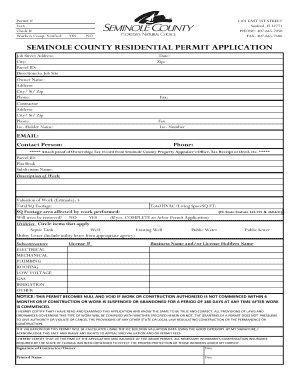
Seminole County Building Department Form


What is the Seminole County Building Department
The Seminole County Building Department is the governing body responsible for overseeing building permits, inspections, and compliance with local building codes. This department plays a crucial role in ensuring that construction projects meet safety standards and zoning regulations. It serves as a resource for homeowners, contractors, and developers, providing guidance on the permitting process and necessary documentation.
How to Use the Seminole County Building Department
Utilizing the Seminole County Building Department involves several steps. First, individuals should familiarize themselves with the specific requirements for their project. This includes understanding the types of permits needed, which can vary based on the scope of work. Next, applicants can access necessary forms through the department's website or in-person at their office. Completing these forms accurately is essential for a smooth permitting process. Finally, applicants may submit their completed forms online or in person, following up as needed to ensure timely processing.
Steps to Complete the Seminole County Building Permit Application
Completing the Seminole County building permit application involves a series of clear steps:
- Determine the type of permit required based on your project.
- Gather all necessary documentation, including plans, specifications, and any relevant supporting materials.
- Fill out the permit application form accurately, ensuring all information is complete.
- Submit the application along with any required fees, either online or at the Building Department office.
- Schedule any necessary inspections as outlined by the department.
Required Documents for Seminole County Permits
When applying for a permit in Seminole County, specific documents are typically required. These may include:
- Completed permit application form.
- Detailed construction plans and specifications.
- Proof of ownership or authorization from the property owner.
- Any additional documentation as specified by the Building Department for your particular project.
Legal Use of the Seminole County Building Department
The legal use of the Seminole County Building Department is essential for ensuring that all construction activities comply with state and local laws. This includes adhering to zoning regulations, building codes, and safety standards. Engaging with the department legally protects both the property owner and the contractors involved, minimizing the risk of penalties or legal issues related to non-compliance.
Penalties for Non-Compliance with Seminole County Building Regulations
Failure to comply with Seminole County building regulations can result in significant penalties. These may include fines, stop-work orders, or the requirement to remove unpermitted work. It is crucial for applicants to understand these potential consequences and ensure that all necessary permits are obtained before commencing any construction activities.
Quick guide on how to complete seminole county building department
Complete Seminole County Building Department effortlessly on any device
Online document management has gained popularity among businesses and individuals alike. It offers an ideal environmentally-friendly substitute for traditional printed and signed documents, enabling you to obtain the necessary form and securely store it online. airSlate SignNow equips you with all the resources needed to create, modify, and eSign your documents quickly without delays. Manage Seminole County Building Department on any device using airSlate SignNow's Android or iOS applications and streamline any document-focused process today.
The easiest way to modify and eSign Seminole County Building Department seamlessly
- Find Seminole County Building Department and click on Get Form to begin.
- Employ the tools we offer to complete your form.
- Emphasize pertinent sections of your documents or black out sensitive information using tools designed specifically for that purpose by airSlate SignNow.
- Create your signature with the Sign tool, which takes mere seconds and holds the same legal validity as a traditional handwritten signature.
- Review the details and click on the Done button to save your modifications.
- Select your preferred method for submitting your form, whether by email, SMS, invitation link, or download it to your computer.
Forget about lost or misplaced documents, tedious form searches, or errors that require printing new copies. airSlate SignNow addresses your requirements in document management with just a few clicks from any device you choose. Alter and eSign Seminole County Building Department and ensure outstanding communication at every stage of your form processing with airSlate SignNow.
Create this form in 5 minutes or less
Create this form in 5 minutes!
How to create an eSignature for the seminole county building department
How to create an electronic signature for a PDF online
How to create an electronic signature for a PDF in Google Chrome
How to create an e-signature for signing PDFs in Gmail
How to create an e-signature right from your smartphone
How to create an e-signature for a PDF on iOS
How to create an e-signature for a PDF on Android
People also ask
-
What are Seminole County building permits?
Seminole County building permits are official approvals required for construction or renovation projects within the county. These permits ensure that all work complies with local zoning laws and building codes, ensuring safety and legality. Obtaining the correct permits is crucial for any construction project in Seminole County.
-
How do I apply for Seminole County building permits?
To apply for Seminole County building permits, you can visit the Seminole County website and fill out the appropriate application forms. You'll need to provide details about your project, including drawings and plans. After submission, your application will be reviewed to ensure compliance with local regulations.
-
What is the cost of obtaining Seminole County building permits?
The cost of Seminole County building permits varies depending on the type and scope of the project. Typically, fees are determined based on the square footage and the specific work being performed. It's advisable to check with the Seminole County building department for the most accurate fee schedule.
-
What types of projects require Seminole County building permits?
Seminole County building permits are required for a wide range of construction projects including new builds, renovations, electrical work, plumbing, and more. Even small additions or decks may require a permit to ensure compliance with building codes. Always check with local authorities to verify if your project needs a permit.
-
How long does it take to get Seminole County building permits?
The time it takes to obtain Seminole County building permits can vary based on the complexity of the application and the current workload of the building department. Generally, it can take anywhere from a few days to several weeks. Early submission and thorough documentation can help expedite the process.
-
Can I check the status of my Seminole County building permits online?
Yes, you can check the status of your Seminole County building permits online through the Seminole County official website. This feature allows you to track your application and see if additional information is needed. Keeping tabs on your permit status helps ensure your project stays on schedule.
-
What happens if I don't obtain Seminole County building permits?
Failing to obtain Seminole County building permits can result in serious consequences, including fines, penalties, or orders to stop work on your project. Unauthorized work may also lead to complications when selling the property in the future. It's crucial to ensure all permits are in place before starting any construction.
Get more for Seminole County Building Department
- Ds11pdf us department of state application for a us form
- Delaware sellers disclosure of real property condition form
- Pptc153pdf save reset form protected when completed b print form
- Wwwcourseherocomfile129036926pptc482pdf save reset form protected when completed b
- Motor vehicle commission volunteersnjgov form
- Instructions for completing the national provider identifier form
- Pdf non attendance at drug service hepatitis c outreach clinics form
- Pdf generic uhcsr claim form
Find out other Seminole County Building Department
- eSignature Mississippi Government Limited Power Of Attorney Myself
- Can I eSignature South Dakota Doctors Lease Agreement Form
- eSignature New Hampshire Government Bill Of Lading Fast
- eSignature Illinois Finance & Tax Accounting Purchase Order Template Myself
- eSignature North Dakota Government Quitclaim Deed Free
- eSignature Kansas Finance & Tax Accounting Business Letter Template Free
- eSignature Washington Government Arbitration Agreement Simple
- Can I eSignature Massachusetts Finance & Tax Accounting Business Plan Template
- Help Me With eSignature Massachusetts Finance & Tax Accounting Work Order
- eSignature Delaware Healthcare / Medical NDA Secure
- eSignature Florida Healthcare / Medical Rental Lease Agreement Safe
- eSignature Nebraska Finance & Tax Accounting Business Letter Template Online
- Help Me With eSignature Indiana Healthcare / Medical Notice To Quit
- eSignature New Jersey Healthcare / Medical Credit Memo Myself
- eSignature North Dakota Healthcare / Medical Medical History Simple
- Help Me With eSignature Arkansas High Tech Arbitration Agreement
- eSignature Ohio Healthcare / Medical Operating Agreement Simple
- eSignature Oregon Healthcare / Medical Limited Power Of Attorney Computer
- eSignature Pennsylvania Healthcare / Medical Warranty Deed Computer
- eSignature Texas Healthcare / Medical Bill Of Lading Simple