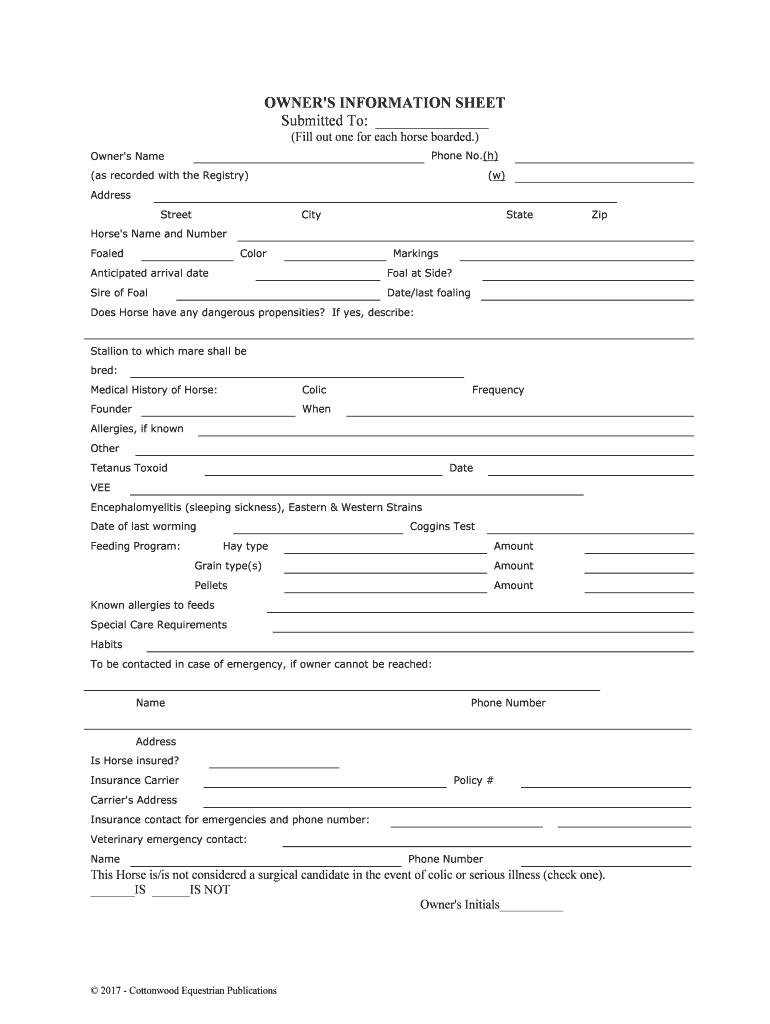
Veterinary Emergency Contact Form


What is the Veterinary Emergency Contact
The Veterinary Emergency Contact form is a crucial document that allows pet owners to designate a trusted individual or veterinary professional to make medical decisions for their pets in case of an emergency. This form ensures that timely care can be provided when the pet owner is unavailable, facilitating immediate treatment and potentially saving the pet's life. It typically includes the pet's information, the owner's contact details, and the designated contact's information, ensuring that all parties are informed and prepared in urgent situations.
How to use the Veterinary Emergency Contact
Using the Veterinary Emergency Contact form is straightforward. First, gather all necessary information about your pet, including their medical history, allergies, and any ongoing treatments. Next, fill out the form with your contact details and the details of the person you trust to make decisions on your behalf. Once completed, ensure that the designated contact has a copy of the form and that your veterinarian also has access to it. This proactive step ensures that your pet receives the best possible care in an emergency.
Steps to complete the Veterinary Emergency Contact
Completing the Veterinary Emergency Contact form involves several key steps:
- Collect your pet's medical records, including vaccination history and any known health issues.
- Identify a reliable individual who can act on your behalf in an emergency.
- Fill out the form with accurate and up-to-date information about your pet and the designated contact.
- Review the completed form for accuracy and clarity.
- Distribute copies of the form to your veterinarian and the designated contact.
Legal use of the Veterinary Emergency Contact
The Veterinary Emergency Contact form is legally binding when completed correctly. To ensure its legal standing, it must include signatures from both the pet owner and the designated contact, confirming their agreement to the terms outlined. Additionally, the form should comply with relevant state laws regarding medical decision-making for pets. It is advisable to consult with a legal professional if there are any concerns about the form's validity or specific legal requirements in your state.
Key elements of the Veterinary Emergency Contact
Several key elements are essential for the Veterinary Emergency Contact form to be effective:
- Pet Information: This includes the pet's name, breed, age, and any medical conditions.
- Owner Information: The owner's full name, address, and contact numbers.
- Designated Contact: Full name and contact details of the person authorized to make decisions.
- Veterinarian Information: The name and contact details of the pet's regular veterinarian.
- Signature: Signatures from both the owner and the designated contact to validate the document.
Examples of using the Veterinary Emergency Contact
There are various scenarios in which the Veterinary Emergency Contact form proves invaluable. For instance, if a pet owner is traveling and unable to reach their veterinarian, the designated contact can make informed decisions regarding the pet's treatment. In another scenario, if a pet is involved in an accident and the owner is incapacitated, the designated contact can authorize necessary medical procedures. These examples highlight the importance of having a reliable contact in place to ensure that pets receive timely care during emergencies.
Quick guide on how to complete veterinary emergency contact
Complete Veterinary Emergency Contact effortlessly on any device
Digital document management has gained traction among businesses and individuals. It offers an ideal eco-friendly substitute for traditional printed and signed documents, as you can easily locate the appropriate form and securely keep it online. airSlate SignNow provides all the tools required to create, edit, and electronically sign your documents quickly and without delays. Manage Veterinary Emergency Contact on any device with airSlate SignNow's Android or iOS applications and enhance any document-centric process today.
How to modify and eSign Veterinary Emergency Contact with ease
- Find Veterinary Emergency Contact and click on Get Form to begin.
- Utilize the tools we offer to fill out your form.
- Mark important sections of the documents or redact sensitive information using tools that airSlate SignNow offers specifically for that purpose.
- Create your signature with the Sign tool, which takes seconds and holds the same legal validity as a conventional wet ink signature.
- Review all the details and click on the Done button to save your modifications.
- Select your preferred method to send your form, whether by email, text message (SMS), or invite link, or download it to your computer.
Forget about lost or misplaced documents, tedious form searches, or errors that necessitate printing new document copies. airSlate SignNow fulfills all your document management needs in just a few clicks from your chosen device. Edit and eSign Veterinary Emergency Contact and ensure excellent communication at every step of your form preparation process with airSlate SignNow.
Create this form in 5 minutes or less
Create this form in 5 minutes!
People also ask
-
What is a Veterinary Emergency Contact and how does it work with airSlate SignNow?
A Veterinary Emergency Contact is a designated person or organization responsible for making decisions about your pet's medical care in emergencies. With airSlate SignNow, you can easily create, send, and eSign documents related to your Veterinary Emergency Contact, ensuring that your pet receives timely and appropriate care without delays.
-
How much does airSlate SignNow cost for managing Veterinary Emergency Contact documents?
airSlate SignNow offers flexible pricing plans that cater to various needs. Depending on the features you choose for managing your Veterinary Emergency Contact documents, our costs are competitive and designed to suit both individuals and businesses, ultimately optimizing your document management process.
-
What features does airSlate SignNow provide for Veterinary Emergency Contact documentation?
airSlate SignNow includes features such as customizable templates, secure eSigning, and easy document sharing. These features streamline the process of creating and managing your Veterinary Emergency Contact forms, making it simpler to ensure that all necessary information is accessible when urgent decisions need to be made.
-
Can I integrate airSlate SignNow with other software to manage Veterinary Emergency Contact information?
Yes, airSlate SignNow allows seamless integration with various applications and platforms, enhancing your workflow when managing Veterinary Emergency Contact details. This integration enables easy data transfer and access, making it more efficient to keep your emergency contact information up-to-date across different systems.
-
What are the benefits of using airSlate SignNow for my Veterinary Emergency Contact forms?
Using airSlate SignNow for your Veterinary Emergency Contact forms provides numerous benefits, including ease of use, enhanced security, and faster processing times. You can save time with quick eSigning and ensure that all documentation complies with legal requirements, which is crucial in emergency situations.
-
Is airSlate SignNow secure for handling Veterinary Emergency Contact documentation?
Absolutely! airSlate SignNow is committed to protecting your sensitive information, including that related to your Veterinary Emergency Contact documents. We utilize advanced encryption and security protocols to ensure that all data remains confidential and inaccessible to unauthorized parties.
-
How can I customize my Veterinary Emergency Contact documents in airSlate SignNow?
Customizing your Veterinary Emergency Contact documents in airSlate SignNow is intuitive and straightforward. You can easily modify templates, add fields for critical information, and personalize the content, ensuring that your forms meet your specific needs and comply with the requirements of your veterinary service.
Get more for Veterinary Emergency Contact
Find out other Veterinary Emergency Contact
- How To Integrate Sign in Banking
- How To Use Sign in Banking
- Help Me With Use Sign in Banking
- Can I Use Sign in Banking
- How Do I Install Sign in Banking
- How To Add Sign in Banking
- How Do I Add Sign in Banking
- How Can I Add Sign in Banking
- Can I Add Sign in Banking
- Help Me With Set Up Sign in Government
- How To Integrate eSign in Banking
- How To Use eSign in Banking
- How To Install eSign in Banking
- How To Add eSign in Banking
- How To Set Up eSign in Banking
- How To Save eSign in Banking
- How To Implement eSign in Banking
- How To Set Up eSign in Construction
- How To Integrate eSign in Doctors
- How To Use eSign in Doctors