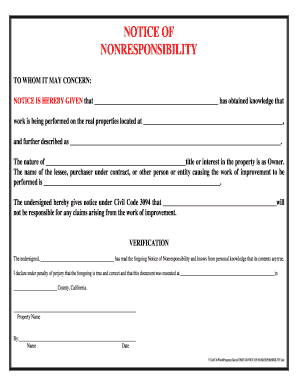
Signature Undersigned Form


What is the signature undersigned?
The signature undersigned refers to a formal declaration made by an individual or entity, affirming consent or agreement to the contents of a document. This form is essential in various contexts, including legal agreements, contracts, and official submissions. In the digital age, the signature undersigned can be executed electronically, making it easier for individuals and businesses to manage documents without the need for physical signatures.
How to use the signature undersigned
Using the signature undersigned involves several straightforward steps. First, ensure that the document requiring the signature is complete and accurate. Next, access a trusted electronic signature platform, such as signNow, to upload the document. Once uploaded, you can designate where the signature is needed. After placing your signature, you may also need to provide additional information, such as the date or initials. Finally, review the document to confirm that all required fields are filled, and then save or send the signed document as needed.
Legal use of the signature undersigned
The signature undersigned holds legal weight when executed in compliance with applicable laws, such as the ESIGN Act and UETA in the United States. These laws establish that electronic signatures are as valid as traditional handwritten signatures, provided that the signer intends to sign the document and that consent to do so is given. It is crucial to ensure that the electronic signature platform used complies with these legal standards to maintain the enforceability of the signature undersigned.
Key elements of the signature undersigned
Several key elements contribute to the validity of the signature undersigned. These include:
- Intent: The signer must demonstrate a clear intention to sign the document.
- Consent: All parties involved should consent to use electronic signatures.
- Authentication: The identity of the signer should be verified, often through methods like two-factor authentication.
- Recordkeeping: A reliable audit trail should be maintained, documenting the signing process and any changes made to the document.
Steps to complete the signature undersigned
Completing the signature undersigned involves a systematic approach:
- Prepare the document that requires a signature.
- Upload the document to an electronic signature platform.
- Identify the signature fields within the document.
- Sign the document electronically, ensuring all required information is included.
- Review the document for accuracy before finalizing.
- Save or send the completed document to the relevant parties.
Examples of using the signature undersigned
The signature undersigned is commonly used in various scenarios, including:
- Real estate transactions, where buyers and sellers sign contracts.
- Employment agreements, where new hires sign to accept job offers.
- Loan agreements, where borrowers sign to acknowledge terms and conditions.
- Legal documents, such as power of attorney or wills, requiring formal consent.
Quick guide on how to complete signature undersigned
Complete Signature Undersigned effortlessly on any device
Online document management has gained popularity among businesses and individuals. It offers an ideal eco-friendly alternative to traditional printed and signed documents, allowing you to acquire the necessary form and securely store it online. airSlate SignNow provides you with all the tools required to create, modify, and eSign your documents swiftly without delays. Handle Signature Undersigned on any device using airSlate SignNow's Android or iOS applications and enhance any document-based process today.
How to modify and eSign Signature Undersigned without hassle
- Obtain Signature Undersigned and then click Get Form to begin.
- Utilize the tools we provide to complete your form.
- Highlight important sections of your documents or conceal sensitive information with the tools specifically designed for that purpose by airSlate SignNow.
- Create your signature using the Sign tool, which takes mere seconds and carries the same legal validity as a conventional wet ink signature.
- Verify the information and then click on the Done button to save your changes.
- Select your preferred method to send your form, whether by email, SMS, invitation link, or download it to your computer.
Eliminate concerns about lost or misplaced files, exhausting form hunts, or errors that require reprinting documents. airSlate SignNow caters to your document management needs in just a few clicks from any device you choose. Alter and eSign Signature Undersigned and ensure outstanding communication at every stage of your form preparation process with airSlate SignNow.
Create this form in 5 minutes or less
Create this form in 5 minutes!
How to create an eSignature for the signature undersigned
How to create an electronic signature for a PDF online
How to create an electronic signature for a PDF in Google Chrome
How to create an e-signature for signing PDFs in Gmail
How to create an e-signature right from your smartphone
How to create an e-signature for a PDF on iOS
How to create an e-signature for a PDF on Android
People also ask
-
What is the signature undersigned feature in airSlate SignNow?
The signature undersigned feature in airSlate SignNow allows users to send documents for eSignature with just a few clicks. This intuitive function ensures that your documents are signed quickly and securely, streamlining the signing process for all parties involved.
-
How much does airSlate SignNow cost for utilizing the signature undersigned feature?
airSlate SignNow offers flexible pricing plans to accommodate businesses of any size. Each plan includes access to the signature undersigned feature, allowing for efficient document signing without breaking the bank.
-
Can I integrate airSlate SignNow with other applications while using signature undersigned?
Yes, airSlate SignNow seamlessly integrates with a variety of applications such as Salesforce, Google Drive, and Microsoft Teams. This ensures that you can manage your documents and collect signature undersigned requests from multiple platforms effortlessly.
-
What are the security measures for documents with signature undersigned?
Documents sent for signature undersigned through airSlate SignNow are protected with advanced security features, including encryption and secure server storage. This guarantees that your sensitive information remains safe and confidential throughout the signing process.
-
Is it easy to send documents for signature undersigned via airSlate SignNow?
Absolutely! airSlate SignNow is designed for ease of use, enabling users to send documents for signature undersigned in just a few simple steps. The user-friendly interface ensures that anyone can navigate the platform to request signatures effortlessly.
-
What benefits does the signature undersigned feature offer?
The signature undersigned feature provides numerous benefits, including increased efficiency, reduced turnaround time, and improved document tracking. By simplifying the signing process, businesses can focus on what really matters – building relationships and closing deals.
-
Does airSlate SignNow offer customer support for signature undersigned inquiries?
Yes, airSlate SignNow provides comprehensive customer support to assist users with any questions related to the signature undersigned feature. Our dedicated support team is available through various channels, ensuring you receive the help you need promptly.
Get more for Signature Undersigned
- Change of by laws form 15cb land and property information lpi nsw gov
- Nottingham referees report form
- Ireland travel pass form
- Middlemoor firearms contact number form
- Hounslow discretionary local form
- Real estate excise tax supplemental statement form
- Staff registration form 29679252
- Uk planning application permission form
Find out other Signature Undersigned
- How Can I Sign Alabama Personal loan contract template
- Can I Sign Arizona Personal loan contract template
- How To Sign Arkansas Personal loan contract template
- Sign Colorado Personal loan contract template Mobile
- How Do I Sign Florida Personal loan contract template
- Sign Hawaii Personal loan contract template Safe
- Sign Montana Personal loan contract template Free
- Sign New Mexico Personal loan contract template Myself
- Sign Vermont Real estate contracts Safe
- Can I Sign West Virginia Personal loan contract template
- How Do I Sign Hawaii Real estate sales contract template
- Sign Kentucky New hire forms Myself
- Sign Alabama New hire packet Online
- How Can I Sign California Verification of employment form
- Sign Indiana Home rental application Online
- Sign Idaho Rental application Free
- Sign South Carolina Rental lease application Online
- Sign Arizona Standard rental application Now
- Sign Indiana Real estate document Free
- How To Sign Wisconsin Real estate document