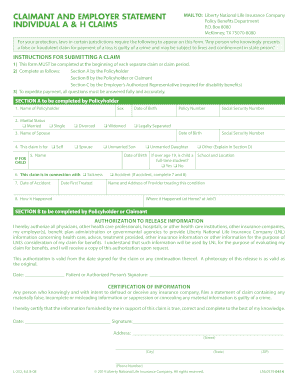
Claimant and Employer Statement Form


What is the employer statement?
The employer statement is a formal document that outlines the employment details of an individual. This form is often required in various situations, such as applying for unemployment benefits, loans, or other financial services. It typically includes information such as the employee's job title, salary, duration of employment, and sometimes the employer's contact information. The accuracy of the information provided in the employer statement is crucial, as it can influence decisions made by financial institutions or government agencies.
How to use the employer statement
Using the employer statement involves several key steps. First, ensure that you have the correct form, which may vary depending on the specific requirements of the agency or institution requesting it. Fill out the necessary sections accurately, including all relevant employment details. Once completed, the employer statement should be signed by an authorized representative of the company, which may include a manager or HR personnel. Finally, submit the form according to the instructions provided by the requesting party, whether that is online, by mail, or in person.
Steps to complete the employer statement
Completing the employer statement requires careful attention to detail. Follow these steps for a smooth process:
- Gather necessary information, including employee details and company data.
- Fill out the form accurately, ensuring all sections are completed.
- Review the information for accuracy and completeness.
- Obtain the signature of an authorized company representative.
- Submit the completed form as directed by the requesting agency.
Legal use of the employer statement
The employer statement serves as a legally binding document when filled out correctly and signed by an authorized individual. It is important to comply with any relevant legal requirements, such as providing truthful and accurate information. Misrepresentation or errors in the employer statement can lead to legal consequences, including penalties or denial of benefits. Therefore, understanding the legal implications of this document is essential for both employers and employees.
Required documents for the employer statement
When preparing to complete the employer statement, certain documents may be required to ensure accuracy and compliance. These can include:
- Employee’s identification information, such as Social Security number.
- Company details, including name, address, and contact information.
- Records of employment, including job title, salary, and duration of employment.
- Any additional documentation requested by the agency or institution requiring the statement.
Who issues the employer statement?
The employer statement is typically issued by the employer or the human resources department of a company. It is important that the individual responsible for completing and signing the document has the authority to provide the necessary employment information. This ensures that the employer statement is valid and accepted by the requesting agency or institution.
Quick guide on how to complete claimant and employer statement
Complete Claimant And Employer Statement effortlessly on any gadget
Digital document management has gained popularity among companies and individuals. It offers an ideal eco-friendly alternative to conventional printed and signed files, as you can easily find the appropriate form and securely store it online. airSlate SignNow provides you with all the tools you need to generate, modify, and electronically sign your documents swiftly without any delays. Manage Claimant And Employer Statement on any device with airSlate SignNow Android or iOS applications and streamline any document-related procedure today.
How to modify and electronically sign Claimant And Employer Statement effortlessly
- Find Claimant And Employer Statement and then click Get Form to begin.
- Use the tools we provide to complete your document.
- Emphasize important sections of your documents or redact sensitive details with tools that airSlate SignNow offers specifically for that purpose.
- Create your signature using the Sign feature, which takes seconds and carries the same legal validity as a traditional wet ink signature.
- Review the information and then click on the Done button to save your changes.
- Select how you would like to send your form, via email, SMS, or invite link, or download it to your computer.
Eliminate concerns about lost or misfiled documents, tedious form searching, or errors that necessitate printing new document copies. airSlate SignNow addresses all your document management needs in just a few clicks from any device you prefer. Alter and electronically sign Claimant And Employer Statement and guarantee outstanding communication at every step of the form preparation process with airSlate SignNow.
Create this form in 5 minutes or less
Create this form in 5 minutes!
How to create an eSignature for the claimant and employer statement
How to create an electronic signature for a PDF online
How to create an electronic signature for a PDF in Google Chrome
How to create an e-signature for signing PDFs in Gmail
How to create an e-signature right from your smartphone
How to create an e-signature for a PDF on iOS
How to create an e-signature for a PDF on Android
People also ask
-
What is an employer statement and why is it important?
An employer statement is a document that outlines an employee's employment details, such as salary, duration, and job title. It is important for verification purposes, especially when applying for loans or mortgages, as it provides essential information regarding an employee's financial stability.
-
How can airSlate SignNow help me create and manage employer statements?
airSlate SignNow allows you to easily create and manage employer statements through its user-friendly interface. You can customize templates, add your company logo, and streamline the document signing process, all while ensuring compliance and security.
-
Is there a cost associated with using airSlate SignNow for employer statements?
Yes, airSlate SignNow offers various pricing plans that cater to different business needs. You can choose a plan that suits your volume of documents and features required, providing a cost-effective solution for managing employer statements.
-
What features does airSlate SignNow offer for creating employer statements?
airSlate SignNow includes features such as electronic signatures, document templates, real-time collaboration, and secure storage. These features make it easy to create and send employer statements while ensuring proper tracking and compliance.
-
Can I integrate airSlate SignNow with other tools for managing employer statements?
Absolutely! airSlate SignNow offers seamless integrations with popular applications such as Google Drive, Salesforce, and Microsoft Office. This enables you to efficiently manage your employer statements alongside your other business processes.
-
What are the benefits of using airSlate SignNow for employer statements?
Using airSlate SignNow for employer statements streamlines the document creation and signing process, saves time, and reduces paper usage. Additionally, the secure and compliant nature of the platform ensures that sensitive employee information is protected.
-
Can employer statements created with airSlate SignNow be accessed on mobile devices?
Yes, employer statements created with airSlate SignNow can be accessed on mobile devices. The mobile-friendly platform allows users to create, sign, and manage documents on the go, ensuring flexibility and convenience.
Get more for Claimant And Employer Statement
- Transcript request form south georgia technical college
- Saha housing form
- Haul route permit application washtenaw county road wcroads form
- Form at 3 pre participation physical exam first name elcamino
- Skin booster consent form
- Yearbook order formpdf cherokee county schools
- Log book sample form
- Solidifi form
Find out other Claimant And Employer Statement
- eSignature Maryland Legal Quitclaim Deed Free
- eSignature Maryland Legal Lease Agreement Template Simple
- eSignature North Carolina Legal Cease And Desist Letter Safe
- How Can I eSignature Ohio Legal Stock Certificate
- How To eSignature Pennsylvania Legal Cease And Desist Letter
- eSignature Oregon Legal Lease Agreement Template Later
- Can I eSignature Oregon Legal Limited Power Of Attorney
- eSignature South Dakota Legal Limited Power Of Attorney Now
- eSignature Texas Legal Affidavit Of Heirship Easy
- eSignature Utah Legal Promissory Note Template Free
- eSignature Louisiana Lawers Living Will Free
- eSignature Louisiana Lawers Last Will And Testament Now
- How To eSignature West Virginia Legal Quitclaim Deed
- eSignature West Virginia Legal Lease Agreement Template Online
- eSignature West Virginia Legal Medical History Online
- eSignature Maine Lawers Last Will And Testament Free
- eSignature Alabama Non-Profit Living Will Free
- eSignature Wyoming Legal Executive Summary Template Myself
- eSignature Alabama Non-Profit Lease Agreement Template Computer
- eSignature Arkansas Life Sciences LLC Operating Agreement Mobile