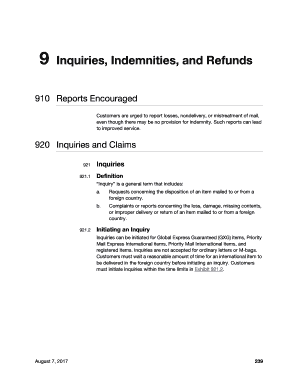
Ps Form 3760


What is the PS Form 3849?
The PS Form 3849, also known as the USPS Delivery Notice, is a document used by the United States Postal Service (USPS) to inform recipients that a delivery attempt was made but could not be completed. This form is typically left at the recipient's address when a package cannot be delivered due to various reasons, such as the absence of the recipient or the need for a signature. The form provides essential information, including the date of the attempted delivery, the reason for non-delivery, and instructions on how to retrieve the package.
How to Use the PS Form 3849
Using the PS Form 3849 is straightforward. When you receive this notice, it will guide you on how to proceed. Typically, the form will indicate whether the package is available for pickup at a local post office or if a redelivery request can be made. To retrieve your package, you may need to bring the form along with a valid identification. If opting for redelivery, you can follow the instructions provided on the form, which may include visiting the USPS website or calling their customer service.
Steps to Complete the PS Form 3849
Completing the PS Form 3849 is not required from the recipient, as it is primarily an informational notice. However, if you choose to request redelivery, you may need to fill out specific sections of the form. Here are the steps:
- Review the form for details about the delivery attempt.
- Decide whether to request redelivery or pick up the package.
- If requesting redelivery, follow the instructions on the form to indicate your preferred date and time.
- Return the completed form to the postal carrier or submit it online if applicable.
Legal Use of the PS Form 3849
The PS Form 3849 serves a legal purpose by providing a record of the delivery attempt. It is important for both the sender and recipient, as it establishes that the USPS made an effort to deliver the package. This form can be used as evidence in disputes regarding delivery claims. Proper handling of the form ensures compliance with USPS policies and protects the rights of both parties involved in the transaction.
Key Elements of the PS Form 3849
The PS Form 3849 includes several key elements that are crucial for understanding the delivery attempt. These elements typically consist of:
- The date and time of the attempted delivery.
- The reason for non-delivery, such as absence of the recipient.
- Instructions for redelivery or package pickup.
- A tracking number for reference.
Who Issues the PS Form 3849?
The PS Form 3849 is issued by the United States Postal Service. Postal carriers fill out and leave this form at the recipient's address when they are unable to deliver a package. It is an essential part of the USPS delivery process, ensuring that recipients are informed about their packages and how to retrieve them.
Quick guide on how to complete ps form 3760
Effortlessly prepare Ps Form 3760 on any device
Digital document management has become increasingly popular among businesses and individuals. It offers a perfect environmentally friendly substitute for traditional printed and signed papers, as you can access the appropriate form and securely save it online. airSlate SignNow equips you with all the necessary tools to create, edit, and electronically sign your documents swiftly without delays. Manage Ps Form 3760 on any device using airSlate SignNow's Android or iOS applications and simplify any document-related process today.
How to edit and electronically sign Ps Form 3760 with ease
- Find Ps Form 3760 and select Get Form to begin.
- Use the tools we provide to complete your form.
- Emphasize relevant sections of the documents or conceal sensitive data with tools that airSlate SignNow offers specifically for that purpose.
- Generate your electronic signature with the Sign tool, which takes mere seconds and carries the same legal validity as a conventional wet ink signature.
- Review the information and click on the Done button to save your changes.
- Choose how you would like to send your form, via email, text message (SMS), or invitation link, or download it to your computer.
Eliminate concerns about lost or misplaced documents, tedious form searching, or mistakes that necessitate printing new document copies. airSlate SignNow meets all your document management needs in just a few clicks from any device of your choice. Modify and electronically sign Ps Form 3760 and ensure effective communication at any step of the form preparation process with airSlate SignNow.
Create this form in 5 minutes or less
Create this form in 5 minutes!
How to create an eSignature for the ps form 3760
How to create an electronic signature for a PDF online
How to create an electronic signature for a PDF in Google Chrome
How to create an e-signature for signing PDFs in Gmail
How to create an e-signature right from your smartphone
How to create an e-signature for a PDF on iOS
How to create an e-signature for a PDF on Android
People also ask
-
What is the ps form 3849 meaning?
The ps form 3849 meaning refers to the delivery notice left by postal carriers when a package cannot be delivered. This notice typically provides information on how to retrieve the package and is essential for ensuring that recipients know where to go next.
-
How does airSlate SignNow help with documents related to ps form 3849?
airSlate SignNow allows users to easily sign and send documents, including those linked to the ps form 3849 meaning. This streamlines the process of documentation, making it easier for businesses to manage communications regarding package deliveries.
-
Is airSlate SignNow cost-effective for small businesses dealing with ps form 3849?
Yes, airSlate SignNow is designed to be a cost-effective solution for small businesses. By offering features that address needs such as the ps form 3849 meaning, businesses can save time and money while ensuring efficient document management.
-
What features does airSlate SignNow offer to manage contracts and forms like ps form 3849?
airSlate SignNow provides a variety of features including templates, customizable workflows, and electronic signatures. These features facilitate the handling of contracts and forms, helping businesses efficiently comprehend the ps form 3849 meaning through streamlined processes.
-
Can I integrate airSlate SignNow with other applications related to shipping and tracking of ps form 3849?
Absolutely! airSlate SignNow offers integrations with various applications that manage shipping and package tracking. This allows users to tie in information related to the ps form 3849 meaning seamlessly into their existing workflows.
-
What are the benefits of using airSlate SignNow concerning ps form 3849 notifications?
Using airSlate SignNow can greatly enhance the notification process surrounding the ps form 3849 meaning. It ensures timely communication, easy access to signed documents, and efficient retrieval processes, providing clarity to both senders and recipients.
-
Is there customer support available for understanding the ps form 3849 meaning?
Yes, airSlate SignNow offers excellent customer support to assist users in understanding documentation, including the ps form 3849 meaning. Customers can signNow out for help with any questions related to document management or electronic signatures.
Get more for Ps Form 3760
Find out other Ps Form 3760
- eSign Texas Insurance Affidavit Of Heirship Myself
- Help Me With eSign Kentucky Legal Quitclaim Deed
- eSign Louisiana Legal Limited Power Of Attorney Online
- How Can I eSign Maine Legal NDA
- eSign Maryland Legal LLC Operating Agreement Safe
- Can I eSign Virginia Life Sciences Job Description Template
- eSign Massachusetts Legal Promissory Note Template Safe
- eSign West Virginia Life Sciences Agreement Later
- How To eSign Michigan Legal Living Will
- eSign Alabama Non-Profit Business Plan Template Easy
- eSign Mississippi Legal Last Will And Testament Secure
- eSign California Non-Profit Month To Month Lease Myself
- eSign Colorado Non-Profit POA Mobile
- How Can I eSign Missouri Legal RFP
- eSign Missouri Legal Living Will Computer
- eSign Connecticut Non-Profit Job Description Template Now
- eSign Montana Legal Bill Of Lading Free
- How Can I eSign Hawaii Non-Profit Cease And Desist Letter
- Can I eSign Florida Non-Profit Residential Lease Agreement
- eSign Idaho Non-Profit Business Plan Template Free