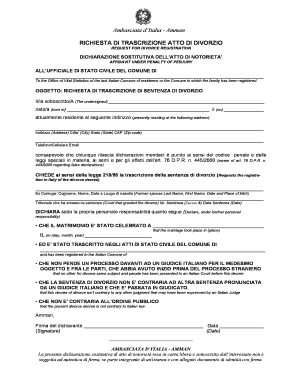
Atto Di Divorzio Form


What is the atto di divorzio?
The atto di divorzio is a legal document that formalizes the dissolution of a marriage. It outlines the terms agreed upon by both parties regarding asset division, child custody, and other pertinent issues. This form is essential in ensuring that the divorce is recognized by the court and that both parties adhere to the agreed-upon conditions. Understanding the components of this document is crucial for a smooth divorce process.
How to obtain the atto di divorzio
To obtain the atto di divorzio, individuals typically need to file a petition with the appropriate court in their jurisdiction. This process often requires the submission of various documents, including marriage certificates and any prior agreements made between the parties. It is advisable to consult with a legal professional to ensure that all necessary paperwork is completed accurately and submitted in a timely manner.
Steps to complete the atto di divorzio
Completing the atto di divorzio involves several key steps:
- Gather all required documents, such as marriage certificates and financial statements.
- Fill out the atto di divorzio form with accurate information regarding both parties.
- Review the form for completeness and accuracy before submission.
- File the completed form with the appropriate court, either online or in person.
- Pay any associated filing fees as required by the court.
Legal use of the atto di divorzio
The atto di divorzio serves a critical legal function. It must comply with state laws to be considered valid. This document not only signifies the end of a marriage but also establishes the legal rights and responsibilities of both parties moving forward. Courts require this form to ensure that all divorce-related matters are resolved fairly and legally.
Key elements of the atto di divorzio
Several key elements must be included in the atto di divorzio for it to be legally binding. These include:
- The full names and addresses of both parties.
- The date of marriage and the date of separation.
- Details regarding the division of property and debts.
- Arrangements for child custody and support, if applicable.
- Any agreements regarding spousal support.
Required documents
When preparing to file the atto di divorzio, several documents are typically required. These may include:
- A copy of the marriage certificate.
- Proof of residency.
- Financial statements detailing income, assets, and debts.
- Any existing prenuptial or postnuptial agreements.
- Documentation related to child custody arrangements, if applicable.
Quick guide on how to complete atto di divorzio
Complete atto di divorzio effortlessly on any device
Digital document management has gained traction among businesses and individuals. It offers an ideal eco-friendly substitute for conventional printed and signed paperwork, as you can obtain the necessary form and securely store it online. airSlate SignNow provides all the tools you require to create, edit, and eSign your documents swiftly without any holdups. Manage atto di divorzio on any device with airSlate SignNow's Android or iOS applications and enhance any document-focused process today.
How to edit and eSign certificato di divorzio with ease
- Find atto di divorzio and click on Get Form to begin.
- Utilize the tools we offer to fill out your form.
- Emphasize signNow sections of your documents or redact sensitive information with tools that airSlate SignNow provides specifically for that purpose.
- Create your signature using the Sign function, which takes mere seconds and holds the same legal validity as a conventional wet ink signature.
- Verify all the details and click on the Done button to save your changes.
- Choose how you want to send your form, via email, text message (SMS), or invitation link, or download it to your computer.
Say goodbye to missing or lost documents, tiresome form searches, or mistakes that necessitate printing new document copies. airSlate SignNow manages all your document administration requirements in just a few clicks from any device you prefer. Edit and eSign certificato di divorzio and facilitate excellent communication at every stage of your form preparation journey with airSlate SignNow.
Create this form in 5 minutes or less
Related searches to atto di divorzio
Create this form in 5 minutes!
How to create an eSignature for the certificato di divorzio
How to create an electronic signature for a PDF online
How to create an electronic signature for a PDF in Google Chrome
How to create an e-signature for signing PDFs in Gmail
How to create an e-signature right from your smartphone
How to create an e-signature for a PDF on iOS
How to create an e-signature for a PDF on Android
People also ask certificato di divorzio
-
What is an atto di divorzio and how can airSlate SignNow help?
An atto di divorzio is a legal document formalizing a divorce agreement. airSlate SignNow simplifies the process by allowing users to create, send, and eSign their atto di divorzio securely and efficiently, ensuring all parties' consent is documented electronically.
-
How much does it cost to use airSlate SignNow for an atto di divorzio?
airSlate SignNow offers various pricing plans, making it affordable for users needing to manage their atto di divorzio. You can choose from monthly or annual subscriptions to find a plan that fits your budget and usage needs.
-
What features does airSlate SignNow offer for managing an atto di divorzio?
airSlate SignNow includes features like customizable templates, document sharing, secure eSigning, and audit trails to track the signing process. These tools help users efficiently prepare and finalize their atto di divorzio while maintaining legal compliance.
-
Is my atto di divorzio data secure with airSlate SignNow?
Yes, airSlate SignNow takes data security seriously, employing strong encryption protocols to protect your atto di divorzio and personal information. You can trust that your documents are safeguarded against unauthorized access.
-
Can I integrate airSlate SignNow with other applications for my atto di divorzio?
Absolutely! airSlate SignNow can be easily integrated with various applications like Google Drive, Dropbox, and CRM systems, making managing your atto di divorzio seamless. This integration helps streamline your workflows and enhances document management.
-
How long does it take to complete an atto di divorzio using airSlate SignNow?
Completing an atto di divorzio with airSlate SignNow can be done in just a few minutes. The platform's user-friendly interface allows for quick document preparation and real-time eSigning, accelerating the entire process.
-
What benefits does airSlate SignNow offer for eSigning an atto di divorzio?
Using airSlate SignNow for eSigning your atto di divorzio provides convenience, speed, and legal validity. The electronic signatures are legally recognized, enabling you and your partner to finalize your divorce agreement securely and quickly.
Get more for atto di divorzio
Find out other certificato di divorzio
- eSignature Tennessee Real Estate Cease And Desist Letter Myself
- How To eSignature New Mexico Sports Executive Summary Template
- Can I eSignature Utah Real Estate Operating Agreement
- eSignature Vermont Real Estate Warranty Deed Online
- eSignature Vermont Real Estate Operating Agreement Online
- eSignature Utah Real Estate Emergency Contact Form Safe
- eSignature Washington Real Estate Lease Agreement Form Mobile
- How Can I eSignature New York Sports Executive Summary Template
- eSignature Arkansas Courts LLC Operating Agreement Now
- How Do I eSignature Arizona Courts Moving Checklist
- eSignature Wyoming Real Estate Quitclaim Deed Myself
- eSignature Wyoming Real Estate Lease Agreement Template Online
- How Can I eSignature Delaware Courts Stock Certificate
- How Can I eSignature Georgia Courts Quitclaim Deed
- Help Me With eSignature Florida Courts Affidavit Of Heirship
- Electronic signature Alabama Banking RFP Online
- eSignature Iowa Courts Quitclaim Deed Now
- eSignature Kentucky Courts Moving Checklist Online
- eSignature Louisiana Courts Cease And Desist Letter Online
- How Can I Electronic signature Arkansas Banking Lease Termination Letter