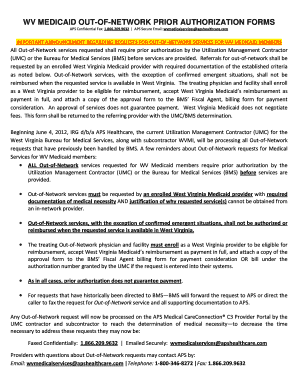
Wv Medicaid Out of Network Prior Authorization Forms APS Healthcare


What is the Wv Medicaid Out of Network Prior Authorization Forms APS Healthcare
The Wv Medicaid Out of Network Prior Authorization Forms APS Healthcare are essential documents required for obtaining approval for medical services from providers who are not part of the Medicaid network. These forms facilitate the request for coverage of specific treatments or procedures, ensuring that Medicaid recipients can access necessary care even when it is provided outside the usual network of providers. Proper completion of these forms is crucial for ensuring that the services requested are covered under the Medicaid program.
How to Use the Wv Medicaid Out of Network Prior Authorization Forms APS Healthcare
Using the Wv Medicaid Out of Network Prior Authorization Forms APS Healthcare involves several steps. First, gather all relevant patient information, including Medicaid identification numbers and details about the requested services. Next, fill out the form accurately, ensuring that all required fields are completed. Once the form is filled out, submit it to the appropriate Medicaid office for review. It is important to keep a copy of the submitted form for your records, as well as any correspondence received regarding the authorization status.
Steps to Complete the Wv Medicaid Out of Network Prior Authorization Forms APS Healthcare
Completing the Wv Medicaid Out of Network Prior Authorization Forms APS Healthcare requires attention to detail. Follow these steps:
- Gather patient information, including full name, Medicaid ID, and contact details.
- Provide detailed information about the out-of-network provider, including their name, address, and contact information.
- Specify the services or procedures being requested, including relevant medical codes if applicable.
- Include any supporting documentation, such as medical records or letters of medical necessity.
- Review the completed form for accuracy before submission.
Legal Use of the Wv Medicaid Out of Network Prior Authorization Forms APS Healthcare
The legal use of the Wv Medicaid Out of Network Prior Authorization Forms APS Healthcare is governed by state and federal regulations. These forms must be completed and submitted in accordance with the guidelines set forth by the West Virginia Medicaid program. Ensuring compliance with these regulations is essential for the authorization process to be valid. Additionally, electronic submissions must meet legal standards for eSignatures to be considered binding.
Eligibility Criteria for the Wv Medicaid Out of Network Prior Authorization Forms APS Healthcare
Eligibility for using the Wv Medicaid Out of Network Prior Authorization Forms APS Healthcare typically includes being a Medicaid recipient in West Virginia. The services requested must also be medically necessary and not available through in-network providers. Each request is evaluated based on the specific circumstances surrounding the patient's health needs, as well as the justification provided in the form.
Form Submission Methods for the Wv Medicaid Out of Network Prior Authorization Forms APS Healthcare
The Wv Medicaid Out of Network Prior Authorization Forms APS Healthcare can be submitted through various methods. Options typically include:
- Online submission via the Medicaid portal, if available.
- Mailing the completed form to the designated Medicaid office.
- In-person submission at local Medicaid offices, allowing for immediate assistance if needed.
Quick guide on how to complete wv medicaid out of network prior authorization forms aps healthcare
Complete Wv Medicaid Out of network Prior Authorization Forms APS Healthcare effortlessly on any device
Digital document management has surged in popularity among businesses and individuals alike. It offers an ideal eco-friendly substitute for traditional printed and signed papers, allowing you to find the correct form and securely store it online. airSlate SignNow provides all the tools necessary to create, modify, and electronically sign your documents swiftly without delays. Manage Wv Medicaid Out of network Prior Authorization Forms APS Healthcare on any platform using the airSlate SignNow Android or iOS applications and enhance any document-centered process today.
How to edit and electronically sign Wv Medicaid Out of network Prior Authorization Forms APS Healthcare with ease
- Find Wv Medicaid Out of network Prior Authorization Forms APS Healthcare and click Get Form to get started.
- Utilize the tools we offer to complete your document.
- Highlight important sections of the documents or conceal sensitive information with tools specifically provided by airSlate SignNow for that purpose.
- Generate your electronic signature with the Sign tool, which takes seconds and holds the same legal validity as a conventional wet ink signature.
- Review all the information and click on the Done button to save your modifications.
- Select your preferred method to send your form, via email, text message (SMS), or invite link, or download it to your computer.
Say goodbye to missing or lost files, tedious document searches, or mistakes that necessitate printing new copies. airSlate SignNow fulfills your requirements for document management in just a few clicks from any device you choose. Edit and electronically sign Wv Medicaid Out of network Prior Authorization Forms APS Healthcare and ensure outstanding communication at every stage of your form preparation process with airSlate SignNow.
Create this form in 5 minutes or less
Create this form in 5 minutes!
How to create an eSignature for the wv medicaid out of network prior authorization forms aps healthcare
How to create an electronic signature for a PDF online
How to create an electronic signature for a PDF in Google Chrome
How to create an e-signature for signing PDFs in Gmail
How to create an e-signature right from your smartphone
How to create an e-signature for a PDF on iOS
How to create an e-signature for a PDF on Android
People also ask
-
What are Wv Medicaid Out of network Prior Authorization Forms APS Healthcare?
Wv Medicaid Out of network Prior Authorization Forms APS Healthcare are essential documents required for obtaining approval for medical services that fall outside the network. These forms help ensure that patients receive necessary treatments while complying with Medicaid's guidelines, streamlining the authorization process signNowly.
-
How do I complete Wv Medicaid Out of network Prior Authorization Forms APS Healthcare?
To complete Wv Medicaid Out of network Prior Authorization Forms APS Healthcare, you will need to gather relevant patient information, treatment details, and any supporting documentation. airSlate SignNow simplifies this process by allowing you to fill out and eSign these forms electronically, making it easier to submit them to the necessary authorities.
-
What features does airSlate SignNow offer for Wv Medicaid Out of network Prior Authorization Forms APS Healthcare?
airSlate SignNow provides a range of features for Wv Medicaid Out of network Prior Authorization Forms APS Healthcare, including customizable templates, secure eSigning, and storage solutions. This ensures a smooth workflow and helps you manage documentation efficiently, saving time and reducing the risk of errors.
-
Are there any costs associated with using airSlate SignNow for Wv Medicaid Out of network Prior Authorization Forms APS Healthcare?
Yes, airSlate SignNow offers various pricing plans suitable for different business needs. These plans grant you access to essential features for managing Wv Medicaid Out of network Prior Authorization Forms APS Healthcare, allowing you to choose an option that fits your budget while benefiting from a cost-effective solution.
-
How can airSlate SignNow improve my workflow for Wv Medicaid Out of network Prior Authorization Forms APS Healthcare?
By using airSlate SignNow for Wv Medicaid Out of network Prior Authorization Forms APS Healthcare, you can enhance your workflow through features like real-time collaboration and automated notifications. This helps reduce delays in the authorization process and ensures that all stakeholders are informed, creating a more efficient workflow overall.
-
Is airSlate SignNow compliant with legal standards for Wv Medicaid Out of network Prior Authorization Forms APS Healthcare?
Absolutely! airSlate SignNow complies with legal standards, ensuring that your Wv Medicaid Out of network Prior Authorization Forms APS Healthcare are handled securely and with privacy in mind. By using our platform, you can rest assured that your documents are legally binding and protect your sensitive information.
-
Can I integrate airSlate SignNow with other software for managing Wv Medicaid Out of network Prior Authorization Forms APS Healthcare?
Yes! airSlate SignNow offers seamless integrations with various CRM and healthcare management systems, making it easy to manage Wv Medicaid Out of network Prior Authorization Forms APS Healthcare alongside your existing tools. This integration streamlines your processes and enhances overall efficiency in document management.
Get more for Wv Medicaid Out of network Prior Authorization Forms APS Healthcare
- Ohio statutory form power of attorney ohio state bar
- Ohio online legal formsproseniors
- Control number oh p013 pkg form
- Sc health care power of attorney south carolina hospital form
- Rules for changing domicile to reduce state income taxes form
- Control number oh p022 pkg form
- Need some help filling out your living will document below form
- Control number oh p032 pkg form
Find out other Wv Medicaid Out of network Prior Authorization Forms APS Healthcare
- How To Integrate Sign in Banking
- How To Use Sign in Banking
- Help Me With Use Sign in Banking
- Can I Use Sign in Banking
- How Do I Install Sign in Banking
- How To Add Sign in Banking
- How Do I Add Sign in Banking
- How Can I Add Sign in Banking
- Can I Add Sign in Banking
- Help Me With Set Up Sign in Government
- How To Integrate eSign in Banking
- How To Use eSign in Banking
- How To Install eSign in Banking
- How To Add eSign in Banking
- How To Set Up eSign in Banking
- How To Save eSign in Banking
- How To Implement eSign in Banking
- How To Set Up eSign in Construction
- How To Integrate eSign in Doctors
- How To Use eSign in Doctors