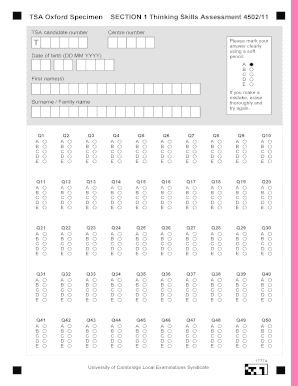
Tsa Answer Sheet Form


What is the TSA Answer Sheet
The TSA answer sheet is a specific form used in the context of the Transportation Security Administration (TSA) processes. It is typically required for various assessments related to security and compliance within the aviation sector. This form is essential for individuals undergoing security screenings or assessments, ensuring that all necessary information is documented accurately. The TSA answer sheet collects data that may include personal identification, travel details, and responses to security-related questions.
How to Use the TSA Answer Sheet
Using the TSA answer sheet involves several straightforward steps. First, ensure you have the correct version of the form, as updates may occur periodically. Next, fill in the required personal information, including your name, contact details, and any travel-related information. It is crucial to provide accurate responses to all questions, as incorrect information can lead to delays or complications during security screenings. Once completed, the form may need to be submitted electronically or printed for in-person submission, depending on the specific requirements of the TSA at your location.
Steps to Complete the TSA Answer Sheet
Completing the TSA answer sheet effectively involves a few key steps:
- Obtain the latest version of the TSA answer sheet from a reliable source.
- Read all instructions carefully to understand the requirements.
- Fill out your personal information accurately, ensuring all fields are completed.
- Answer all questions truthfully, as this information is critical for security assessments.
- Review your answers for accuracy before submission.
- Submit the form according to the specified guidelines, either electronically or in person.
Legal Use of the TSA Answer Sheet
The TSA answer sheet is legally binding when completed and submitted according to the established guidelines. It is essential to understand that providing false information on this form can result in legal consequences, including fines or other penalties. Compliance with TSA regulations ensures that the form is used appropriately and maintains the integrity of the security process.
Key Elements of the TSA Answer Sheet
Several key elements must be included in the TSA answer sheet to ensure its validity:
- Personal Identification: Full name, date of birth, and contact information.
- Travel Information: Details about your travel itinerary, including flight numbers and destinations.
- Security Questions: Responses to any security-related inquiries posed on the form.
- Signature: A signature may be required to validate the information provided.
Examples of Using the TSA Answer Sheet
Examples of situations where the TSA answer sheet may be utilized include:
- When applying for a TSA PreCheck application, where personal and travel information is required.
- During security assessments for individuals traveling to high-security areas.
- For compliance checks related to security protocols at airports.
Quick guide on how to complete tsa answer sheet
Effortlessly Prepare Tsa Answer Sheet on Any Device
Digital document management has become increasingly favored by businesses and individuals alike. It offers an ideal environmentally-friendly substitute for traditional printed and signed documents, enabling you to access the correct form and securely store it online. airSlate SignNow provides all the necessary tools to create, edit, and eSign your documents quickly without any holdups. Administer Tsa Answer Sheet on any device using the airSlate SignNow Android or iOS applications and enhance any document-related process immediately.
Effortlessly Modify and eSign Tsa Answer Sheet
- Obtain Tsa Answer Sheet and then select Get Form to commence.
- Utilize the tools available to complete your form.
- Emphasize signNow portions of your documents or obscure confidential information using the tools provided by airSlate SignNow designed specifically for this purpose.
- Create your eSignature using the Sign feature, which takes mere moments and holds the same legal validity as a conventional wet ink signature.
- Verify all details and then click the Done button to preserve your modifications.
- Choose your preferred method to send your form—via email, SMS, or invitation link, or download it to your computer.
Eliminate concerns over lost or misfiled documents, tedious form searches, or mistakes that necessitate the printing of new document copies. airSlate SignNow meets your document management needs in just a few clicks from any device of your choice. Modify and eSign Tsa Answer Sheet while ensuring excellent communication at every stage of the form preparation process with airSlate SignNow.
Create this form in 5 minutes or less
Create this form in 5 minutes!
How to create an eSignature for the tsa answer sheet
How to create an electronic signature for a PDF online
How to create an electronic signature for a PDF in Google Chrome
How to create an e-signature for signing PDFs in Gmail
How to create an e-signature right from your smartphone
How to create an e-signature for a PDF on iOS
How to create an e-signature for a PDF on Android
People also ask
-
What is a TSA answer sheet and how does it work?
A TSA answer sheet is a digital document designed to facilitate the collection and submission of responses for TSA-related assessments. With airSlate SignNow, you can create, send, and eSign these sheets seamlessly, ensuring accuracy and efficiency in capturing necessary information. This feature streamlines the response process, making it easier for users to manage and track submissions.
-
How much does it cost to use airSlate SignNow for TSA answer sheets?
airSlate SignNow offers a variety of pricing plans to accommodate different business needs. Pricing for using the platform to manage TSA answer sheets is competitive and includes various features aimed at enhancing document management. You can choose a plan that fits your budget while enjoying the benefits of streamlined document handling and eSigning.
-
What features does airSlate SignNow offer for TSA answer sheets?
airSlate SignNow provides powerful features for managing TSA answer sheets, including customizable templates, automated workflows, and real-time tracking. These features enhance your ability to collect signatures and responses efficiently. Additionally, with mobile access, you can manage your TSA answer sheets anytime, anywhere.
-
Can I integrate airSlate SignNow with other applications for TSA answer sheets?
Yes, airSlate SignNow supports multiple integrations that allow you to connect with popular applications like Google Drive, Salesforce, and more. This makes managing TSA answer sheets even more convenient by streamlining workflows and centralizing your documentation process. Integration simplifies data transfer and enhances your operational efficiency.
-
What are the benefits of using airSlate SignNow for TSA answer sheets?
Using airSlate SignNow for TSA answer sheets offers numerous benefits, including improved efficiency, reduced errors, and enhanced collaboration. The platform allows for quick and secure eSignatures, which speeds up the document approval process. Additionally, the user-friendly interface makes it accessible for teams of all sizes to adopt.
-
Is airSlate SignNow secure for handling TSA answer sheets?
Absolutely, airSlate SignNow employs advanced security measures to protect your TSA answer sheets and sensitive data. With features like encryption, secure cloud storage, and compliance with industry regulations, you can trust that your documents are safe. This security ensures peace of mind while managing critical assessments.
-
Can I track the status of my TSA answer sheets with airSlate SignNow?
Yes, airSlate SignNow offers real-time tracking of your TSA answer sheets. You can easily monitor who has opened, signed, or reviewed the documents, allowing for effective follow-ups and improved accountability. This tracking capability enhances your document management process signNowly.
Get more for Tsa Answer Sheet
- Cdrh premarket review submission cover sheet reginfogov reginfo form
- Rebgv member services form
- Authorization for the social security administration to obtain account records from a financial insitution and request for form
- Mt103 sample file download form
- San jose city college transcript form
- Texas national guard deployment form
- Condominium declaration sample form
- Confidential informant form
Find out other Tsa Answer Sheet
- eSignature Iowa Real Estate Moving Checklist Simple
- eSignature Iowa Real Estate Quitclaim Deed Easy
- eSignature Real Estate Form Louisiana Simple
- eSignature Louisiana Real Estate LLC Operating Agreement Myself
- Can I eSignature Louisiana Real Estate Quitclaim Deed
- eSignature Hawaii Sports Living Will Safe
- eSignature Hawaii Sports LLC Operating Agreement Myself
- eSignature Maryland Real Estate Quitclaim Deed Secure
- eSignature Idaho Sports Rental Application Secure
- Help Me With eSignature Massachusetts Real Estate Quitclaim Deed
- eSignature Police Document Florida Easy
- eSignature Police Document Florida Safe
- How Can I eSignature Delaware Police Living Will
- eSignature Michigan Real Estate LLC Operating Agreement Mobile
- eSignature Georgia Police Last Will And Testament Simple
- How To eSignature Hawaii Police RFP
- Can I eSignature Minnesota Real Estate Warranty Deed
- How Do I eSignature Indiana Police Lease Agreement Form
- eSignature Police PPT Kansas Free
- How Can I eSignature Mississippi Real Estate Rental Lease Agreement