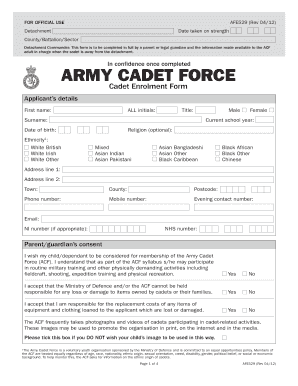
EnrolmentForm Army Cadet Force


What is the EnrolmentForm Army Cadet Force
The EnrolmentForm Army Cadet Force is a vital document used for registering individuals into the Army Cadet Force program. This form collects essential personal information, including the applicant's name, address, date of birth, and contact details. The enrolment process aims to ensure that all cadets meet the eligibility criteria and understand the commitments involved in joining the program. By completing this form, applicants formally express their interest in participating in cadet activities and receiving training under the guidance of experienced leaders.
How to use the EnrolmentForm Army Cadet Force
Using the EnrolmentForm Army Cadet Force involves several straightforward steps. First, applicants should download the form from the official source or access it online. Once obtained, individuals need to fill out all required fields accurately, ensuring that personal details are correct and complete. After completing the form, it should be reviewed for any errors before submission. The form can typically be submitted electronically or printed and mailed to the designated authority, depending on the specific instructions provided by the local Army Cadet Force unit.
Steps to complete the EnrolmentForm Army Cadet Force
Completing the EnrolmentForm Army Cadet Force requires careful attention to detail. Here are the steps to follow:
- Download or access the enrolment form from the official Army Cadet Force website.
- Fill in personal information, including name, address, and date of birth.
- Provide emergency contact details and any relevant medical information.
- Review the form for accuracy and completeness.
- Submit the form electronically or print it for mailing, as per the guidelines.
Legal use of the EnrolmentForm Army Cadet Force
The EnrolmentForm Army Cadet Force is legally binding once completed and submitted. It serves as an agreement between the cadet and the Army Cadet Force, outlining the responsibilities and expectations of both parties. To ensure its legality, the form must be signed by the applicant and, if applicable, a parent or guardian. Compliance with local laws and regulations regarding youth programs is essential, as this protects both the cadet and the organization.
Key elements of the EnrolmentForm Army Cadet Force
Several key elements are essential to the EnrolmentForm Army Cadet Force. These include:
- Personal Information: Full name, address, date of birth, and contact details.
- Emergency Contact: Information for a parent or guardian in case of emergencies.
- Medical Information: Any health conditions or allergies that may affect participation.
- Signature: Required signatures from the applicant and a parent or guardian.
Eligibility Criteria
To enroll in the Army Cadet Force, applicants must meet specific eligibility criteria. Generally, individuals should be between the ages of twelve and eighteen. They must demonstrate a commitment to participate in cadet activities and adhere to the program's rules and regulations. Additionally, a background check may be required to ensure the safety and well-being of all participants. Meeting these criteria is crucial for a successful enrolment process.
Quick guide on how to complete enrolmentform army cadet force
Effortlessly Prepare EnrolmentForm Army Cadet Force on Any Gadget
Digital document management has gained traction among businesses and individuals. It offers an ideal environmentally friendly alternative to traditional printed and signed paperwork, as you can easily access the necessary form and securely keep it online. airSlate SignNow equips you with all the resources needed to create, modify, and eSign your documents swiftly without interruptions. Manage EnrolmentForm Army Cadet Force on any device using airSlate SignNow apps for Android or iOS and enhance any document-related process today.
The most efficient way to modify and eSign EnrolmentForm Army Cadet Force with ease
- Obtain EnrolmentForm Army Cadet Force and click Get Form to begin.
- Make use of the tools we offer to complete your form.
- Highlight important areas of the documents or obscure sensitive information with tools specifically provided by airSlate SignNow for that purpose.
- Create your eSignature using the Sign feature, which takes seconds and carries the same legal weight as a conventional wet ink signature.
- Review the details and click the Done button to save your modifications.
- Choose how you want to send your form, whether by email, SMS, invite link, or download it to your computer.
Eliminate the worries of lost or misplaced documents, tedious form searches, or mistakes that require printing new document copies. airSlate SignNow fulfills all your document management needs in just a few clicks from a device of your choice. Modify and eSign EnrolmentForm Army Cadet Force and ensure exceptional communication at any stage of your form preparation process with airSlate SignNow.
Create this form in 5 minutes or less
Create this form in 5 minutes!
How to create an eSignature for the enrolmentform army cadet force
How to create an electronic signature for a PDF online
How to create an electronic signature for a PDF in Google Chrome
How to create an e-signature for signing PDFs in Gmail
How to create an e-signature right from your smartphone
How to create an e-signature for a PDF on iOS
How to create an e-signature for a PDF on Android
People also ask
-
What is the EnrolmentForm Army Cadet Force and its purpose?
The EnrolmentForm Army Cadet Force is a critical document designed to formally register cadets into the program. This form collects essential information about the prospective cadet, ensuring proper enrollment and compliance with the Army Cadet Force's regulations.
-
How can I access the EnrolmentForm Army Cadet Force?
You can easily access the EnrolmentForm Army Cadet Force through the official Army Cadet Force website or by using airSlate SignNow for a seamless user experience. This platform provides a digital format, allowing you to complete and submit the form online efficiently.
-
What features does airSlate SignNow offer for the EnrolmentForm Army Cadet Force?
airSlate SignNow offers robust features for the EnrolmentForm Army Cadet Force such as eSigning, document tracking, and secure cloud storage. These features not only enhance the signing experience but also ensure that all documents are handled securely and efficiently.
-
Is there a cost associated with using the EnrolmentForm Army Cadet Force via airSlate SignNow?
Using airSlate SignNow to complete the EnrolmentForm Army Cadet Force is cost-effective and flexible. The pricing may depend on the specific features you choose, but generally, it offers various plans to fit your budget while providing essential functionalities for document management.
-
What are the benefits of using airSlate SignNow for signing the EnrolmentForm Army Cadet Force?
Using airSlate SignNow for the EnrolmentForm Army Cadet Force offers signNow benefits such as convenience, time-saving, and enhanced security. You can sign documents anytime and from anywhere, ensuring a hassle-free process for both cadets and administrators.
-
Can the EnrolmentForm Army Cadet Force be integrated with other software?
Yes, the EnrolmentForm Army Cadet Force can be easily integrated with various software solutions through airSlate SignNow. This allows for streamlined workflows and better data management by connecting with CRMs, email platforms, and other essential tools.
-
How does airSlate SignNow ensure the security of the EnrolmentForm Army Cadet Force?
airSlate SignNow prioritizes security for the EnrolmentForm Army Cadet Force by employing encryption and secure access controls. This ensures that all personal data and signed documents are protected from unauthorized access and comply with legal standards.
Get more for EnrolmentForm Army Cadet Force
- Application page 1 o2b kids form
- Alvernia university health and wellness center alvernia form
- Roommate agreement alma college alma form
- Excelsior college form
- Post university transcript request form
- Student athlete advising form uiwedu
- Consent to release official transcripts baylor university baylor form
- Centenary university transcript request form
Find out other EnrolmentForm Army Cadet Force
- Sign Vermont Permission Slip Fast
- Sign Arizona Work Order Safe
- Sign Nebraska Work Order Now
- Sign Colorado Profit Sharing Agreement Template Secure
- Sign Connecticut Profit Sharing Agreement Template Computer
- How Can I Sign Maryland Profit Sharing Agreement Template
- How To Sign New York Profit Sharing Agreement Template
- Sign Pennsylvania Profit Sharing Agreement Template Simple
- Help Me With Sign Delaware Electrical Services Contract
- Sign Louisiana Electrical Services Contract Safe
- How Can I Sign Mississippi Electrical Services Contract
- Help Me With Sign West Virginia Electrical Services Contract
- Can I Sign Wyoming Electrical Services Contract
- Sign Ohio Non-Solicitation Agreement Now
- How Can I Sign Alaska Travel Agency Agreement
- How Can I Sign Missouri Travel Agency Agreement
- How Can I Sign Alabama Amendment to an LLC Operating Agreement
- Can I Sign Alabama Amendment to an LLC Operating Agreement
- How To Sign Arizona Amendment to an LLC Operating Agreement
- Sign Florida Amendment to an LLC Operating Agreement Now