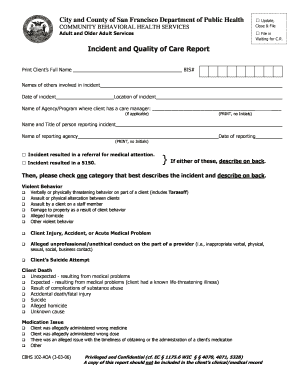
Tarasoff Form Download PDF


What is the Tarasoff Reporting Form?
The Tarasoff reporting form is a legal document used in California to report threats made by a patient towards an identifiable individual. This form is named after the Tarasoff case, which established the duty of mental health professionals to warn potential victims of threats made by their clients. The form serves as a formal mechanism for mental health professionals to document and communicate these threats to the appropriate authorities, ensuring that necessary actions can be taken to protect potential victims.
How to Use the Tarasoff Reporting Form
Using the Tarasoff reporting form involves several key steps. First, mental health professionals must assess the situation to determine if a credible threat exists. If a threat is identified, the professional should complete the form, providing detailed information about the patient, the nature of the threat, and any relevant background information. Once completed, the form should be submitted to the appropriate law enforcement agency or mental health authority to ensure that the threat is addressed promptly.
Key Elements of the Tarasoff Reporting Form
The Tarasoff reporting form includes several critical elements that must be filled out accurately. These elements typically include:
- Patient Information: Name, address, and contact details of the patient making the threat.
- Threat Details: A description of the threat, including the intended victim and the nature of the threat.
- Professional Assessment: The mental health professional's evaluation of the threat's credibility and any relevant history.
- Action Taken: Documentation of any actions taken by the professional in response to the threat.
Steps to Complete the Tarasoff Reporting Form
Completing the Tarasoff reporting form involves a systematic approach to ensure all necessary information is captured. The steps include:
- Assess the situation to confirm the existence of a credible threat.
- Gather all relevant information about the patient and the threat.
- Fill out the form with accurate and detailed information.
- Review the completed form for completeness and accuracy.
- Submit the form to the appropriate authorities.
Legal Use of the Tarasoff Reporting Form
The legal use of the Tarasoff reporting form is essential for compliance with California law. It provides legal protection for mental health professionals who report threats in good faith. By using the form, professionals can demonstrate that they have taken appropriate steps to fulfill their duty to warn, which can be crucial in legal proceedings. Failure to report credible threats may expose professionals to liability, making the proper use of this form vital.
State-Specific Rules for the Tarasoff Reporting Form
California has specific rules governing the use of the Tarasoff reporting form. These rules outline the circumstances under which a mental health professional is required to report a threat. It is important for practitioners to be familiar with these regulations to ensure compliance. The rules emphasize the importance of timely reporting and provide guidelines on how to assess the credibility of threats, ensuring that mental health professionals can effectively protect potential victims.
Quick guide on how to complete tarasoff form download pdf
Complete Tarasoff Form Download Pdf effortlessly on any device
Online document management has gained popularity among businesses and individuals. It serves as an ideal eco-friendly alternative to traditional printed and signed documents, allowing you to access the correct form and securely store it online. airSlate SignNow equips you with all the necessary tools to create, modify, and eSign your documents swiftly without any delays. Manage Tarasoff Form Download Pdf on any device using airSlate SignNow's Android or iOS applications and streamline your document-related tasks today.
How to modify and eSign Tarasoff Form Download Pdf seamlessly
- Obtain Tarasoff Form Download Pdf and then click Get Form to begin.
- Utilize the tools we provide to finalize your document.
- Mark important sections of your documents or redact sensitive information using tools that airSlate SignNow offers specifically for that purpose.
- Create your signature with the Sign tool, which takes seconds and holds the same legal validity as a conventional wet ink signature.
- Review the details and then click the Done button to save your changes.
- Choose how you wish to send your form, via email, text message (SMS), or invitation link, or download it to your computer.
Eliminate the hassle of lost or misplaced documents, frustrating form searches, or errors that necessitate printing new document copies. airSlate SignNow meets your document management needs in just a few clicks from any device you prefer. Edit and eSign Tarasoff Form Download Pdf and ensure excellent communication throughout your document preparation process with airSlate SignNow.
Create this form in 5 minutes or less
Create this form in 5 minutes!
How to create an eSignature for the tarasoff form download pdf
How to create an electronic signature for a PDF online
How to create an electronic signature for a PDF in Google Chrome
How to create an e-signature for signing PDFs in Gmail
How to create an e-signature right from your smartphone
How to create an e-signature for a PDF on iOS
How to create an e-signature for a PDF on Android
People also ask
-
What is a tarasoff notification?
A tarasoff notification is a legal requirement in mental health practice to inform potential victims of threats made by a patient. This critical feature is essential for ensuring the safety of individuals in potentially harmful situations. airSlate SignNow offers a streamlined way to create and manage tarasoff notifications efficiently.
-
How does airSlate SignNow facilitate tarasoff notifications?
airSlate SignNow allows professionals to easily draft tarasoff notifications using customizable templates. The platform’s eSigning capabilities ensure that documentation can be finalized quickly and securely, helping you comply with legal obligations in a timely manner.
-
Is there a cost associated with using airSlate SignNow for tarasoff notifications?
Yes, airSlate SignNow is a cost-effective solution with various pricing plans suitable for businesses of all sizes. You can choose from several options based on your document volume and features needed for processes like tarasoff notifications. This flexibility ensures that you get the best value for your investment.
-
What features does airSlate SignNow offer for creating tarasoff notifications?
airSlate SignNow includes features like customizable document templates, secure eSigning, and document tracking. These tools make it easy to craft and send tarasoff notifications while ensuring compliance and security throughout the process. Additionally, you can automate reminders to keep your workflow smooth.
-
Can airSlate SignNow integrate with other platforms for managing tarasoff notifications?
Absolutely! airSlate SignNow offers integrations with various third-party applications, including CRM systems and productivity tools. This capability allows you to manage tarasoff notifications seamlessly within your existing workflows, enhancing efficiency and collaboration.
-
What benefits does airSlate SignNow provide when handling tarasoff notifications?
Using airSlate SignNow for tarasoff notifications increases speed and accuracy, ensuring timely communication with potential victims. The platform also reduces paperwork and minimizes errors, enhancing compliance with legal requirements. This, in turn, improves the safety and reassurance for both professionals and clients.
-
How secure is the information when using airSlate SignNow for tarasoff notifications?
airSlate SignNow prioritizes security, employing advanced encryption protocols to protect sensitive information, such as tarasoff notifications. The platform undergoes regular security audits and complies with industry standards to ensure your data remains confidential and secure throughout the signing process.
Get more for Tarasoff Form Download Pdf
Find out other Tarasoff Form Download Pdf
- Help Me With Electronic signature Nevada Legal Word
- How Do I Electronic signature Nevada Life Sciences PDF
- How Can I Electronic signature New York Life Sciences Word
- How Can I Electronic signature North Dakota Legal Word
- How To Electronic signature Ohio Legal PDF
- How To Electronic signature Ohio Legal Document
- How To Electronic signature Oklahoma Legal Document
- How To Electronic signature Oregon Legal Document
- Can I Electronic signature South Carolina Life Sciences PDF
- How Can I Electronic signature Rhode Island Legal Document
- Can I Electronic signature South Carolina Legal Presentation
- How Can I Electronic signature Wyoming Life Sciences Word
- How To Electronic signature Utah Legal PDF
- How Do I Electronic signature Arkansas Real Estate Word
- How Do I Electronic signature Colorado Real Estate Document
- Help Me With Electronic signature Wisconsin Legal Presentation
- Can I Electronic signature Hawaii Real Estate PPT
- How Can I Electronic signature Illinois Real Estate Document
- How Do I Electronic signature Indiana Real Estate Presentation
- How Can I Electronic signature Ohio Plumbing PPT