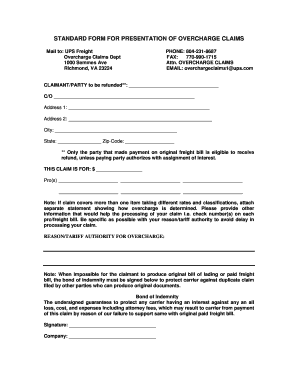
Ups Freight Overcharged Form


What is the Ups Freight Overcharged Form
The Ups Freight Overcharged Form is a document used by businesses and individuals to dispute charges related to freight services provided by UPS. This form allows shippers to formally request a review of their freight charges when they believe they have been overcharged. It serves as a means to ensure transparency and fairness in billing practices, enabling users to outline their concerns and provide necessary details for UPS to investigate the claim.
How to use the Ups Freight Overcharged Form
Using the Ups Freight Overcharged Form involves several straightforward steps. First, gather all relevant documentation, including invoices and shipping details that support your claim. Next, accurately fill out the form with your contact information, shipment details, and a clear description of the overcharge. After completing the form, submit it through the designated method outlined by UPS, ensuring you keep a copy for your records. This process helps facilitate a timely review of your claim.
Steps to complete the Ups Freight Overcharged Form
Completing the Ups Freight Overcharged Form requires careful attention to detail. Follow these steps for a successful submission:
- Collect relevant documents, such as invoices and shipping receipts.
- Access the form from the UPS website or your account dashboard.
- Fill in your personal information, including name, address, and contact details.
- Provide shipment information, including tracking numbers and dates.
- Clearly describe the nature of the overcharge and include any supporting evidence.
- Review the completed form for accuracy before submission.
- Submit the form as directed, either online or via mail.
Key elements of the Ups Freight Overcharged Form
The Ups Freight Overcharged Form includes several key elements that are essential for processing your claim. These elements typically consist of:
- Contact Information: Your name, address, and phone number.
- Shipment Details: Information about the shipment, including tracking numbers and shipment dates.
- Description of the Overcharge: A detailed explanation of why you believe the charges are incorrect.
- Supporting Documentation: Any relevant invoices or receipts that substantiate your claim.
Legal use of the Ups Freight Overcharged Form
The Ups Freight Overcharged Form is a legally recognized document that facilitates the resolution of billing disputes. To ensure its legal validity, users must adhere to specific guidelines, such as providing accurate information and submitting the form within the designated time frame. Proper completion of this form can help protect your rights as a consumer and may be used as evidence in case of further disputes.
Form Submission Methods (Online / Mail / In-Person)
Submitting the Ups Freight Overcharged Form can be done through various methods, depending on your preference and urgency. The primary submission methods include:
- Online Submission: Fill out and submit the form directly through the UPS website.
- Mail: Print the completed form and send it to the specified UPS address.
- In-Person: Visit a local UPS office to submit the form directly to a representative.
Quick guide on how to complete ups freight overcharged form
Complete Ups Freight Overcharged Form effortlessly on any device
Digital document management has gained popularity among companies and individuals. It offers an ideal eco-friendly substitute for traditional printed and signed documentation, allowing you to locate the appropriate form and securely safeguard it online. airSlate SignNow provides all the tools you need to create, edit, and electronically sign your documents quickly without delays. Manage Ups Freight Overcharged Form on any platform with airSlate SignNow's Android or iOS applications and enhance any document-centric task today.
The easiest way to adjust and electronically sign Ups Freight Overcharged Form without breaking a sweat
- Locate Ups Freight Overcharged Form and click Get Form to begin.
- Utilize the tools we provide to finalize your document.
- Emphasize pertinent sections of the documents or obscure confidential information with tools that airSlate SignNow supplies specifically for that purpose.
- Create your electronic signature using the Sign tool, which takes mere seconds and carries the same legal validity as a conventional wet ink signature.
- Review the information and click on the Done button to save your changes.
- Select how you would like to send your form, via email, text message (SMS), or invitation link, or download it to your computer.
Eliminate concerns about lost or misplaced documents, tedious form searches, or errors that necessitate printing new document copies. airSlate SignNow addresses all your document management needs in just a few clicks from any desired device. Adjust and electronically sign Ups Freight Overcharged Form and ensure outstanding communication at any phase of your form preparation process with airSlate SignNow.
Create this form in 5 minutes or less
Create this form in 5 minutes!
How to create an eSignature for the ups freight overcharged form
How to create an electronic signature for a PDF online
How to create an electronic signature for a PDF in Google Chrome
How to create an e-signature for signing PDFs in Gmail
How to create an e-signature right from your smartphone
How to create an e-signature for a PDF on iOS
How to create an e-signature for a PDF on Android
People also ask
-
What is the Ups Freight Overcharged Form and how does it work?
The Ups Freight Overcharged Form is a streamlined document designed to help you report any discrepancies in freight charges. Easily fill out the form and submit it to initiate a review process on your overcharged freight, ensuring you receive the proper refunds for inaccurate billing.
-
How can I access the Ups Freight Overcharged Form?
You can access the Ups Freight Overcharged Form directly through the airSlate SignNow platform. Once logged in, navigate to our forms library, where you will find the Ups Freight Overcharged Form readily available for you to complete and submit.
-
What are the benefits of using the Ups Freight Overcharged Form?
Using the Ups Freight Overcharged Form provides a hassle-free way to maintain accurate freight billing. It not only saves time but also ensures that any overcharges are quickly addressed, allowing businesses to recover funds and maintain financial integrity.
-
Is the Ups Freight Overcharged Form customizable?
Yes, the Ups Freight Overcharged Form can be customized to meet your specific needs. airSlate SignNow allows you to tailor the form fields and design, making it adaptable for your business's unique scenarios and information requirements.
-
What integrations are available for the Ups Freight Overcharged Form?
The Ups Freight Overcharged Form seamlessly integrates with various platforms, including CRM systems and accounting software. This integration facilitates easy data transfer and ensures that all relevant information is accurately captured and processed.
-
How does airSlate SignNow ensure the security of the Ups Freight Overcharged Form?
airSlate SignNow prioritizes the security of documents like the Ups Freight Overcharged Form. With encryption, secure cloud storage, and compliance with regulatory standards, your information remains protected throughout the process.
-
Can the Ups Freight Overcharged Form be used on mobile devices?
Absolutely! The Ups Freight Overcharged Form is mobile-friendly, allowing you to access and complete it on any smartphone or tablet. This feature enables busy professionals to manage their freight issues on the go, ensuring that overcharged claims are submitted promptly.
Get more for Ups Freight Overcharged Form
Find out other Ups Freight Overcharged Form
- eSign Washington Finance & Tax Accounting Emergency Contact Form Safe
- How To eSign Georgia Government Claim
- How Do I eSign Hawaii Government Contract
- eSign Hawaii Government Contract Now
- Help Me With eSign Hawaii Government Contract
- eSign Hawaii Government Contract Later
- Help Me With eSign California Healthcare / Medical Lease Agreement
- Can I eSign California Healthcare / Medical Lease Agreement
- How To eSign Hawaii Government Bill Of Lading
- How Can I eSign Hawaii Government Bill Of Lading
- eSign Hawaii Government Promissory Note Template Now
- eSign Hawaii Government Work Order Online
- eSign Delaware Healthcare / Medical Living Will Now
- eSign Healthcare / Medical Form Florida Secure
- eSign Florida Healthcare / Medical Contract Safe
- Help Me With eSign Hawaii Healthcare / Medical Lease Termination Letter
- eSign Alaska High Tech Warranty Deed Computer
- eSign Alaska High Tech Lease Template Myself
- eSign Colorado High Tech Claim Computer
- eSign Idaho Healthcare / Medical Residential Lease Agreement Simple