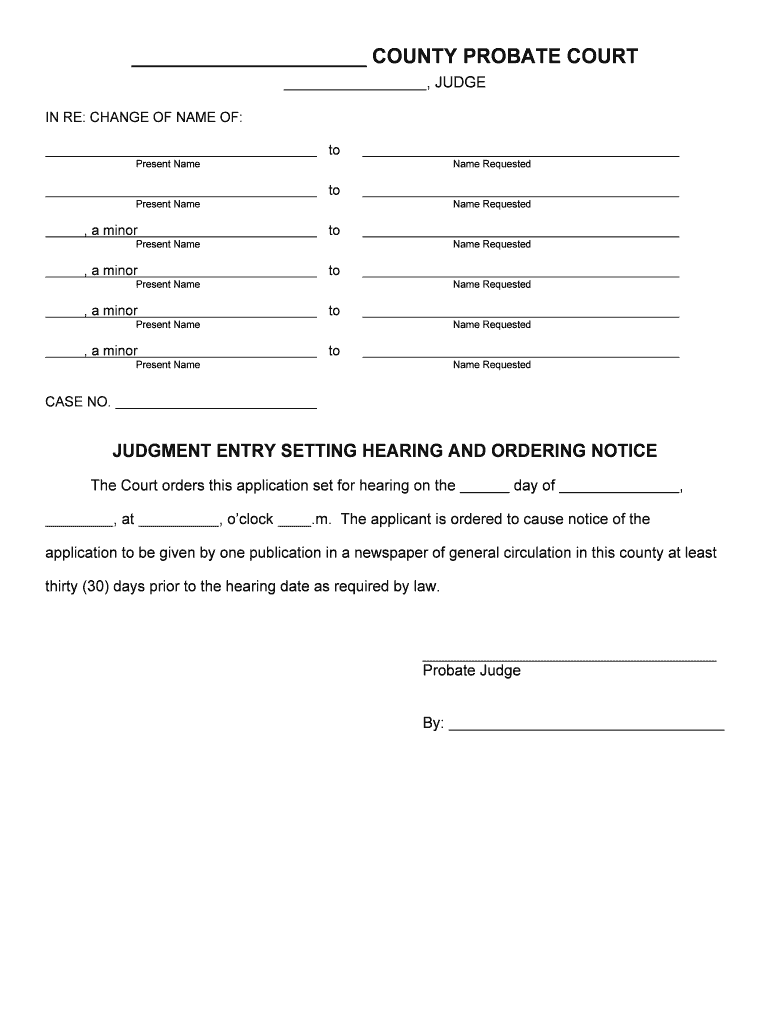
In RE CHANGE of NAME of Form


What is the IN RE CHANGE OF NAME OF
The IN RE CHANGE OF NAME OF form is a legal document used in the United States for individuals seeking to change their name formally. This form is typically submitted to a court, which reviews the request and, if approved, issues an order recognizing the name change. It is essential for various personal and legal reasons, such as marriage, divorce, or personal preference. The process ensures that the name change is documented legally, allowing individuals to update their identification and records accordingly.
Steps to complete the IN RE CHANGE OF NAME OF
Completing the IN RE CHANGE OF NAME OF form involves several important steps:
- Gather necessary information: Collect all relevant personal details, including your current name, the desired new name, and the reasons for the change.
- Fill out the form: Accurately complete the form, ensuring all information is correct and legible.
- File with the court: Submit the completed form to the appropriate court in your jurisdiction, along with any required filing fees.
- Attend the hearing: In some cases, a court hearing may be necessary. Be prepared to present your case to a judge.
- Receive the court order: If the court approves your request, you will receive a formal order confirming your name change.
Key elements of the IN RE CHANGE OF NAME OF
Several key elements must be included in the IN RE CHANGE OF NAME OF form to ensure its validity:
- Current name: Your full legal name as it appears on official documents.
- Proposed name: The new name you wish to adopt.
- Reason for change: A brief explanation of why you are seeking to change your name.
- Signature: Your signature certifying that the information provided is accurate.
- Notarization: In some jurisdictions, the form may need to be notarized to verify your identity.
Legal use of the IN RE CHANGE OF NAME OF
The legal use of the IN RE CHANGE OF NAME OF form is crucial for ensuring that your name change is recognized by governmental and legal entities. Once the court approves the name change, you can use the court order to update your name on various documents, including your Social Security card, driver's license, and bank accounts. This legal recognition protects your rights and ensures that your new name is acknowledged in all official matters.
State-specific rules for the IN RE CHANGE OF NAME OF
Each state in the U.S. has specific rules and procedures regarding the IN RE CHANGE OF NAME OF form. These may include:
- Different filing fees and requirements.
- Mandatory waiting periods before a name change is finalized.
- Specific documentation that must accompany the form, such as proof of residency or identification.
It is essential to check the local court's website or consult legal resources to understand the specific rules applicable in your state.
Required Documents
When submitting the IN RE CHANGE OF NAME OF form, you may need to provide several supporting documents, including:
- A government-issued identification, such as a driver's license or passport.
- Proof of residency, such as a utility bill or lease agreement.
- Any legal documents related to previous name changes, if applicable.
Having these documents ready can help streamline the process and ensure that your application is complete.
Quick guide on how to complete in re change of name of
Complete IN RE CHANGE OF NAME OF with ease on any device
Digital document management has gained traction among organizations and individuals. It serves as an ideal eco-friendly alternative to traditional printed and signed documents, allowing you to locate the appropriate form and securely store it online. airSlate SignNow equips you with all the tools necessary to create, modify, and electronically sign your documents swiftly without delays. Handle IN RE CHANGE OF NAME OF on any device using airSlate SignNow's Android or iOS applications and enhance any document-related process today.
Effortless editing and eSigning of IN RE CHANGE OF NAME OF
- Locate IN RE CHANGE OF NAME OF and click Get Form to begin.
- Utilize the tools we offer to fill out your form.
- Highlight important sections of your documents or obscure sensitive information with the tools that airSlate SignNow offers for that purpose.
- Generate your eSignature with the Sign tool, which only takes a few seconds and carries the same legal validity as a traditional handwritten signature.
- Review all the details and click the Done button to save your modifications.
- Select your preferred method to send your form, whether by email, SMS, or invitation link, or download it to your computer.
Eliminate concerns about lost or misfiled documents, tedious form searches, or errors that necessitate printing new copies. airSlate SignNow addresses all your document management needs in just a few clicks from any device you choose. Edit and electronically sign IN RE CHANGE OF NAME OF and ensure outstanding communication at every stage of the form preparation process with airSlate SignNow.
Create this form in 5 minutes or less
Create this form in 5 minutes!
People also ask
-
What does 'IN RE CHANGE OF NAME OF' refer to in legal documents?
'IN RE CHANGE OF NAME OF' is a legal phrase used in documents pertaining to a petition for a name change. This terminology is vital when drafting the related documents, as it denotes the legal process involved. Using airSlate SignNow can simplify this process by allowing you to eSign and manage your documents securely.
-
How can airSlate SignNow help with 'IN RE CHANGE OF NAME OF' documents?
airSlate SignNow provides a streamlined platform to create, send, and eSign 'IN RE CHANGE OF NAME OF' documents quickly and efficiently. With our user-friendly interface, you can navigate the legal requirements with ease. Additionally, our templates can help you craft the necessary documentation without the hassle.
-
Is there a cost associated with using airSlate SignNow for 'IN RE CHANGE OF NAME OF' processes?
Yes, there is a subscription fee for using airSlate SignNow, but it remains cost-effective compared to traditional methods of document signing. Our pricing plans are flexible, catering to businesses of all sizes, which makes managing 'IN RE CHANGE OF NAME OF' documents financially viable. Check our website for detailed pricing information.
-
What features does airSlate SignNow offer for handling legal documents like 'IN RE CHANGE OF NAME OF'?
airSlate SignNow offers features such as customizable templates, secure eSignature options, and document tracking. These tools specifically cater to legal processes like 'IN RE CHANGE OF NAME OF,' ensuring all parties can sign documents efficiently and securely. Additionally, you can store documents and access them anytime for future reference.
-
Can I integrate airSlate SignNow with other tools for 'IN RE CHANGE OF NAME OF' documentation?
Absolutely! airSlate SignNow integrates seamlessly with various CRM and productivity tools, enhancing your workflow for 'IN RE CHANGE OF NAME OF' processes. This integration allows you to manage documents from multiple platforms in one place, saving you time and increasing efficiency.
-
What are the benefits of using airSlate SignNow for 'IN RE CHANGE OF NAME OF' applications?
Using airSlate SignNow for 'IN RE CHANGE OF NAME OF' applications offers several benefits, including speed, flexibility, and convenience. You can complete the name change process online, reducing administrative burdens, and ensuring compliance with legal requirements efficiently. Plus, our platform's security features ensure your documents remain safe.
-
How secure is airSlate SignNow for processing 'IN RE CHANGE OF NAME OF' documents?
Security is a top priority at airSlate SignNow. We use industry-leading encryption and secure servers to protect your 'IN RE CHANGE OF NAME OF' documents. With our platform, you can trust that your sensitive information will remain confidential and safeguarded against unauthorized access.
Get more for IN RE CHANGE OF NAME OF
Find out other IN RE CHANGE OF NAME OF
- Help Me With eSign Vermont Healthcare / Medical PPT
- How To eSign Arizona Lawers PDF
- How To eSign Utah Government Word
- How Can I eSign Connecticut Lawers Presentation
- Help Me With eSign Hawaii Lawers Word
- How Can I eSign Hawaii Lawers Document
- How To eSign Hawaii Lawers PPT
- Help Me With eSign Hawaii Insurance PPT
- Help Me With eSign Idaho Insurance Presentation
- Can I eSign Indiana Insurance Form
- How To eSign Maryland Insurance PPT
- Can I eSign Arkansas Life Sciences PDF
- How Can I eSign Arkansas Life Sciences PDF
- Can I eSign Connecticut Legal Form
- How Do I eSign Connecticut Legal Form
- How Do I eSign Hawaii Life Sciences Word
- Can I eSign Hawaii Life Sciences Word
- How Do I eSign Hawaii Life Sciences Document
- How Do I eSign North Carolina Insurance Document
- How Can I eSign Hawaii Legal Word