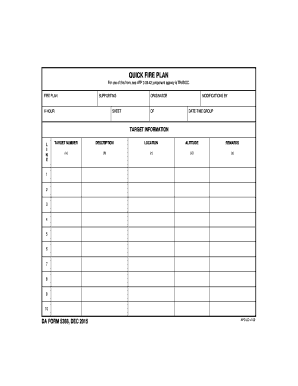
Quick Fire Plan 2015-2026


What is the Quick Fire Plan
The Quick Fire Plan is a structured document designed to facilitate efficient planning and execution within military operations. It serves as a tactical tool that outlines key objectives, resources, and timelines, ensuring that all personnel involved are aligned and informed. This form is particularly relevant for units needing to adapt quickly to changing circumstances on the ground, making it essential for operational success.
How to use the Quick Fire Plan
Using the Quick Fire Plan involves several straightforward steps. First, gather all necessary information regarding the mission objectives and available resources. Next, fill out the form with clear and concise details, ensuring that all relevant parties can easily understand the plan. Once completed, distribute the Quick Fire Plan to all team members, and conduct a briefing to clarify roles and expectations. Regularly review and update the plan as the situation evolves to maintain its effectiveness.
Steps to complete the Quick Fire Plan
Completing the Quick Fire Plan requires attention to detail and a systematic approach. Follow these steps:
- Identify the mission objectives and desired outcomes.
- Assess available resources, including personnel and equipment.
- Outline the timeline for execution, including key milestones.
- Document potential risks and mitigation strategies.
- Review the plan for clarity and completeness before finalizing.
- Share the plan with all stakeholders and ensure understanding.
Legal use of the Quick Fire Plan
The Quick Fire Plan must be used in compliance with military regulations and legal standards. It is crucial to ensure that all information included adheres to confidentiality and operational security guidelines. The plan should also be reviewed periodically to align with any changes in legal requirements or military protocols. Proper documentation and secure handling of the Quick Fire Plan help protect sensitive information and maintain operational integrity.
Key elements of the Quick Fire Plan
Several key elements are essential for an effective Quick Fire Plan. These include:
- Objectives: Clearly defined goals for the operation.
- Resources: A comprehensive list of personnel, equipment, and materials needed.
- Timeline: Specific dates and times for each phase of the operation.
- Risk Assessment: Identification of potential challenges and strategies to address them.
- Communication Plan: Guidelines for how information will be shared among team members.
Examples of using the Quick Fire Plan
Examples of the Quick Fire Plan in action can be found in various military scenarios. For instance, during a training exercise, a unit may develop a Quick Fire Plan to coordinate movements and ensure safety protocols are followed. In a real-world operation, the plan can guide troops in executing a mission efficiently, allowing for quick adjustments based on situational changes. These examples illustrate the versatility and importance of the Quick Fire Plan in both training and operational contexts.
Quick guide on how to complete quick fire plan
Effortlessly Prepare Quick Fire Plan on Any Device
Digital document management has gained traction among businesses and individuals. It offers an ideal eco-friendly substitute for traditional printed and signed documents, allowing you to obtain the correct format and securely store it online. airSlate SignNow equips you with all the tools necessary to create, modify, and eSign your documents promptly without any hassles. Manage Quick Fire Plan on any device using airSlate SignNow's Android or iOS applications and streamline any document-related task today.
How to Modify and eSign Quick Fire Plan with Ease
- Locate Quick Fire Plan and select Get Form to begin.
- Utilize the tools we offer to complete your form.
- Emphasize important sections of your documents or obscure sensitive information using tools that airSlate SignNow provides specifically for that purpose.
- Create your eSignature with the Sign tool, which takes mere seconds and carries the same legal validity as a conventional wet ink signature.
- Review all the information and click on the Done button to save your changes.
- Select your preferred method to send your form, whether by email, text message (SMS), or invitation link, or download it to your computer.
Eliminate concerns about lost or misplaced documents, tedious form searches, or mistakes that require reprinting new document copies. airSlate SignNow meets your document management needs with just a few clicks from any device you prefer. Modify and eSign Quick Fire Plan to ensure smooth communication at every stage of the form preparation process with airSlate SignNow.
Create this form in 5 minutes or less
Find and fill out the correct quick fire plan
Create this form in 5 minutes!
How to create an eSignature for the quick fire plan
How to create an electronic signature for a PDF online
How to create an electronic signature for a PDF in Google Chrome
How to create an e-signature for signing PDFs in Gmail
How to create an e-signature right from your smartphone
How to create an e-signature for a PDF on iOS
How to create an e-signature for a PDF on Android
People also ask
-
What is the quick fire plan offered by airSlate SignNow?
The quick fire plan is an innovative solution from airSlate SignNow designed to streamline the document signing process. It allows businesses to send and eSign documents quickly and efficiently, ensuring that you can focus on what matters most. With this plan, users gain access to essential features that enhance productivity.
-
How does the quick fire plan improve document signing speed?
The quick fire plan is specifically optimized for rapid document signing, allowing users to send and sign documents in just a few clicks. This plan utilizes intuitive functionalities that enable immediate access and execution, signNowly reducing turnaround times. As a result, businesses can accelerate their workflows and improve operational efficiency.
-
What pricing options are available for the quick fire plan?
The quick fire plan offers competitive pricing tailored to fit various business needs. airSlate SignNow provides flexible subscription options that allow organizations to choose a plan that best aligns with their budget. This commitment to affordability ensures that businesses of all sizes can access the necessary tools for efficient document management.
-
What features are included in the quick fire plan?
The quick fire plan includes a suite of powerful features designed for seamless document handling, such as customizable templates, real-time tracking, and multi-party signing. Additionally, it supports secure cloud storage, ensuring that your documents are safe and accessible. These features make it an ideal choice for businesses looking to optimize their signing processes.
-
What benefits can businesses expect from using the quick fire plan?
By adopting the quick fire plan, businesses can expect signNow improvements in efficiency and productivity. It reduces the time spent on document handling and enhances collaboration among team members. Moreover, the user-friendly interface simplifies the eSigning process, allowing users to make quicker decisions and get deals finalized faster.
-
Does the quick fire plan integrate with other software?
Yes, the quick fire plan is designed to seamlessly integrate with various third-party applications and services. This ensures that businesses can incorporate airSlate SignNow into their existing workflows without any disruptions. Integrating with popular tools enhances overall productivity and streamlines operations.
-
Is the quick fire plan suitable for small businesses?
Absolutely! The quick fire plan is particularly beneficial for small businesses that require an efficient and cost-effective document signing solution. It provides essential features without overwhelming users with unnecessary complexities, making it an ideal choice for teams looking to enhance their signing process while maintaining budget constraints.
Get more for Quick Fire Plan
- Lba nypd form
- Amenity form 311784325
- Student self and peer evaluation form blearndurkinbbcomb
- Experimental amateur built aircraft purchase and bsaleb agreement bb helicycles form
- Unbedenklichkeitsbescheinigung fr die zulassung eines kraftfahrzeugs oder kraftfahrzeugsanhngers form
- Petting zoo waiver form
- Volleyball registration form
- Form 42 access agreement consent to disclose bc ctc
Find out other Quick Fire Plan
- Electronic signature Texas Education Separation Agreement Fast
- Electronic signature Idaho Insurance Letter Of Intent Free
- How To Electronic signature Idaho Insurance POA
- Can I Electronic signature Illinois Insurance Last Will And Testament
- Electronic signature High Tech PPT Connecticut Computer
- Electronic signature Indiana Insurance LLC Operating Agreement Computer
- Electronic signature Iowa Insurance LLC Operating Agreement Secure
- Help Me With Electronic signature Kansas Insurance Living Will
- Electronic signature Insurance Document Kentucky Myself
- Electronic signature Delaware High Tech Quitclaim Deed Online
- Electronic signature Maine Insurance Quitclaim Deed Later
- Electronic signature Louisiana Insurance LLC Operating Agreement Easy
- Electronic signature West Virginia Education Contract Safe
- Help Me With Electronic signature West Virginia Education Business Letter Template
- Electronic signature West Virginia Education Cease And Desist Letter Easy
- Electronic signature Missouri Insurance Stock Certificate Free
- Electronic signature Idaho High Tech Profit And Loss Statement Computer
- How Do I Electronic signature Nevada Insurance Executive Summary Template
- Electronic signature Wisconsin Education POA Free
- Electronic signature Wyoming Education Moving Checklist Secure