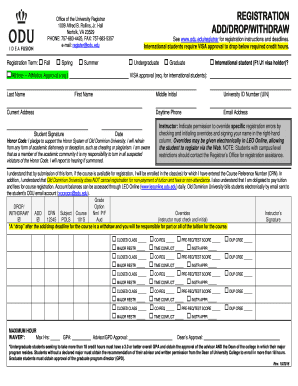
Add, Drop, Withdraw Form Old Dominion University Odu


What is the ODU Add Drop Form?
The ODU Add Drop Form is a crucial document used by students at Old Dominion University to manage their course enrollment. This form allows students to officially add or drop courses during designated periods within the academic semester. Understanding the purpose of this form is essential for maintaining an accurate academic record and ensuring compliance with university policies.
How to Use the ODU Add Drop Form
Using the ODU Add Drop Form involves a straightforward process. Students must first access the form through the university's official website or student portal. After filling out the necessary details, including the course code and reason for the change, students can submit the form electronically. It's important to ensure that all information is accurate to avoid any delays in processing.
Steps to Complete the ODU Add Drop Form
Completing the ODU Add Drop Form requires careful attention to detail. Here are the steps to follow:
- Access the form from the university's website.
- Fill in your personal information, including your student ID and contact details.
- Indicate the courses you wish to add or drop, providing course codes and titles.
- Include a brief explanation for your request, if required.
- Review the form for accuracy before submitting it.
- Submit the form electronically through the designated portal.
Legal Use of the ODU Add Drop Form
The ODU Add Drop Form is legally binding once submitted, provided it complies with university regulations. It is essential for students to understand that submitting this form signifies their agreement to the terms and conditions set forth by the university. This includes adherence to deadlines and policies regarding course changes.
Key Elements of the ODU Add Drop Form
Several key elements must be included in the ODU Add Drop Form to ensure its validity:
- Student Information: Name, student ID, and contact information.
- Course Details: Course codes and titles for courses being added or dropped.
- Rationale: A brief explanation for the course change, if applicable.
- Signature: An electronic signature may be required to validate the submission.
Form Submission Methods
The ODU Add Drop Form can be submitted through various methods, ensuring convenience for students. The primary method is online submission via the university's student portal. Alternatively, students may have the option to submit the form via mail or in person at the registrar's office, depending on university policies. It is advisable to check the latest submission guidelines to ensure compliance.
Quick guide on how to complete add drop withdraw form old dominion university odu
Prepare Add, Drop, Withdraw Form Old Dominion University Odu effortlessly on any device
Online document management has gained traction among companies and individuals. It serves as an ideal eco-friendly alternative to conventional printed and signed papers, as you can locate the appropriate template and securely maintain it online. airSlate SignNow provides you with all the necessary tools to create, modify, and electronically sign your documents quickly without delays. Manage Add, Drop, Withdraw Form Old Dominion University Odu on any platform using airSlate SignNow applications for Android or iOS and simplify any document-related task today.
How to alter and electronically sign Add, Drop, Withdraw Form Old Dominion University Odu with ease
- Locate Add, Drop, Withdraw Form Old Dominion University Odu and then click Get Form to begin.
- Make use of the tools we provide to fill out your form.
- Emphasize important sections of the documents or redact sensitive information with features that airSlate SignNow specifically offers for that purpose.
- Create your signature using the Sign tool, which takes only moments and carries the same legal standing as a conventional wet ink signature.
- Review the details and then click on the Done button to save your modifications.
- Choose how you wish to share your form, via email, text message (SMS), or invite link, or download it to your computer.
Eliminate worries about lost or misplaced documents, tedious form searches, or mistakes that necessitate printing new document copies. airSlate SignNow meets your document management needs in just a few clicks from any device you prefer. Modify and electronically sign Add, Drop, Withdraw Form Old Dominion University Odu and ensure outstanding communication throughout your form preparation journey with airSlate SignNow.
Create this form in 5 minutes or less
Create this form in 5 minutes!
How to create an eSignature for the add drop withdraw form old dominion university odu
How to create an electronic signature for a PDF online
How to create an electronic signature for a PDF in Google Chrome
How to create an e-signature for signing PDFs in Gmail
How to create an e-signature right from your smartphone
How to create an e-signature for a PDF on iOS
How to create an e-signature for a PDF on Android
People also ask
-
What is the odu add drop form?
The odu add drop form is a digital document used by students at Old Dominion University to add or drop classes during the enrollment period. It simplifies the process by allowing students to manage their course schedules electronically, ensuring efficiency and accuracy.
-
How can I use airSlate SignNow to complete the odu add drop form?
You can use airSlate SignNow to easily fill out the odu add drop form by uploading the document to our platform, adding your signature, and sending it for review or submission. This feature enhances convenience and ensures that your form is processed swiftly.
-
Is there a cost associated with using the odu add drop form through airSlate SignNow?
Using the odu add drop form through airSlate SignNow is part of our affordable pricing plans. We offer various subscription options to fit different needs, ensuring that you have access to all necessary features without breaking the bank.
-
What are the benefits of using airSlate SignNow for the odu add drop form?
The primary benefits of using airSlate SignNow for the odu add drop form include easy document management, secure e-signature capabilities, and the ability to track the status of your submissions. This leads to quicker processing times and peace of mind.
-
Can I integrate airSlate SignNow with other applications to manage the odu add drop form?
Yes, airSlate SignNow offers seamless integrations with various applications such as Google Drive and Dropbox to help you manage the odu add drop form efficiently. This capability enhances productivity by allowing you to streamline your workflow.
-
How secure is my information when using the odu add drop form with airSlate SignNow?
Your information is highly secure when using the odu add drop form with airSlate SignNow. We employ robust encryption methods and comply with industry standards to ensure that your personal data remains confidential throughout the signature process.
-
Can I access the odu add drop form on my mobile device with airSlate SignNow?
Absolutely! airSlate SignNow allows you to access the odu add drop form from your mobile device, giving you the flexibility to manage your courses on the go. Our mobile-friendly interface makes it effortless to fill, sign, and send documents wherever you are.
Get more for Add, Drop, Withdraw Form Old Dominion University Odu
- Free rhode island bill of sale templates pdf ampamp docx form
- And state of rhode island to wit form
- Free rhode island quit claim deed templates pdf ampamp docx form
- Reaffirmation agreement faqsdistrict of rhode island form
- Purchase and sale agreement private parties sailing form
- Untitled rhode island department of state nellie m gorbea form
- In this affidavit a lien is a legal claim of another against property for a the payment of a debt or b the form
- That if we fail to move into the property by the specified time that form
Find out other Add, Drop, Withdraw Form Old Dominion University Odu
- Sign Montana Lawers LLC Operating Agreement Free
- Sign Montana Lawers LLC Operating Agreement Fast
- Can I Sign Nevada Lawers Letter Of Intent
- Sign Minnesota Insurance Residential Lease Agreement Fast
- How Do I Sign Ohio Lawers LLC Operating Agreement
- Sign Oregon Lawers Limited Power Of Attorney Simple
- Sign Oregon Lawers POA Online
- Sign Mississippi Insurance POA Fast
- How Do I Sign South Carolina Lawers Limited Power Of Attorney
- Sign South Dakota Lawers Quitclaim Deed Fast
- Sign South Dakota Lawers Memorandum Of Understanding Free
- Sign South Dakota Lawers Limited Power Of Attorney Now
- Sign Texas Lawers Limited Power Of Attorney Safe
- Sign Tennessee Lawers Affidavit Of Heirship Free
- Sign Vermont Lawers Quitclaim Deed Simple
- Sign Vermont Lawers Cease And Desist Letter Free
- Sign Nevada Insurance Lease Agreement Mobile
- Can I Sign Washington Lawers Quitclaim Deed
- Sign West Virginia Lawers Arbitration Agreement Secure
- Sign Wyoming Lawers Lease Agreement Now