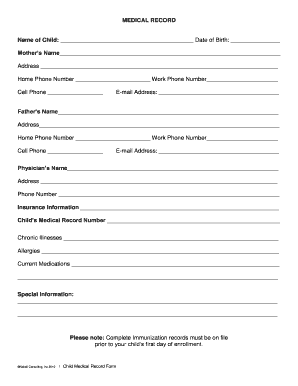
Printable Medical Forms


What is the child record form?
The child record form is a crucial document designed to collect and maintain essential information about a child's health, education, and personal background. This form is often utilized by healthcare providers, schools, and childcare facilities to ensure that they have accurate and up-to-date data regarding each child. It typically includes sections for the child's name, date of birth, medical history, emergency contacts, and any special needs or considerations that caregivers should be aware of. By gathering this information, organizations can provide better care and support tailored to each child's unique circumstances.
How to use the child record form
Using the child record form effectively involves several straightforward steps. First, ensure that you have the most current version of the form, which can often be obtained online or directly from the organization requiring it. Next, fill out the form with accurate and complete information, paying close attention to details such as the child's medical history and emergency contacts. Once completed, the form may need to be signed by a parent or guardian to validate the information provided. Finally, submit the form according to the guidelines specified by the requesting organization, whether electronically or in paper format.
Key elements of the child record form
Several key elements should be included in the child record form to ensure it serves its purpose effectively. These elements typically encompass:
- Child's personal information: Name, date of birth, and address.
- Parent or guardian details: Names, contact information, and relationship to the child.
- Medical history: Any known allergies, chronic conditions, and medications.
- Emergency contacts: Names and phone numbers of individuals to contact in case of an emergency.
- Special needs: Information regarding any disabilities or specific requirements.
Including these elements helps ensure that caregivers have the necessary information to provide appropriate care and respond effectively in emergencies.
Steps to complete the child record form
Completing the child record form involves a series of steps to ensure accuracy and compliance. Follow these steps for effective completion:
- Gather necessary information: Collect all relevant details about the child, including medical history and emergency contacts.
- Fill out the form: Carefully input the information into the designated fields, ensuring clarity and legibility.
- Review the form: Double-check all entries for accuracy and completeness before finalizing.
- Obtain signatures: Have a parent or guardian sign the form to validate the information.
- Submit the form: Send the completed form to the appropriate organization, following their submission guidelines.
Legal use of the child record form
The child record form must be used in compliance with various legal standards to ensure that the information is handled appropriately. In the United States, laws such as the Family Educational Rights and Privacy Act (FERPA) and the Health Insurance Portability and Accountability Act (HIPAA) govern the privacy and security of children's information. Organizations must ensure that they obtain consent from parents or guardians before collecting or sharing sensitive data. Additionally, maintaining the confidentiality of the information provided is essential to protect the child's privacy and comply with legal requirements.
Examples of using the child record form
The child record form can be utilized in various settings, demonstrating its versatility. Common examples include:
- Healthcare providers: Used to collect medical history during a child's first visit.
- Schools: Required for enrollment to ensure that staff are aware of any specific health needs.
- Childcare facilities: Essential for maintaining up-to-date records for each child in their care.
These examples illustrate how the child record form plays a vital role in ensuring the safety and well-being of children across different environments.
Quick guide on how to complete printable medical forms
Manage Printable Medical Forms effortlessly on any device
Digital document handling has gained traction among businesses and individuals alike. It serves as an ideal environmentally friendly substitute for traditional printed and signed papers, allowing you to locate the appropriate form and securely preserve it online. airSlate SignNow equips you with all the necessary resources to create, adjust, and eSign your documents promptly without delays. Manage Printable Medical Forms on any device using airSlate SignNow’s Android or iOS applications and enhance any document-related task today.
How to modify and eSign Printable Medical Forms with ease
- Locate Printable Medical Forms and click Get Form to begin.
- Utilize the tools we provide to complete your form.
- Highlight pertinent sections of your documents or redact sensitive information with tools specifically designed for that purpose by airSlate SignNow.
- Generate your eSignature with the Sign feature, which takes mere seconds and holds the same legal validity as a handwritten signature.
- Verify the details and click on the Done button to save your changes.
- Select your preferred delivery method for your form, whether by email, SMS, invite link, or download it to your computer.
Eliminate worries about lost or misplaced files, tedious form searching, or mistakes that necessitate printing new document copies. airSlate SignNow meets your document management needs in just a few clicks from any device of your choice. Alter and eSign Printable Medical Forms and ensure effective communication at every stage of the form preparation process with airSlate SignNow.
Create this form in 5 minutes or less
Create this form in 5 minutes!
How to create an eSignature for the printable medical forms
How to create an electronic signature for a PDF online
How to create an electronic signature for a PDF in Google Chrome
How to create an e-signature for signing PDFs in Gmail
How to create an e-signature right from your smartphone
How to create an e-signature for a PDF on iOS
How to create an e-signature for a PDF on Android
People also ask
-
What is a child record form and why is it important?
A child record form is a structured document used to collect and manage vital information regarding a child, including personal and medical details. This form is crucial for schools, childcare providers, and medical facilities to maintain accurate records and ensure the child's safety and well-being.
-
How can airSlate SignNow help me with child record forms?
airSlate SignNow offers a streamlined solution for creating, sending, and eSigning child record forms efficiently. With customizable templates and secure document management, you can ensure that the forms are completed accurately and stored safely.
-
Is there a cost associated with using airSlate SignNow for child record forms?
Yes, airSlate SignNow provides various pricing plans to accommodate different organizational needs. These plans include features designed specifically for handling child record forms, allowing you to choose the one that best fits your budget and requirements.
-
What features does airSlate SignNow offer for managing child record forms?
airSlate SignNow includes features like customizable templates, real-time collaboration, and secure eSigning for child record forms. Additionally, it offers automated reminders and document tracking, making the management process seamless and efficient.
-
Can I integrate airSlate SignNow with other tools for child record forms?
Absolutely! airSlate SignNow integrates with various applications such as Google Workspace, Salesforce, and more, allowing for smooth integration of child record forms into your existing workflow. This ensures that you can manage records alongside other critical business processes.
-
How does using airSlate SignNow improve the efficiency of processing child record forms?
Using airSlate SignNow automates the entire process of collecting and signing child record forms, reducing manual errors and saving time. The platform's user-friendly interface allows users to complete forms quickly, thus enhancing overall efficiency.
-
Is airSlate SignNow secure for handling sensitive child record forms?
Yes, airSlate SignNow prioritizes security and compliance, ensuring that all child record forms are encrypted and protected. With features like two-factor authentication and secure document storage, you can trust that the sensitive information is kept safe.
Get more for Printable Medical Forms
- Honey dew application form
- Student organization verification form callink berkeley
- Pgmp application sample pdf form
- Bill of sale to a motor vehicle harris county tax office form
- Arraignment el paso form
- Request for honorarium douglas college form
- Global chs general consent and acknowledgement 2015 centegra form
- Vehicle dealer inventory loan notice michigan form
Find out other Printable Medical Forms
- How To Electronic signature Indiana Sports RFP
- How Can I Electronic signature Indiana Sports RFP
- Electronic signature South Dakota Real Estate Quitclaim Deed Now
- Electronic signature South Dakota Real Estate Quitclaim Deed Safe
- Electronic signature Indiana Sports Forbearance Agreement Myself
- Help Me With Electronic signature Nevada Police Living Will
- Electronic signature Real Estate Document Utah Safe
- Electronic signature Oregon Police Living Will Now
- Electronic signature Pennsylvania Police Executive Summary Template Free
- Electronic signature Pennsylvania Police Forbearance Agreement Fast
- How Do I Electronic signature Pennsylvania Police Forbearance Agreement
- How Can I Electronic signature Pennsylvania Police Forbearance Agreement
- Electronic signature Washington Real Estate Purchase Order Template Mobile
- Electronic signature West Virginia Real Estate Last Will And Testament Online
- Electronic signature Texas Police Lease Termination Letter Safe
- How To Electronic signature Texas Police Stock Certificate
- How Can I Electronic signature Wyoming Real Estate Quitclaim Deed
- Electronic signature Virginia Police Quitclaim Deed Secure
- How Can I Electronic signature West Virginia Police Letter Of Intent
- How Do I Electronic signature Washington Police Promissory Note Template