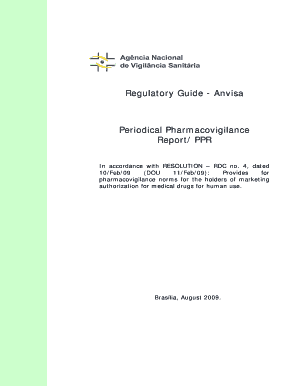
Dsrd Anvisa Form


What is the DSRD Anvisa?
The DSRD Anvisa form is a crucial document used in the regulatory framework of the Brazilian Health Regulatory Agency (ANVISA). It is primarily designed for the registration and monitoring of health products, ensuring that they meet safety and efficacy standards. The form serves as a formal request for the evaluation of products intended for use in healthcare settings, including pharmaceuticals, medical devices, and cosmetics. Understanding the purpose and requirements of this form is essential for businesses looking to navigate the regulatory landscape effectively.
How to use the DSRD Anvisa
Using the DSRD Anvisa form involves several steps to ensure compliance with regulatory standards. First, gather all necessary information about the product, including its composition, intended use, and manufacturing details. Next, complete the form accurately, providing all required data. Once filled, submit the form through the appropriate channels, which may include online submission or direct delivery to regulatory offices. It is important to keep a copy of the submitted form for your records and to track the status of your application.
Steps to complete the DSRD Anvisa
Completing the DSRD Anvisa form requires careful attention to detail. Follow these steps:
- Gather all relevant product information, including specifications and safety data.
- Access the DSRD Anvisa form from the official regulatory website or designated platforms.
- Fill out the form, ensuring that all fields are completed accurately.
- Review the form for any errors or omissions before submission.
- Submit the form through the designated submission method, such as online or in-person.
Legal use of the DSRD Anvisa
The legal use of the DSRD Anvisa form is governed by specific regulations that ensure the integrity and safety of health products. It is essential to comply with all legal requirements when submitting this form, as failure to do so can result in penalties or rejection of the application. The form must be used only for its intended purpose, and all information provided must be truthful and complete. Understanding the legal implications of the DSRD Anvisa form helps businesses maintain compliance and avoid potential legal issues.
Key elements of the DSRD Anvisa
Several key elements are essential when filling out the DSRD Anvisa form. These include:
- Product Identification: Clear details about the product, including its name, category, and intended use.
- Manufacturer Information: Name and address of the manufacturer, along with any relevant certifications.
- Safety and Efficacy Data: Evidence that supports the product's safety and effectiveness for its intended use.
- Compliance Documentation: Any additional documents that demonstrate compliance with regulatory standards.
Examples of using the DSRD Anvisa
Examples of situations where the DSRD Anvisa form is utilized include:
- Registration of a new pharmaceutical product for market approval.
- Submission of a medical device for evaluation before it can be sold.
- Requesting modifications to an existing product's registration.
- Monitoring the safety of cosmetics through periodic reporting.
Quick guide on how to complete dsrd anvisa
Prepare Dsrd Anvisa seamlessly on any device
Digital document management has become increasingly popular among businesses and individuals. It offers an ideal environmentally friendly substitute for conventional printed and signed papers, as you can obtain the necessary form and securely store it online. airSlate SignNow equips you with all the resources required to create, amend, and eSign your documents swiftly and without interruptions. Manage Dsrd Anvisa on any platform using airSlate SignNow Android or iOS applications and simplify any document-related procedure today.
The easiest way to modify and eSign Dsrd Anvisa effortlessly
- Obtain Dsrd Anvisa and click Get Form to begin.
- Utilize the tools we offer to complete your form.
- Emphasize important sections of your documents or obscure sensitive information using tools that airSlate SignNow specifically provides for that purpose.
- Generate your eSignature with the Sign function, which takes seconds and holds the same legal validity as a conventional wet ink signature.
- Review all the details and click the Done button to store your updates.
- Select how you prefer to send your form, via email, SMS, or invitation link, or download it to your computer.
Say goodbye to lost or misplaced documents, tedious form browsing, or errors that require new document copies. airSlate SignNow fulfills all your document management needs with just a few clicks from your chosen device. Alter and eSign Dsrd Anvisa and ensure outstanding communication at any stage of the form preparation process with airSlate SignNow.
Create this form in 5 minutes or less
Create this form in 5 minutes!
How to create an eSignature for the dsrd anvisa
How to create an electronic signature for a PDF online
How to create an electronic signature for a PDF in Google Chrome
How to create an e-signature for signing PDFs in Gmail
How to create an e-signature right from your smartphone
How to create an e-signature for a PDF on iOS
How to create an e-signature for a PDF on Android
People also ask
-
What is DSRD Anvisa, and how does it relate to airSlate SignNow?
DSRD Anvisa refers to the Digital Signature Registration Document regulated by Anvisa, which is crucial for compliance in the health sector. airSlate SignNow facilitates the process by allowing businesses to eSign documents in a legally recognized manner while adhering to DSRD Anvisa standards.
-
How does airSlate SignNow ensure my documents comply with DSRD Anvisa?
airSlate SignNow offers a robust eSignature solution that meets DSRD Anvisa requirements. By using secure and legally binding methods for electronic signatures, our platform helps businesses maintain compliance with healthcare regulations and standards.
-
What are the pricing options for using airSlate SignNow?
airSlate SignNow provides flexible pricing plans to suit different business needs. Whether you require basic eSignature capabilities or advanced features ensuring DSRD Anvisa compliance, our plans are cost-effective and scalable.
-
Can I integrate airSlate SignNow with other software for DSRD Anvisa documentation?
Yes, airSlate SignNow integrates seamlessly with various business applications, making it easy to manage DSRD Anvisa documentation. These integrations enhance workflow efficiency, allowing for smooth and compliant document handling.
-
What benefits does airSlate SignNow offer for companies needing DSRD Anvisa compliance?
Using airSlate SignNow provides numerous benefits for companies needing DSRD Anvisa compliance, including reduced processing times, enhanced security, and improved audit trails. These features help organizations remain compliant while increasing productivity.
-
Are electronic signatures from airSlate SignNow valid under DSRD Anvisa?
Absolutely! Electronic signatures created through airSlate SignNow are legally valid and recognized under DSRD Anvisa regulations. Our platform employs advanced security measures to ensure compliance with all applicable laws.
-
How quickly can I get started with airSlate SignNow for DSRD Anvisa documents?
Getting started with airSlate SignNow is straightforward and quick. You can sign up and begin using our platform to prepare, send, and eSign DSRD Anvisa documents within minutes, streamlining your document workflow instantly.
Get more for Dsrd Anvisa
Find out other Dsrd Anvisa
- eSignature Maryland Legal Lease Agreement Template Simple
- eSignature North Carolina Legal Cease And Desist Letter Safe
- How Can I eSignature Ohio Legal Stock Certificate
- How To eSignature Pennsylvania Legal Cease And Desist Letter
- eSignature Oregon Legal Lease Agreement Template Later
- Can I eSignature Oregon Legal Limited Power Of Attorney
- eSignature South Dakota Legal Limited Power Of Attorney Now
- eSignature Texas Legal Affidavit Of Heirship Easy
- eSignature Utah Legal Promissory Note Template Free
- eSignature Louisiana Lawers Living Will Free
- eSignature Louisiana Lawers Last Will And Testament Now
- How To eSignature West Virginia Legal Quitclaim Deed
- eSignature West Virginia Legal Lease Agreement Template Online
- eSignature West Virginia Legal Medical History Online
- eSignature Maine Lawers Last Will And Testament Free
- eSignature Alabama Non-Profit Living Will Free
- eSignature Wyoming Legal Executive Summary Template Myself
- eSignature Alabama Non-Profit Lease Agreement Template Computer
- eSignature Arkansas Life Sciences LLC Operating Agreement Mobile
- eSignature California Life Sciences Contract Safe