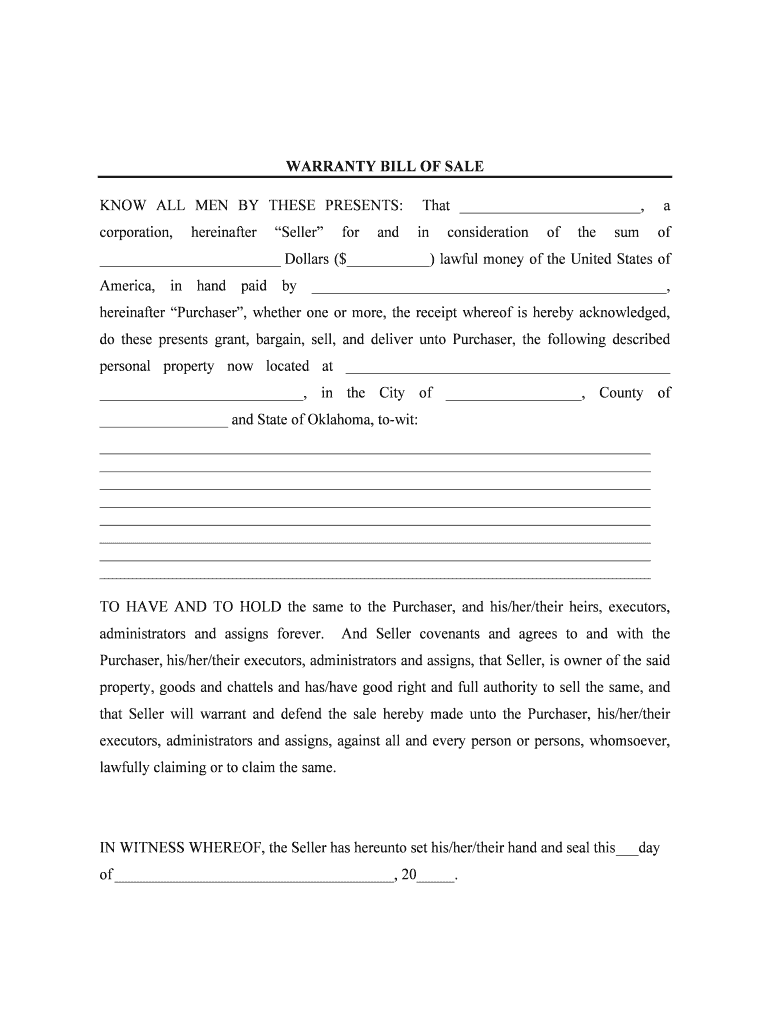
And State of Oklahoma, to Wit Form


What is the And State Of Oklahoma, To wit
The And State Of Oklahoma, To wit form is a legal document used primarily for various formal declarations and affidavits within the state of Oklahoma. This form serves to affirm the truthfulness of statements made by individuals or entities in legal or administrative matters. It is essential in situations where a sworn statement is required, ensuring that the information provided is accurate and can be relied upon in legal contexts.
How to use the And State Of Oklahoma, To wit
Using the And State Of Oklahoma, To wit form involves several straightforward steps. First, identify the specific purpose for which the form is required. Next, gather all necessary information and documentation that supports the statements being made. Fill out the form with accurate details, ensuring clarity and completeness. Once completed, the form must be signed in the presence of a notary public, who will then affix their seal to validate the document. This process solidifies the form's legal standing.
Steps to complete the And State Of Oklahoma, To wit
Completing the And State Of Oklahoma, To wit form requires careful attention to detail. Follow these steps:
- Obtain the latest version of the form from an official source.
- Read the instructions thoroughly to understand the requirements.
- Fill in your personal information, including name, address, and any relevant identifiers.
- Clearly state the facts or information being attested to.
- Review the completed form for accuracy and completeness.
- Sign the form in front of a notary public.
- Ensure the notary public completes their section and provides their seal.
Legal use of the And State Of Oklahoma, To wit
The legal use of the And State Of Oklahoma, To wit form is critical in various legal proceedings. It is often utilized in court cases, administrative hearings, and other situations where sworn statements are necessary. The form must be executed properly to ensure it holds up in legal settings. Failure to adhere to the legal requirements can lead to complications or dismissals of cases where the form is relevant.
Key elements of the And State Of Oklahoma, To wit
Several key elements define the And State Of Oklahoma, To wit form. These include:
- Identification of the affiant: The individual making the statement must be clearly identified.
- Statement of facts: A clear and concise account of the facts being attested to must be provided.
- Signature: The affiant's signature is required to validate the document.
- Notary acknowledgment: A notary public must witness the signing and provide their seal.
State-specific rules for the And State Of Oklahoma, To wit
Each state has its own regulations regarding the use of forms like the And State Of Oklahoma, To wit. In Oklahoma, it is important to comply with state laws governing notarization and the requirements for sworn statements. Specific guidelines dictate how the form should be filled out, who can serve as a notary, and what constitutes acceptable identification for the affiant. Familiarity with these rules ensures that the form is executed correctly and maintains its legal integrity.
Quick guide on how to complete and state of oklahoma to wit
Prepare And State Of Oklahoma, To wit seamlessly on any device
Online document management has become increasingly popular among organizations and individuals. It offers an excellent environmentally friendly alternative to conventional printed and signed documents, allowing you to access the necessary form and securely store it online. airSlate SignNow equips you with all the tools required to create, modify, and eSign your documents quickly without interruptions. Manage And State Of Oklahoma, To wit on any platform with airSlate SignNow Android or iOS applications and simplify any document-related process today.
How to modify and eSign And State Of Oklahoma, To wit effortlessly
- Obtain And State Of Oklahoma, To wit and click Get Form to begin.
- Utilize the tools we provide to fill out your form.
- Emphasize pertinent sections of your documents or redact sensitive information with tools that airSlate SignNow offers specifically for that purpose.
- Create your eSignature using the Sign tool, which takes only seconds and holds the same legal validity as a conventional wet ink signature.
- Review all the details and click on the Done button to save your modifications.
- Choose your preferred method to submit your form, whether by email, text message (SMS), invitation link, or download it to your computer.
No more worrying about lost or misplaced documents, tedious form searches, or errors that necessitate printing new copies. airSlate SignNow manages all your document management needs in just a few clicks from your chosen device. Modify and eSign And State Of Oklahoma, To wit and ensure exceptional communication at every step of the form preparation process with airSlate SignNow.
Create this form in 5 minutes or less
Create this form in 5 minutes!
People also ask
-
What is airSlate SignNow, and how can it help businesses in the State of Oklahoma, to wit?
airSlate SignNow is a digital signature solution that empowers businesses in the State of Oklahoma, to wit, to seamlessly send and eSign documents. Its user-friendly interface allows for quick transactions, ensuring that your documents are signed effortlessly. This solution helps streamline workflows and reduce paper clutter.
-
How does airSlate SignNow ensure the security of documents for users in the State of Oklahoma, to wit?
Security is a top priority for airSlate SignNow. In the State of Oklahoma, to wit, users can trust that their documents are protected with advanced encryption, secure authentication protocols, and compliance with eSignature laws. This ensures that all sensitive information remains confidential and secure.
-
What pricing plans are available for airSlate SignNow users in the State of Oklahoma, to wit?
airSlate SignNow offers flexible pricing plans that cater to different business needs within the State of Oklahoma, to wit. From basic packages for small businesses to advanced solutions for large enterprises, there is a suitable option for everyone. Each plan provides access to essential features designed to enhance document management.
-
Can airSlate SignNow integrate with other software solutions commonly used in the State of Oklahoma, to wit?
Yes, airSlate SignNow is designed to integrate seamlessly with various software applications that businesses in the State of Oklahoma, to wit, may already be using. This includes CRM, project management tools, and cloud storage services. These integrations enhance workflow efficiency and simplify document handling.
-
What features does airSlate SignNow offer that benefit businesses in the State of Oklahoma, to wit?
airSlate SignNow provides a range of features that are beneficial for businesses in the State of Oklahoma, to wit. These include customizable templates, automated workflows, and tracking capabilities for document status. These features help save time and increase productivity when managing important documents.
-
Is airSlate SignNow suitable for all types of businesses in the State of Oklahoma, to wit?
Absolutely! airSlate SignNow is suitable for all types of businesses in the State of Oklahoma, to wit, from startups to established enterprises. Its scalable solutions and user-friendly design cater to diverse industries, making it an ideal choice for anyone looking to enhance their document signing process.
-
What are the key benefits of using airSlate SignNow in the State of Oklahoma, to wit?
The key benefits of using airSlate SignNow in the State of Oklahoma, to wit, include improved efficiency, cost savings, and enhanced customer satisfaction. By automating document signing processes, businesses can handle transactions faster and respond to customer needs more effectively. This leads to streamlined operations and a positive business reputation.
Get more for And State Of Oklahoma, To wit
- 3557 llc form 2017 2019
- Schedule k 1 form 568 2018 2019
- Schedule k 1 form 568 2017
- 2018 form 592 b resident and nonresident withholding 2018 form 592 b resident and nonresident withholding
- Form 592 b 2019
- Ftb pub 2018 2019 form
- Ftb pub 2017 form
- Cdtfa 501 dg government entity diesel fuel tax return form
Find out other And State Of Oklahoma, To wit
- Can I Electronic signature Connecticut Sports LLC Operating Agreement
- How Can I Electronic signature New York Real Estate Warranty Deed
- How To Electronic signature Idaho Police Last Will And Testament
- How Do I Electronic signature North Dakota Real Estate Quitclaim Deed
- Can I Electronic signature Ohio Real Estate Agreement
- Electronic signature Ohio Real Estate Quitclaim Deed Later
- How To Electronic signature Oklahoma Real Estate Business Plan Template
- How Can I Electronic signature Georgia Sports Medical History
- Electronic signature Oregon Real Estate Quitclaim Deed Free
- Electronic signature Kansas Police Arbitration Agreement Now
- Electronic signature Hawaii Sports LLC Operating Agreement Free
- Electronic signature Pennsylvania Real Estate Quitclaim Deed Fast
- Electronic signature Michigan Police Business Associate Agreement Simple
- Electronic signature Mississippi Police Living Will Safe
- Can I Electronic signature South Carolina Real Estate Work Order
- How To Electronic signature Indiana Sports RFP
- How Can I Electronic signature Indiana Sports RFP
- Electronic signature South Dakota Real Estate Quitclaim Deed Now
- Electronic signature South Dakota Real Estate Quitclaim Deed Safe
- Electronic signature Indiana Sports Forbearance Agreement Myself