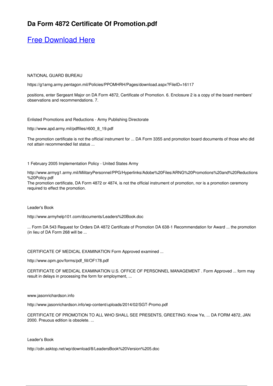
Da Form 4872


What is the DA Form 4872?
The DA Form 4872, also known as the DA 4872, is a document used by the United States Army to certify the promotion of enlisted personnel. This form serves as an official record of promotion actions and is essential for maintaining accurate personnel records within the military. It plays a crucial role in ensuring that promotions are documented correctly and that all necessary approvals are obtained before a soldier is officially promoted.
How to Use the DA Form 4872
Using the DA Form 4872 involves several key steps. First, the individual responsible for the promotion must fill out the form with accurate details regarding the soldier's qualifications and the promotion specifics. This includes the soldier's name, rank, unit, and the effective date of the promotion. Once completed, the form must be signed by the appropriate authorities to validate the promotion. It is important to ensure that all information is correct to avoid any delays or issues with the promotion process.
Steps to Complete the DA Form 4872
Completing the DA Form 4872 requires careful attention to detail. Here are the steps to follow:
- Gather necessary information about the soldier, including their current rank, unit, and promotion details.
- Fill in the form accurately, ensuring all fields are completed.
- Obtain the required signatures from the appropriate personnel, such as the soldier's commanding officer.
- Submit the completed form to the relevant personnel office for processing.
Legal Use of the DA Form 4872
The legal use of the DA Form 4872 is vital for the promotion process within the Army. This form must be filled out in compliance with Army regulations and policies. Failure to follow the proper procedures can lead to disputes regarding the validity of the promotion. The form serves as a legal document that can be referenced in case of any questions or challenges regarding the promotion.
Key Elements of the DA Form 4872
Several key elements make up the DA Form 4872, which include:
- Soldier's Information: Name, rank, and unit details.
- Promotion Details: Effective date and type of promotion.
- Signatures: Required signatures from the endorsing officials.
- Remarks: Any additional notes or comments relevant to the promotion.
How to Obtain the DA Form 4872
The DA Form 4872 can be obtained through official military channels. It is typically available at unit administrative offices or can be downloaded from authorized military websites. Soldiers and their commanding officers should ensure they are using the most current version of the form to avoid any complications during the promotion process.
Quick guide on how to complete da form 4872
Effortlessly prepare Da Form 4872 on any device
Digital document management has become increasingly prevalent among businesses and individuals. It offers an excellent eco-friendly substitute for conventional printed and signed documents, allowing you to access the necessary form and securely store it online. airSlate SignNow equips you with all the resources needed to create, modify, and eSign your documents swiftly without delays. Manage Da Form 4872 on any device via the airSlate SignNow Android or iOS applications and simplify your document-related tasks today.
The easiest way to modify and eSign Da Form 4872 with ease
- Find Da Form 4872 and then click Get Form to begin.
- Utilize the tools we provide to finish your document.
- Highlight important sections of your documents or redact sensitive information with features specifically offered by airSlate SignNow for this purpose.
- Create your eSignature using the Sign tool, which takes just moments and holds the same legal validity as a conventional wet ink signature.
- Review all the details and then click on the Done button to save your changes.
- Choose how you would like to send your form, whether by email, SMS, or invitation link, or download it to your computer.
Eliminate concerns about lost or misplaced documents, tedious searches for forms, or errors that require reprinting new document copies. airSlate SignNow meets all your document management requirements with just a few clicks from any device of your choice. Edit and eSign Da Form 4872 and ensure outstanding communication at every step of your form preparation process with airSlate SignNow.
Create this form in 5 minutes or less
Create this form in 5 minutes!
How to create an eSignature for the da form 4872
How to create an electronic signature for a PDF online
How to create an electronic signature for a PDF in Google Chrome
How to create an e-signature for signing PDFs in Gmail
How to create an e-signature right from your smartphone
How to create an e-signature for a PDF on iOS
How to create an e-signature for a PDF on Android
People also ask
-
What is the DA Form 4872 and how can airSlate SignNow help?
The DA Form 4872 is a key document used in the Army for various administrative processes. airSlate SignNow provides a streamlined platform that allows users to easily fill out, sign, and manage the DA Form 4872 electronically, saving time and reducing paperwork.
-
Is airSlate SignNow affordable for signing DA Form 4872?
Yes, airSlate SignNow offers various pricing plans designed to fit different budgets. With its cost-effective solution, users can electronically sign the DA Form 4872 without incurring excessive costs, ensuring accessibility for all types of users.
-
What features does airSlate SignNow offer for completing the DA Form 4872?
airSlate SignNow includes features such as reusable templates, advanced editing tools, and secure eSigning capabilities, all of which facilitate the efficient completion of the DA Form 4872. These tools ensure that your documents are accurately filled out and legally binding.
-
Can I integrate airSlate SignNow with other applications for DA Form 4872 management?
Absolutely! airSlate SignNow supports integration with various CRM and document management applications, making it easy to manage the DA Form 4872 alongside other essential business processes. This helps improve workflow efficiency and enhances document tracking.
-
What benefits does using airSlate SignNow for the DA Form 4872 provide?
Using airSlate SignNow for the DA Form 4872 allows for faster processing, improved accuracy, and enhanced security in document management. The digital nature of the platform ensures that you can access your forms anywhere and at any time, further reducing delays.
-
Is there a mobile option available for signing the DA Form 4872 with airSlate SignNow?
Yes, airSlate SignNow offers a mobile app that allows users to sign the DA Form 4872 on the go. This flexibility means you can complete your documents anytime and anywhere, making it easier to manage your tasks efficiently.
-
How secure is the airSlate SignNow platform for handling the DA Form 4872?
airSlate SignNow prioritizes the security of your documents, including the DA Form 4872. With features like 256-bit SSL encryption and secure cloud storage, you can trust that your data is protected during and after the signing process.
Get more for Da Form 4872
Find out other Da Form 4872
- eSign Virginia Courts Business Plan Template Secure
- How To eSign West Virginia Courts Confidentiality Agreement
- eSign Wyoming Courts Quitclaim Deed Simple
- eSign Vermont Sports Stock Certificate Secure
- eSign Tennessee Police Cease And Desist Letter Now
- Help Me With eSign Texas Police Promissory Note Template
- eSign Utah Police LLC Operating Agreement Online
- eSign West Virginia Police Lease Agreement Online
- eSign Wyoming Sports Residential Lease Agreement Online
- How Do I eSign West Virginia Police Quitclaim Deed
- eSignature Arizona Banking Moving Checklist Secure
- eSignature California Banking Warranty Deed Later
- eSignature Alabama Business Operations Cease And Desist Letter Now
- How To eSignature Iowa Banking Quitclaim Deed
- How To eSignature Michigan Banking Job Description Template
- eSignature Missouri Banking IOU Simple
- eSignature Banking PDF New Hampshire Secure
- How Do I eSignature Alabama Car Dealer Quitclaim Deed
- eSignature Delaware Business Operations Forbearance Agreement Fast
- How To eSignature Ohio Banking Business Plan Template