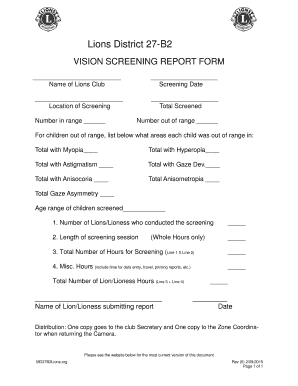
SPOT VISION SCREENING REPORT FORM Md27b2lions


What is the SPOT VISION SCREENING REPORT FORM Md27b2lions
The SPOT Vision Screening Report Form Md27b2lions is a specialized document used to record the results of vision screenings conducted using the SPOT Vision Screener. This form is essential for healthcare providers and institutions to document the findings of vision assessments, ensuring accurate tracking of patients' visual health. The form typically includes sections for patient information, screening results, and recommendations for further action if necessary.
How to use the SPOT VISION SCREENING REPORT FORM Md27b2lions
Using the SPOT Vision Screening Report Form Md27b2lions involves several straightforward steps. First, ensure that you have the latest version of the form. Next, gather all necessary patient information, including name, age, and contact details. During the vision screening, record the results directly onto the form, paying close attention to any abnormal findings. After completing the form, it should be reviewed for accuracy before being submitted to the appropriate healthcare provider or institution.
Steps to complete the SPOT VISION SCREENING REPORT FORM Md27b2lions
Completing the SPOT Vision Screening Report Form Md27b2lions involves a systematic approach:
- Start by entering the patient's personal information, including full name and date of birth.
- Document the date of the screening and the name of the healthcare professional conducting the assessment.
- Record the results of the vision screening, noting any issues detected.
- Provide recommendations for follow-up care if necessary, based on the screening results.
- Ensure all information is accurate and legible before finalizing the form.
Legal use of the SPOT VISION SCREENING REPORT FORM Md27b2lions
The SPOT Vision Screening Report Form Md27b2lions is legally binding when completed according to established guidelines. To ensure its legality, the form must be filled out accurately and submitted in compliance with relevant healthcare regulations. Electronic signatures may be used, provided they meet the requirements of the ESIGN Act and other applicable laws, ensuring that the document is recognized as valid in legal contexts.
Key elements of the SPOT VISION SCREENING REPORT FORM Md27b2lions
Several key elements are essential for the SPOT Vision Screening Report Form Md27b2lions:
- Patient Information: Accurate details about the patient, including demographics.
- Screening Results: Clear documentation of the outcomes from the vision screening.
- Recommendations: Guidance for any necessary follow-up actions based on the results.
- Signature: The healthcare provider's signature to validate the report.
How to obtain the SPOT VISION SCREENING REPORT FORM Md27b2lions
The SPOT Vision Screening Report Form Md27b2lions can be obtained through various channels. Healthcare providers typically have access to the form through their medical software systems or can download it from authorized healthcare websites. It is important to ensure that the most current version of the form is used to comply with regulatory standards and to ensure accurate record-keeping.
Quick guide on how to complete spot vision screening report form md27b2lions
Prepare SPOT VISION SCREENING REPORT FORM Md27b2lions effortlessly on any device
Online document management has gained traction among businesses and individuals. It offers an excellent eco-friendly substitute for conventional printed and signed papers, allowing you to access the correct form and securely save it online. airSlate SignNow equips you with all the tools necessary to create, modify, and eSign your documents quickly without delays. Handle SPOT VISION SCREENING REPORT FORM Md27b2lions on any device using the airSlate SignNow Android or iOS applications and enhance any document-related procedure today.
The easiest way to edit and eSign SPOT VISION SCREENING REPORT FORM Md27b2lions with ease
- Obtain SPOT VISION SCREENING REPORT FORM Md27b2lions and click on Get Form to begin.
- Utilize the tools we provide to complete your document.
- Emphasize pertinent sections of the documents or obscure sensitive information with the tools that airSlate SignNow specifically offers for that purpose.
- Create your eSignature using the Sign tool, which only takes a few seconds and holds the same legal significance as a traditional handwritten signature.
- Review all the details and click on the Done button to save your changes.
- Select how you wish to send your form: via email, text message (SMS), invite link, or download it to your computer.
Say goodbye to lost or misfiled documents, tedious form searches, or errors that necessitate printing new copies. airSlate SignNow meets your document management needs in just a few clicks from any device you prefer. Modify and eSign SPOT VISION SCREENING REPORT FORM Md27b2lions and ensure exceptional communication at every stage of the form preparation process with airSlate SignNow.
Create this form in 5 minutes or less
Create this form in 5 minutes!
How to create an eSignature for the spot vision screening report form md27b2lions
How to create an electronic signature for a PDF online
How to create an electronic signature for a PDF in Google Chrome
How to create an e-signature for signing PDFs in Gmail
How to create an e-signature right from your smartphone
How to create an e-signature for a PDF on iOS
How to create an e-signature for a PDF on Android
People also ask
-
What is the SPOT VISION SCREENING REPORT FORM Md27b2lions?
The SPOT VISION SCREENING REPORT FORM Md27b2lions is a specialized form designed to capture and document vision screening results efficiently. It allows healthcare providers to easily record findings and share them with necessary stakeholders. Utilizing this form enhances the accuracy of vision assessments in various settings.
-
How can I access the SPOT VISION SCREENING REPORT FORM Md27b2lions?
You can access the SPOT VISION SCREENING REPORT FORM Md27b2lions through the airSlate SignNow platform. Simply create an account or log in if you already have one, and you will find the form available for use. Our platform makes it easy to fill out and manage your forms digitally.
-
Are there any costs associated with using the SPOT VISION SCREENING REPORT FORM Md27b2lions?
While the SPOT VISION SCREENING REPORT FORM Md27b2lions is available at no additional cost as part of our services, you may incur fees based on your subscription plan with airSlate SignNow. Pricing is structured to be cost-effective for businesses, making it easy to integrate into your operations without breaking the bank.
-
What features does the SPOT VISION SCREENING REPORT FORM Md27b2lions offer?
The SPOT VISION SCREENING REPORT FORM Md27b2lions includes features like customizable fields, automated calculations, and eSignature options, helping streamline the documentation process. These features ensure that you can capture accurate data while saving time and effort in paperwork. Enhanced functionality allows for better management of vision screening records.
-
What are the benefits of using the SPOT VISION SCREENING REPORT FORM Md27b2lions?
Using the SPOT VISION SCREENING REPORT FORM Md27b2lions brings several benefits, including improved accuracy and efficiency in documenting vision screenings. The form simplifies data collection and enhances communication among healthcare providers and patients. Additionally, the electronic format reduces reliance on paper, promoting a sustainable approach.
-
Can the SPOT VISION SCREENING REPORT FORM Md27b2lions be integrated with other systems?
Yes, the SPOT VISION SCREENING REPORT FORM Md27b2lions can be easily integrated with various practice management and electronic health record (EHR) systems. This integration streamlines workflows, allowing you to manage patient data more effectively. Our platform supports seamless connectivity to enhance your operations.
-
Is the SPOT VISION SCREENING REPORT FORM Md27b2lions compliant with healthcare regulations?
Absolutely. The SPOT VISION SCREENING REPORT FORM Md27b2lions is designed to meet all relevant healthcare compliance standards, ensuring that it can be safely and securely used by healthcare professionals. airSlate SignNow prioritizes data security and adheres to regulations to protect patient information.
Get more for SPOT VISION SCREENING REPORT FORM Md27b2lions
Find out other SPOT VISION SCREENING REPORT FORM Md27b2lions
- eSignature Kentucky Child Custody Agreement Template Free
- eSignature Wyoming Child Custody Agreement Template Free
- eSign Florida Mortgage Quote Request Online
- eSign Mississippi Mortgage Quote Request Online
- How To eSign Colorado Freelance Contract
- eSign Ohio Mortgage Quote Request Mobile
- eSign Utah Mortgage Quote Request Online
- eSign Wisconsin Mortgage Quote Request Online
- eSign Hawaii Temporary Employment Contract Template Later
- eSign Georgia Recruitment Proposal Template Free
- Can I eSign Virginia Recruitment Proposal Template
- How To eSign Texas Temporary Employment Contract Template
- eSign Virginia Temporary Employment Contract Template Online
- eSign North Dakota Email Cover Letter Template Online
- eSign Alabama Independent Contractor Agreement Template Fast
- eSign New York Termination Letter Template Safe
- How To eSign West Virginia Termination Letter Template
- How To eSign Pennsylvania Independent Contractor Agreement Template
- eSignature Arkansas Affidavit of Heirship Secure
- How Can I eSign Alaska Emergency Contact Form